The Booqpad Agenda iPad 2 case from Booq is the perfect mix of past and future. It brings the futuristic technology of the iPad 2 and the old technology of pen and paper together making this the best iPad 2 case yet for note takers. It accomplishes all this in a package that is ready for the executive boardroom and beyond.
The Booqpad is a folio style case that is available in four styles. First, there are two models made from 100% recycled PET that come in Gray-Green and Sand-Plum colors that retail for $49.95. Second, one model made from a genuine Nappa leather exterior comes in Coffee-Cream and retails for $99.95. Finally, the last model the one that I am reviewing comes in black leatherette and grey and it retails for $49.95.
![The Booqpad Agenda iPad 2 Case Is Ready for the Executive Boardroom [Review] booqipadopenview1a](https://www.cultofmac.com/wp-content/uploads/2011/05/booqipadopenview1a.jpg)


![Supertooth Disco Speakers Music You Take With You [Review] SupertoothLeadin](https://www.cultofmac.com/wp-content/uploads/2011/05/SupertoothLeadin.jpeg)
![Proporta Aluminum Lined Leather iPad 2 Case [Review] DSCN1897](https://www.cultofmac.com/wp-content/uploads/2011/04/DSCN1897.jpg)
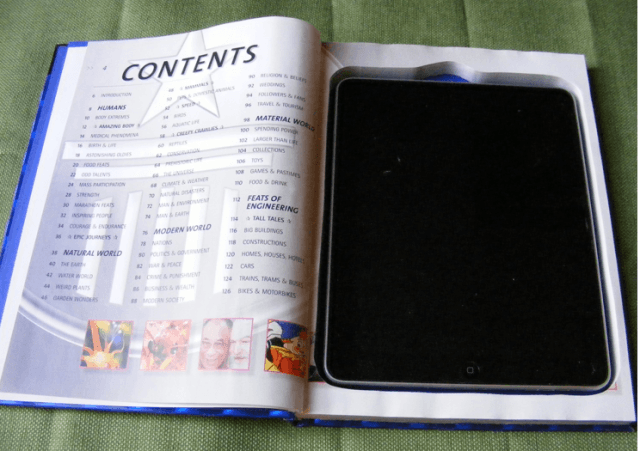
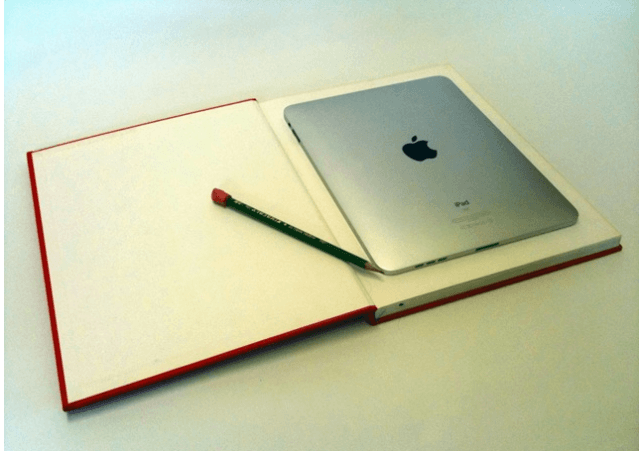
![Moshi’s Muse Slipcover Cuddles Your iPad When You Can’t [Review] MoshiMuse1](https://www.cultofmac.com/wp-content/uploads/2011/04/MoshiMuse1.jpg)
![IVisor AG ‘Bubble Free’ Screen Protector For iPad 2 [Review] MoshiiVisorAG](https://www.cultofmac.com/wp-content/uploads/2011/04/MoshiiVisorAG.jpg)
![Win These UrbanEar Plattan Headphones—We’re Giving Away Two! [Updated] post-88981-image-ae880ac8181eede2a6138a1e69dfac9d-jpg](https://www.cultofmac.com/wp-content/uploads/2011/04/post-88981-image-ae880ac8181eede2a6138a1e69dfac9d.jpg)
![Can iPad 2 And Smart Cover Magnets Harm MacBook Hard Drives? [Myths] smart cover magnets](https://www.cultofmac.com/wp-content/uploads/2011/03/smart-cover-magnets.jpg)

![Apple’s Original iPad Case Works Great With iPad 2 & Smart Cover [Recycle] ipaddualcase1a](https://www.cultofmac.com/wp-content/uploads/2011/03/ipaddualcase1a.jpg)

![IPad 2 Smart Cover Is Light & Airy, But Beware Greasy Streaks [In-Depth Review] Apple's Smart Cover for the iPad 2. CC-licensed photo by N0fX: http://www.flickr.com/photos/nofx/5520596353/in/photostream/](https://www.cultofmac.com/wp-content/uploads/2011/03/iPad_smart_cover.jpg)

![Give Your Original iPad a Makeover [Four Stand-Out Case Reviews] P1110148](https://www.cultofmac.com/wp-content/uploads/2011/03/P11101481.jpg)

![Handeholder for iPad Turns You Into Edward iPad-Hands [Macworld 2011, Video] handeholder](https://www.cultofmac.com/wp-content/uploads/2011/01/handeholder.jpeg)
![DIY iPad Mount Takes Artist for a Ride [Gallery] The Artsfish iPad Exercycle](https://www.cultofmac.com/wp-content/uploads/2011/01/1_ipad_cycle.jpg)

![Joby Unveils Origami-Inspired iPad Stand/Case [CES 2011] joby-cover-121.jpg](https://www.cultofmac.com/wp-content/uploads/2011/01/joby-cover-121.jpg)


![2010’s Best iPhone and iPad Accessories [Year in Review] parrot-ar-drone](https://www.cultofmac.com/wp-content/uploads/2010/11/parrot-ar-drone.jpg)


