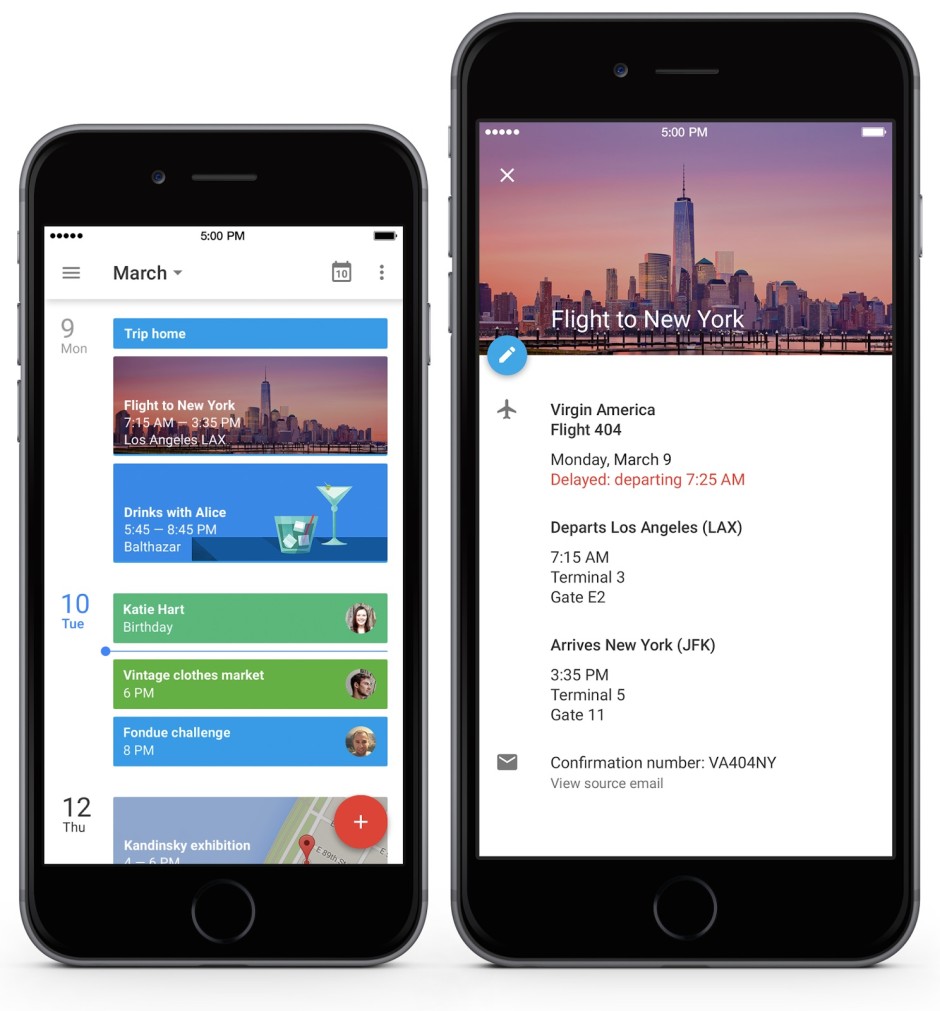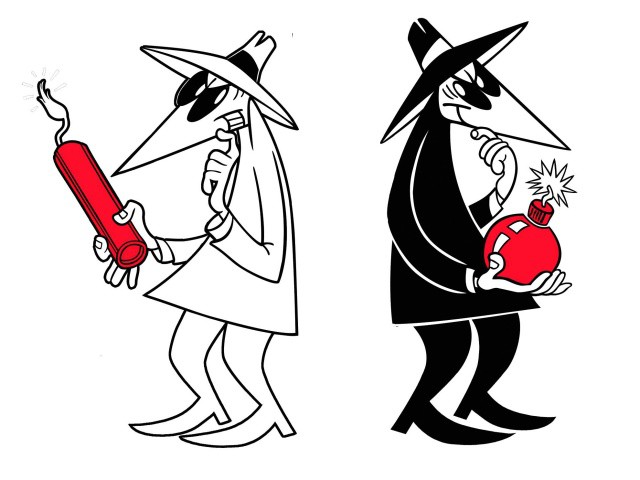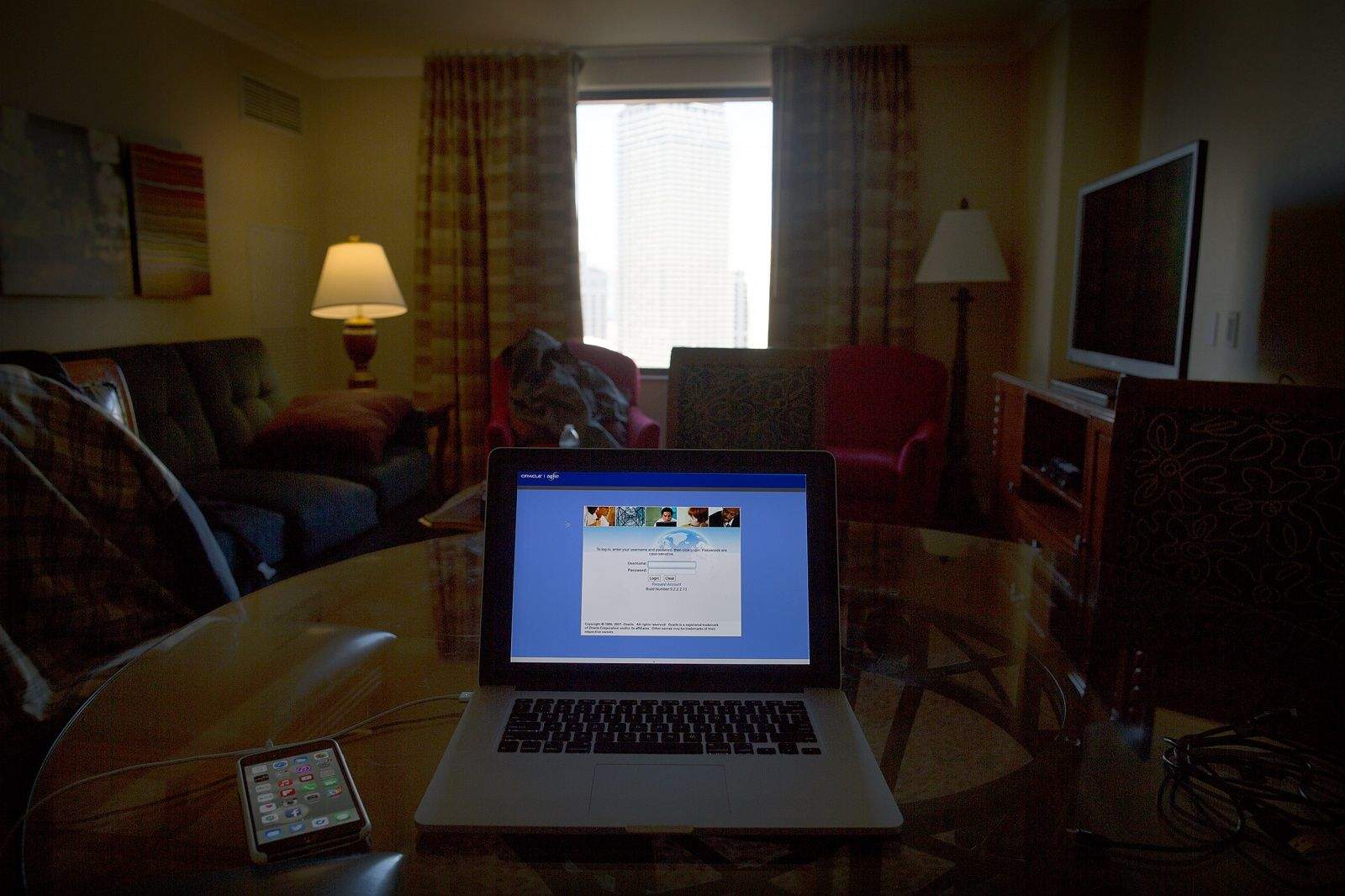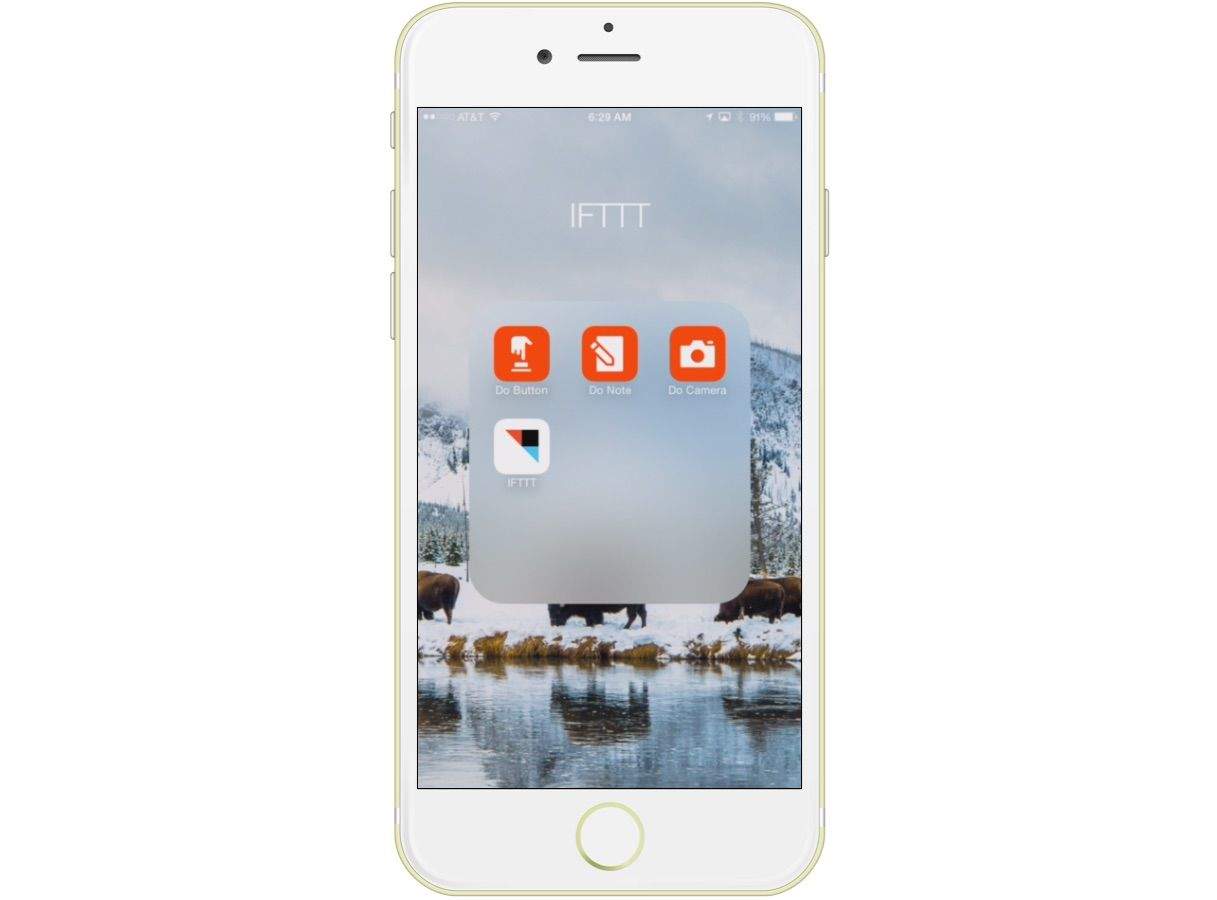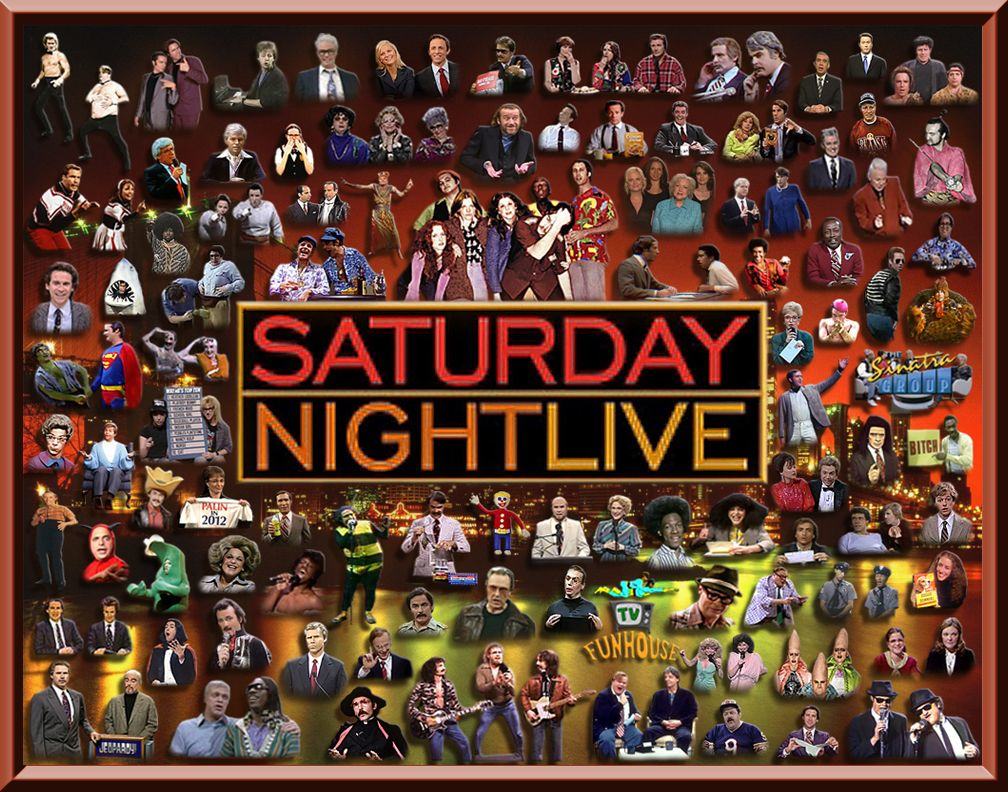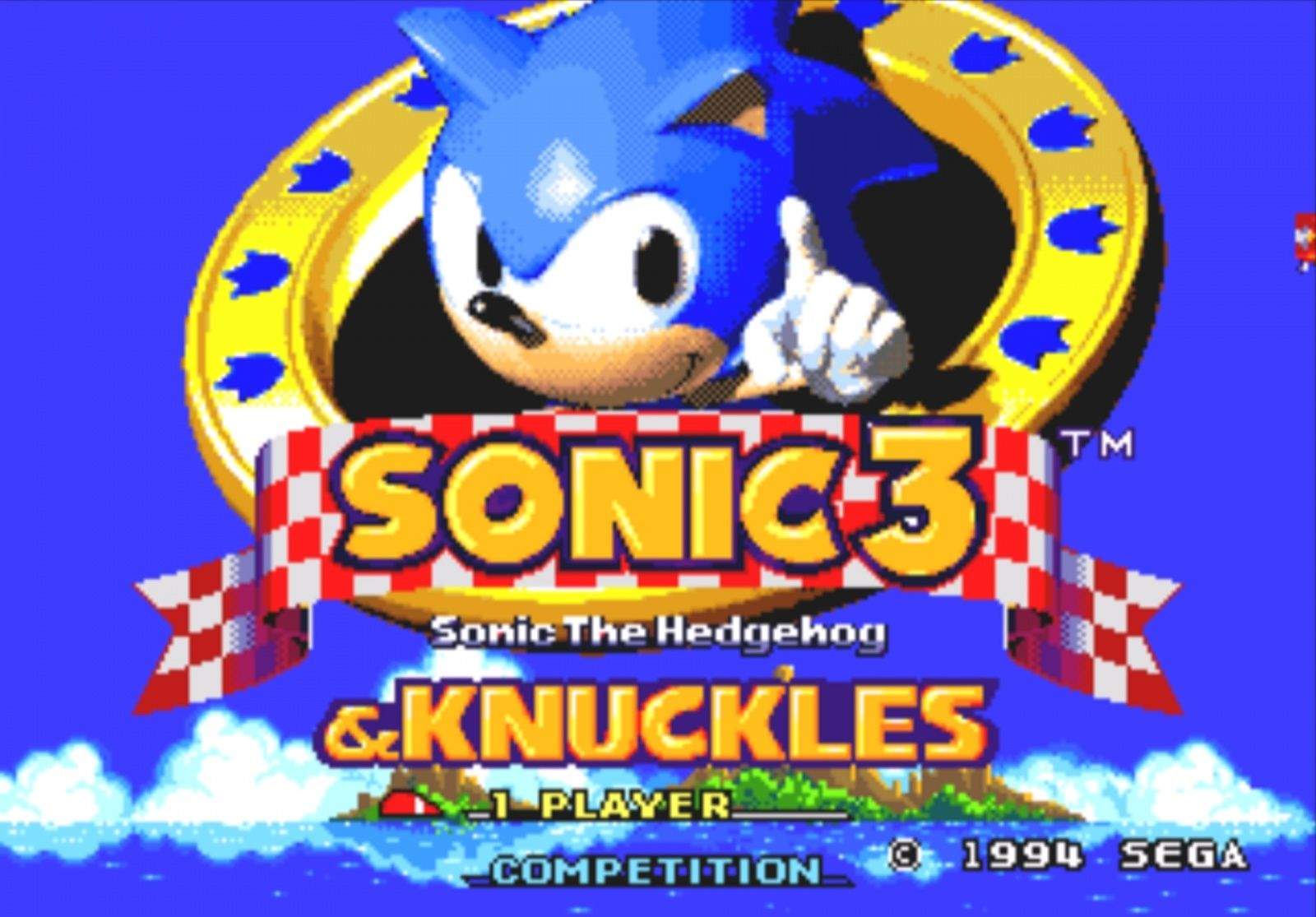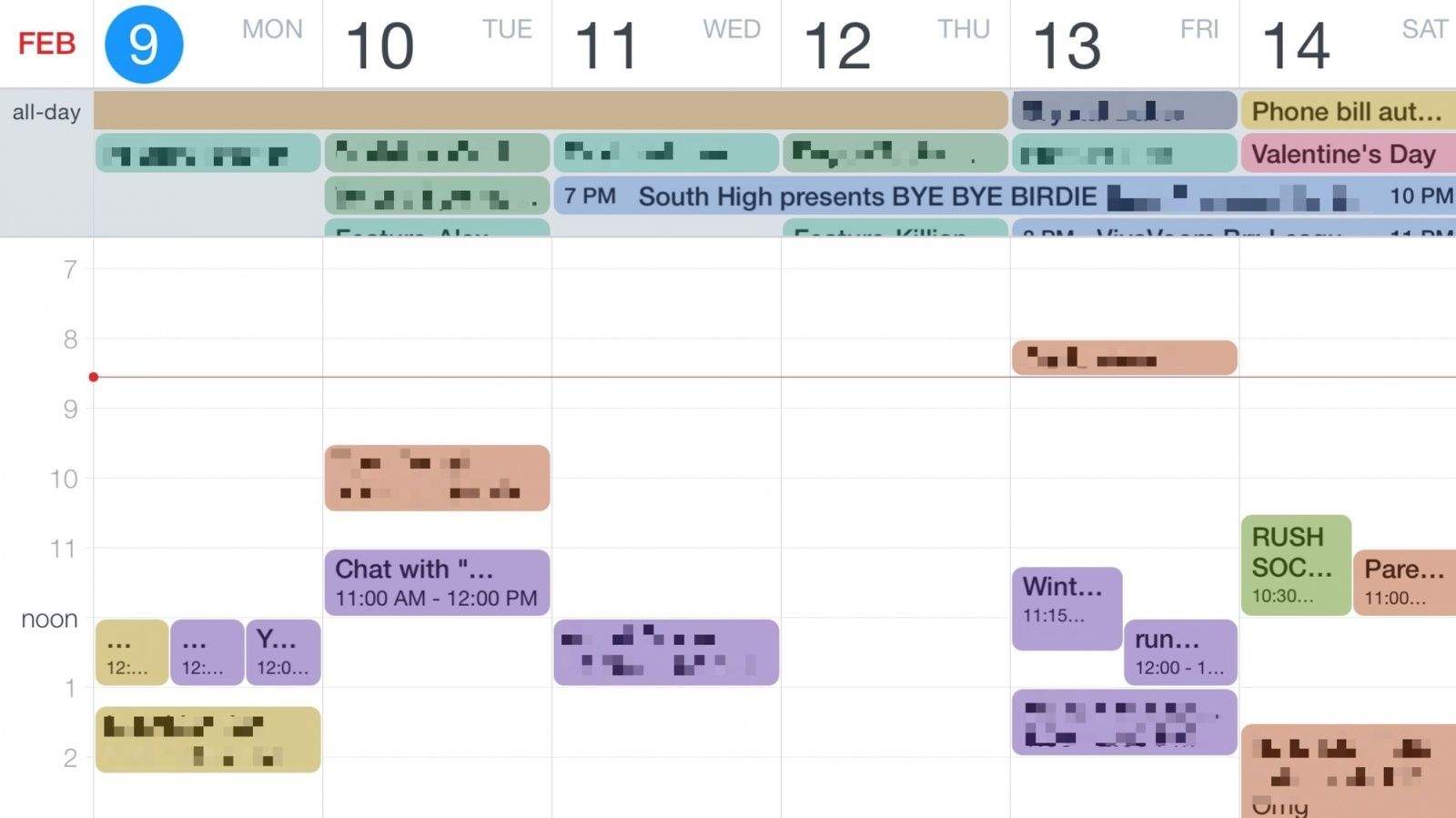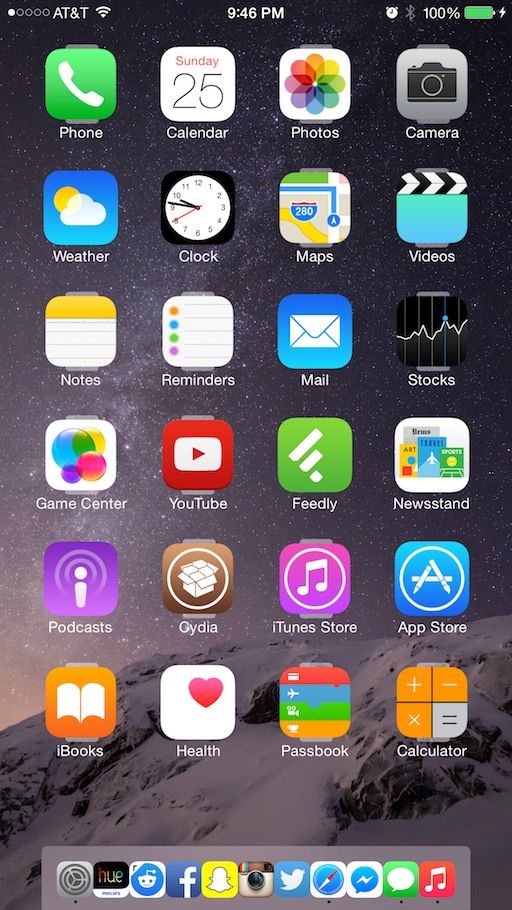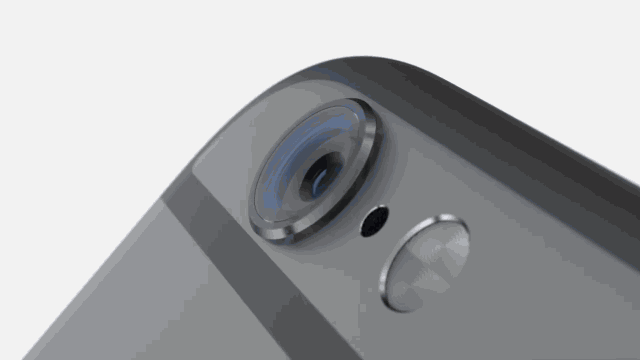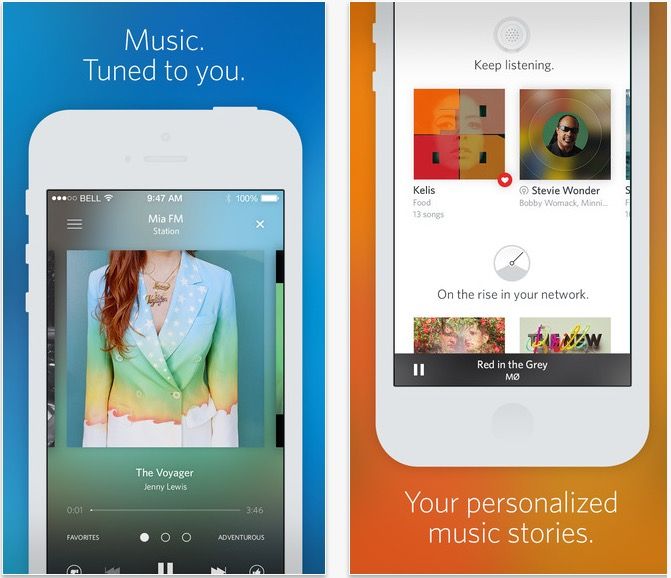For the first time, Apple has made it possible for those without an App Store developer membership to use iOS betas. Anyone can legitimately download and install today’s iOS 8.3 beta by joining Apple’s official Beta Testing Program.
OS X Yosemite was the first software release that could be beta tested by non-devs, and now that Apple has flung open the gates on iOS, many more people will likely opt-in to be on the cutting edge of where the operating system is headed.