Update: This story has been modified to more accurately describe the sync capabilities of Fantastical 2, and we’ll have a how-to up on getting Google and iOS to play nice soon.
Readdle’s calendar app, Calendars 5, brings all the natural-language and sync goodness of other high-end calendar apps, along with support for your Google or iOS calendar, to your iPhone and iPad at the same time in one $3 app. Plus? When you add an event to Calendars 5, it shows up on your Google Calendar (or iOS Calendar if you roll that way).
Two-way sync? Natural-language event creation? iOS Reminders support? Recurring events? Invitations? Apple or Google Maps integration? Works offline or online?
This is gonna be your new favorite calendar app, if it isn’t already.
The built-in Calendar app on your iPhone and iPad is OK, I guess. It syncs with your Mac if you want it to, and will import third-party calendars from Microsoft and Google.
If you’re an avid Google Calendar user like myself, however, you might find it kind of lacking. Getting Google calendar to sync both to and from your iPhone is a little tough, and some of the settings are both buried and non-intuitive.
The killer feature is the direct login for trouble-free two-way sync between Calendars 5 and Google Calendar.
I’ve relied on the amazing Fantastical 2 app on my iPhone, which pulls in Google Calendar data just fine and doesn’t need to always be online to see the calendar events. It’s a beautiful, well-designed app that does what it says it does. The problem has always been that I was unable to get my iOS settings to fully synch my Google calendar, which is what Fantastical 2 uses to populate its own calendar. If you’re unable to make the iOS settings work — which are anything but intuitive — you’re kind of stuck. I was able to see events I created on the web, but never get events I created on my iPhone to show up on the web.
When I checked out Calendars 5 today, though, I discovered that it has a direct login to Google, bypassing all the issues I’ve had in the past. Hoorah! It meets all of my calendaring needs and then some. It syncs with your iOS Calendar (which syncs with your Mac’s Calendar app, so it’s all seamless) or Google Calendar, and will bring in your iOS Reminders as well, as tasks you can check off as you go about your day.
The killer feature, as far as I’m concerned, is the full two-way sync between Calendars 5 and Google calendar. After a direct login to Google via the Calendars 5 app, I created an event on my iPhone this afternoon, and it appeared on my iPhone, my iPad and my Google calendar, which I usually access via the Web on my laptop. It’s slick, requires only a login to Google Calendar, and just works.
The natural-language event creation is great too. I was able to type in “Meet Daniel for jam session at 8:30 pm next Tuesday” and Calendars 5 put that into my calendar. No spinning dials or tapping in start and end times — it’s just that simple. You can even use your voice to create events with your iPhone’s built-in voice dictation.
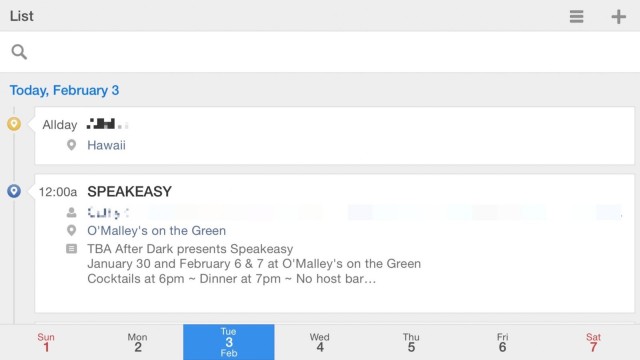
Getting around the calendar is easy enough, with pleasant layouts for both portrait and landscape views. A simple tap on the top Menu button lets you choose a Task, List, Day, Week or Month view, and these all move around depending on the orientation of your iPhone screen. Tap along the bottom to switch days in Day view, or weeks and months in the other views. If you use the Task features in this app, they’ll auto-sort into Today, Upcoming and Completed Lists. Undated tasks show up in the All tasks list, making this a fairly robust to-do solution as well as a calendar.
Ultimately, I’ve replaced Fantastical 2 on my iPhone, not because it’s bad (it’s really great), but because making it work required a ton of settings tweaks in iOS that, frankly, most folks don’t have time to figure out. Having Calendars 5 on my 6 Plus as well as my iPad makes me a very happy integrated camper, but it’s the simple, non-Settings involved two-way connection between Google Calendar and Calendars 5 that really sold me on the app.
If you’re sold on it, too, you can get your own copy right now (for iPhone and iPad) for a respectable $2.99.
If you want to check out Fantastical 2 for iPhone ($1.99), or iPad ($4.99), you can do that as well.



17 responses to “Meet your new favorite calendar app for iOS”
I’ve never had an issue with events created in Fantastical 2 not showing up on my Google calendar.
I’ve seriously had issues with that ever since I started using Fantastical, which is a great app otherwise.
I’m pretty sure that Calendars 5’s direct Google login is how this app works for me while others — which use iOS settings for Google calendar — do not.
I have updated the post above with a bit more clarity. Thanks!
I haven’t either…
Err, Fantastical syncs with Google Calendar just fine….
Snooze options or I’ll pass…
“Killer feature” made my day. I haven’t seen a calendar app WITHOUT two-way-sync …
Yup!
Two way sync is a feature on fantastical. Do your research before posting articles Rob. This is sloppy work
I actually tried again from Fantastical, and read their website before posting this. I’m glad your experience has been better – Fantastical is a great app, though I wish they’d go Universal soon.
Fantastical has two-way sync, as does every other calendar app that I’ve ever encountered. The ‘killer-feature’ is actually in literally every other app.
Do you know that iOS calendar has 2 way sync?
Useless article.
Please, document yourself before writing about things.
This is very true. Very easy to set google calendar sync with the built-in calendar app. This article is pointless and misleading.
What in the world are you talking about? Of course Fantastical has two-way sync. You need to correct this article ASAP. Thid is terrible false information.
Currently the only decent calendar app for iPhone or iPad has to be Sunrise
I’ll have to have a look at Calendar 5. I am surprised that there is no mention of Sunrise. I use it religiously (no sync issues at all). Plus they also have an amazing Mac App.
And then there is the imminent arrival of Google’s iOS Calendar app (which probably got delayed because MS brought out Outlook which has a calendar integrated with email).
Geesh!
I am sorry to say that I must agree with the commenters here. I run a tech-support company in New York City, and we support hundreds of users, most of whom are synchronizing Google calendar with their iPhones using the built-in calendar app, or something like Fantastical. All of them have no problems with information syncing 2 ways. I’m not suggesting that no one ever has a sync issue, of course everyone at some point has glitches. But to suggest that the built-in calendar app is difficult to set up with Google calendar is ridiculous. You literally put in your email address and your password, and you’re done. I’m not sure how much easier it could get than that. And to suggest that the synchronization doesn’t work, I just don’t understand that. Perhaps it hasn’t worked for you, but to suggest that it doesn’t work for most people is just ridiculous. There would be a giant uproar from Google and iPhone users if this were the case.
I’m a fan of both Fantastical and of Calendar 5, so this is not a comment on either of those apps. They both are great. I just don’t understand someone writing an article like this without doing his research. It just seems irresponsible, and misleading for those people who are not tech savvy reading this article.
I’ve been a fan of Week Cal for years now. I keep trying others and I keep reverting to Week Cal as my iOS calendar of choice. Check it out!