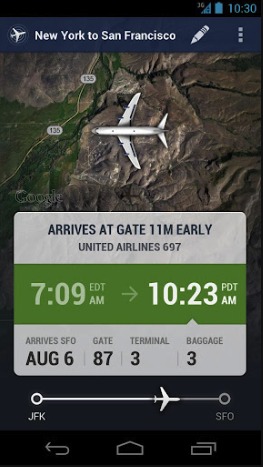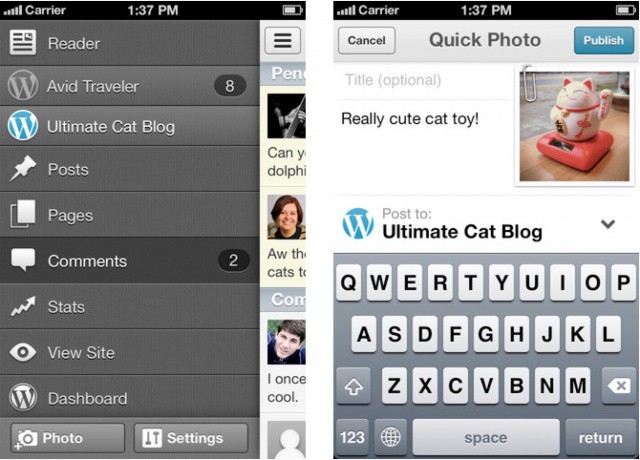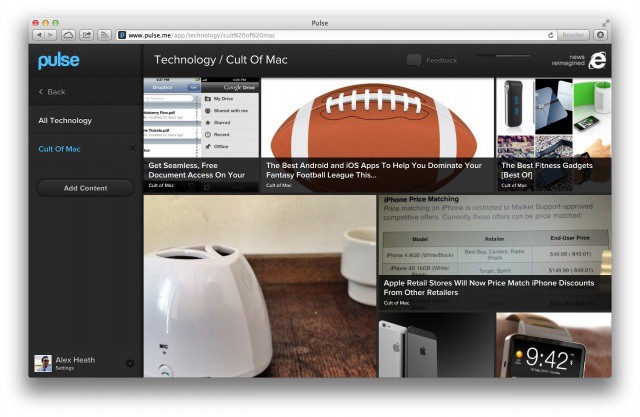Your iPhone contains a whole lotta information about your personal life. You got your bank apps, email, text messages, phone calls, browsing history, plus all those embarrassing songs you listen to on Spotify you don’t want people to know about.
You don’t expect to get hardcore encryption security on a tiny iPhone, and when the iPhone was first released in 2007 you didn’t. Huge security holes allowed hackers to easily take over the device, but Apple learned from their mistakes, and now your iPhone is like a freaking Fort Knox for data. Even the NSA is having a hard time breaking iPhone encryption, and it’s frustrating the hell out them.







![This Week’s Must-Have iOS Apps: Slices For Twitter, Cardiio, Posts & More [Roundup] Screen Shot 2012-08-12 at 07.56.26](https://www.cultofmac.com/wp-content/uploads/2012/08/Screen-Shot-2012-08-12-at-07.56.26.jpg)
![This Week’s Must-Have iOS Games: Ghostbusters, Tiny War XD, Pitfall! & More [Roundup] Screen Shot 2012-08-11 at 08.31.46](https://www.cultofmac.com/wp-content/uploads/2012/08/Screen-Shot-2012-08-11-at-08.31.46.jpg)
![I.TV is an Essential App for Anyone Who Watches TV [Daily Freebie] itv](https://www.cultofmac.com/wp-content/uploads/2012/08/itv.jpg)



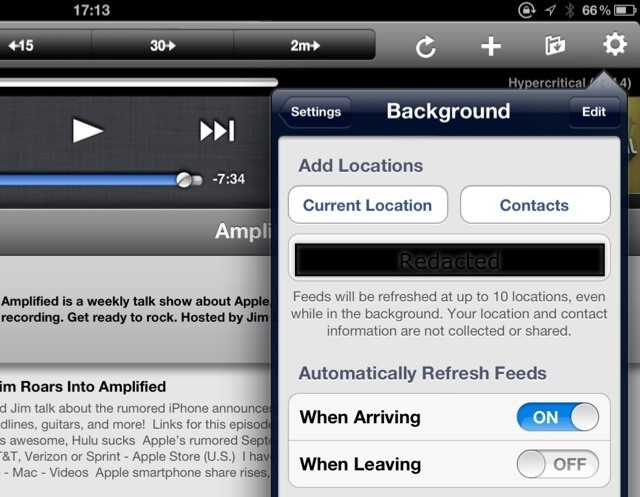

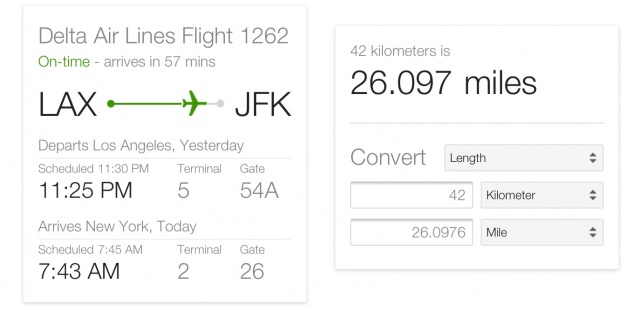


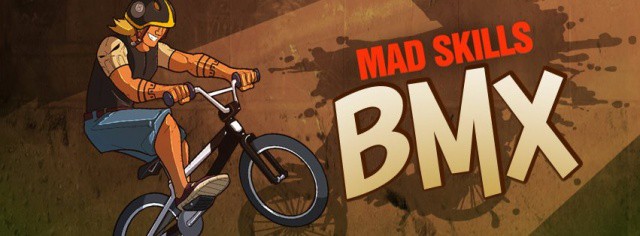
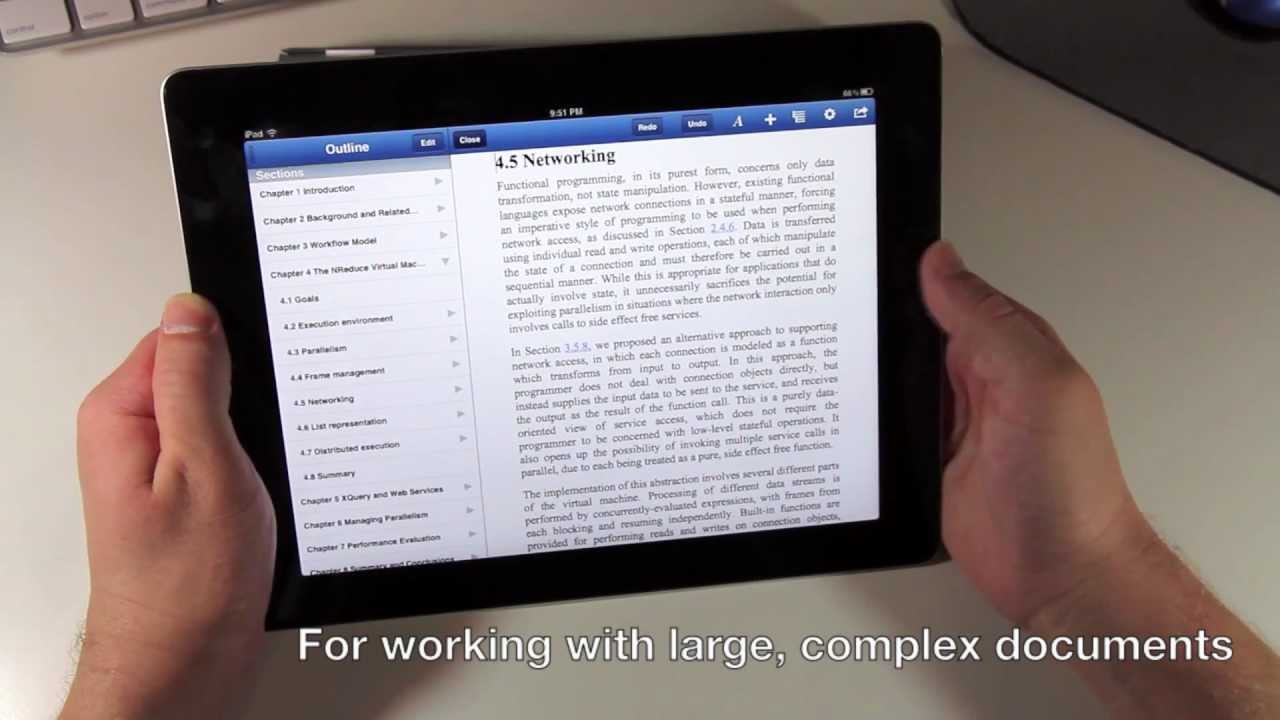
![FlightTrack App Now Comes in Free Version for Android and iOS [Daily Freebie] post-183758-image-c37096fd02ca8a95fac2bb71e00f95c6-jpg](https://www.cultofmac.com/wp-content/uploads/2012/08/post-183758-image-c37096fd02ca8a95fac2bb71e00f95c6.jpg)