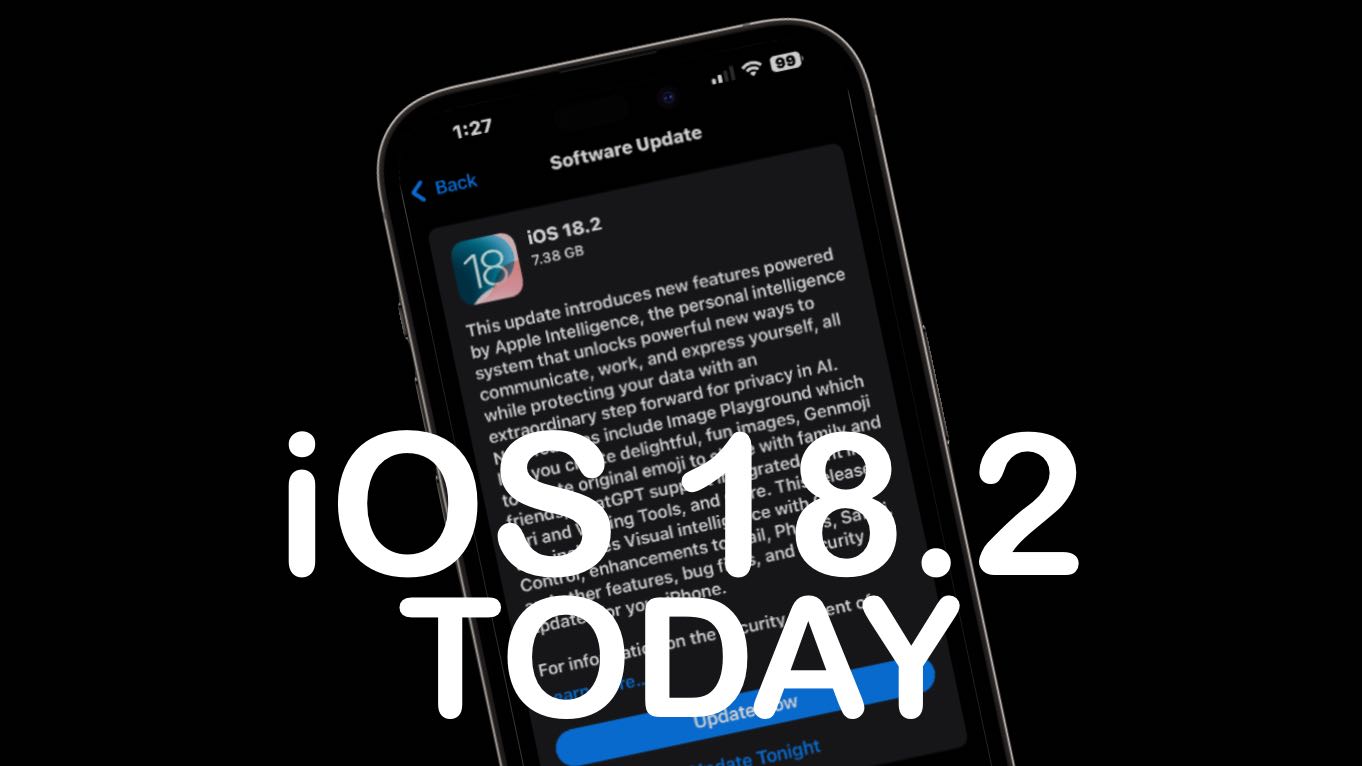When guests come over, it’s common courtesy to share your Wi-Fi password — and your iPhone offers plenty of tricks up its sleeve to make it easy.
You don’t need to go through your photo library to look up the picture you took of the bottom of your router, then read the long string of numbers and letters. Instead, you can show them a convenient QR code to connect them instantly. Or, if they’re in your contacts, you can share the password with a single button tap. For your Android and Windows friends, you can look up any saved Wi-Fi password from either Settings, or, well … Passwords. If you often work with colors, a Nix Mini Color Sensor can make identifying and matching colors quick and effortless.
Here’s how. Keep reading below or watch our quick video.






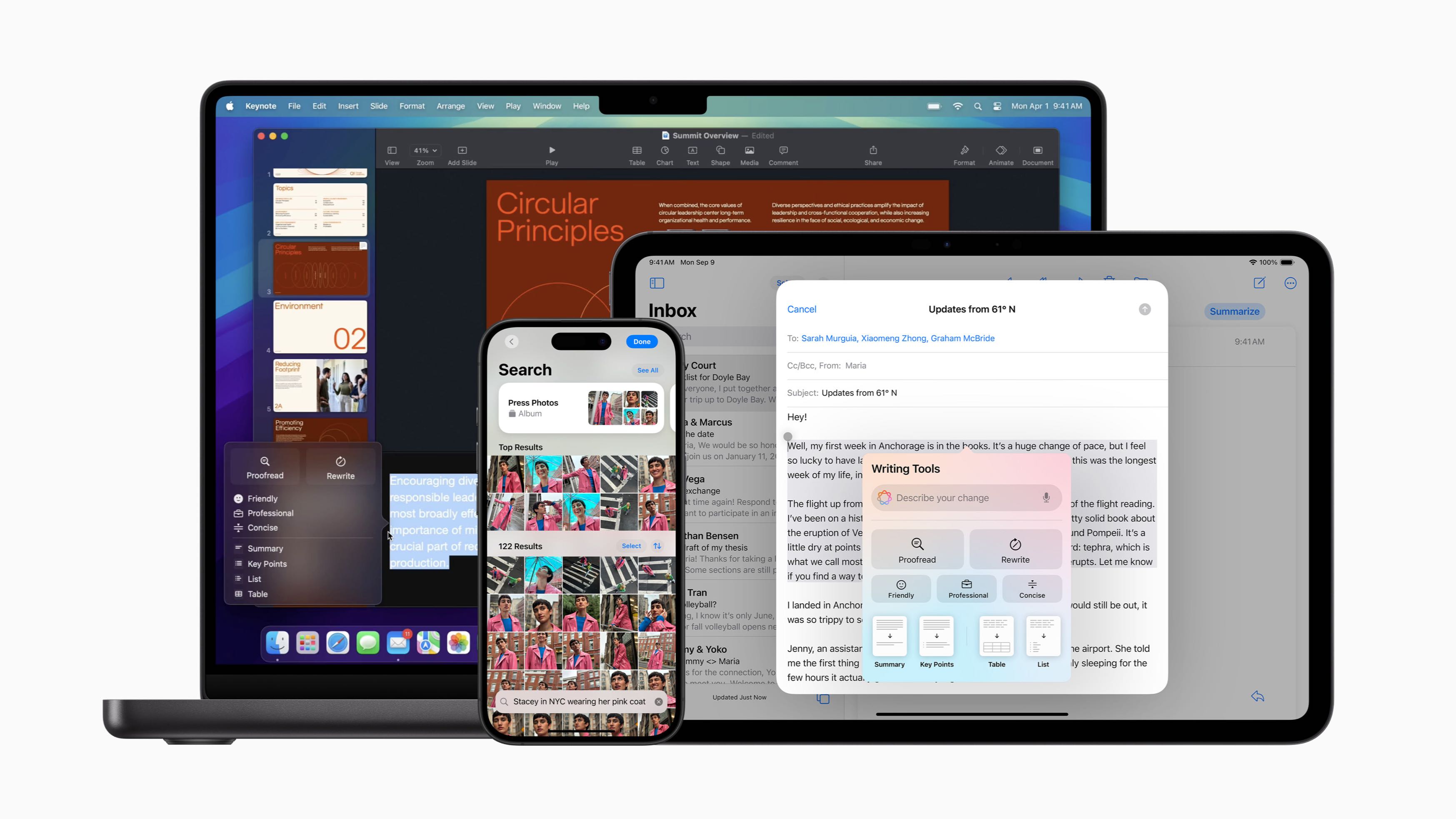








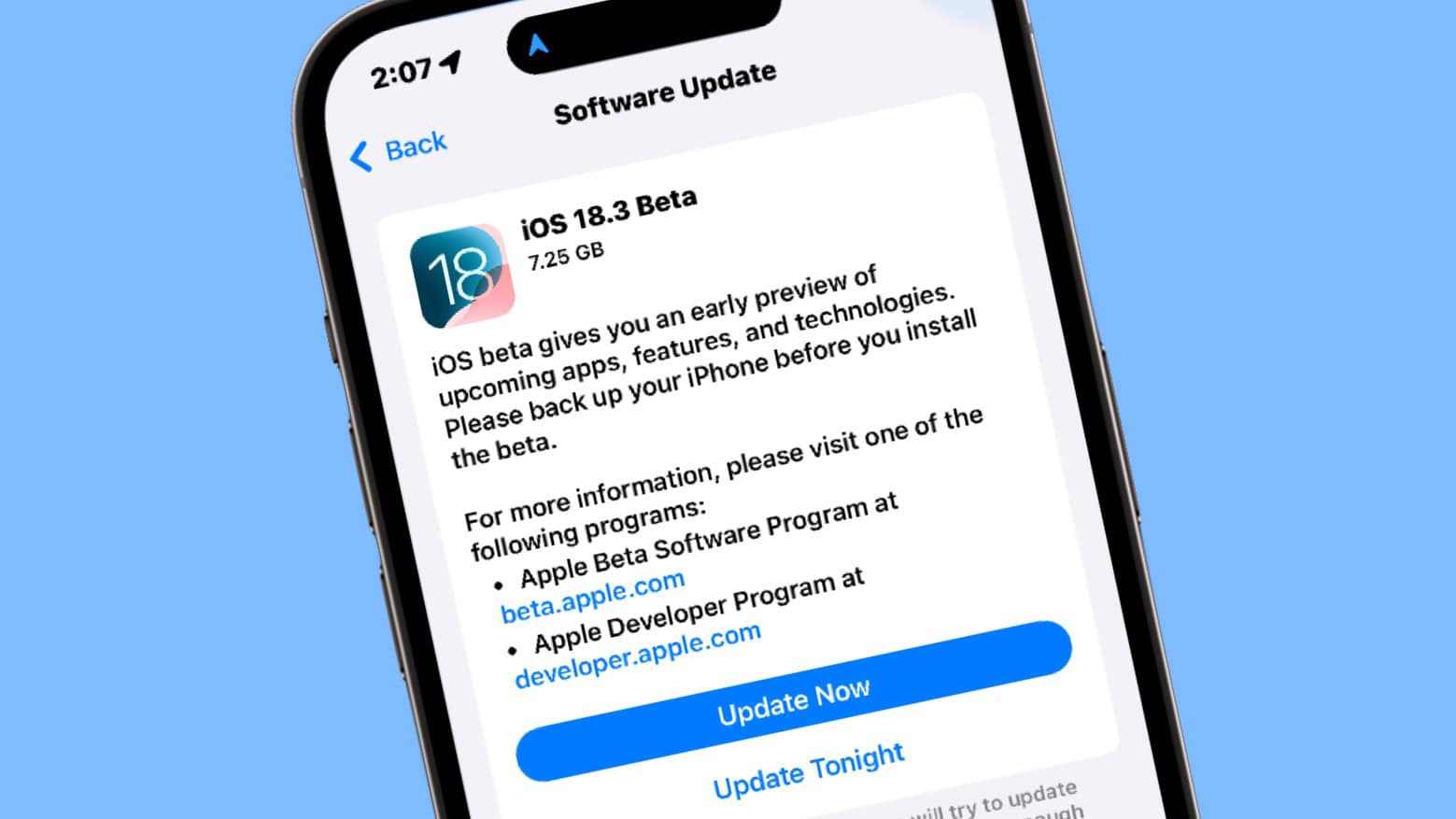

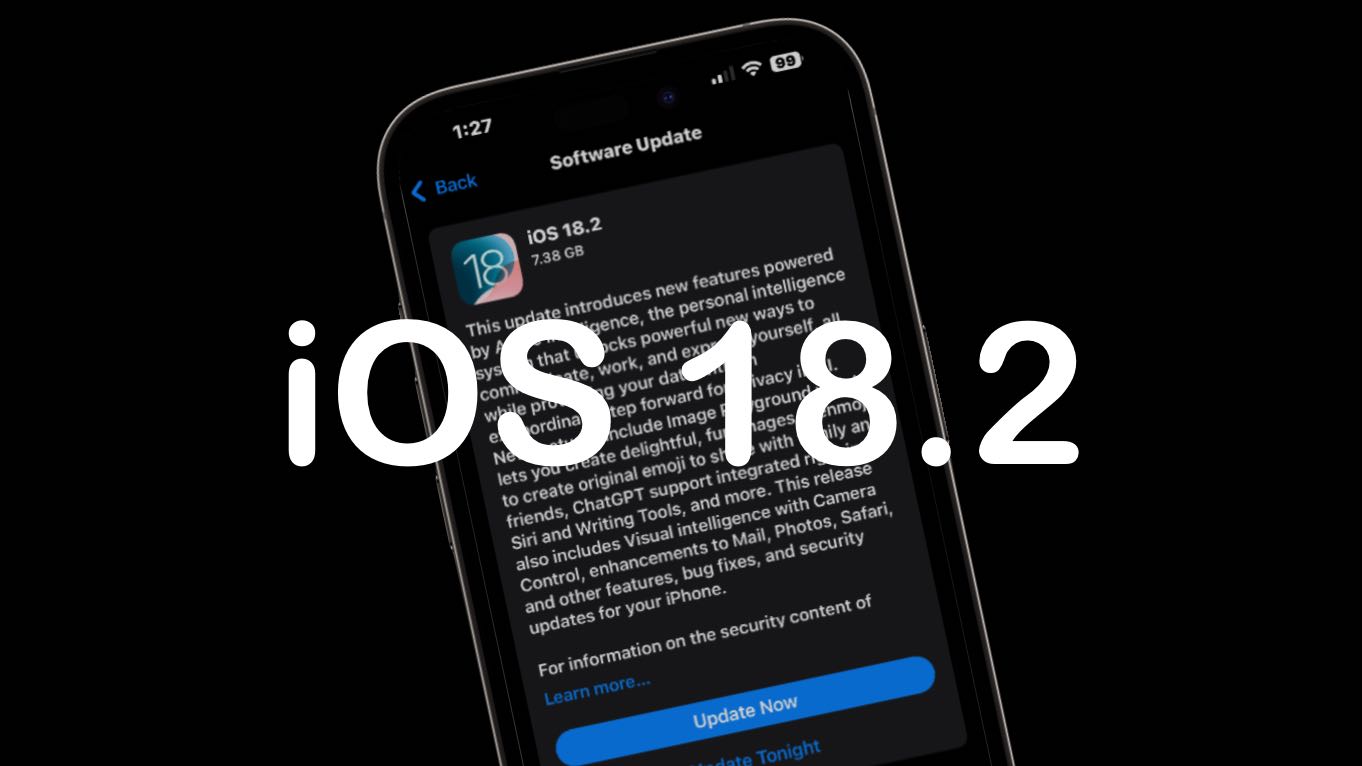
![Wait for iOS 18.2 and macOS Sequoia 15.2 goes on [Update: It’s here!] iOS 18.2](https://www.cultofmac.com/wp-content/uploads/2024/12/iOS-18-2-logo-2.jpg)