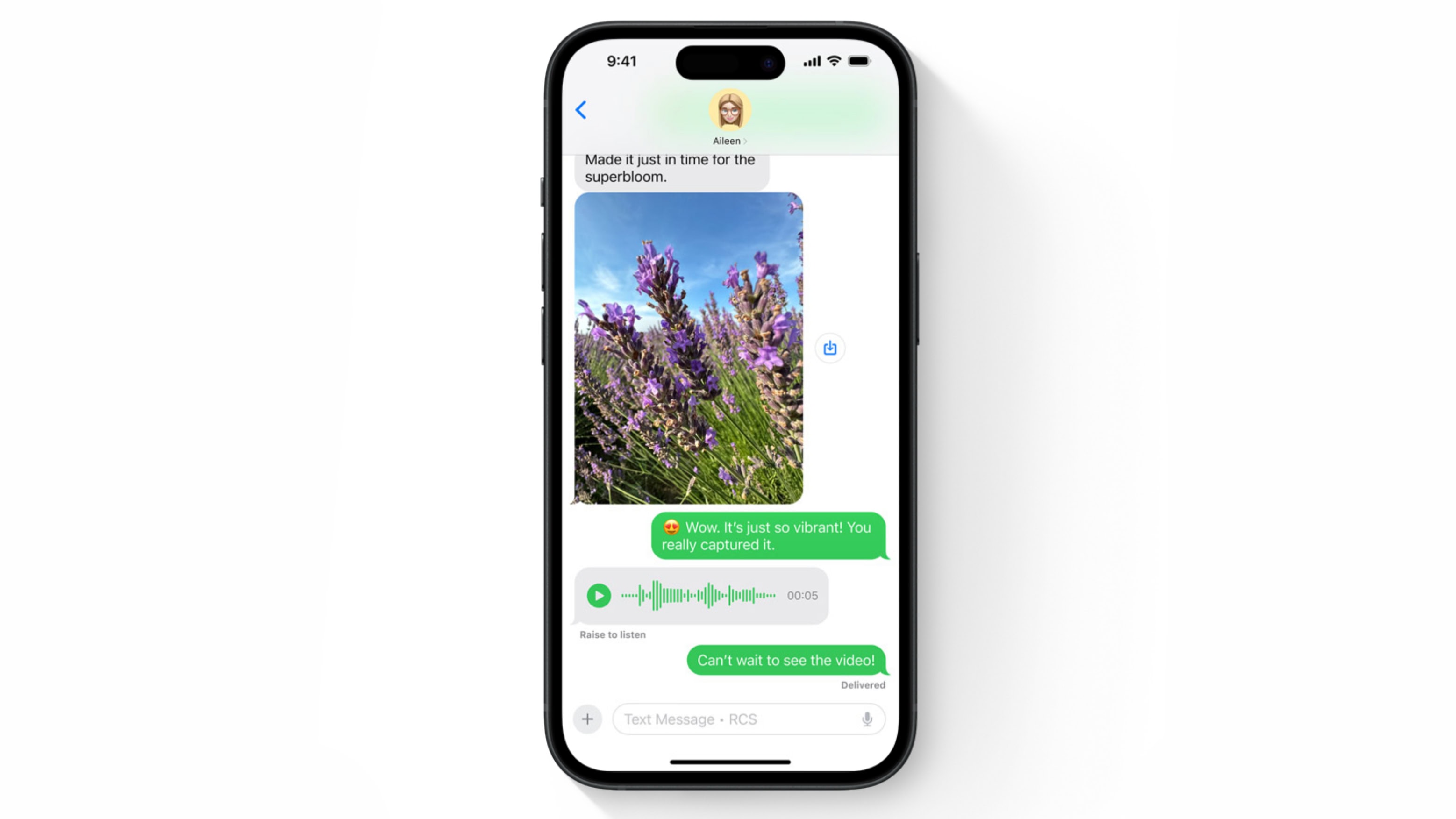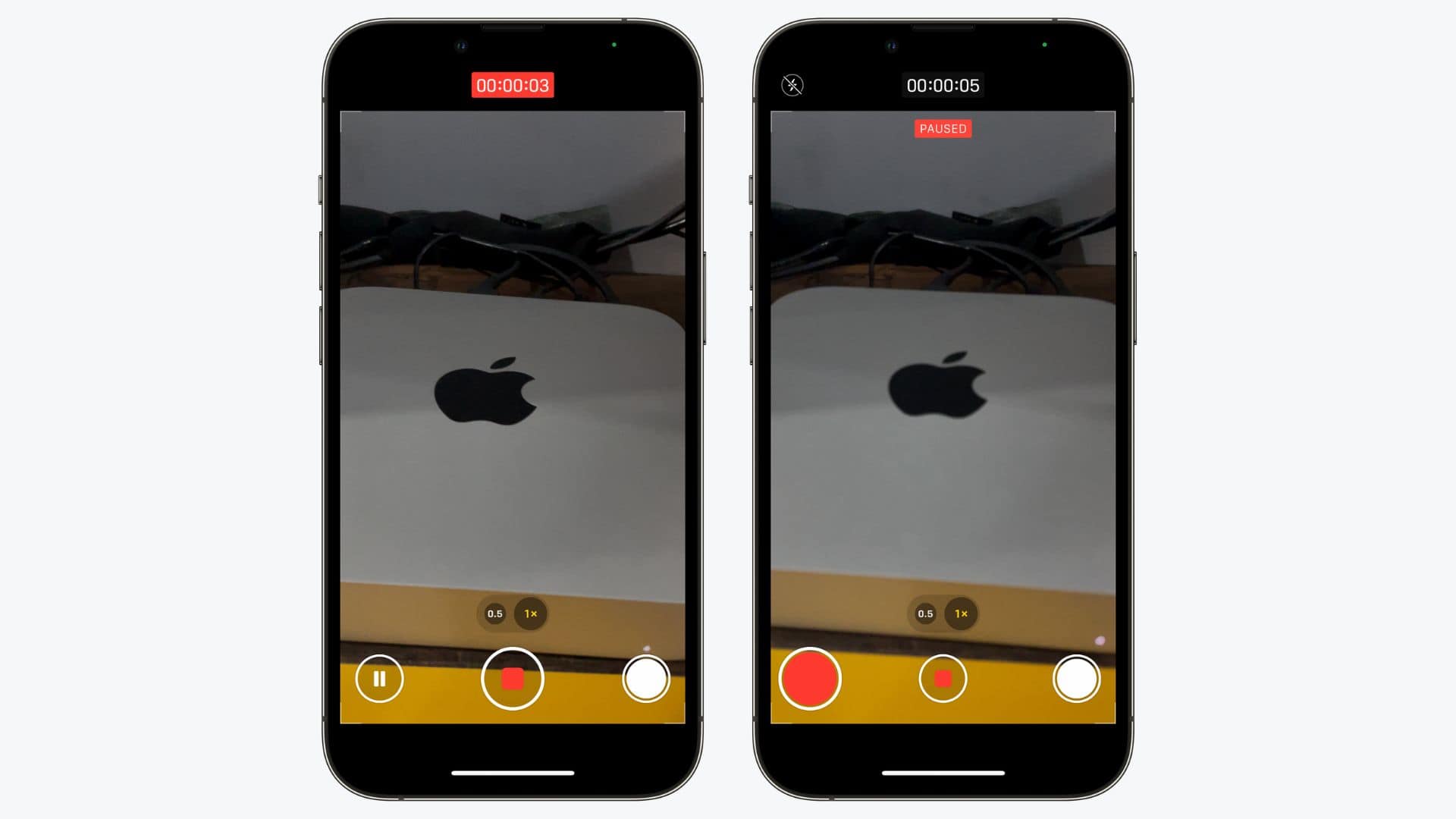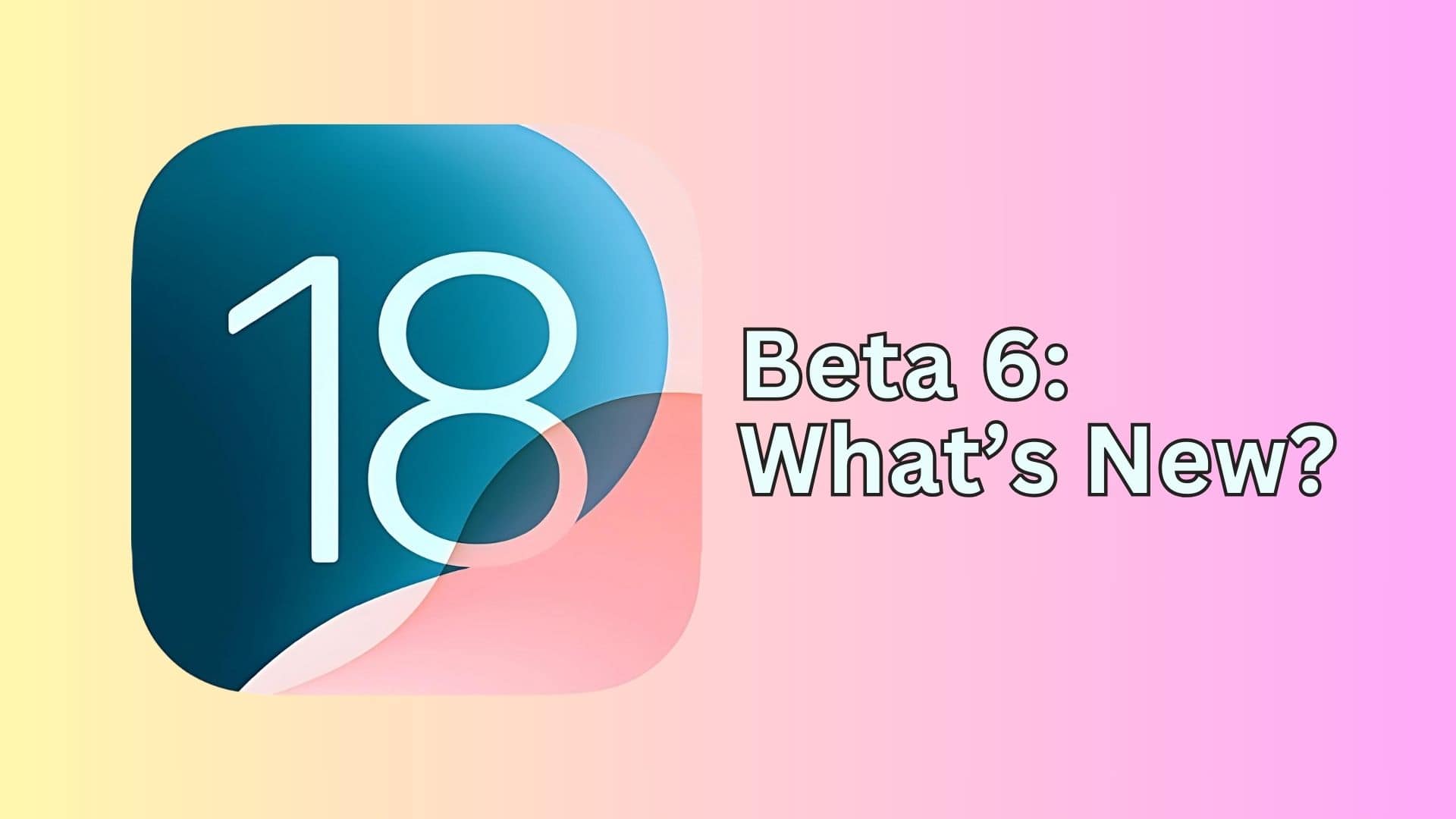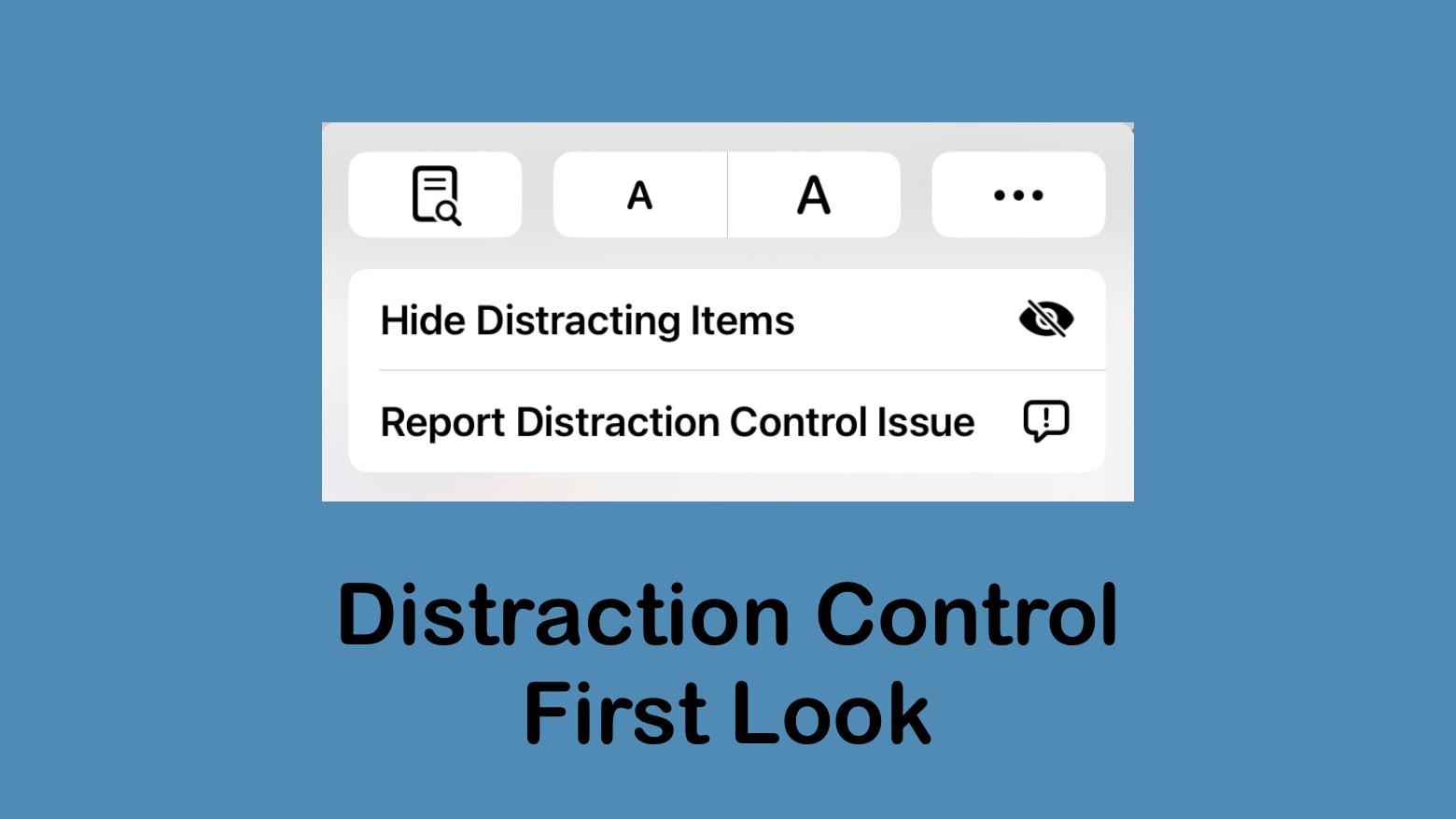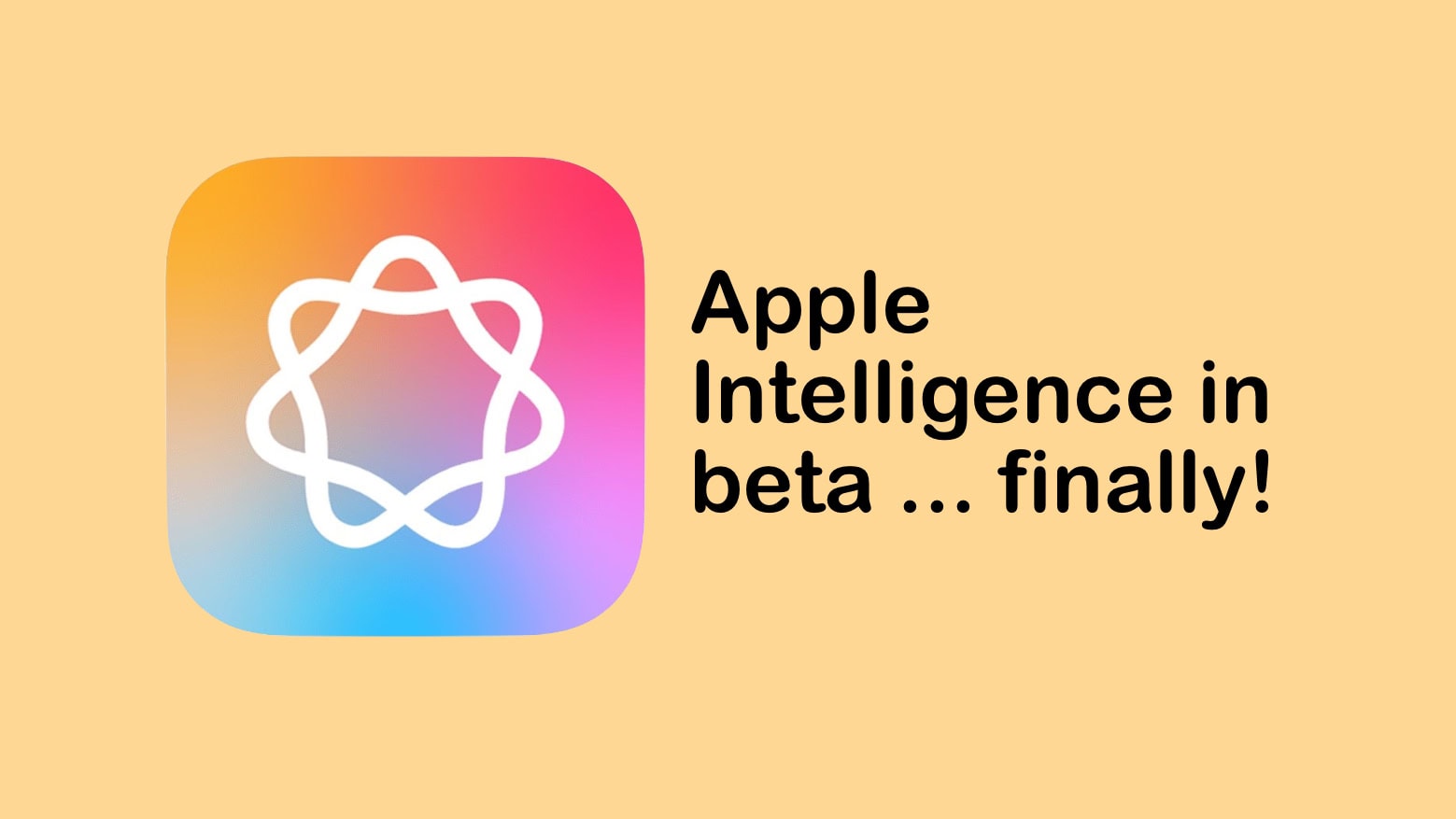I’d like to save you between $200 and $400. It’s easy: Don’t assume you must buy an iPhone 16 Pro or Pro Max to get an excellent handset. The more-affordable iPhone 16 and iPhone 16 Plus are both brilliant.
Traditionally, customers choose the basic iPhone because they’re willing to forgo cutting-edge features to get a cheaper device. But the gap between iPhone 16 and iPhone 16 Plus versus the Pro versions proves quite narrow. My time reviewing Apple’s latest iPhones shows that if you go with a “regular” iPhone this year, you will give up less than you think in exchange for significant savings.
![Why you should choose iPhone 16 or 16 Plus over iPhone 16 Pro [Review] ★★★★★ iPhone 16 Plus Review](https://www.cultofmac.com/wp-content/uploads/2024/09/iPhone-16-Plus-Review.jpg)