The new iPad requires a lot more power than the iPad 2. How much more power? So much that despite an astounding 70% increase in the new iPad’s battery capacity (42.5 watt-hour up from 25 watt-hour), it will still run for the same amount of time as the iPad 2 on a single charge. The new iPad is a power-hungry beast and, therefore, knowing a thing or two about its battery is more important than ever.
If you’ve owned any type of portable device for an extended period of time you’ve probably noticed that its battery gets worse with time. You may have wondered what you could do to maximize your device’s battery life or even suspected that a short-lived battery was defective, but didn’t know what to do about it. Maybe you’re interested in extending the usage time you get out of a single charge or need even more battery power than your Mac’s internal battery has to offer, but don’t know what to look for in an external battery pack. This is a two-part guide on the battery basics everyone needs to know. It’s aim is to give you useful information about the batteries used by all of your Macs – including the new iPad.
![Getting The Most Out Of Your Mac’s Battery – Part I [OS X Tips] JZ_Battery](https://www.cultofmac.com/wp-content/uploads/2012/02/battery.jpg)

![Use Configurator To Roll-Out iOS Devices To Your Users – The Right Way [How-To] Apple Configurator's Intro Screen](https://www.cultofmac.com/wp-content/uploads/2012/03/Screen-Shot-2012-03-13-at-12.29.12-PM.jpeg)

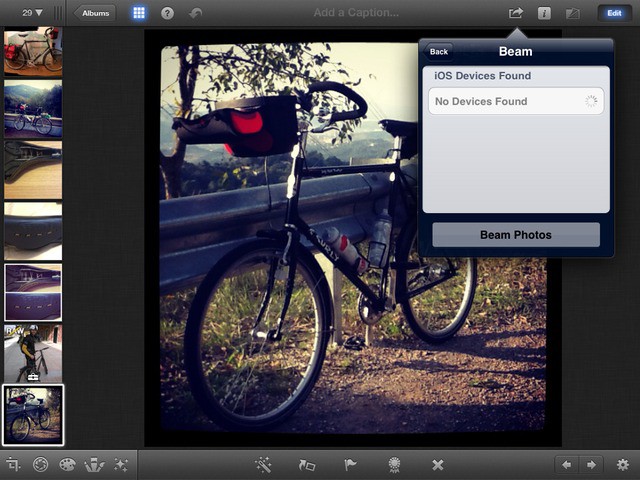
![Install iPhoto For iOS Onto Unsupported Devices [Video How-To] iPhoto](https://www.cultofmac.com/wp-content/uploads/2012/03/iPhoto.jpg)
![How I Blogged The Entire Mobile World Congress From An iPad [MWC 2012] MWCbanner2CoM](https://www.cultofmac.com/wp-content/uploads/2012/02/MWCbanner2CoM.jpg)
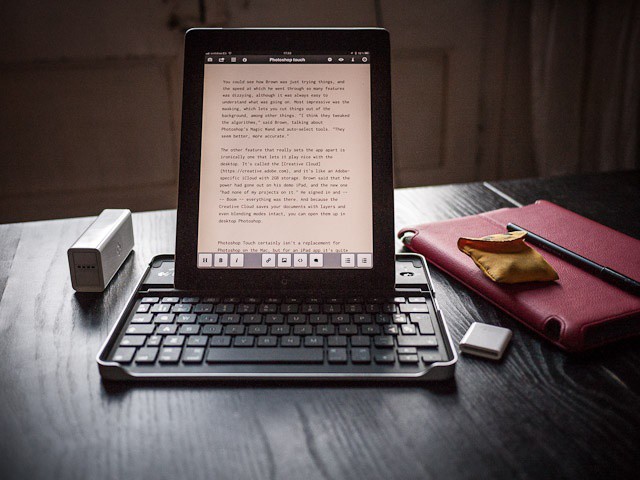

![Change The Speed Of Animations In Mission Control [Video How-To] missioncontrol](https://www.cultofmac.com/wp-content/uploads/2012/02/missioncontrol.jpg)
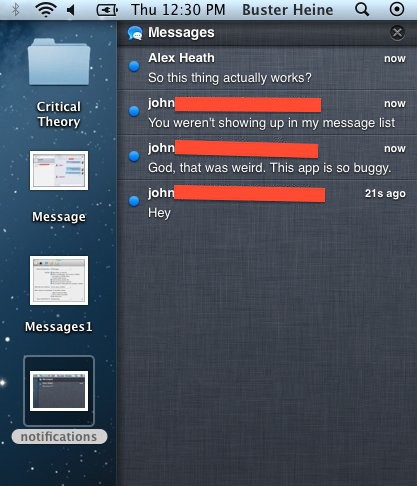
![How To Sync Your iOS Device With Multiple iTunes Libraries [Jailbreak] Screen Shot 2012-02-16 at 10.50.14 PM](https://www.cultofmac.com/wp-content/uploads/2012/02/Screen-Shot-2012-02-16-at-10.50.14-PM.jpg)
![Manage And Reset Your Apple ID [Video How-To] AppleID](https://www.cultofmac.com/wp-content/uploads/2012/02/AppleID.jpg)
![AssistantConnect: An Easier Way To Use Siri On Non-4S iOS Devices [Jailbreak] siri-on-ipod-touch](https://www.cultofmac.com/wp-content/uploads/2012/02/siri-on-ipod-touch.jpg)
![How To Access Notification Center From Your Lock Screen [Jailbreak] Screen Shot 2012-02-14 at 5.26.28 PM](https://www.cultofmac.com/wp-content/uploads/2012/02/Screen-Shot-2012-02-14-at-5.26.28-PM.jpg)
![Make An iPad Bike Handlebar Mount [How-To] post-146188-image-2ee6f3aaa16863d36d5e9c250de1b87e-jpg](https://www.cultofmac.com/wp-content/uploads/2012/02/post-146188-image-2ee6f3aaa16863d36d5e9c250de1b87e.jpg)
![How To Stop Kids Hacking iPads In Digital Exams [iPad@School] cult_logo_featured_image_missing_default1920x1080](https://www.cultofmac.com/wp-content/uploads/2022/04/cult_logo_featured_image_missing_default1920x1080.png)

![How To Easily Share Files Over Bluetooth With Your iOS 5 Device [Jailbreak] Screen Shot 2012-02-13 at 5.32.02 PM](https://www.cultofmac.com/wp-content/uploads/2012/02/Screen-Shot-2012-02-13-at-5.32.02-PM.jpg)

![Delete Default Mac OS X Apps [Video How-To] Apps](https://www.cultofmac.com/wp-content/uploads/2012/02/Apps.jpg)

![How To Quickly Check Your Twitter Timeline With Siri [Jailbreak] TweetLine](https://www.cultofmac.com/wp-content/uploads/2012/02/TweetLine.jpg)
![How To Set Up Super Quick Web Searches In Alfred [OS X Tip] alfredquicksearch1.jpg](https://www.cultofmac.com/wp-content/uploads/2012/02/alfredquicksearch1.jpg)
![Save Your Mac’s iWork Documents Directly To iCloud [Video How-To] iWork](https://www.cultofmac.com/wp-content/uploads/2012/02/iWork.jpg)
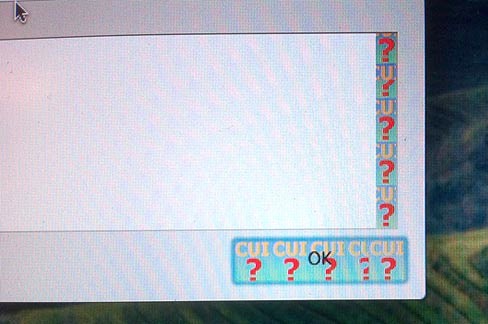
![Use A Screensaver As Your Desktop Wallpaper [Video How-To] Screensaver](https://www.cultofmac.com/wp-content/uploads/2012/01/Screensaver.jpg)
![I Can’t Reinstall Snow Leopard After Installing Lion [Ask MacRx] mac_os_x_lion_install.jpg](https://www.cultofmac.com/wp-content/uploads/2012/01/mac_os_x_lion_install.jpg)