For me, one of the most annoying tweaks in OS X Mountain Lion was the change of the default save location for many of apps I use on a regular basis. Any app that uses iCloud now displays its save dialog box differently than it would have before its integration into OS X. Due to this, upon saving files in many applications, instead of being presented with a view of the filesystem, the default save location is now just “iCloud”, and saving the file anywhere else has become somewhat of a chore. Thanks to some Terminal commands, though, this behavior can be reverted to its pre-Mountain Lion state, as i’ll show you in this video.
Change Mountain Lion’s Save Default Away From iCloud [Video How-To]
![Change Mountain Lion’s Save Default Away From iCloud [Video How-To] Screen Shot 2012-09-04 at 8.49.45 PM](https://www.cultofmac.com/wp-content/uploads/2012/09/Screen-Shot-2012-09-04-at-8.49.45-PM.jpg)

![Shoot Incredible Photos On Your iPhone Or iPad Using DIY Filters [iOS Photography Guide] wpid-Photo-20082012-1252.jpg](https://www.cultofmac.com/wp-content/uploads/2012/08/wpid-Photo-20082012-1252.jpg)
![How To Run Almost Any Windows Game On Your Mac Without Boot Camp Or Parallels Using Wine [Feature] imac_dx10](https://www.cultofmac.com/wp-content/uploads/2012/08/imac_dx10-e1345474636370.jpg)
![Add Default Fonts To Notes In OS X Mountain Lion [Video How-To] Nice try, Marker Felt.](https://www.cultofmac.com/wp-content/uploads/2012/08/Screen-Shot-2012-08-14-at-1.02.44-PM.jpg)
![Step-By-Step: Blogging Using Just The iPad [How-To] This is pretty much all you need to write and publish to the web.](https://www.cultofmac.com/wp-content/uploads/2012/08/IMG_3105.jpg)
![How To Fix Mac Missing Plug-In Errors [MacRx] Missing Plug-In](https://www.cultofmac.com/wp-content/uploads/2012/08/Missing-Plug-In-graphic4.jpg)
![Change OS X’s Notification Center Background [Video How-To] ncenter](https://www.cultofmac.com/wp-content/uploads/2012/08/ncenter.jpg)
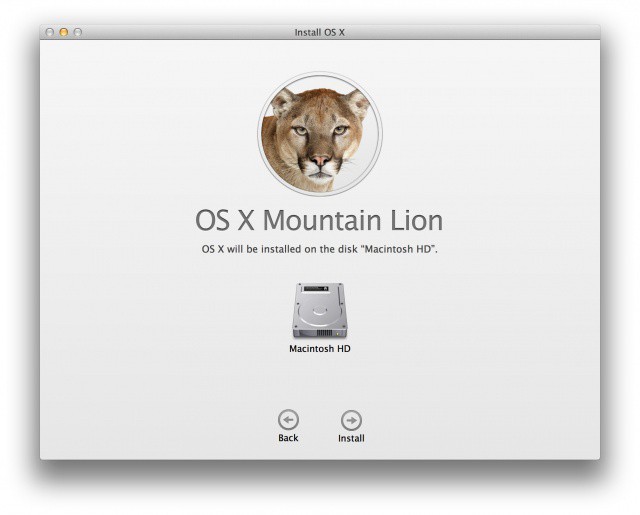
![The New Mountain Lion Finder Is Fantastic For Photographers [Mountain Lion] cult_logo_featured_image_missing_default1920x1080](https://www.cultofmac.com/wp-content/uploads/2022/04/cult_logo_featured_image_missing_default1920x1080.png)
![Hatch Tweetbot for Mac’s Egg Icon Into A Blue Robot Bird [How-To] Get rid of that alpha egg and get the bird icon Tweetbot for Mac before it hatches.](https://www.cultofmac.com/wp-content/uploads/2012/07/Screen-Shot-2012-07-16-at-3.17.47-PM1-e1342466495230.jpg)
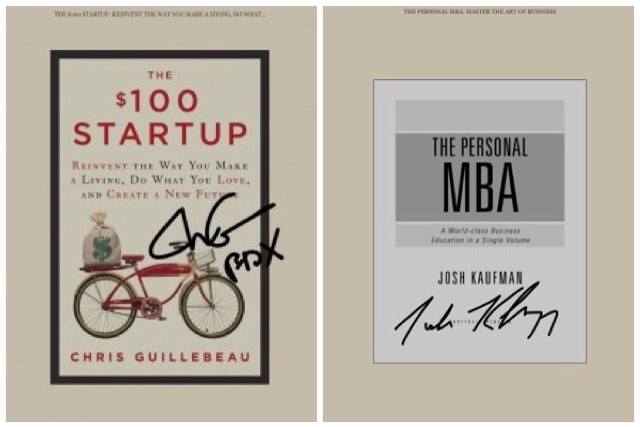
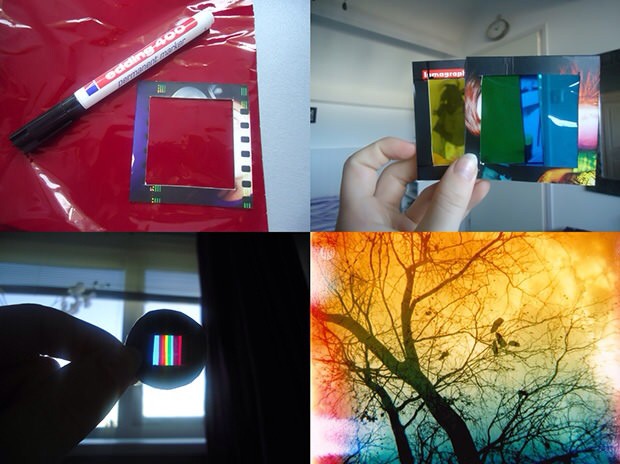

![Lay down a fat Smart Bass track with GarageBand for iPad [iOS Tips] The Smart Bass virtual instrument adds some depth to GarageBand.](https://www.cultofmac.com/wp-content/uploads/2012/07/SmartBass.jpg)
![Record a killer Smart Drums track with GarageBand for iPad [iOS Tips] Smart Drums make GarageBand easy for non-drummers.](https://www.cultofmac.com/wp-content/uploads/2012/07/SmartDrums.jpg)


![Reset Forgotten Passwords In OS X Lion [Video How-To] Password](https://www.cultofmac.com/wp-content/uploads/2012/06/Password.jpg)
![How To Get New TV Shows On Your iPad, Automatically [How-To] ipad.jpg](https://www.cultofmac.com/wp-content/uploads/2012/05/ipad3.jpg)
![Using Absinthe To Jailbreak Your iOS 5.1.1 Device [Video How-To] Absinthe](https://www.cultofmac.com/wp-content/uploads/2012/05/Absinthe.jpg)
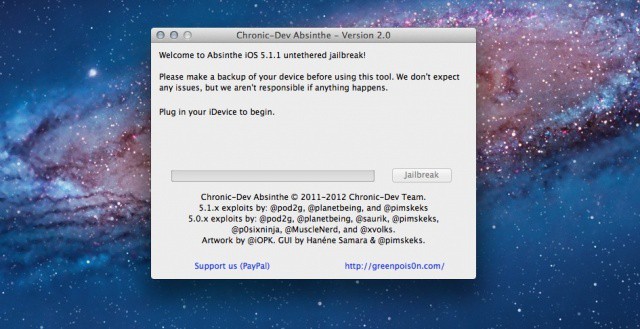

![How To Backup Your Jailbreak Apps And Tweaks From Cydia [Ultimate Roundup] Cydia jailbreak backup](https://www.cultofmac.com/wp-content/uploads/2012/05/Cydia-jailbreak-backup.jpg)
![Bring OS X Mountain Lion’s Features To Lion [Video How-To] LionMtn](https://www.cultofmac.com/wp-content/uploads/2012/05/LionMtn.jpg)
![Make Dealing With Zip Files Less Of A Pain In OS X [Video How-To] Archive](https://www.cultofmac.com/wp-content/uploads/2012/05/Archive.jpg)
![Create Custom Keyboard Shortcuts For Any Application [Video How-To] Shortcuts](https://www.cultofmac.com/wp-content/uploads/2012/04/Shortcuts.jpg)