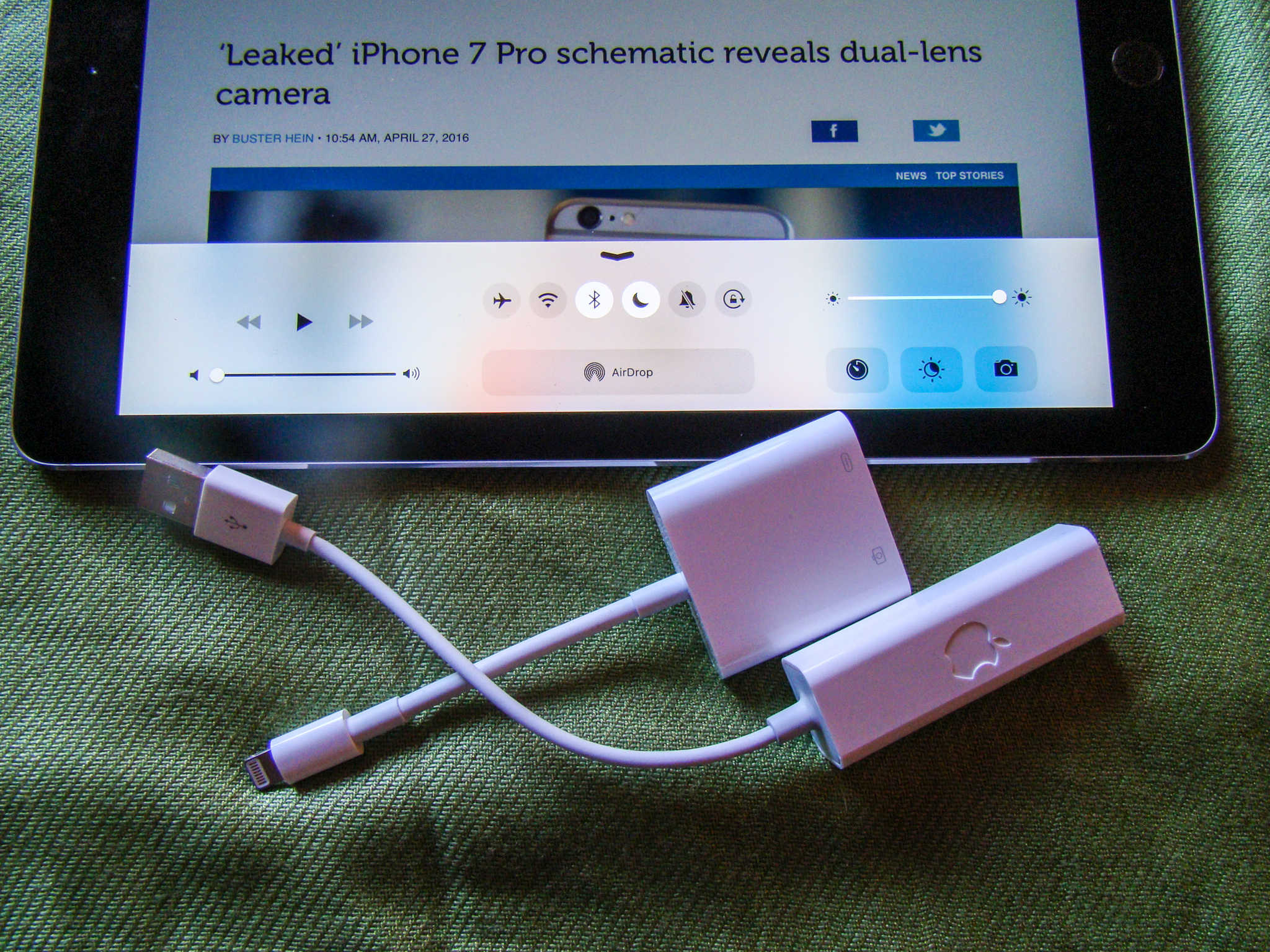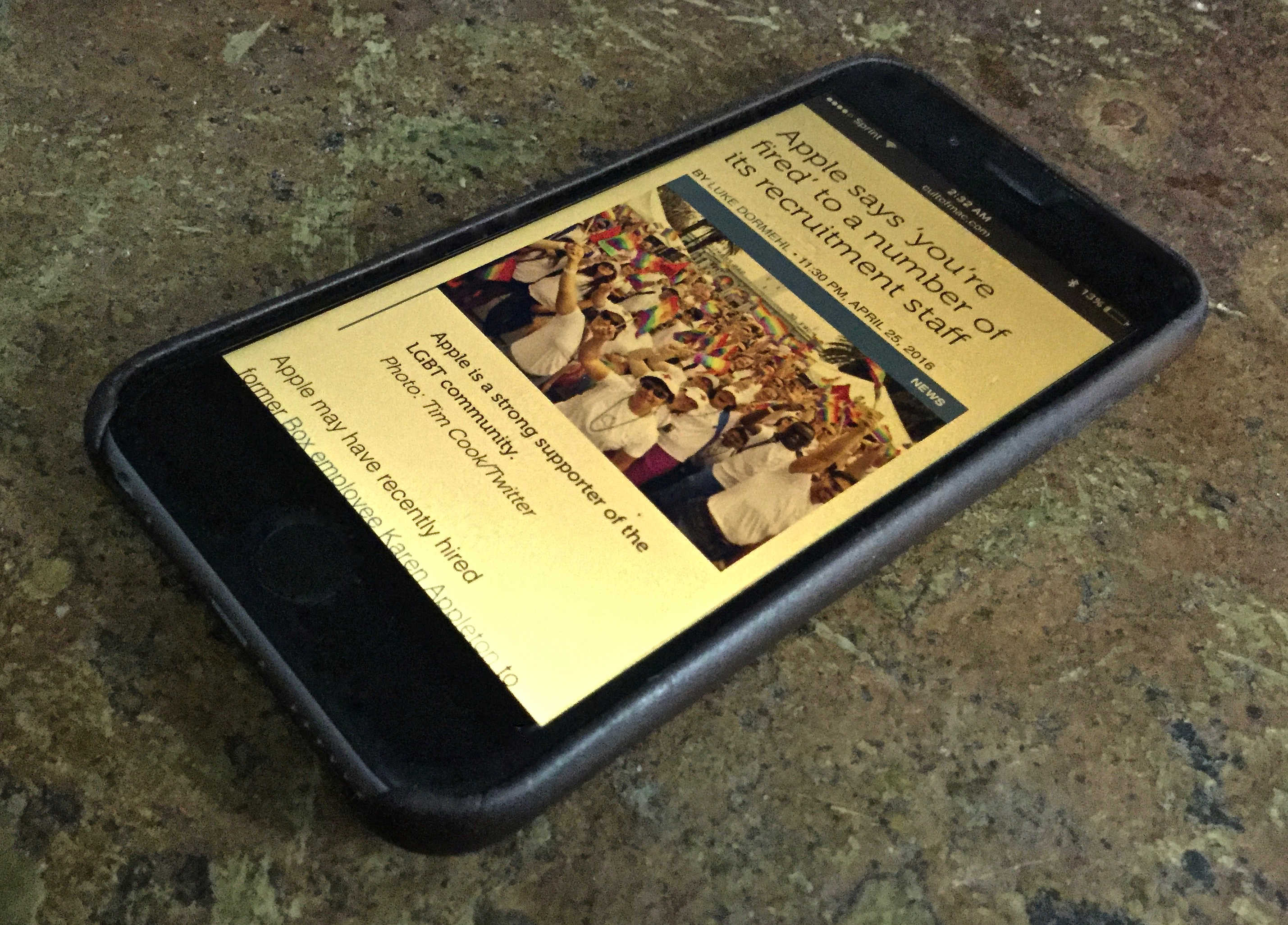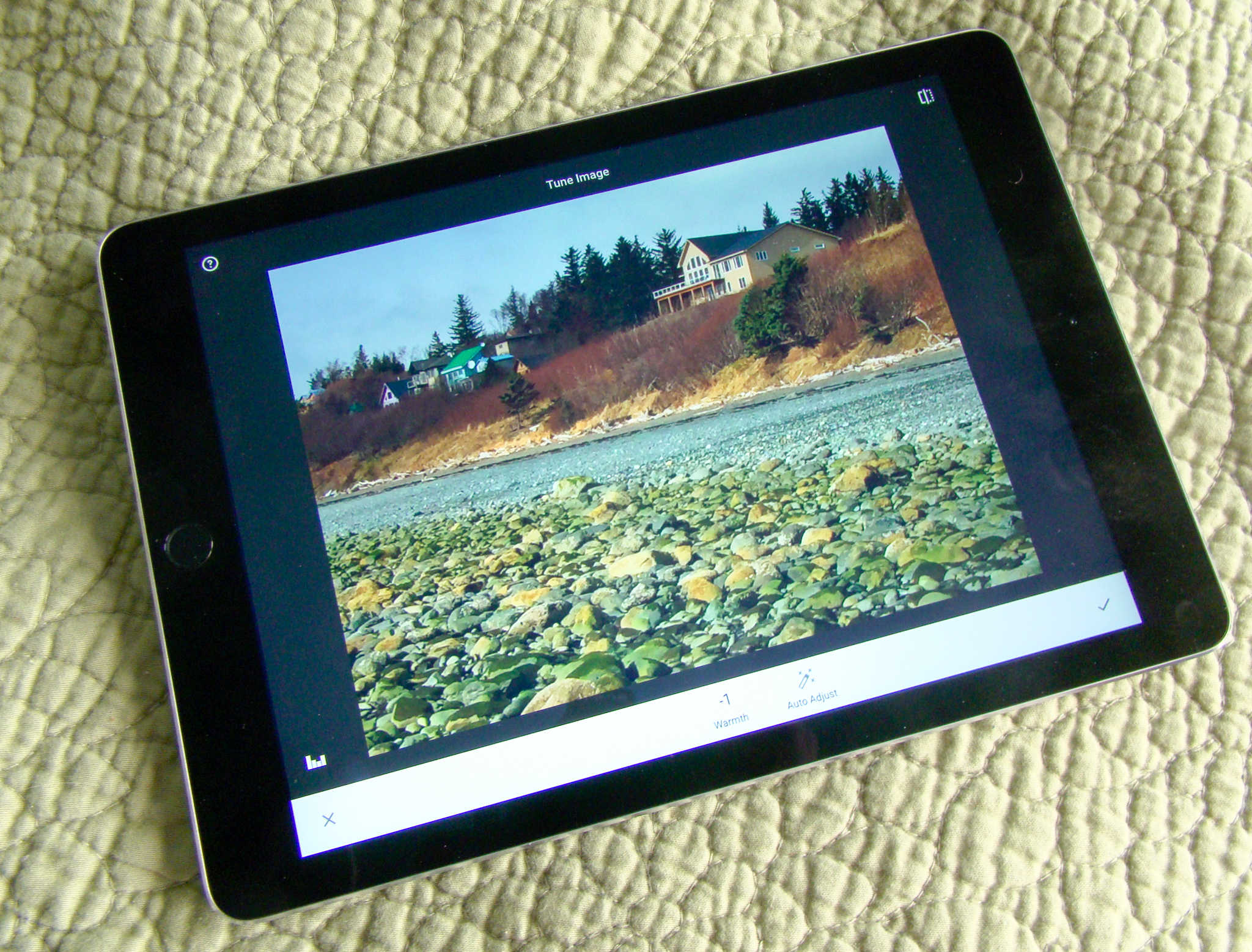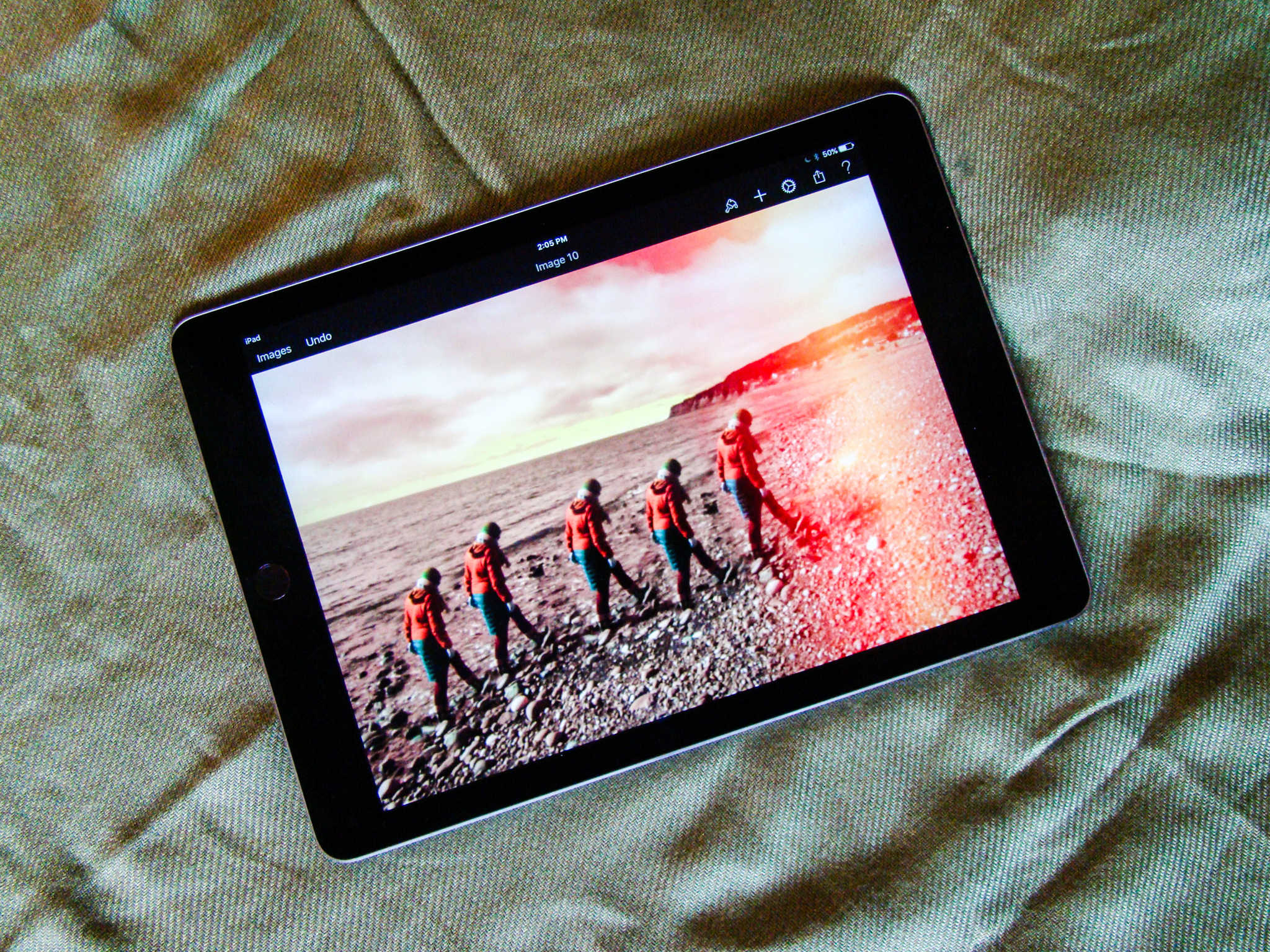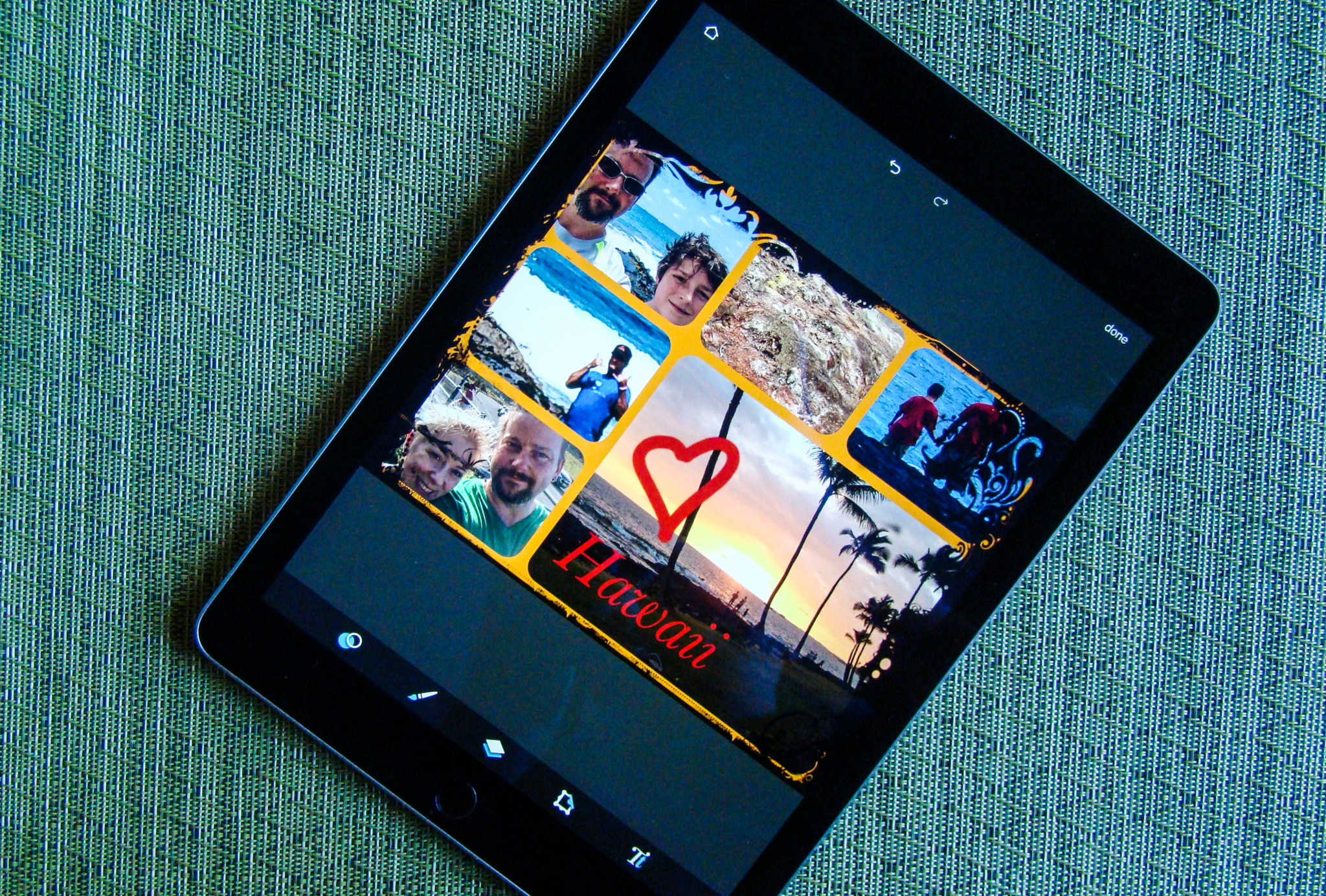When you’re looking to create special, one-of-a-kind photo on your iPad, you might be overwhelmed by the sheer volume of choices out there. We’ve taken some time to find the best apps for photo editing on the iPad and create some step-by-step how-tos to ensure you get the best results.
Whether you’re just looking to out-game your Instagram buddies or create a stunning double exposure photo on your iPad, here are the 7 best ways to make your photos pop.