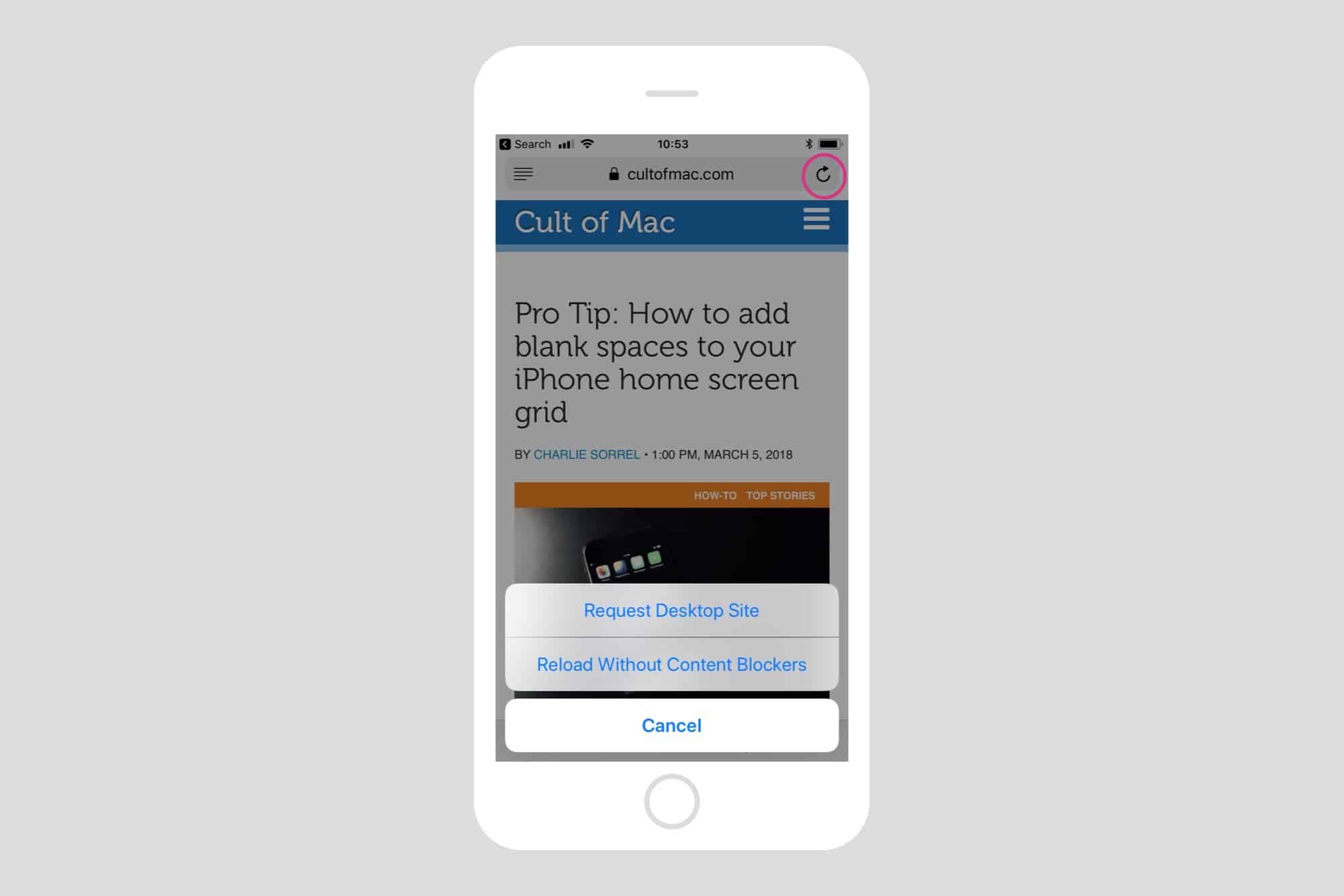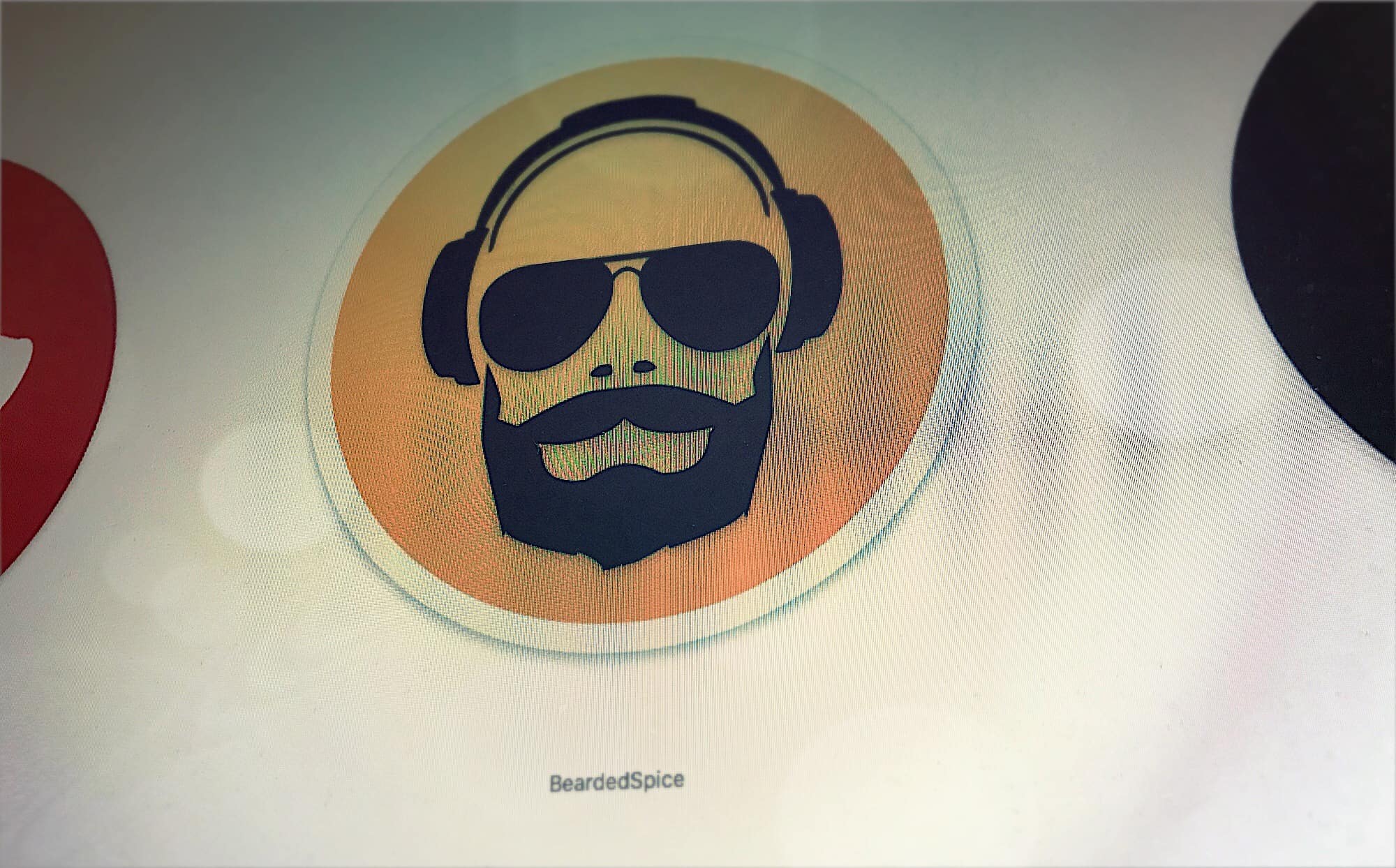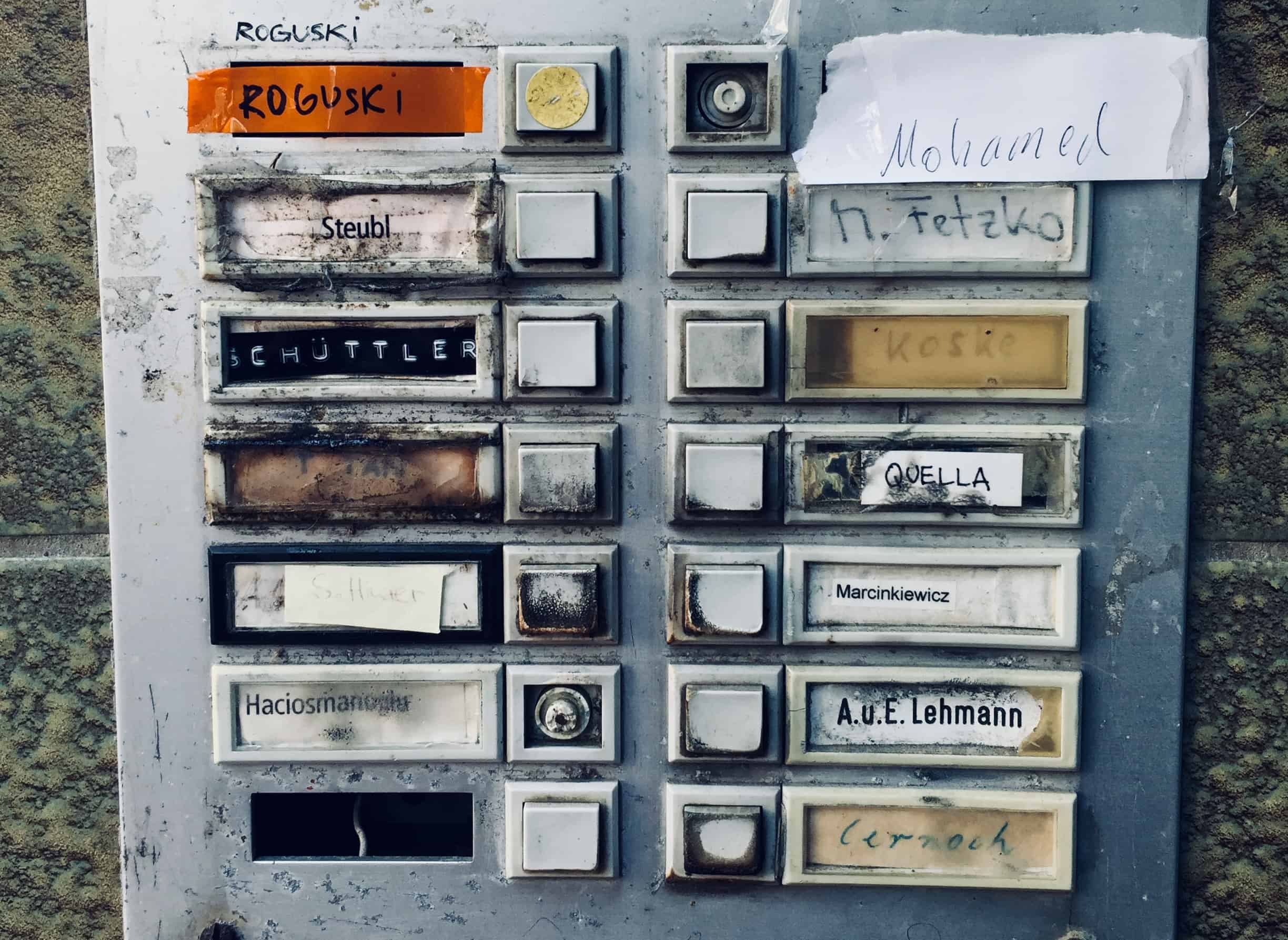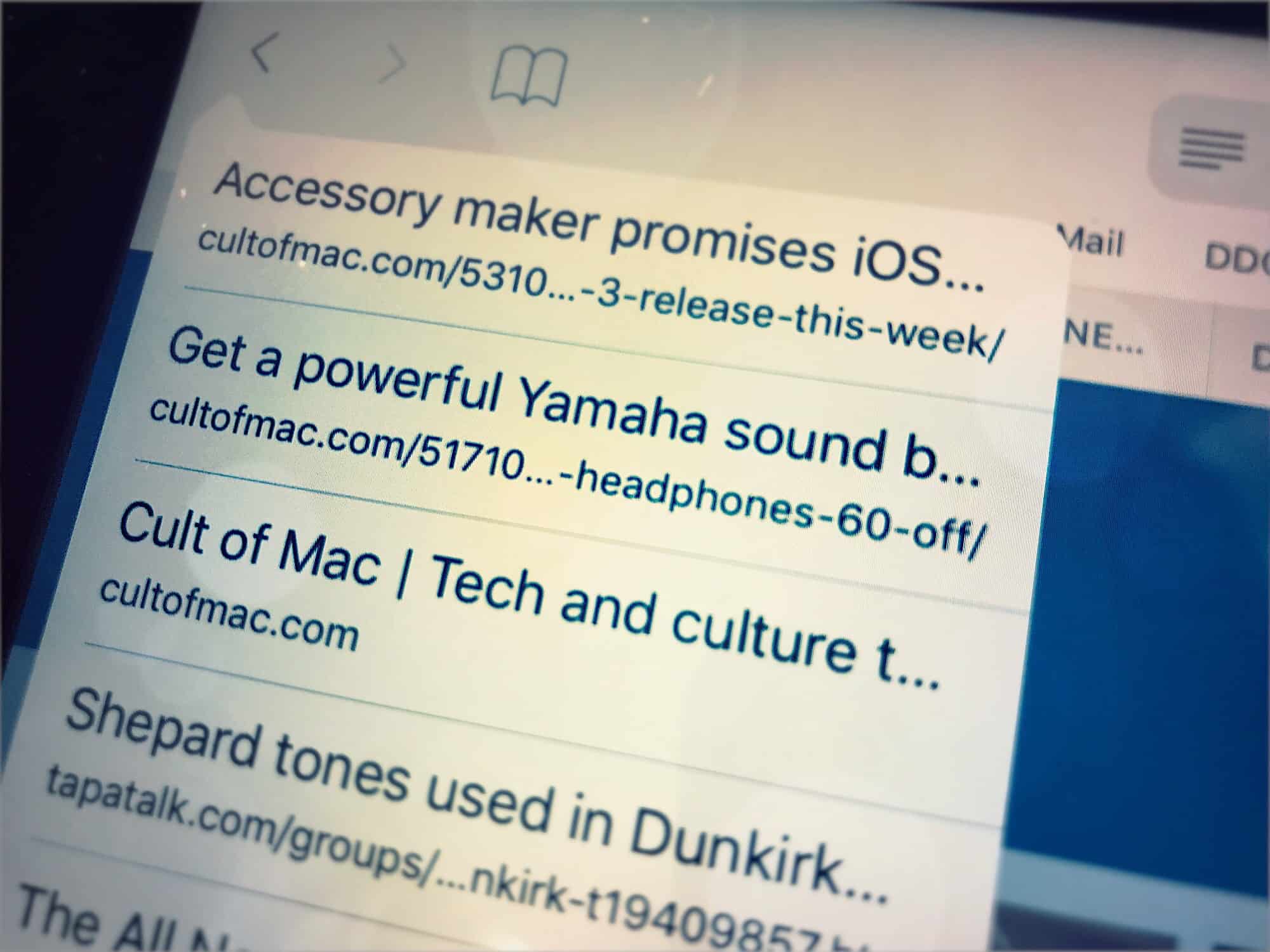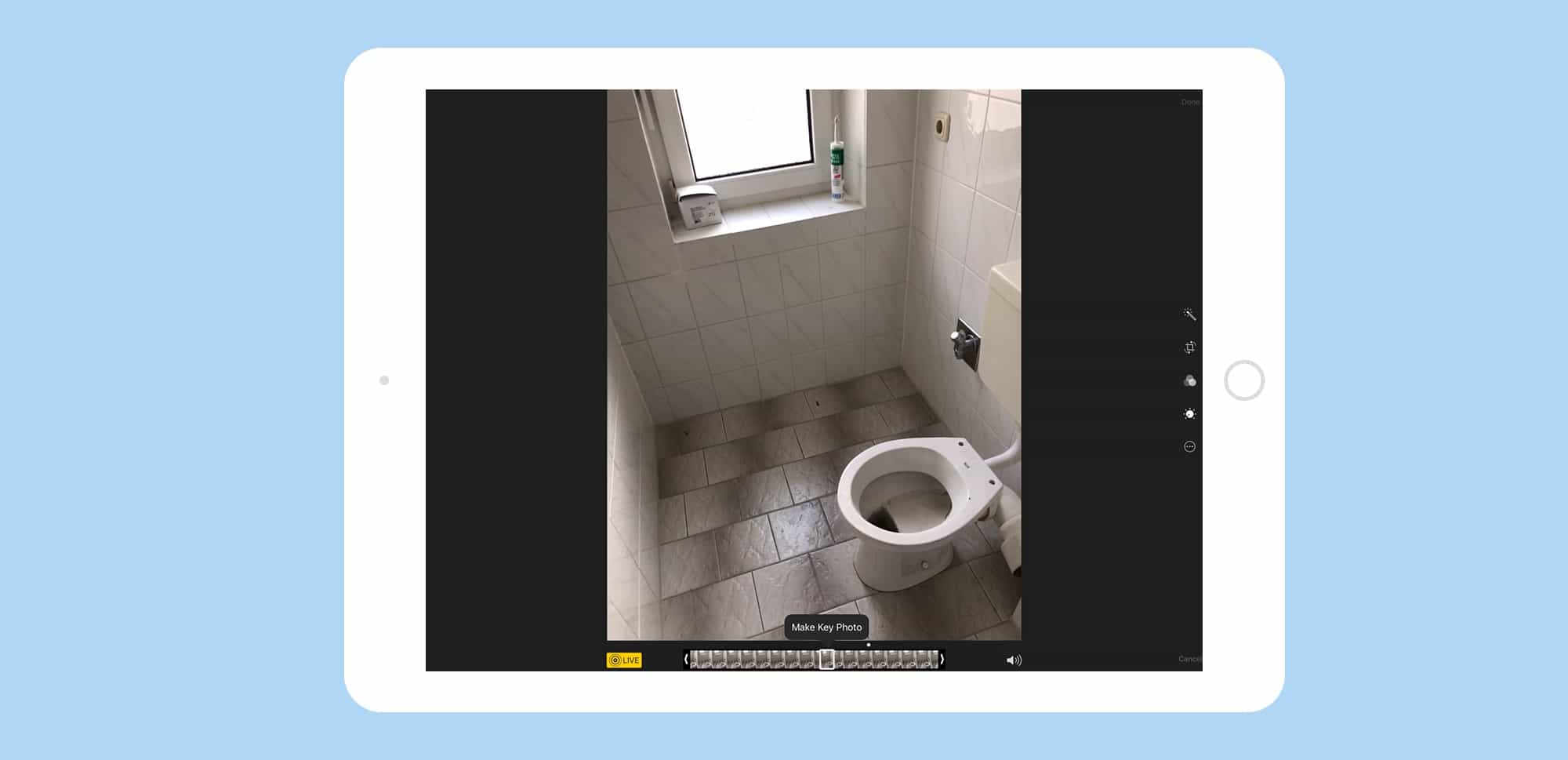Does your husband/wife/boss/presumptuous, spoiled teenage kid send you lists via iMessage or SMS? Do you then spend the whole day flipping to the Messages app and scanning it to see which tasks you’ve done (or groceries you’ve dropped in your cart), and trying to work out what’s still left to do? Then you need to get that list out of the Messages app, and into the Notes app, turning it onto a checklist along the way. And don’t worry. This is so quick and easy, you can do it in a few seconds.
Does your husband/wife/boss/presumptuous, spoiled teenage kid send you lists via iMessage or SMS? Do you then spend the whole day flipping to the Messages app and scanning it to see which tasks you’ve done (or groceries you’ve dropped in your cart), and trying to work out what’s still left to do? Then you need to get that list out of the Messages app, and into the Notes app, turning it onto a checklist along the way. And don’t worry. This is so quick and easy, you can do it in a few seconds.
Pro Tip: Convert an iMessage to an Apple Notes checklist

Photo: Charlie Sorrel/Cult of Mac



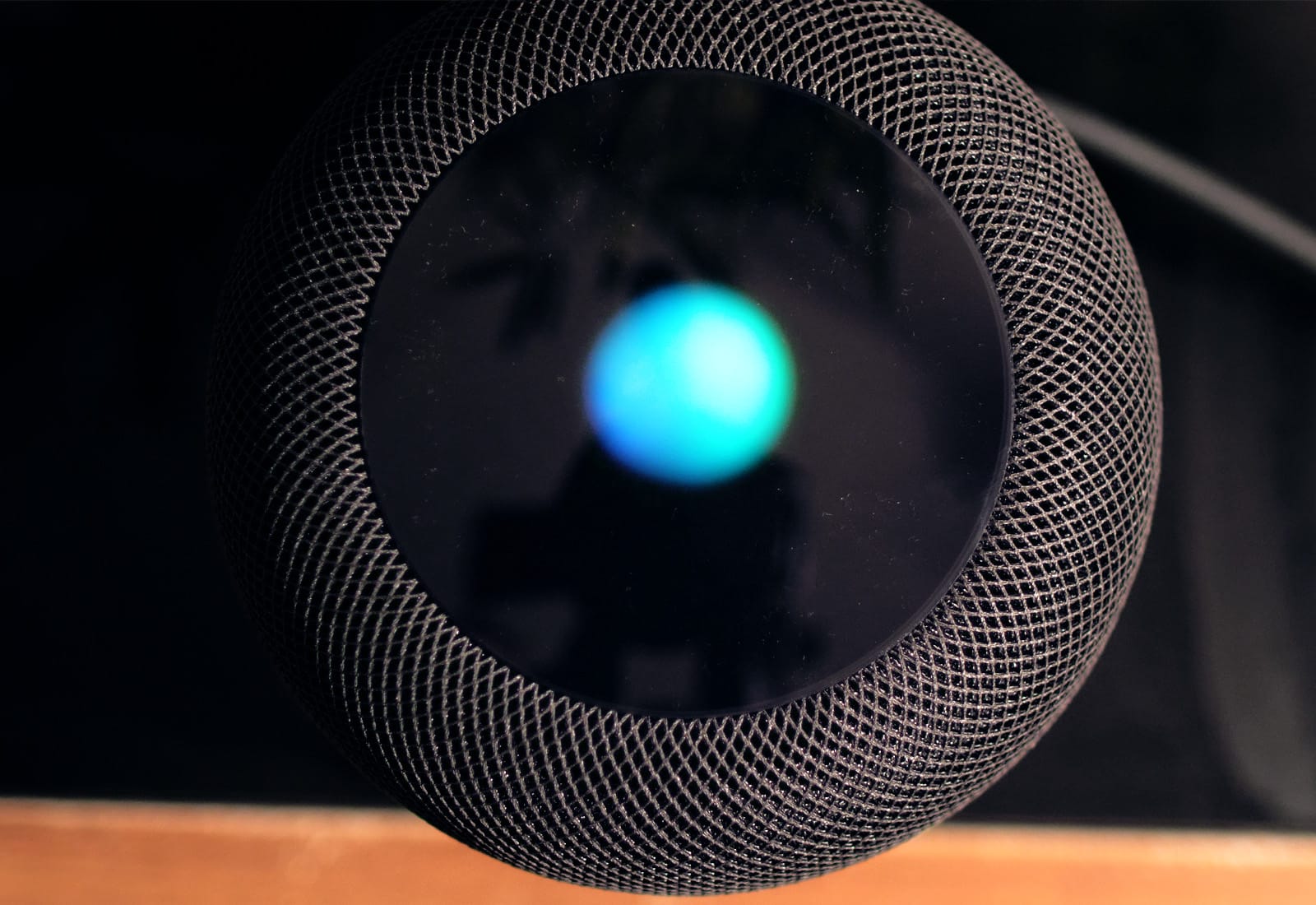


![How to make your iPhone speakers louder [Quick Tips] Tweak this iOS setting to make iPhone speakers louder. (Works with iPad and iPod, too!)](https://www.cultofmac.com/wp-content/uploads/2018/03/iPhone-Speakers.jpg)