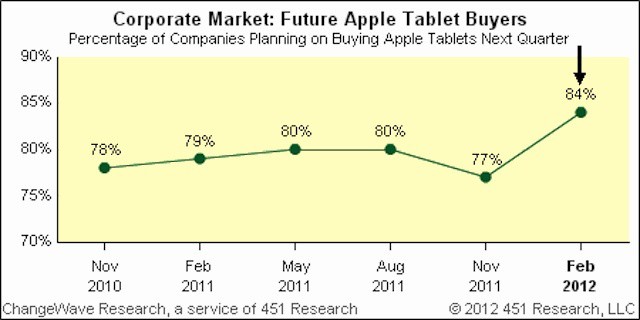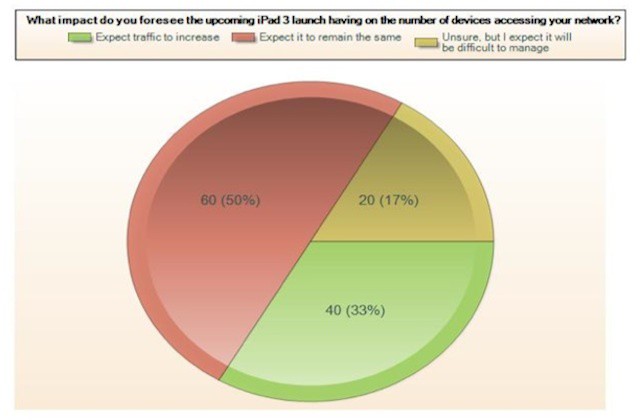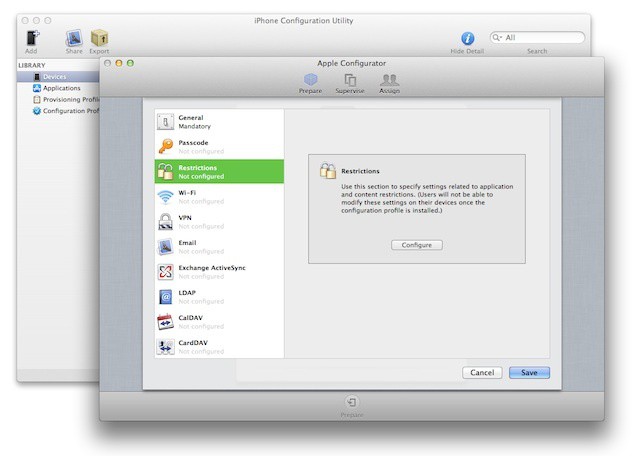Carriers are constantly talking about the limited spectrum available for mobile devices. That’s the reason that give for instituting data caps and throttling heavy users. It’s reasonable to assume that carriers exaggerate the real issues somewhat when the trot this argument out as a case for data caps and tiered data pricing (they make a lot of money that way), but it is true that radio spectrum is a finite resource. With Cisco predicting an 39-fold increase mobile traffic use will over the next four years, carriers will need to find creative ways to manage the slices of spectrum that they have.
One option is to offload service to Wi-Fi networks. All iPhone (or other smartphone) users do this already to some extent when we connect our iPhones to our home networks. They deliver better performance and let use as much data as we want without having to worry about it impacting our next bill. Two mobile trade groups are looking to turn this same offloading model into a large scale option for carriers to deliver better mobile broadband while taking the load off their 3G or 4G networks.


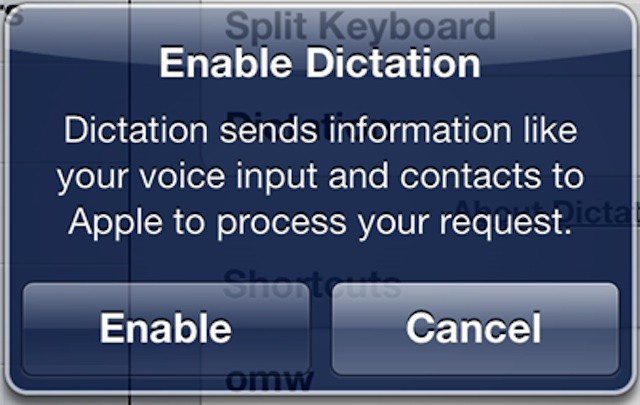
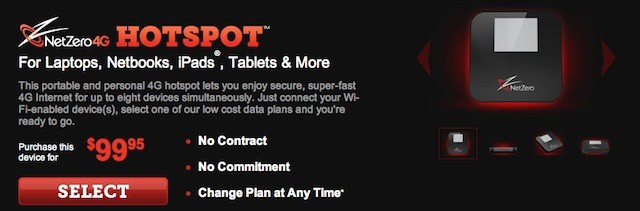
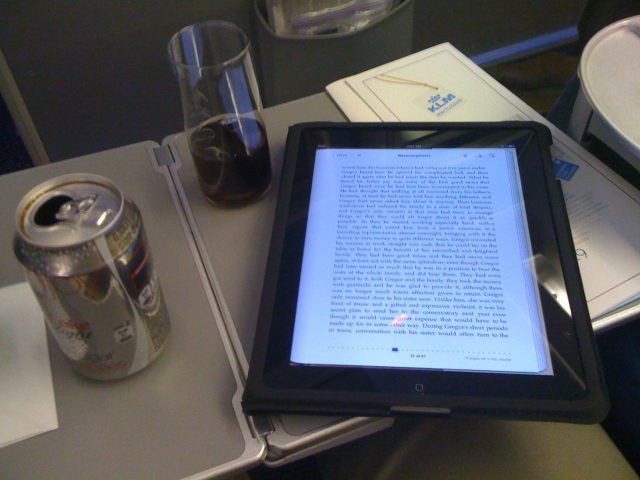

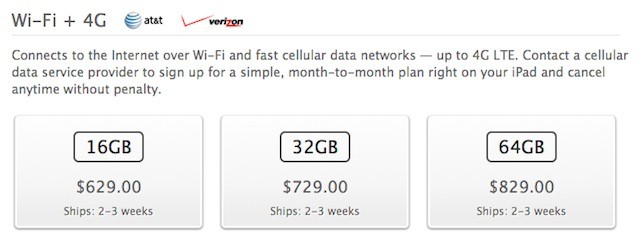
![What Will The New iPad’s Release Mean For Your Business? [Feature] How will the new iPad affect your business?](https://www.cultofmac.com/wp-content/uploads/2012/03/newipad-b.jpeg)
![StockTouch Almost Puts You On The Trading Floor [Review] overview.jpg](https://www.cultofmac.com/wp-content/uploads/2012/03/overview.jpg)
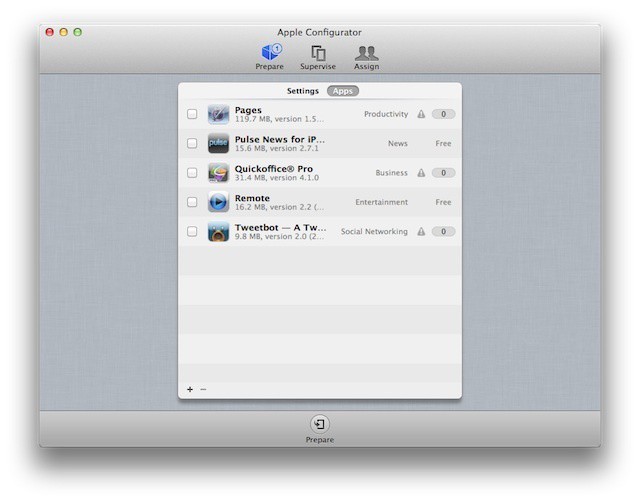
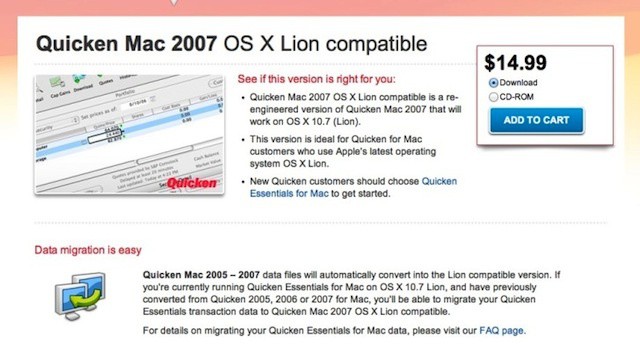
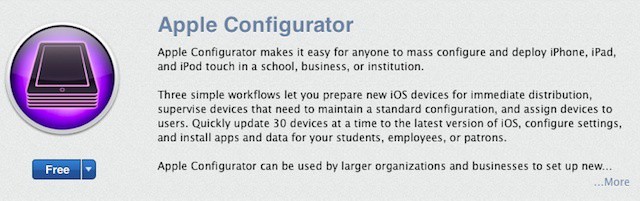


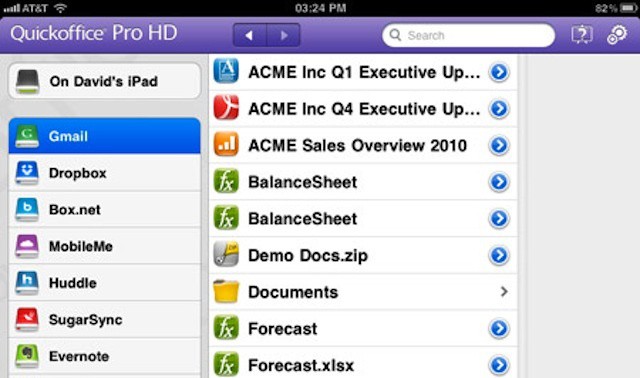
![Getting The Most Out Of Your Mac’s Battery – Part II [OS X Tips] JZ_Battery](https://www.cultofmac.com/wp-content/uploads/2012/02/battery.jpg)


![Use Configurator To Roll-Out iOS Devices To Your Users – The Right Way [How-To] Apple Configurator's Intro Screen](https://www.cultofmac.com/wp-content/uploads/2012/03/Screen-Shot-2012-03-13-at-12.29.12-PM.jpeg)