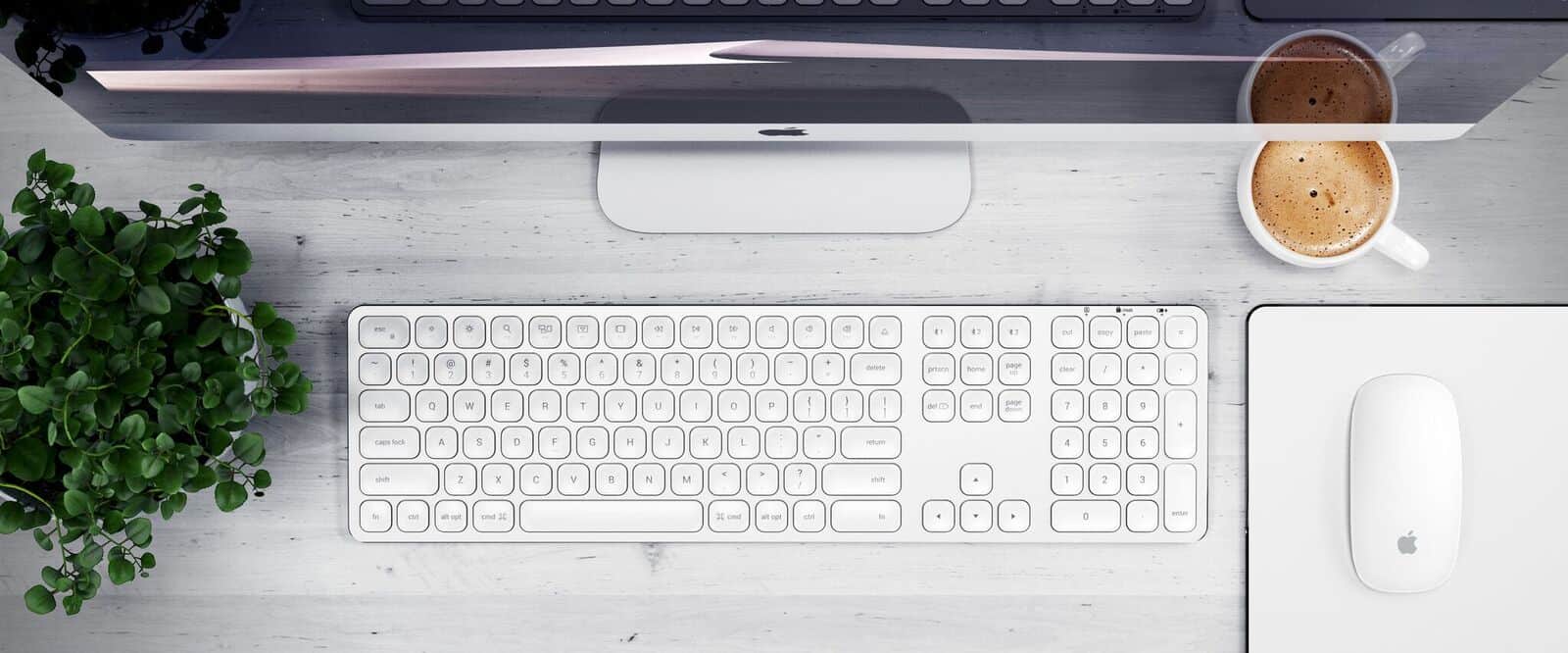AirFly Pro can wirelessly connect your AirPods to a plane’s entertainment system. Or the machines at your gym. If it has a 3.5 mm audio jack, this Bluetooth adapter lets it communicate with your AirPods. Even two pairs at once.
And the same easily pocketable gizmo can connect your iPhone to a car stereo’s AUX port to play music off your iPhone.
I tested both these features — find out how well they work in this AirFly Pro review.
![Connect AirPods to almost anything with AirFly Pro [Review] Twelve South AirFly Pro with AirPods Pro](https://www.cultofmac.com/wp-content/uploads/2019/11/A006EE93-EFDC-46F8-8CE4-B4F3B70FFFF9.jpeg)


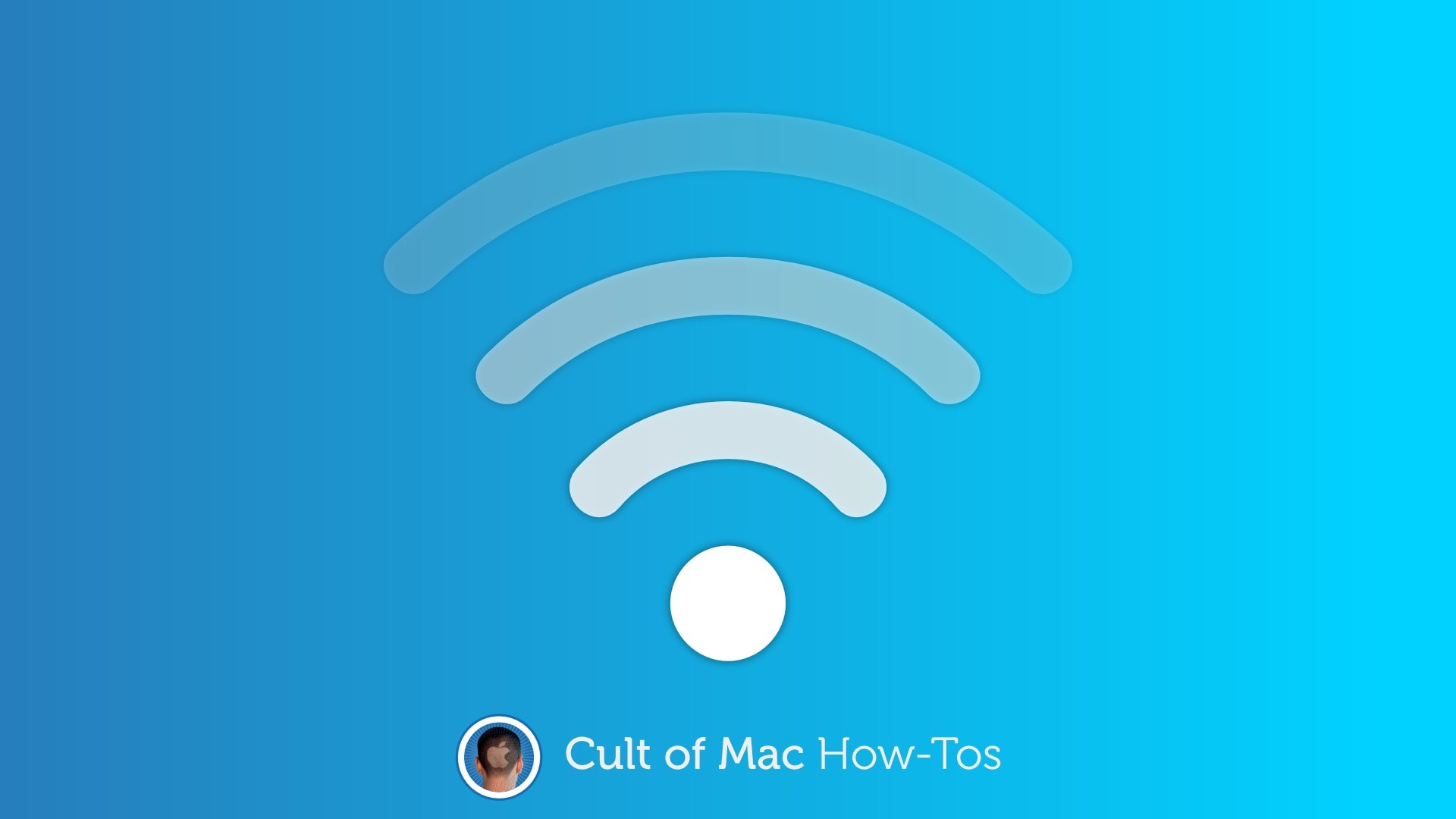





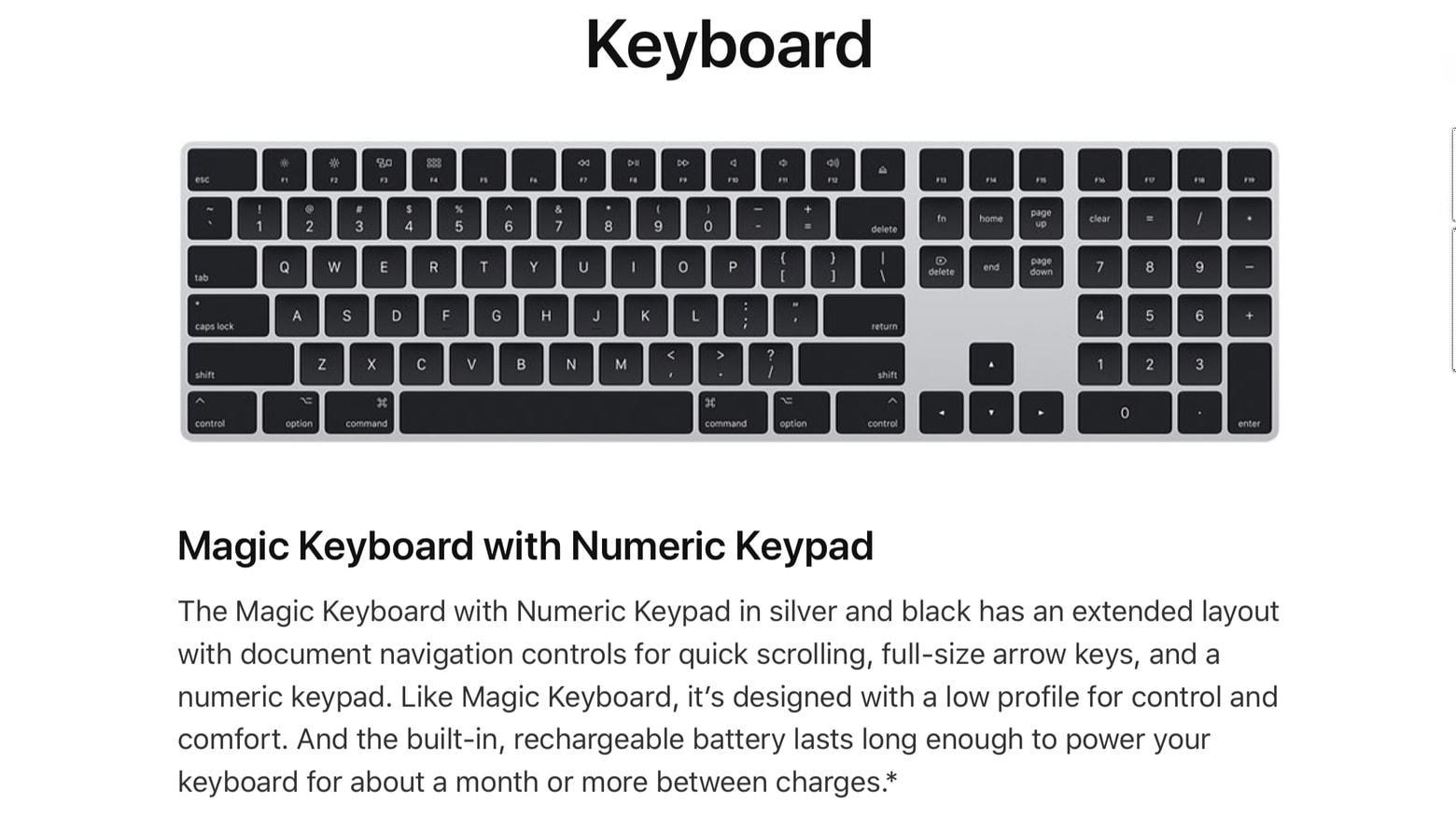


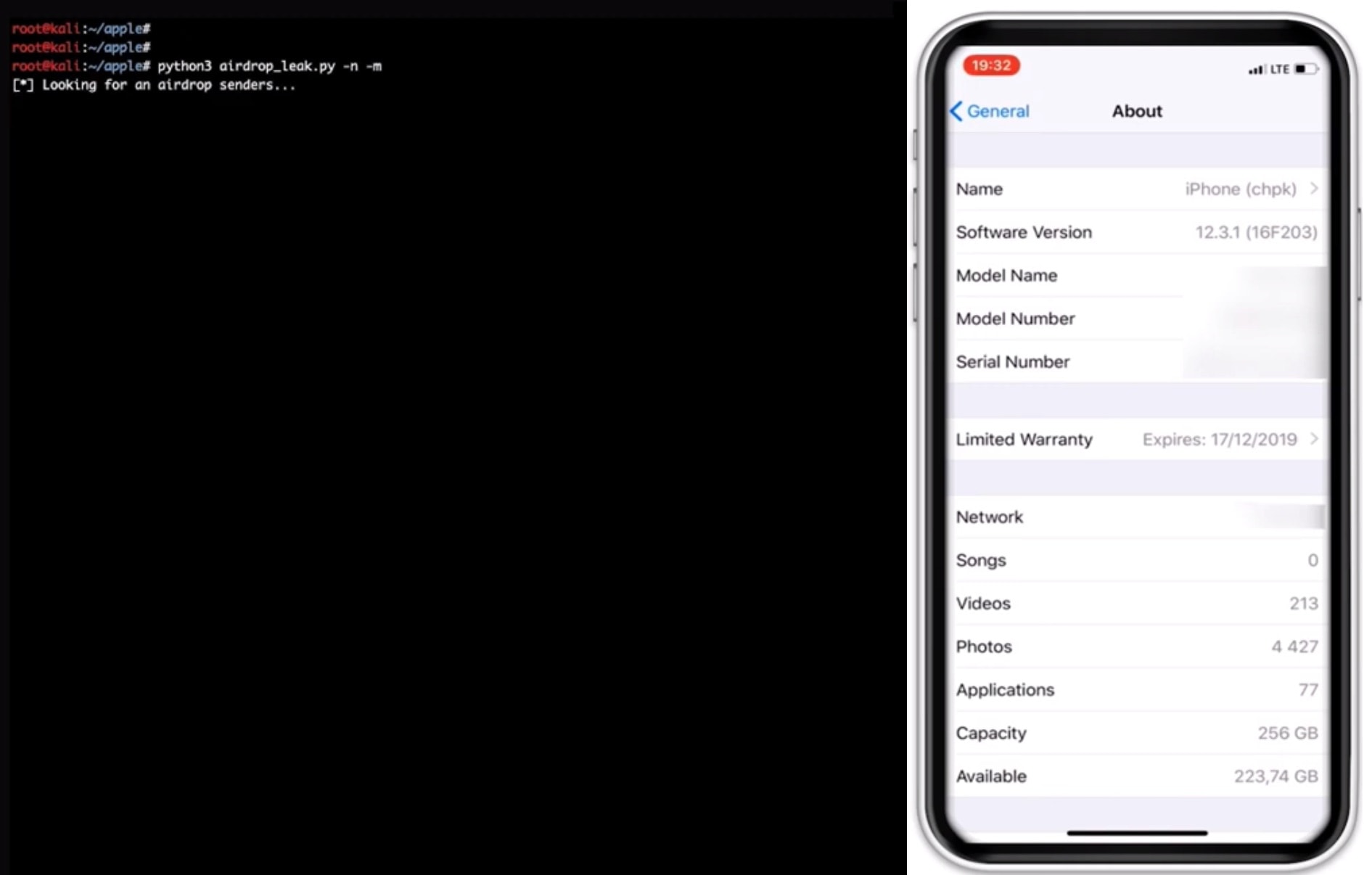


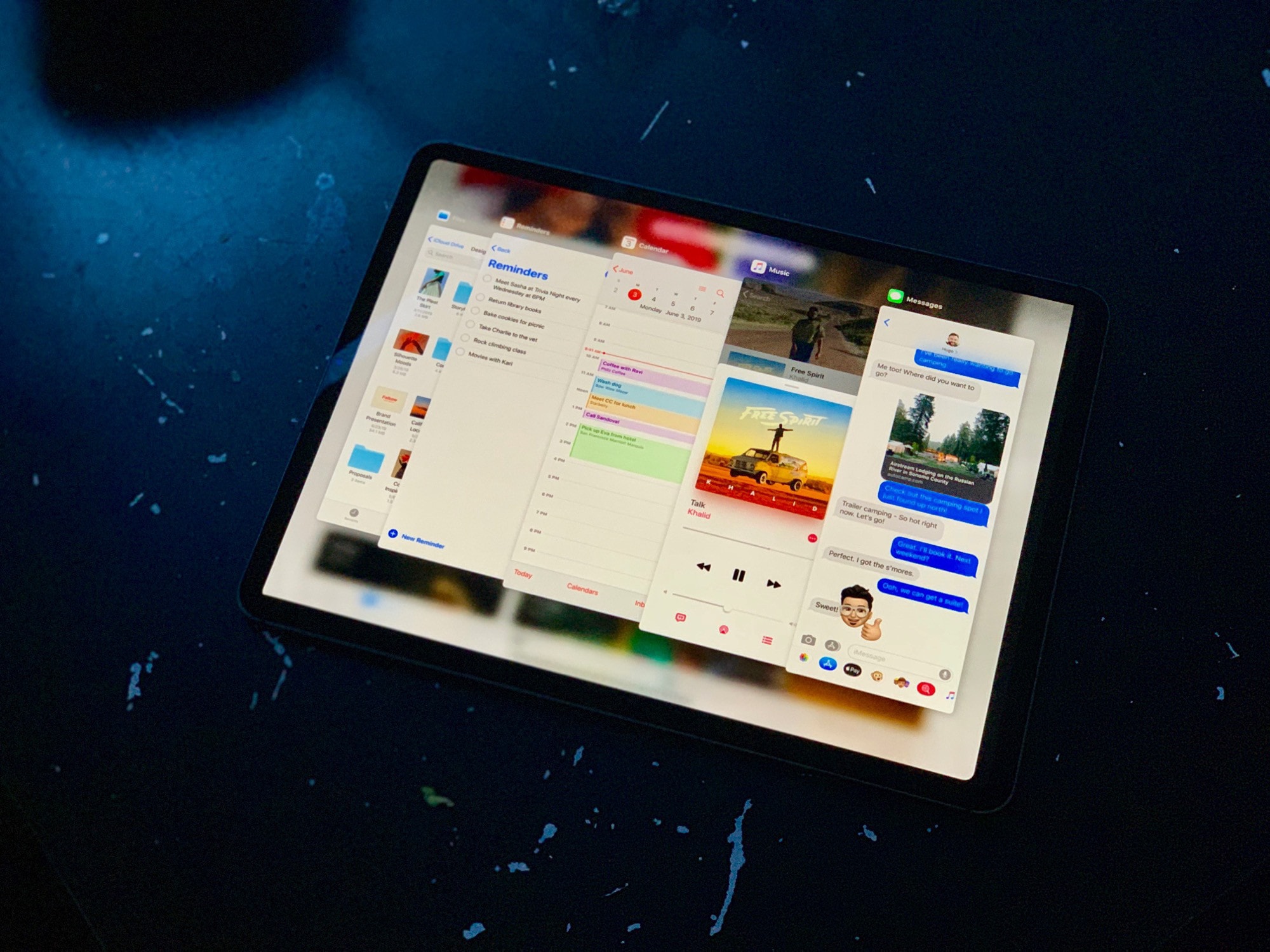


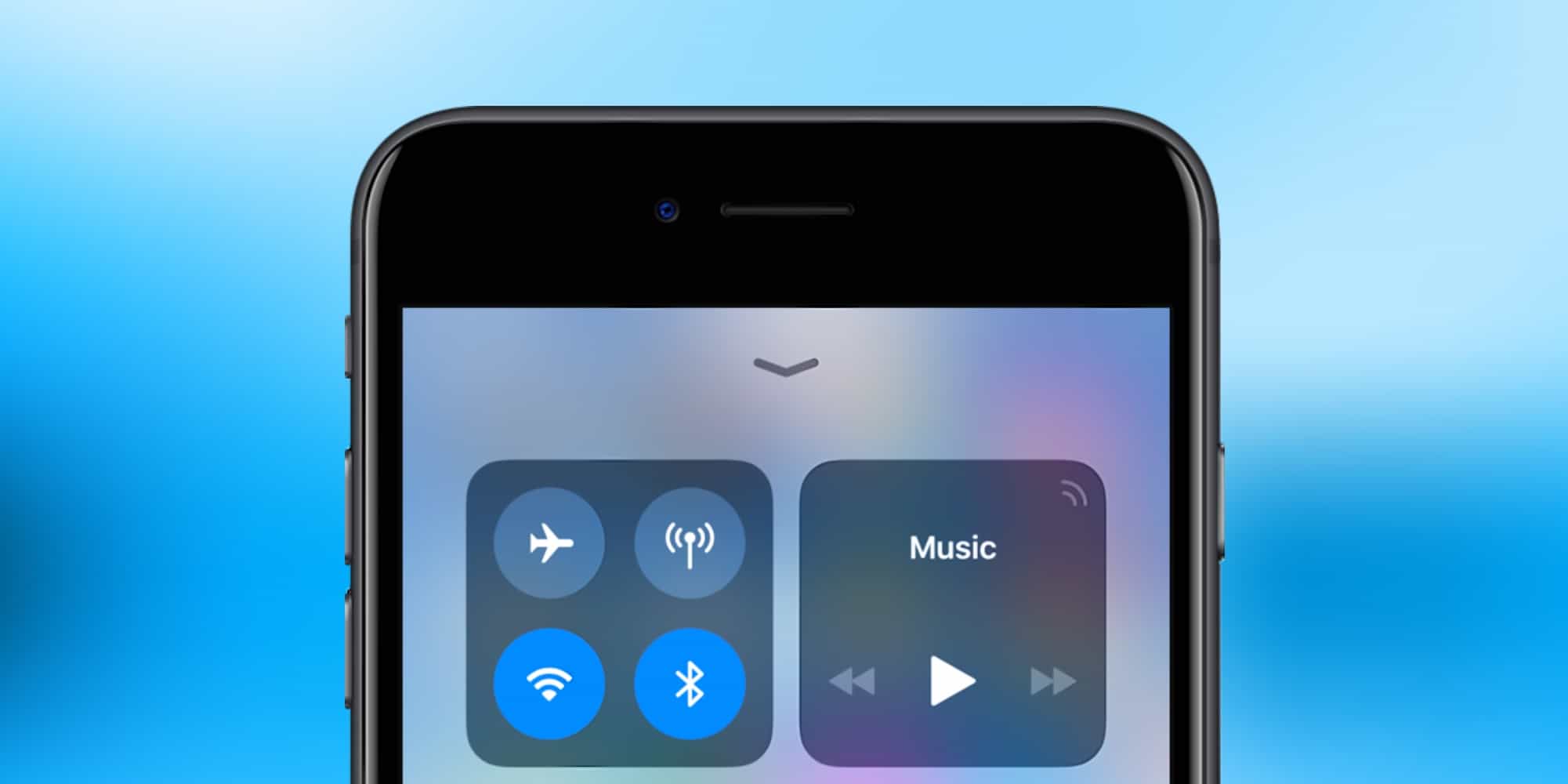

![These bone-conduction smart glasses make headphones unnecessary [Review] Lucyd Loud review](https://www.cultofmac.com/wp-content/uploads/2019/04/C978B68E-1E4D-4444-B56D-49859AE0A905.jpeg)
![Braven’s rugged portable speaker can take whatever you dish out [Review] Braven BRV-105 review: This Bluetooth speaker is as active as you are. It’s up for biking, sailing ... you name it.](https://www.cultofmac.com/wp-content/uploads/2019/04/F32C641A-9368-446E-80ED-9F844EAE295A.jpeg)