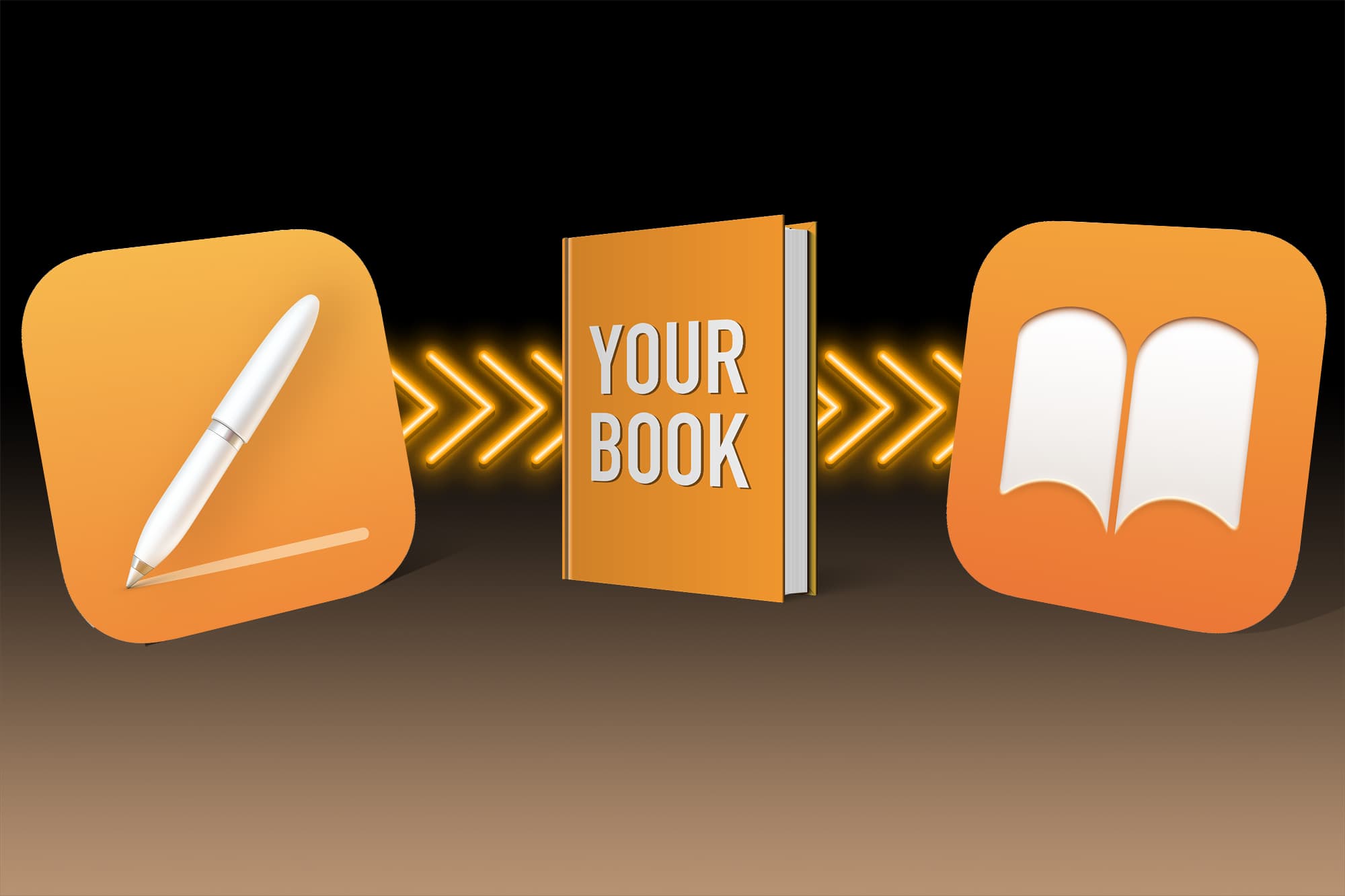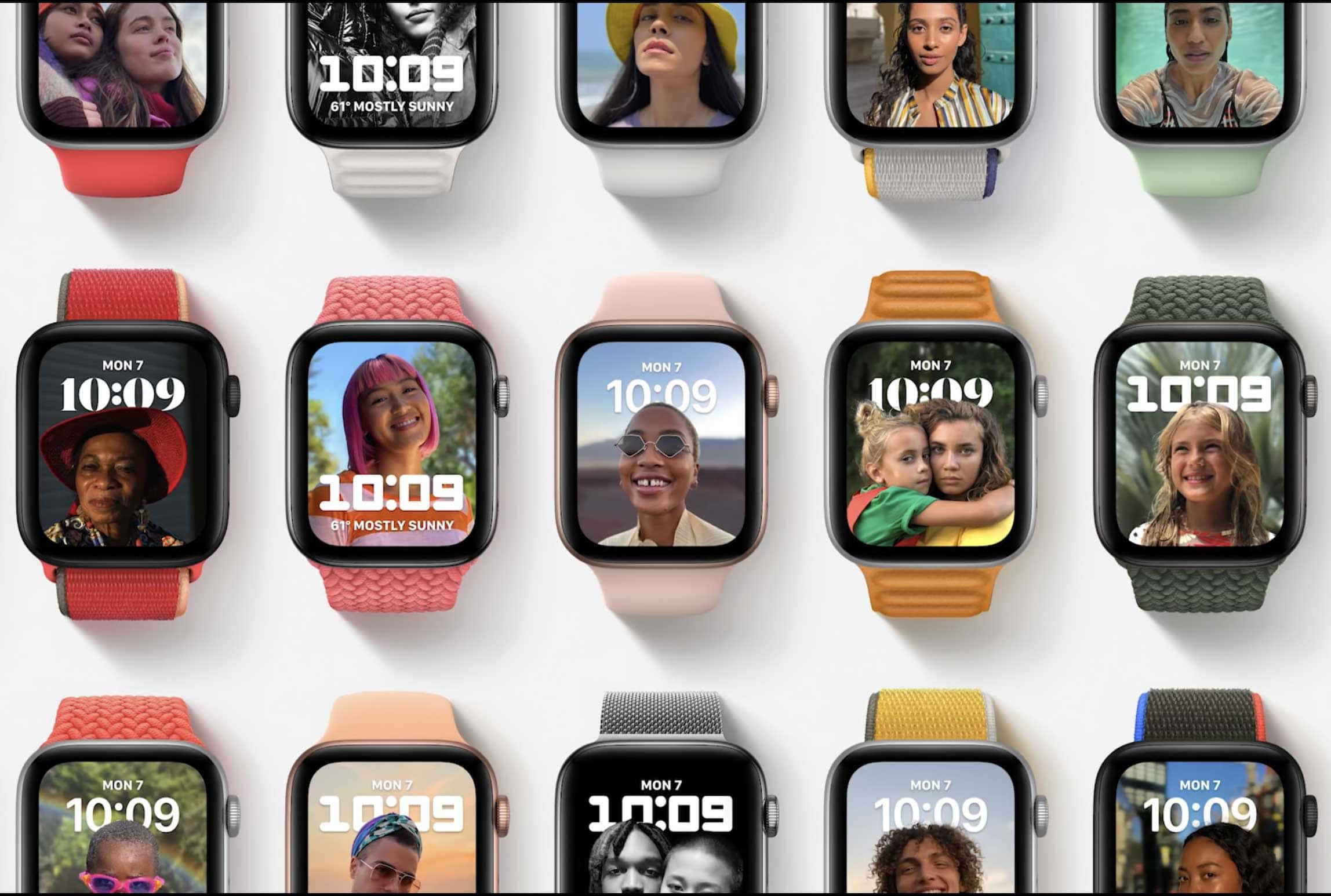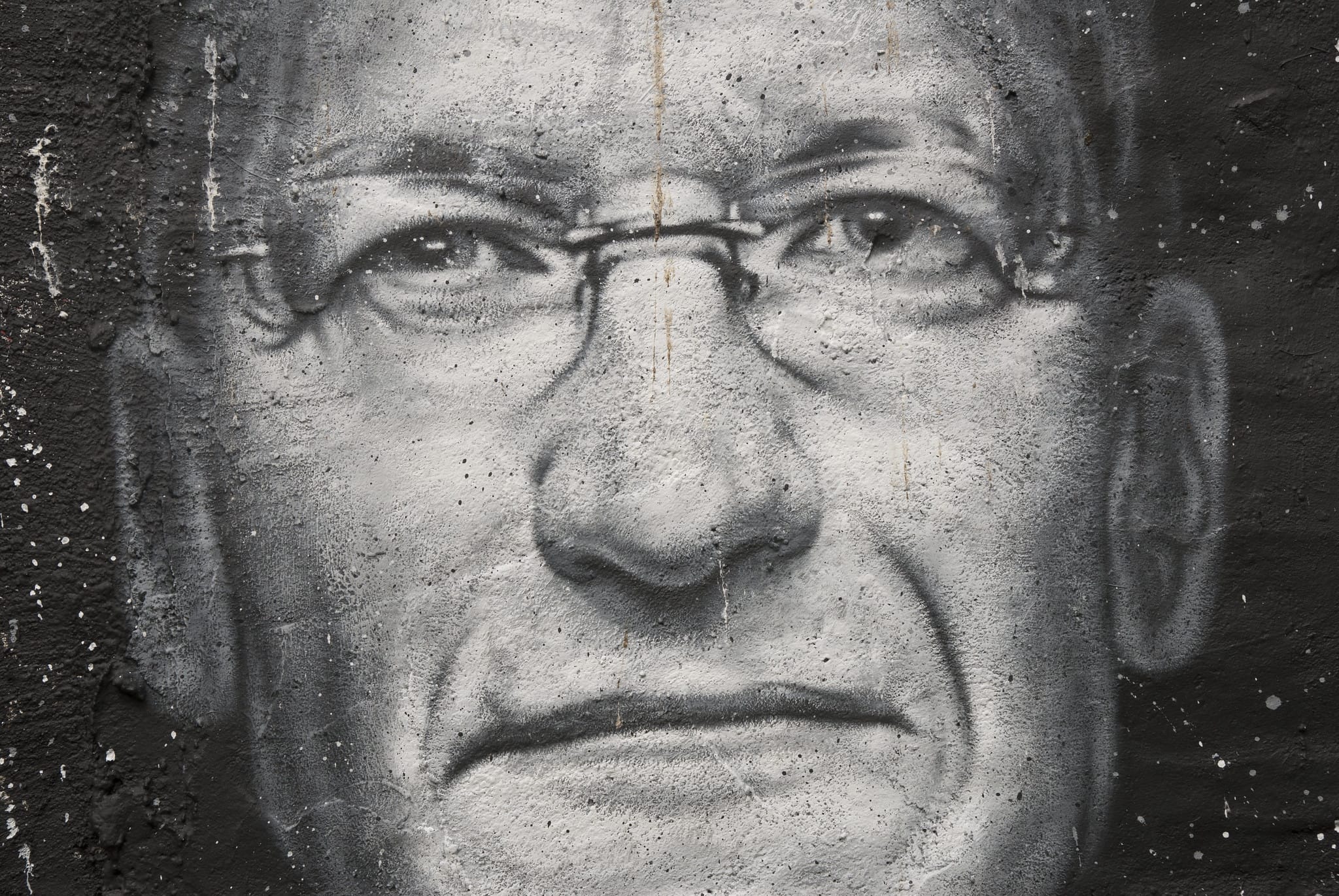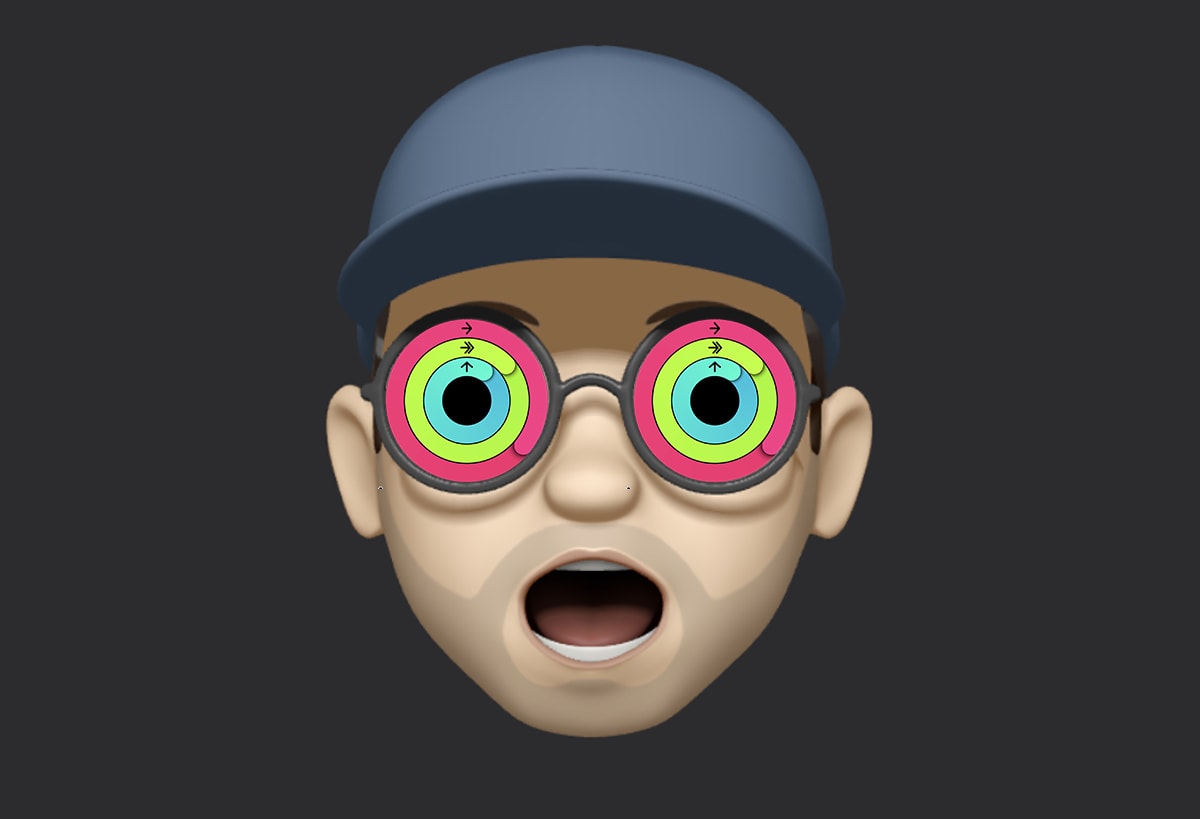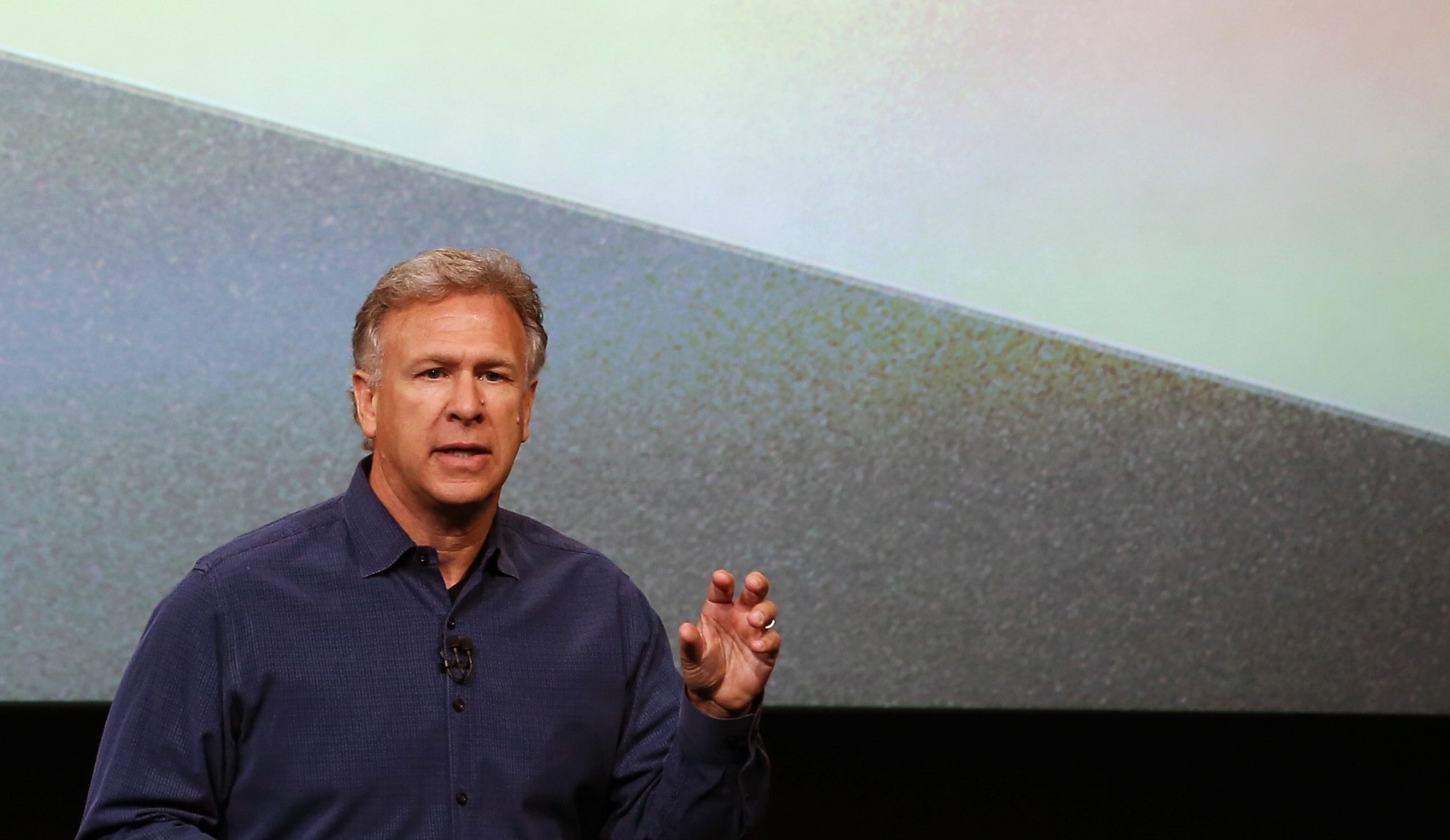The blood oxygen sensor featured in Apple Watch Series 6 and 7 is “not intended for medical use,” Apple says. That seems odd, considering that low blood oxygen is a serious medical condition. If the watch’s monitor is not for medical use, then what exactly is it for?
In this post, we’ll look at what blood oxygen is, how Apple Watch measures it, how the device compares to medical-grade alternatives, and what you can actually use it for.