Interval training has become very popular these days, thanks to high-intensity interval training, or HIIT. Proponents of this type of exercise say it delivers many of the benefits of a much longer workout in a short, sharp burst.
The great thing about intervals is that you can do them with pretty much any type of exercise, including running, swimming and cycling. Interval training is also ideal for indoor workouts, like the cardio machines at your local gym. Or you can get creative and mix things up with a jump rope or weights.
Want to give it a go? If so, Apple Watch is the perfect workout companion for interval training.
What is interval training and HIIT?
Any kind of workout where you rest for a few seconds between bursts of activity can be can called interval training. The term “interval” actually refers to the rest intervals. The bursts of exercise are usually known as “sets” — although Apple also uses the term “segment.” (More on segments later).
The purpose of those mini rest breaks in the middle of your workout is not just so you can chillax. The idea is that the breaks enable you to do a more intense workout. For example, if you are training for a 10K running race, you could use interval training to increase your speed. Do an interval session where you run at your target race pace for five minutes, then jog slowly for one minute to recover, then repeat. With a few weeks of training, as your body adapts, you can steadily reduce the duration of your rest intervals until you don’t need them at all.
As mentioned, HIIT stands for high-intensity interval training. And, as the name suggests, it’s just a kind of interval training where you push yourself even harder.
The Apple Watch HIIT workout
Apple added support for HIIT to the built-in Workout app back in 2017 with the launch of watchOS 4. But it’s not easy to find.
In watchOS 6, to reveal the HIIT option, scroll down to the bottom of the workout list and tap on Add Workout. Then scroll down a longer list until your find High Intensity Interval Training and tap on it. It will now be added to the main menu.
(If you’re still using watchOS 4 or 5, you first need to log the workout as Other and then select HIIT when you’re done. Check out my post on Other Workouts for details.)
Apple’s HIIT workout doesn’t provide any special features. You just get the three basic metrics common to all “other” workouts: Duration, Heart Rate and Calories. But Apple optimized the motion and heart rate algorithms for HIIT, so at least your stats you should be more accurate when you use this option.
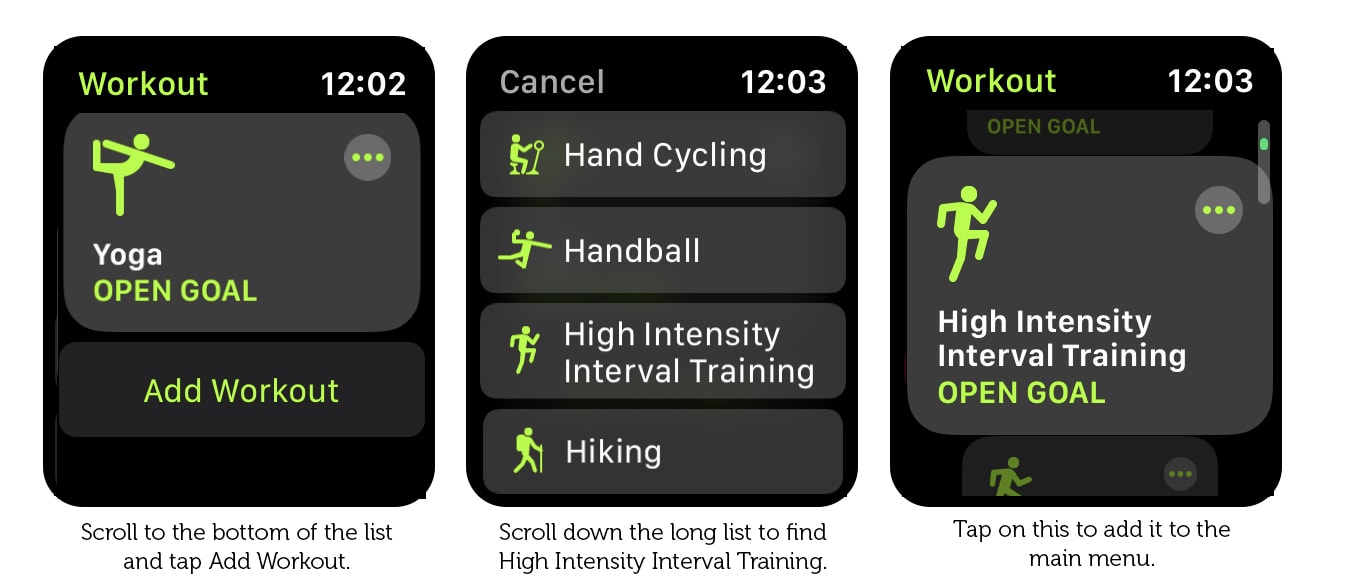
Photo: Graham Bower/Cult of Mac
Using segments to log sets and rest intervals with Apple Watch
Apple’s Swimming workout automatically detects sets and rest intervals, which is very handy. This feature is not yet supported for the HIIT workout option itself, but there is still a way you can log your sets and rest intervals.
Just double-tap your watch screen during a workout to mark the beginning or end of a “segment” (requires watchOS 4 or higher). As the term suggests, a segment is just a section of the workout that you have marked using this feature. You can use segments to mark both rest intervals and sets.
Every time you mark a segment, you’ll see a number in a white circle appear at the top of the watch screen to indicate how many you have marked so far. After you finish your workout, you can view these segments in the Activity app on your iPhone. In the Workout tab, tap on your workout and then tap Segments to expand it. Be patient. It can take a while for them to appear.
Each segment is numbered, with the corresponding duration and calories. For running and cycling workouts, you also get distance and pace for each segment. This enables you to see the intensity of your sets without the rest intervals bringing down your averages.

Photo: Graham Bower/Cult of Mac
Hit your fitness goals with HIIT workouts
I recommend only using the Apple Watch HIIT option when you’re doing a workout type that isn’t already supported by something more relevant, like running or cycling. Used in combination with segments, this is the best way to log intervals on Apple Watch, because you get pace and distance as well as calories.
But it’s good to know that for everything else, there’s now the HIIT option. Whatever type of interval workout you decide to do, your Apple Watch has it covered.


