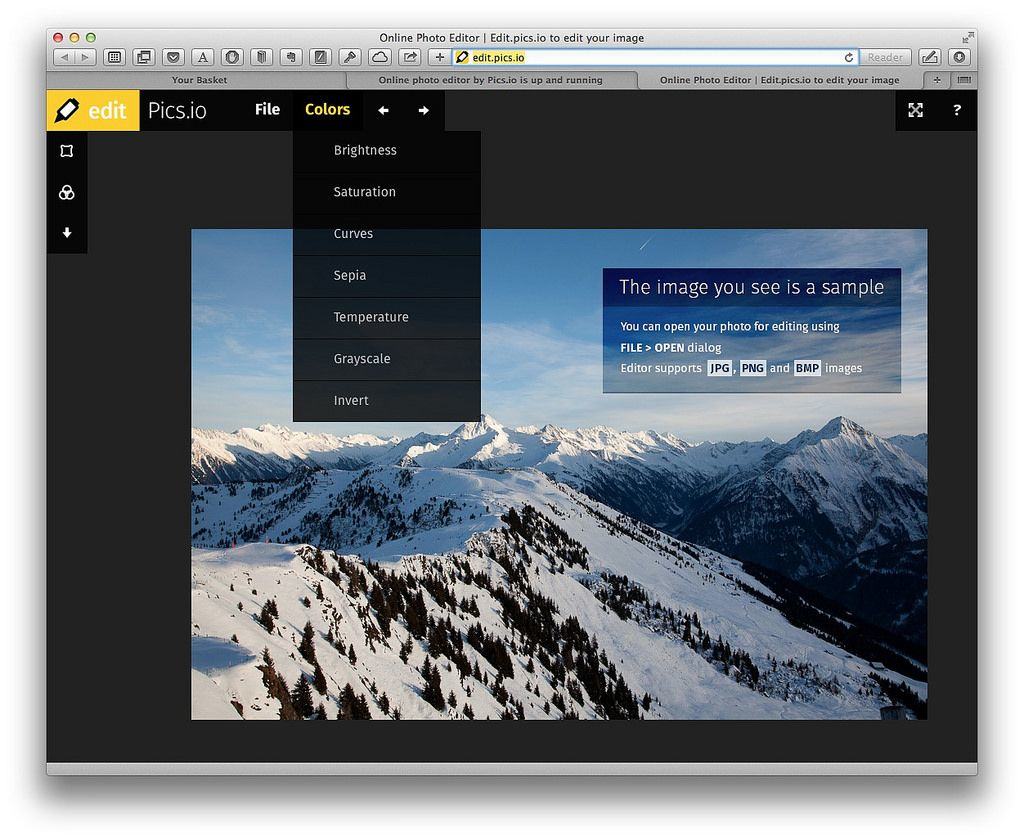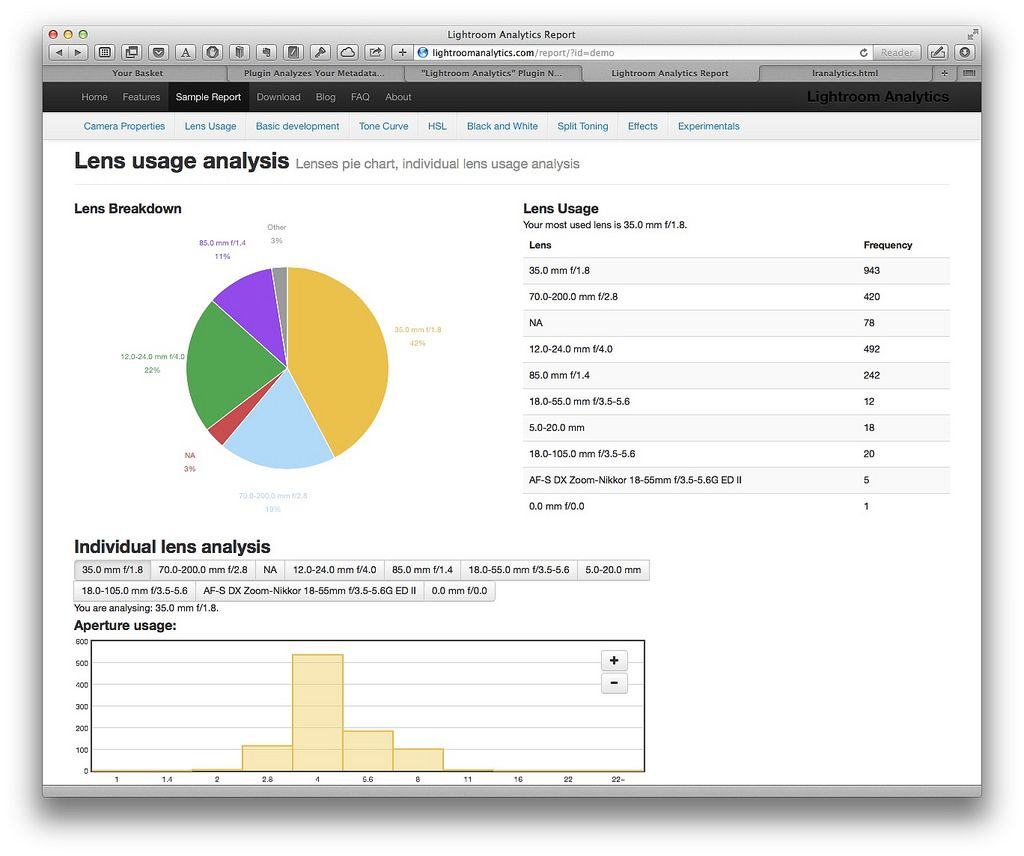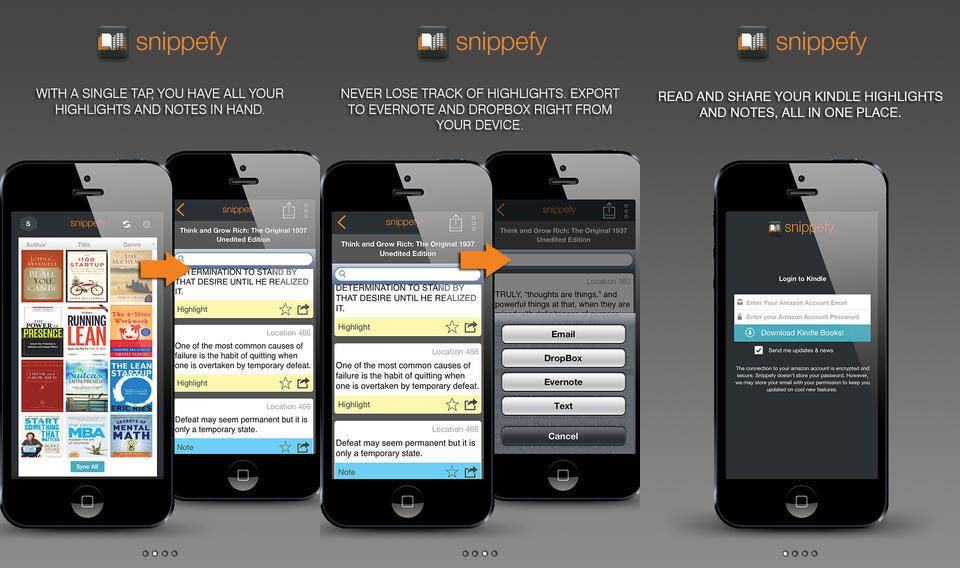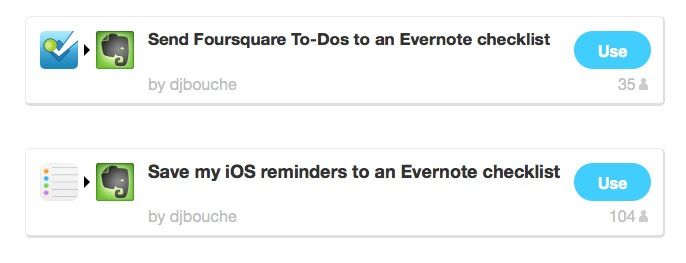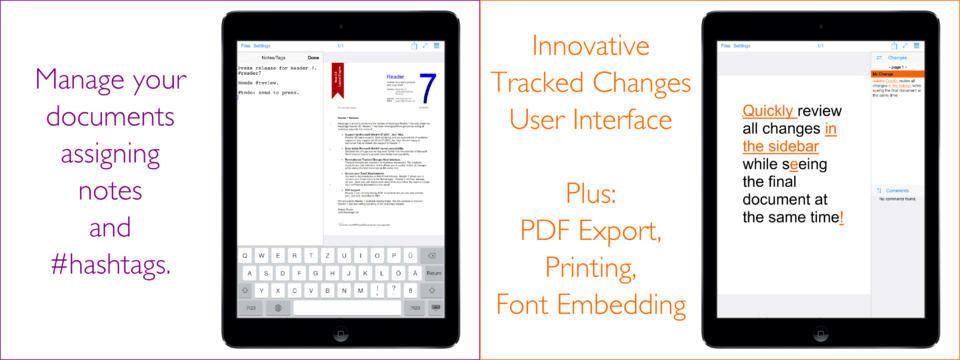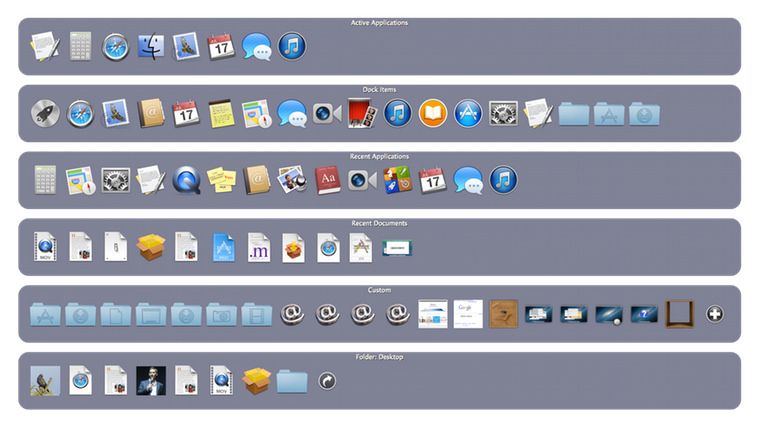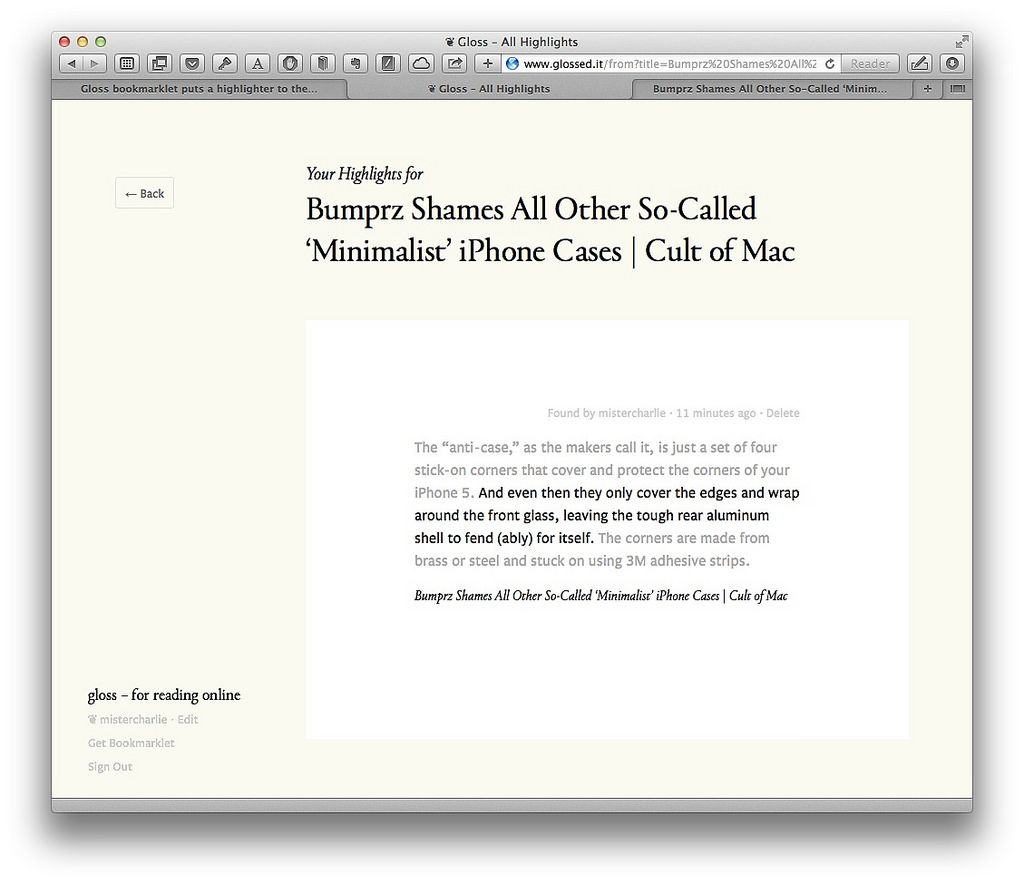I just switched back to the full-sized iPad – in the form of the iPad Air – after over a year of exclusive iPad Mini use. The reason? I can’t get on with the Retina Mini. The Mini is great in many ways, and so you’d think that an A7 Retina-ized version would be even better. But almost since I bought it, the new hi-res Mini has been driving me crazy.
The Retina Mini Is So Disappointing I Switched To The iPad Air [Opinion]
![The Retina Mini Is So Disappointing I Switched To The iPad Air [Opinion]](https://www.cultofmac.com/wp-content/uploads/2014/02/12608873453_2883b58bfb_b.jpg)

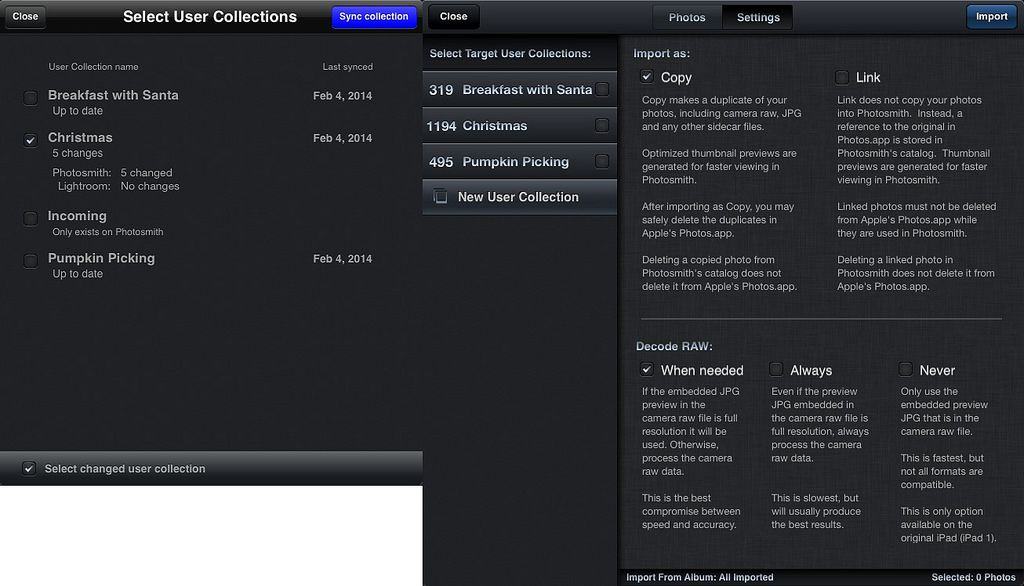

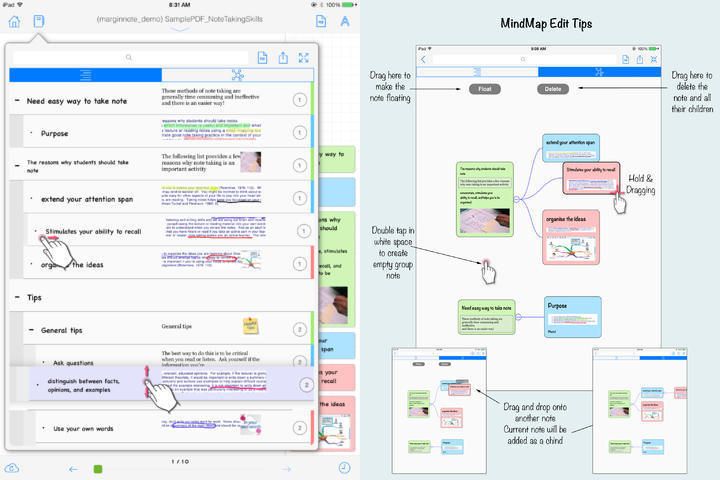
![Griffin iPad Survivor Harness [Dorkwear]](https://www.cultofmac.com/wp-content/uploads/2014/02/12585242393_eee734c203_b.jpg)