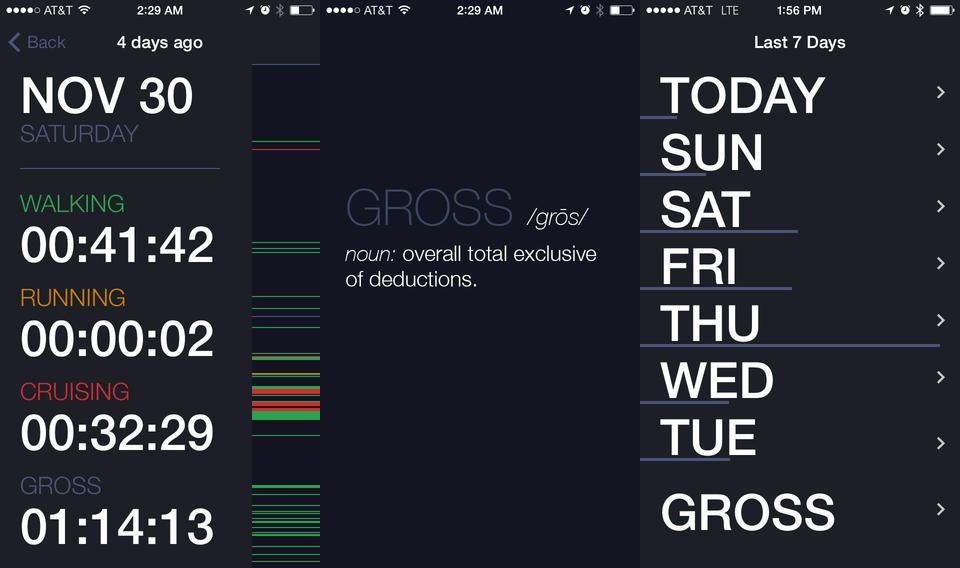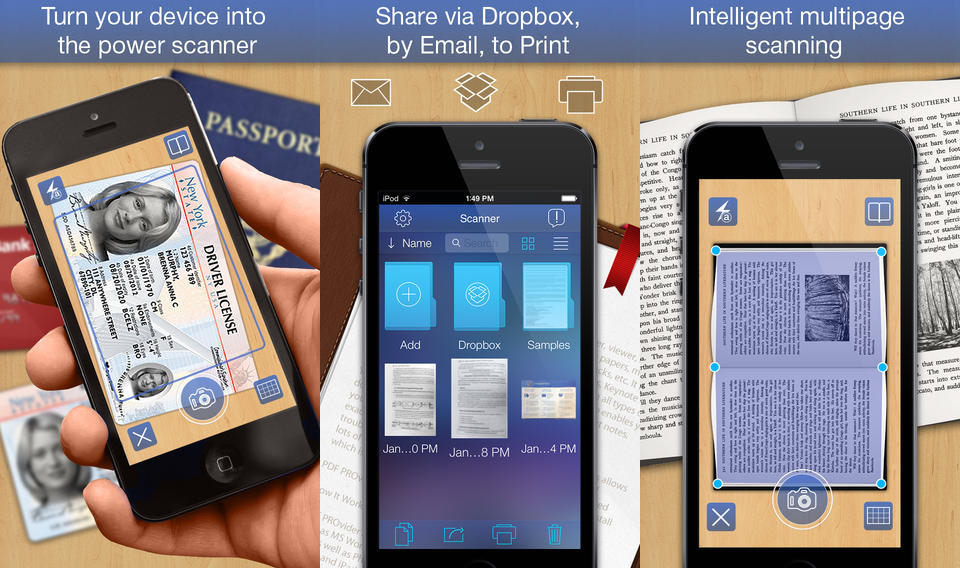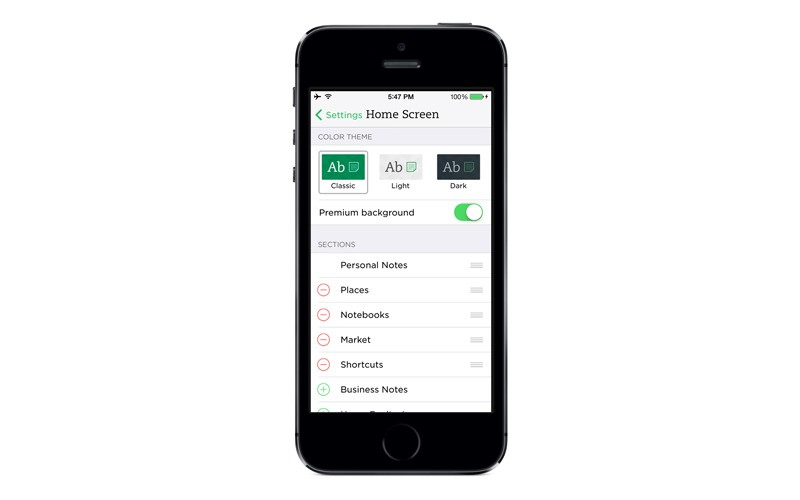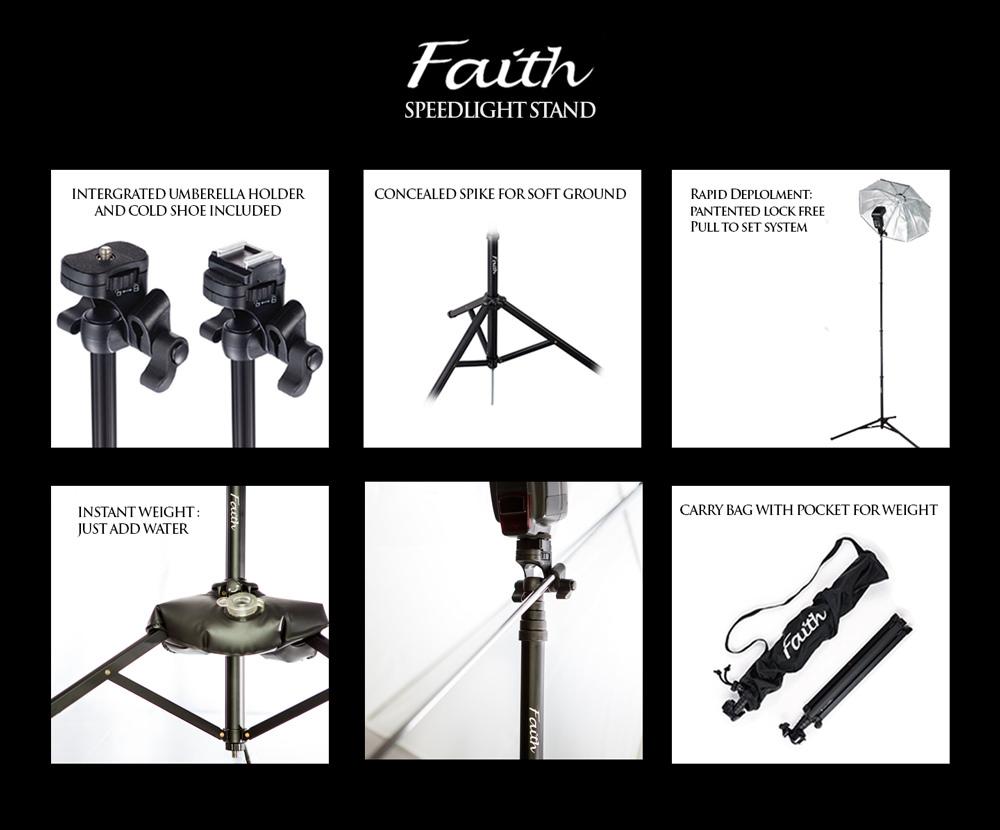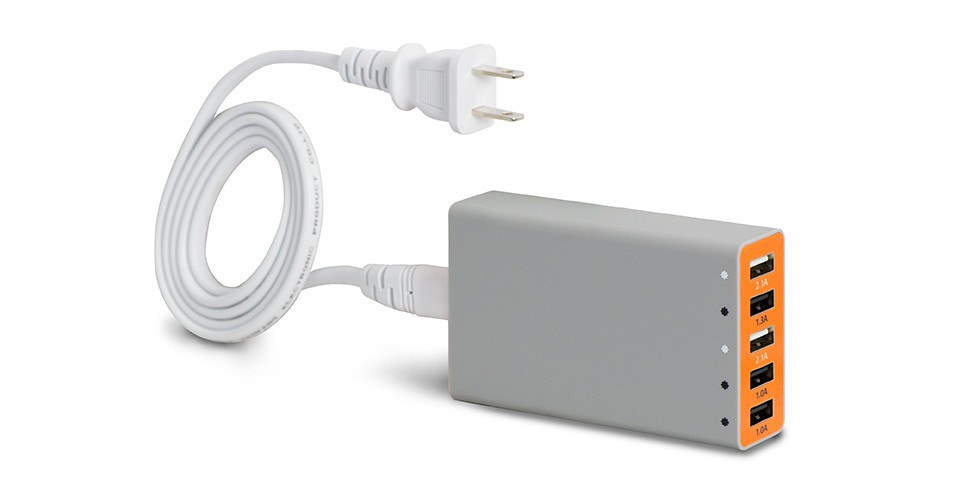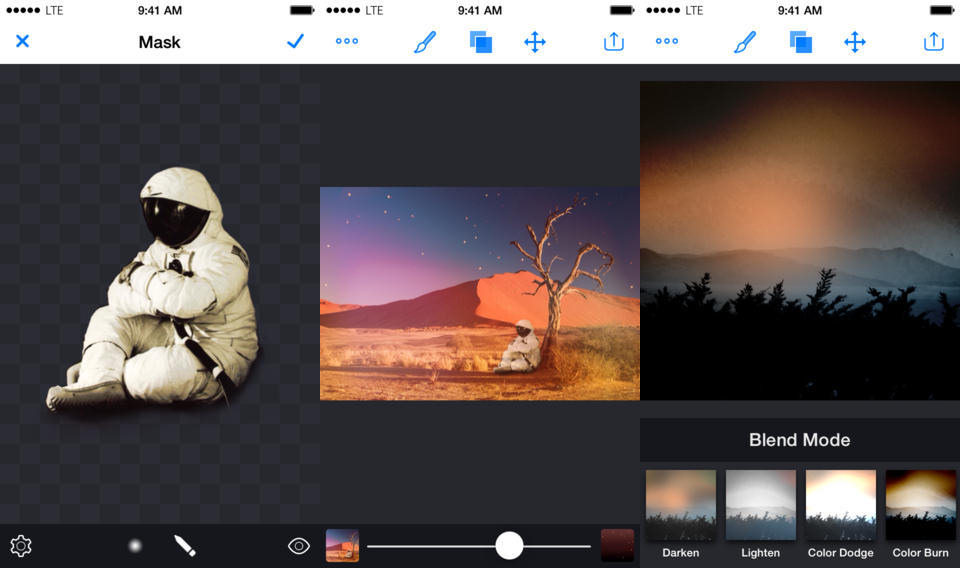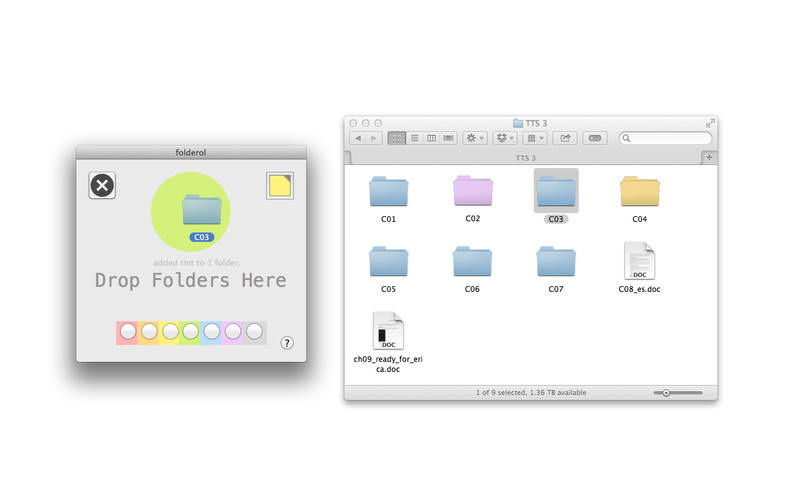Evernote now does natural-language searches. Type something like “images from Barcelona” into the search box and your query will automatically be turned into a search query with the form contains:images place:Barcelona.
You can also search on the device that created the note, document types, tags and notebooks and pretty much everything else you can think of. It’s like a local Google for your notes.


![ILoud Bluetooth Guitar Speaker Rawks [Review] iloud_003](https://www.cultofmac.com/wp-content/uploads/2014/02/iloud_003.jpg)