This week on Cult of Mac’s podcast: We’re excited about a bigger Apple Watch screen, dubious about a cheaper Vision headset tethered to an iPhone or Mac, and excited about new features coming soon to AirPods Pro.
Also on The CultCast:
- The latest iOS 18 beta brings a few new features, including a couple we haven’t talked much about.
- iPhone repairs are about to get a little more user-friendly.
- Sorry, EU. No Apple Intelligence for you! Is Apple actually scared to deploy its AI suite to Europe, or is Tim Cook playing chicken with EU regulators?
Listen to this week’s episode of The CultCast in the Podcasts app or your favorite podcast app. (Be sure to subscribe and leave us a review if you like it!) Or watch the video live stream, embedded below.
![What’s next for Apple Watch, AirPods Pro and Vision headset [The CultCast] A photo of Apple Watch with the words](https://www.cultofmac.com/wp-content/uploads/2024/06/Apple-Watch-go-big-The-CultCast-episode-653.jpg)



![Will Apple’s vision for a cheaper headset pay off? [The CultCast] Photo of person wearing Apple Vision Pro with dollar signs in her eyes. Plus, The CultCast logo, episode 652.](https://www.cultofmac.com/wp-content/uploads/2024/06/Vision-Air-CultCast-episode-652.jpg)






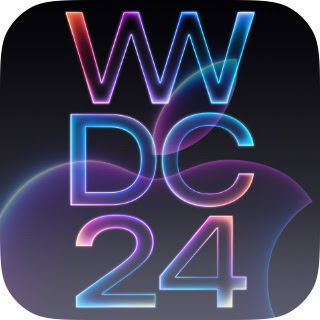
![Your bedside table deserves this 3-in-1 charging station [Review] ★★★★☆ ESR Qi2 3-in-1 charging station](https://www.cultofmac.com/wp-content/uploads/2024/05/ESR-3-in-1-charging-station-review.jpeg)





![Snag the best Memorial Day deals on Apple gear and accessories [Updated] Memorial Day deals on Apple gear](https://www.cultofmac.com/wp-content/uploads/2024/05/Memorial-Day-deals-on-Apple-gear.jpeg)





![What will Apple ‘Let Loose’ at its May 7 event? [The CultCast] Apple's May 7](https://www.cultofmac.com/wp-content/uploads/2024/04/Apple-Let-Loose-event-The-CultCast-episode-644.jpg)

