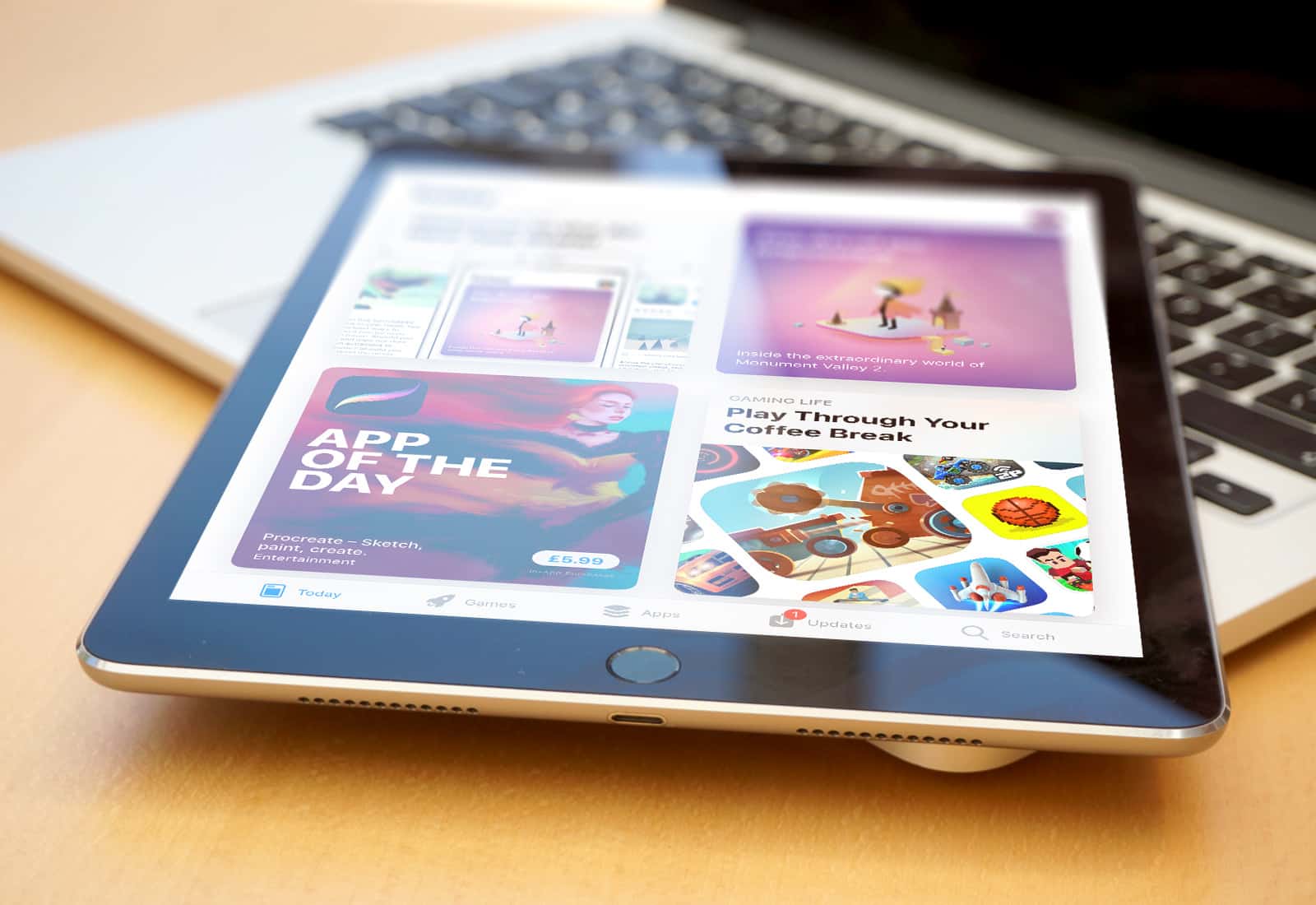iOS 11 launches in Tuesday September 19th, 2017, and will be an amazing update for both iPhone and iPad. It brings Do Not Disturb While Driving, a much-improved Siri, a brand-new space-saving photo format, a whole new interface and multitasking system on the iPad, and a zillion little tweaks that improve almost everything. But is your iDevice compatible?
Which iPhones and iPads are compatible with iOS 11?
The short answer is that if your device is older than the iPhone 5s or the iPad mini 2, then you’re out of luck. Those are the oldest iPad and iPhone which will support iOS 11. You can also install iOS 11 on the 6th-generation iPod touch. Here’s the full list, from Apple’s official page:
iPhone
- iPhone 7
- iPhone 7 Plus
- iPhone 6s
- iPhone 6s Plus
- iPhone 6
- iPhone 6 Plus
- iPhone SE
- iPhone 5s
iPad
- 12.9-inch iPad Pro (2nd generation)
- 12.9-inch iPad Pro (1st generation)
- iPad Pro (10.5-inch)
- iPad Pro (9.7-inch)
- iPad Air 2
- iPad Air
- iPad (5th generation)
- iPad mini 4
- iPad mini 3
- iPad mini 2
These lists correspond to devices running on a 64bit architecture. Apple’s last 32-bit iPhone was the iPhone 5, and the last 32-bit iPad was the 4th-generation iPad. Both of these used variants of Apple’s A6 chip.
Should you upgrade?
The lists above show whether or not you can run iOS 11, but should you install it? If you have an older device, it may be worth waiting to see just how well the new operating system runs on your machine. Some old machines become unusably slow when upgrading to the latest iOS version. For instance, the original iPad mini will run iOS 9.3.5, but it is quite frustrating. Apps can become unresponsive, and take a while to load. Even text entry is laggy and sluggish. The worst part is that it’s too late to downgrade back to a more appropriate version.
It’s a tricky balancing act for Apple. If it only allows upgrades on devices which work smoothly with the new OS, then it is accused of locking out old hardware, and trying to make people to upgrade through forced obsolescence. If it makes an OS update available to every device that can technically run it, then those devices become too slow to use.
Multitasking on your iPad
Even if you can upgrade to iOS 11, you may not get all the bells and whistles of the new OS. For instance, even last year’s 13-inch iPad Pro cannot run an active Slide Over app while also showing two apps in Split View. If you try, the Split View apps gray out, and are inaccessible. Here are the official hardware requirements for multitasking features under iOS 10. You can expect them to (almost certainly) remain the same under iOS 11:
- Slide Over: iPad Pro, iPad (5th generation), iPad Air and later, or iPad mini 2 and later.
- Split View: iPad Pro, iPad (5th generation), iPad Air 2, or iPad mini 4.
- Picture in Picture: iPad Pro, iPad (5th generation), iPad Air and later, or iPad mini 2 and later.
Thus informed, you can now choose whether to upgrade. So far the final beta version of iOS 11, aka the Gold Master, doesn’t appear to have any crazy bugs that would stop you upgrading, so you should be good to go on Tuesday September 19th. Our review will be out the same day. Spoiler: you’re going to love it, especially if you have an iPad.