Recording your iPhone screen used to be a hassle. If you wanted to capture iOS gameplay, or make a funny or informative GIF of on-screen action, you needed to download a third-party app or connect your device to a computer.
Those days are over: With iOS 11, Apple baked in sweet functionality that lets you record your iPhone screen effortlessly. Here’s how to do it.
How to record iPhone screen natively
As you might know, iOS 11 lets you add and organize toggles in the Control Center. In iOS 11, which Apple released Tuesday September 19th, you’ll find the capability to record your iPhone screen is present as a Control Center option.
To use it, open Settings > Control Center and add Screen Recording using the + button.
Now whenever you need to start recording your iPhone screen, just swipe up from the bottom to open Control Center and tap on the “record” toggle, which should look something like this:
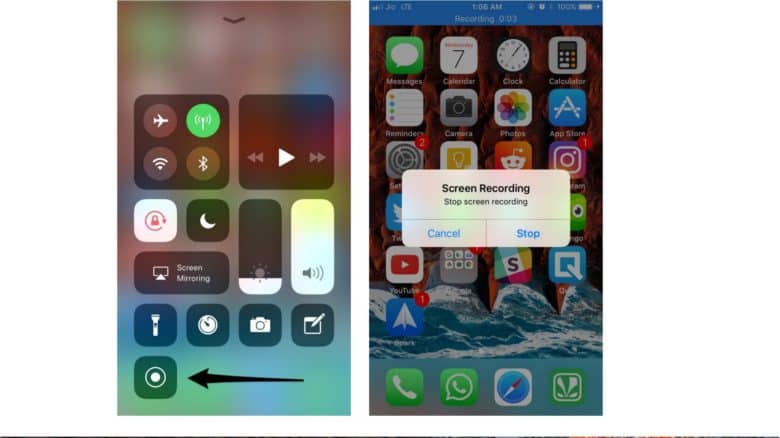
Screenshot: Cult of Mac
The toggle should turn red, indicating that the screen is being recorded. There’s also a persistent notification bar that shows the duration of the recording.
To end the screen capture, just bring up the Control Center again and turn off the recording by tapping on the same toggle.
Once you’ve finished, you can access your iOS screen recording from inside the Photos app. You can also trim the video to adjust its length.
iPhone screen recording is just one of many great iOS 11 features. It’s definitely one of the most welcome additions in iOS 11.


