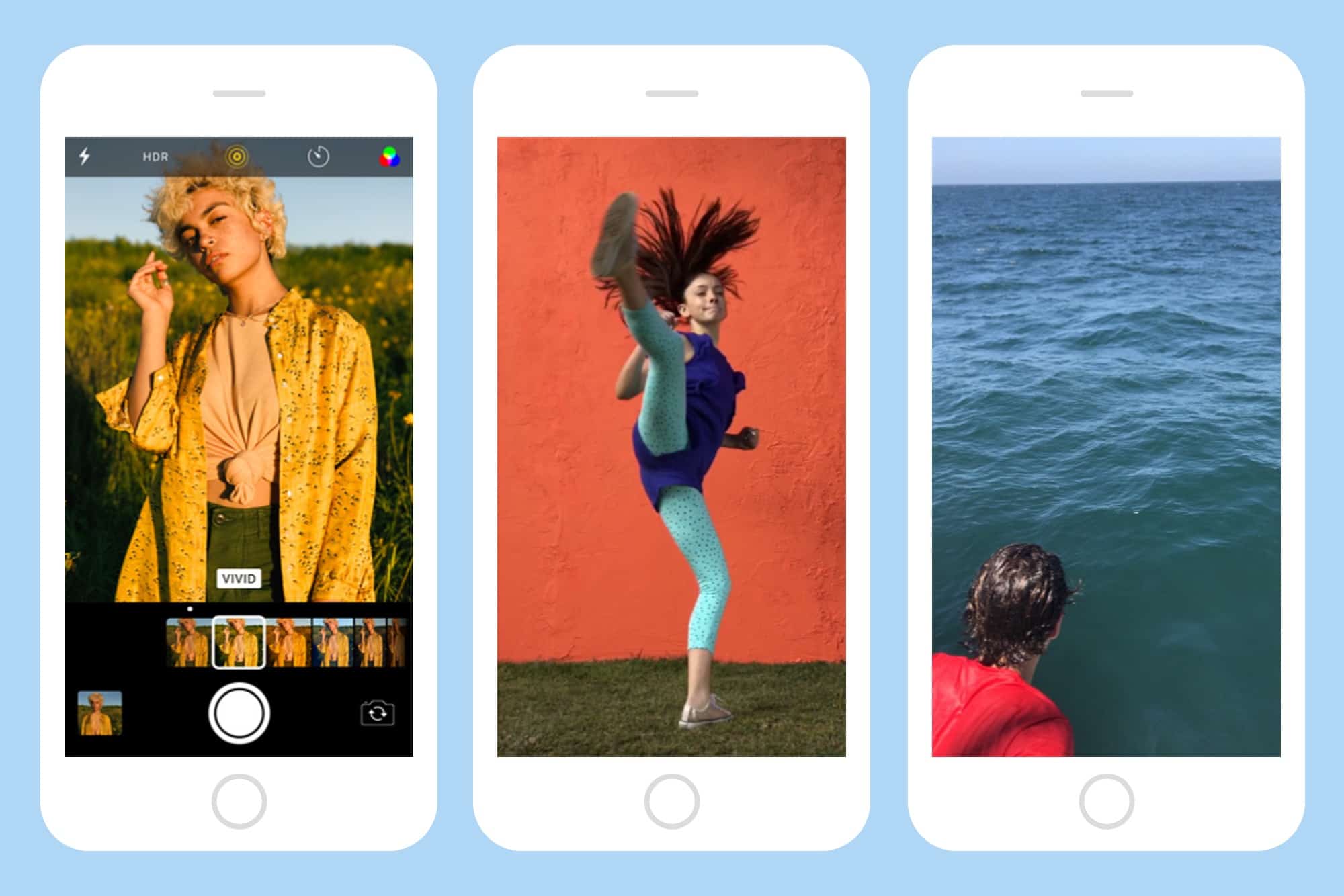HEIF is the new photo format that Apple is using to replace JPEG. And it probably will replace JPEGs, because the iPhone is the most popular, most-used camera in the world, and as of iOS 11, most iPhones will be switching from JPEG to HEIF.
But what is HEIF? What makes it better than JPEG? And what difference will it make to you, really?
HEIF is smaller and better
HEIF — or High Efficiency Image File Format — is the still-image version of the HVEC — or H.265 — video format. Its main advantage for you and me is that photos saved in HEIF are roughly half the size of JPEGs, and of better quality. That means you can store twice as many photos on your iPhone before filling it up or, looked at another way, you can keep all the photos you have, while freeing up a ton of gigabytes on your iPhone.
Why? Because image compression has gotten a lot better than it was when JPEG was born in 1992. That’s partly down to today’s computers being way more powerful, meaning that they can crush a file in much more complex ways and do it almost instantly. Apple’s newest iDevices feature built-in hardware support for HVEC, and therefore HEIF, which means images can be encoded and decoded super-fast, without stressing the system or the battery.
HEIF is flexible

Photo: Apple
HEIF offers other advantages over JPEG. For starters, it is not so much a file format as a container for files. A JPEG is a single image, but a HEIF can be a single image or a sequence of images.
This makes HEIF perfect for Apple’s Live Photos, but also makes it a potential replacement for GIF. HEIF also supports transparency, and image color up to 16 bits, versus JPEG’s measly 8-bit color.
In practice, this means that HEIF can capture all of the extended color range provided by the camera’s 10-bit color output. In other words, you will no longer see ugly banding across a blue sky.
HEIF is also good for editing. A HEIF image can be rotated and cropped without altering the image or resaving it. This makes such edits undoable at any time in the future.
Compatibility with the rest of the world
Right now, we live in a JPEG world. To fit in, iOS 11 will convert its HEIF images to JPEGs upon export — for sharing to non-iOS devices, for example, or for passing images to apps that don’t support HEIF. As a user, you will notice nothing. All of the work will be done behind the scenes.
Or rather, you’ll notice the benefits. Photos will take up less space, while looking better. They will upload and download to and from your iCloud Photo Library much faster. And, if the rest of the world adopts HEIF in place of JPEGs, then the whole web will operate more quickly.
It’s important to note that HEIF isn’t an Apple-owned technology at all, any more than JPEG. This will probably be misunderstood, though, because zillions of people thought AAC was a proprietary Apple file format when it was no such thing.
JPEG has been around for a quarter of a century. It’s as established as a file format gets. But it’s also due for retirement. HEIF is a suitable heir, and may just usurp JPEG thanks to the massive iOS user base. Hopefully, the most controversial thing about HEIF will be — like GIF — its pronunciation.
For an in-depth look at the technical details of HEIF, you should read Kelly Thompson’s excellent piece for 500px.