Did you ever try to take a photo of something flat on the ground, and spend ages trying to line it up right so that it is square in the frame? No, well, humor me here, because Apple just granted everyone’s biggest iOS camera wish: The camera app now has a level that kicks in when you hold the iPhone horizontally, and which will tell you when you’re holding the iPhone, uh, level.
How to switch on the iOS 11 camera leveling tool
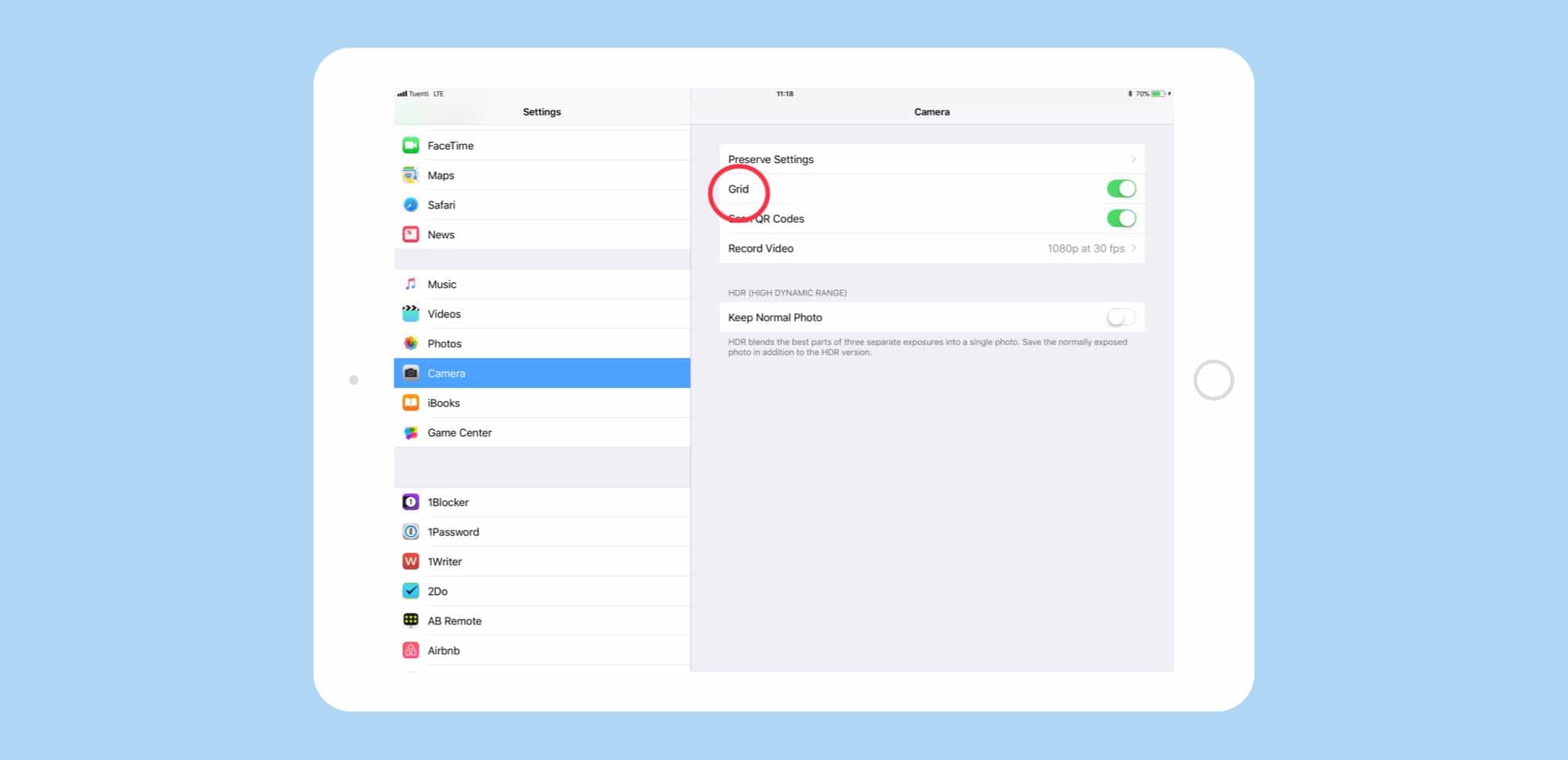
Photo: Cult of Mac
The level shows up automatically when you point the camera towards the ground, offering up a pair of crosshairs — one fixed, one floating — that get closer together the closer you come to holding the phone level. When you have it all lined up, you’re good to go. In theory, you are guaranteed to get a perfectly squared-off image, but ion practice, the level reveals that there are significant distortions coming from the lens itself.
To use the new level, though, you’ll have to switch on the camera grid in the Settings app. It’s under Settings>Camera (the camera gets its own separate settings panel in iOS 11 — previously it shared with Photos). The leveling tool uses the iPhone’s gyroscopes to work out where you’re pointed, and is similar to the level tool that is already built in to the iPhone’s Compass app (seen in the top post, for illustration purposes only). Actually the compass level tool is way cooler, and more fun to use, but the Camera app’s crosshairs arrangement is a lot less obtrusive when snapping photos.
That’s it. Now, when shooting with the camera flat, the level will kick in. And the grid is always handy anyway, as it’ll help you keep your horizons horizontal. Just like in my photo at the top of this post.



