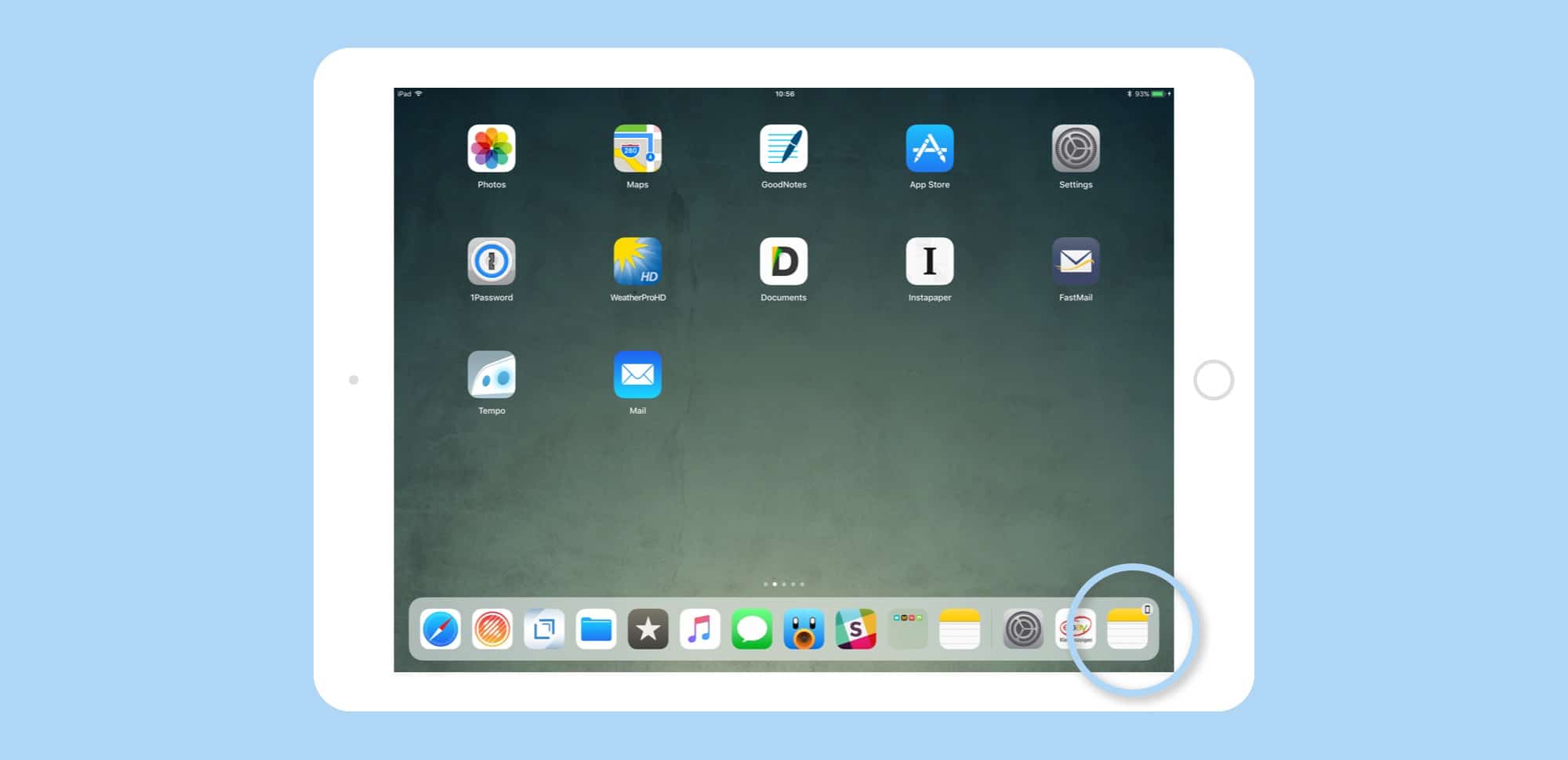Handoff is one of those iOS/Mac features that seems great, but is limited in use. However, a simple tweak has made Handoff waaaay better in iOS 11. Now, instead of having a tiny app icon appear in the corner of your lock screen, Handoff apps show up right there in the new iOS 11 Dock.
This simple change has gotten me using Handoff again, instead of ignoring it like I have for the past however many years.
iOS 11 fixes Handoff
Handoff is a great technology, hindered (until now) by bad implementation on iOS. For those who never used (or even noticed) it, Handoff is a way to take the current webpage or document you’re viewing on one device, and automatically open it on another. For instance, you could hand off a map location from your Mac to your iPhone, or a YouTube page in Safari from your iPhone to your iPad. It really is handy. And now, it’s also usable.
In iOS 10 and earlier, a handed-off app shows up in two places. In the bottom right corner of your lock screen, and in the same spot in your multitasking switcher. The first of these is smart, because often you’re handing off to a locked device, so the lock screen would be a good place for that icon — if that icon were big enough, and if users knew they had to swipe up on that tiny icon to use it. (Tapping does nothing.)
The second spot — in the multitasking switcher — is doomed never to be discovered or remembered.
The new way: iOS 11 Handoff in the Dock
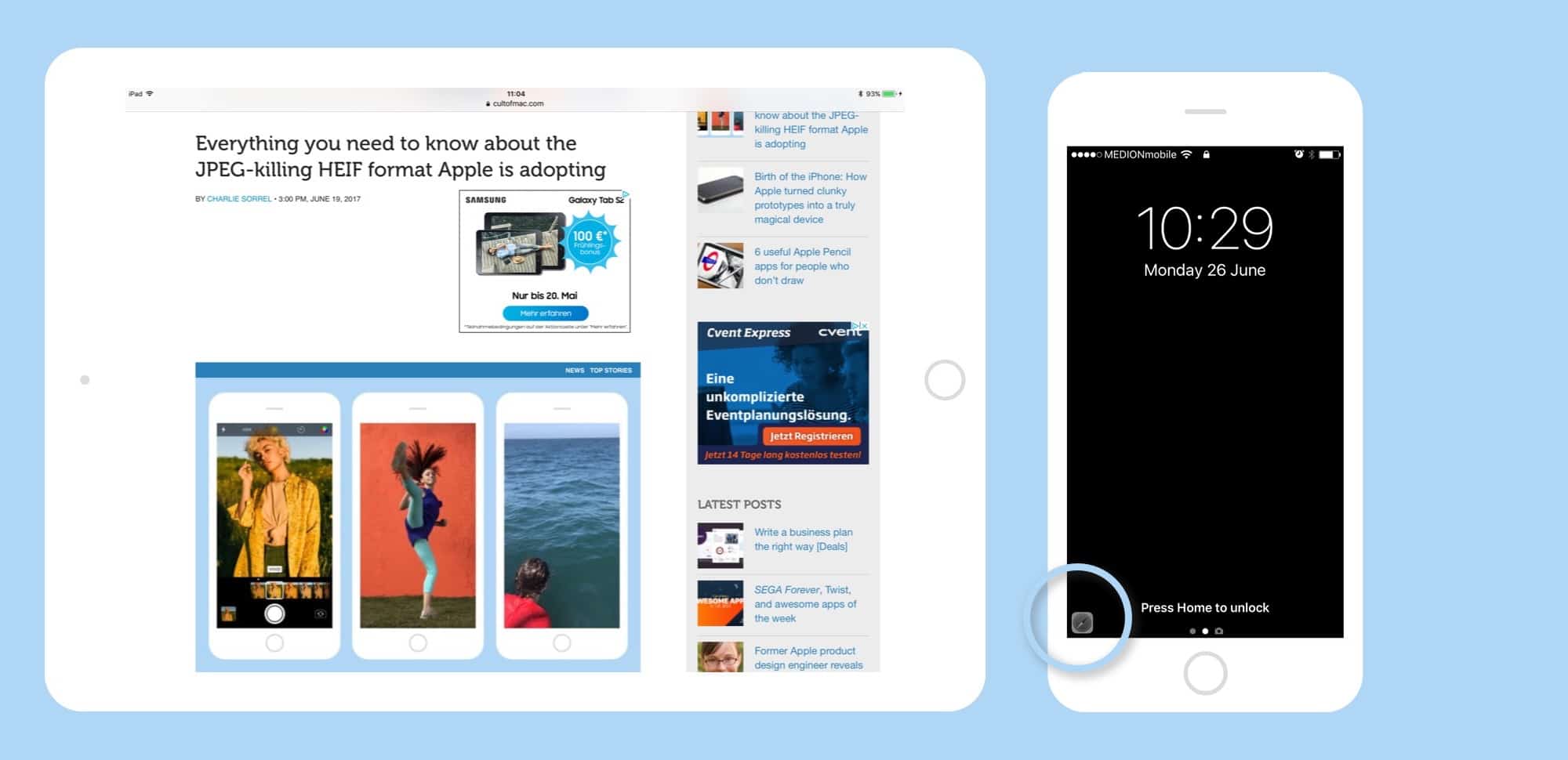
Photo: Cult of Mac
The new way, coming to iOS 11, is much better. Incoming handoffs show up in the new Dock, at the rightmost end (on the Mac, they show up on the left). This is the three-app section of the Dock that Siri reserves for recently used apps and other stuff.
Example: If you have a note open on your iPhone, then the Notes app icon will show up at the right end of your iPad’s Dock, with a little iPhone symbol superimposed to show that it’s a Handoff link. Tap this icon and you will launch into the same note that’s open on your iPhone.
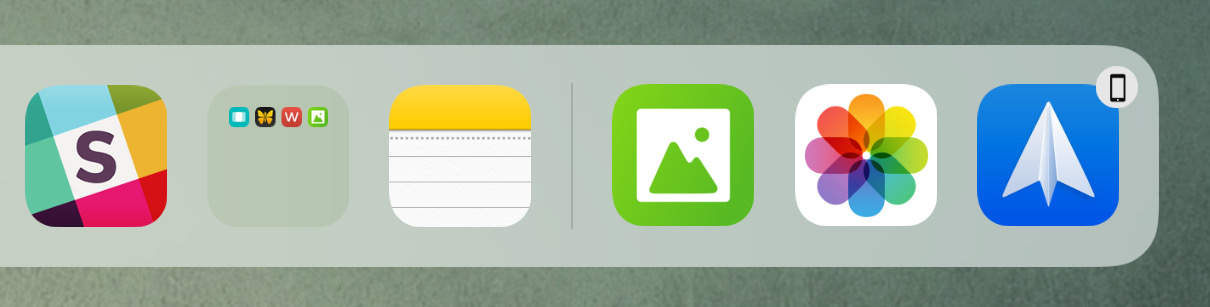
Photo: Cult of Mac
In my testing, this feature works almost flawlessly. You don’t even need to have iOS 11 on all your devices. Handoff is seamless and instant between devices using iOS 10 and iOS 11. If you leave your iPad on its Home Screen, and switch apps on your iPhone, you can watch as the icons fade in and out of the iPad’s Dock.
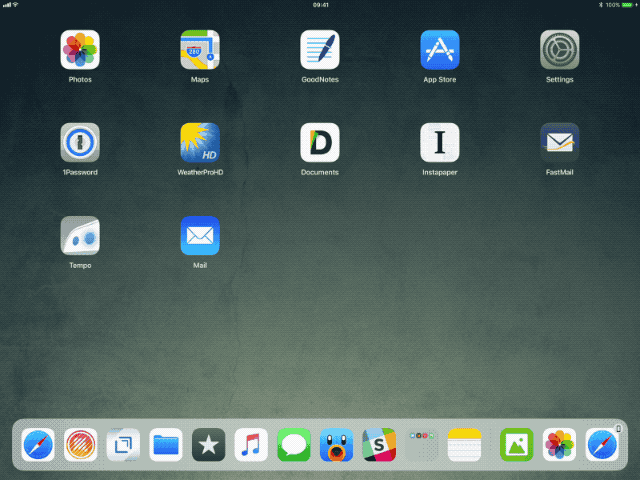
Photo: Cult of Mac
It’s amazing what a difference a single tweak can make, but the iOS 11 Dock has revitalized Handoff, for me at least. In fact, I’ve already gotten to like it so much that I already miss it when using my vintage iMac, which is too old to support Handoff.
If you, too, have ignored or deactivated Handoff, switching it back on is easy. Just head to Settings>General>Handoff to toggle it back on. Even if you dismissed it as useless, you might be in for a pleasant surprise.