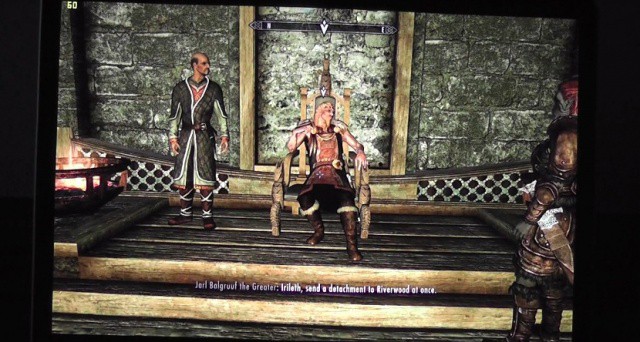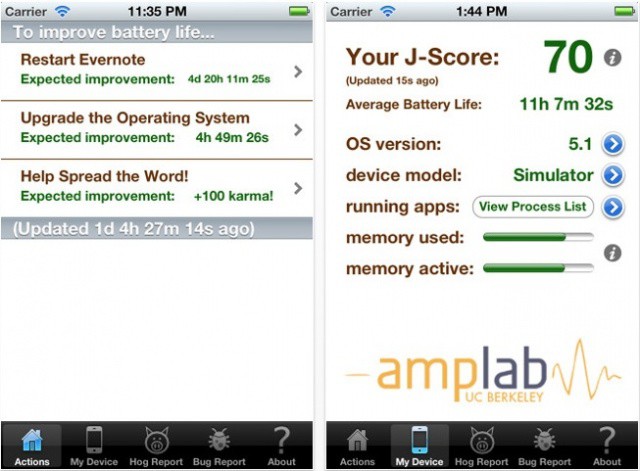I don’t take a lot of video with my iPhone, so I didn’t know about this tip until today. When looking to upload video to YouTube, I figured you’d have to transfer the video to your Mac, open up a web browser like Safari or Chrome, and use the YouTube website to upload it.
Not so, apparently, as there’s an easy Share to YouTube button in the Photos app that lets you send it directly from your iOS device. Here’s how to use it.
![Upload Video From Your iPhone or iPad Photo Roll Directly To YouTube [iOS Tips] YouTube](https://www.cultofmac.com/wp-content/uploads/2012/11/YouTube.jpg)

![Apple’s iPhone 5 Launch Day Video Is Now Available To Watch Online [Video] That's one happy iPhone 5 customer.](https://www.cultofmac.com/wp-content/uploads/2012/10/Screen-Shot-2012-10-31-at-12.22.26.jpg)
![Proof That Windows 8 Might Drive A Lot Of People To Buy A Mac [Video] post-196430-image-4c3901d30f67afa843e0b696c5b983af-jpg](https://www.cultofmac.com/wp-content/uploads/2012/10/post-196430-image-4c3901d30f67afa843e0b696c5b983af.jpg)
![If That Internet Explorer 9 Commercial Were Honest It’d Look Like This [Video] post-194623-image-70e70bbc026d651fc3325c333cb9a358-jpg](https://www.cultofmac.com/wp-content/uploads/2012/10/post-194623-image-70e70bbc026d651fc3325c333cb9a358.jpg)
![Jonathan Mann Does Another Duet With Siri To Celebrate Her First Birthday [Video] post-192957-image-2ad95c8df7aca65a79389bc4be40b7a3-jpg](https://www.cultofmac.com/wp-content/uploads/2012/09/post-192957-image-2ad95c8df7aca65a79389bc4be40b7a3.jpg)


![The Banned iPhone 5 Promo Video Apple Never Released [Video] vid](https://www.cultofmac.com/wp-content/uploads/2012/09/vid.jpg)
![This Week’s Must-Have iOS Apps: YouTube, Poster, Journal For Evernote & More [Roundup] Screen Shot 2012-09-15 at 00.14.33](https://www.cultofmac.com/wp-content/uploads/2012/09/Screen-Shot-2012-09-15-at-00.14.33.jpg)
![Listen To Audio From YouTube Videos In The Background On Your iPhone or iPad [iOS Tips] YouTube In Background iOS](https://www.cultofmac.com/wp-content/uploads/2012/09/YouTube-In-Background-iOS.jpg)
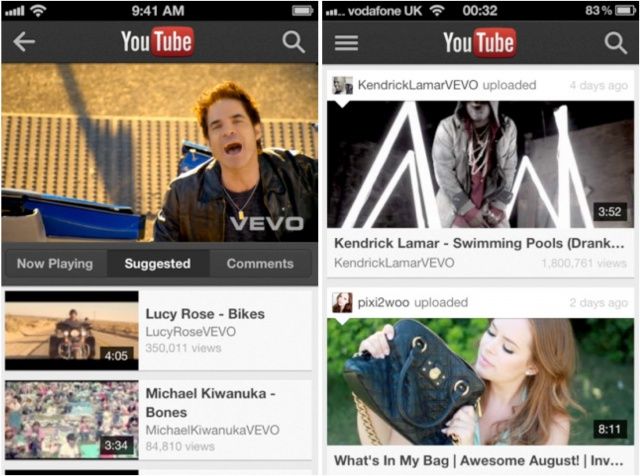
![This Week’s Must-Have iOS Apps: WowFX, Giftly, Scrapnote & More [Roundup] Screen Shot 2012-09-09 at 08.44.53](https://www.cultofmac.com/wp-content/uploads/2012/09/Screen-Shot-2012-09-09-at-08.44.53.jpg)
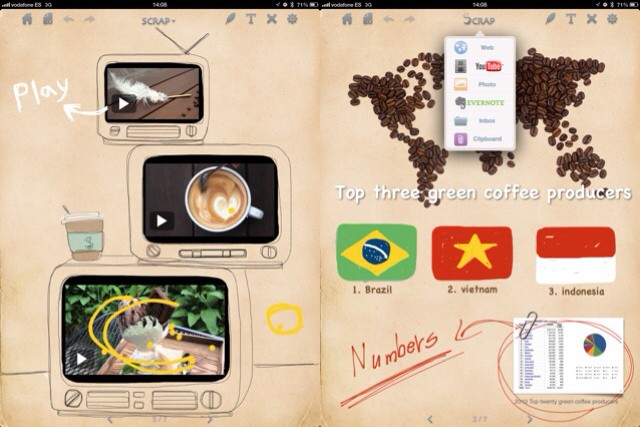

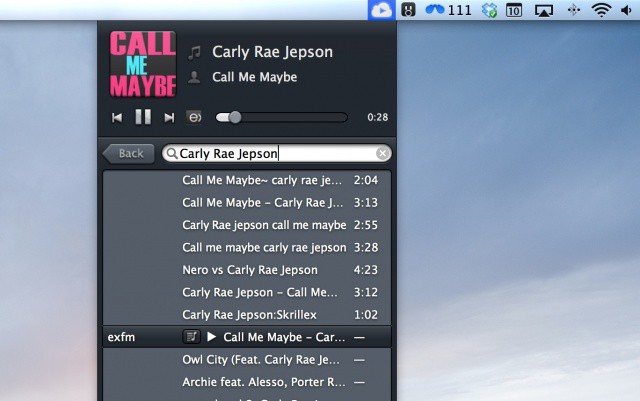

![Do You Ever Use The YouTube App On Your iPhone? [Let’s Talk] youtube](https://www.cultofmac.com/wp-content/uploads/2012/08/youtube2.jpg)

![Open YouTube Videos In Mobile Browser, Not Native App [iOS Tips] YouTubeMobile](https://www.cultofmac.com/wp-content/uploads/2012/08/YouTubeMobile.jpg)

![Readability Gets New Reading Lists, YouTube & Vimeo Integration & More [Video] Readability-update](https://www.cultofmac.com/wp-content/uploads/2012/07/Screen-Shot-2012-07-10-at-12.10.14.jpg)