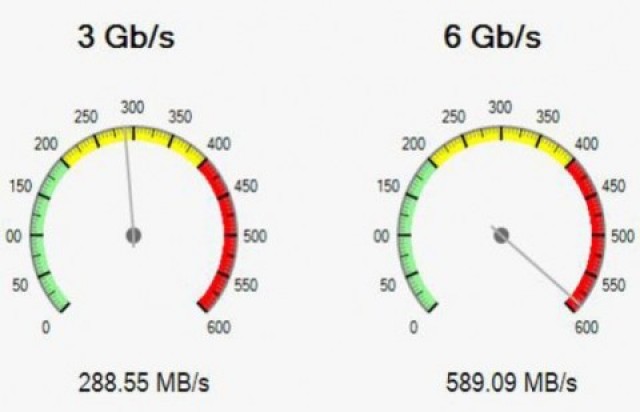FileWave launched a new free app called Lightning this week. The new app makes quick and easy work of deploying Mountain Lion (and Lion) to multiple Macs, particularly recent Macs with Thunderbolt. It can be used to roll out existing master images that a business or school has already created as well as a base OS X install that can be customized with a range of files and applications.
Thunderbolt + Lightning = Fast And Easy Mountain Lion Installs For Business, Education [Video]
![Thunderbolt + Lightning = Fast And Easy Mountain Lion Installs For Business, Education [Video] FileWave's new free app makes deploying Lion/Mountain Lion incredibly easy.](https://www.cultofmac.com/wp-content/uploads/2012/08/filewave-lightning.jpg)




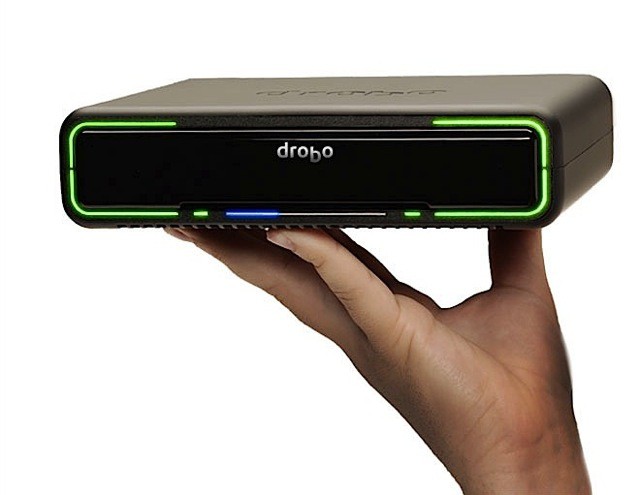


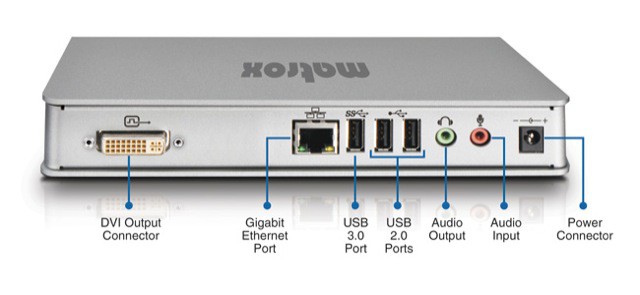



![Turn Any USB Memory Stick Into An Ultra-Secure, Password Protected Filestore [OS X Tips] archive](https://www.cultofmac.com/wp-content/uploads/2012/02/archive.jpg)

![Apple Could Be Bringing Thunderbolt To iOS Devices [Patent] Thunderbolt](https://www.cultofmac.com/wp-content/uploads/2012/01/Screen-Shot-2012-01-06-at-6.50.23-PM.jpg)
![Intel Ready To Release Thunderbolt For PCs In 2012 [Rumor] thunderbolt-360](https://www.cultofmac.com/wp-content/uploads/2011/12/thunderbolt-360.jpg)

![Next-Generation MacBook Air Will Allow You To Use Three Displays At Once [Rumor] MacBook Air and Thunderbolt-Display](https://www.cultofmac.com/wp-content/uploads/2011/12/MacBook-Air-and-Thunderbolt-Display-e1323231640398.jpg)