While many Apple fans and IT professionals that support iOS devices in the workplace are eagerly awaiting tomorrow’s Apple announcement, a group of Apple in the enterprise experts are meeting at MacSysAdmin 2012 – a conference for European IT professionals tasked with managing Macs and iOS devices in business, education, and other workplace settings. The annual conference traditionally posts videos of its sessions online for free (as does the Penn State MacAdmins Conference that was held in the U.S. this spring).
That isn’t the only major conference for Mac and iOS IT professionals, however. October brings two other major events (one of them free) and there are a number of excellent smaller events scheduled throughout the fall.



![Apple’s Profile Manager And The Future Of Mac Management [Feature] Mountain Lion Server's Profile Manager illustrates the future of Mac and iOS management.](https://www.cultofmac.com/wp-content/uploads/2012/07/pm-server-app.jpeg)
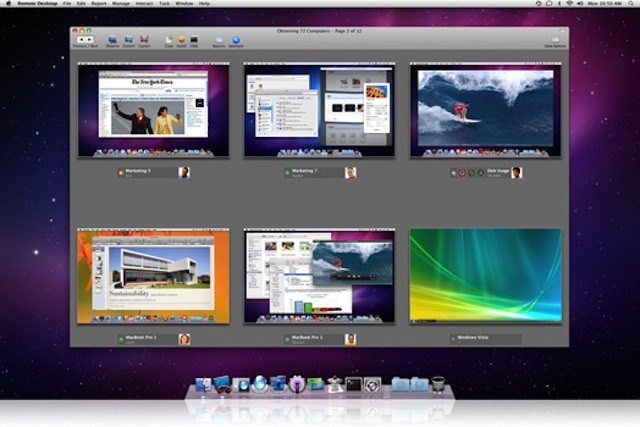
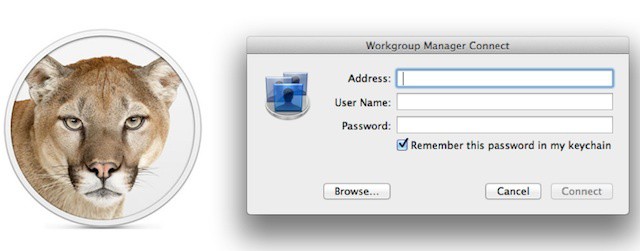

![How To Deploy Mountain Lion In Business And Education The Right Way [Feature] Deploying Mountain Lion across dozens, hundreds, or even thousands of Mac can be easy and efficient if you do it the right way.](https://www.cultofmac.com/wp-content/uploads/2012/07/mtlion-biz-edu.jpg)

![Mountain Lion Server May Look Limited, But It Still Has Enterprise Bones [Feature] Appearances can be deceiving. Mountain Lion Server still has solid enterprise capabilities.](https://www.cultofmac.com/wp-content/uploads/2012/07/mtlionserver.jpg)

![Mountain Lion Server Preview – It’s All About Small Business [Feature] Server app is Apple's current approach to OS Server Installs](https://www.cultofmac.com/wp-content/uploads/2012/05/lionserverapp.jpg)




![Free & Cheap Ways To Become A Mac IT Master [Feature] Beyond the classroom, there are some amazing Mac IT training resources](https://www.cultofmac.com/wp-content/uploads/2012/05/training_center_apple.jpeg)
![Thousands of Macs In The Enterprise – How The Big Companies Roll [Feature] Managing hundreds or thousands of Macs in big companies requires the right skills and the right tools](https://www.cultofmac.com/wp-content/uploads/2012/04/2775460696_27b1aef4161.jpg)
![OS X Mountain Lion’s GateKeeper: Bad For Businesses, Great For Consumers [Opinion] gatekeeper.jpg](https://www.cultofmac.com/wp-content/uploads/2012/02/gatekeeper.jpg)