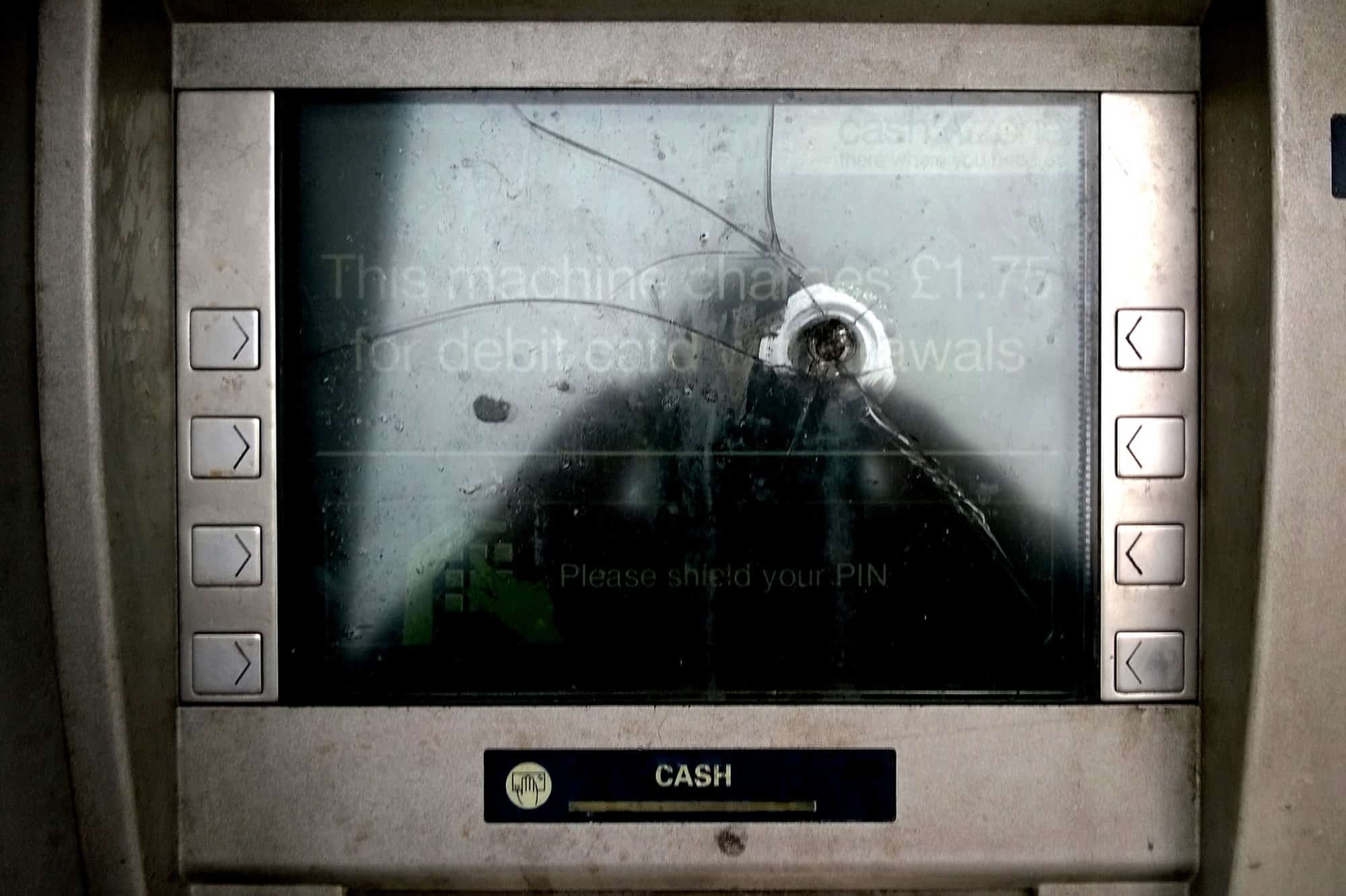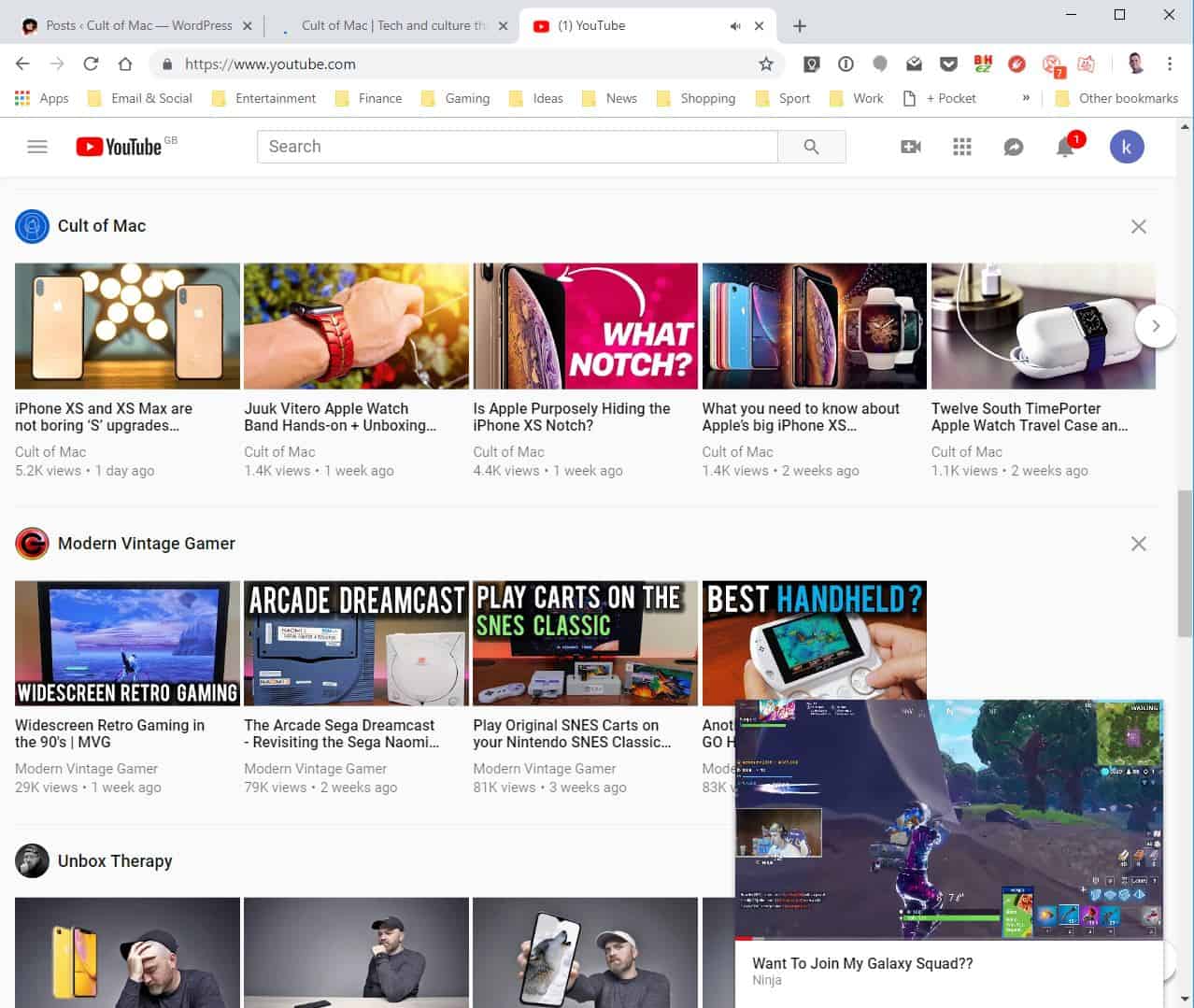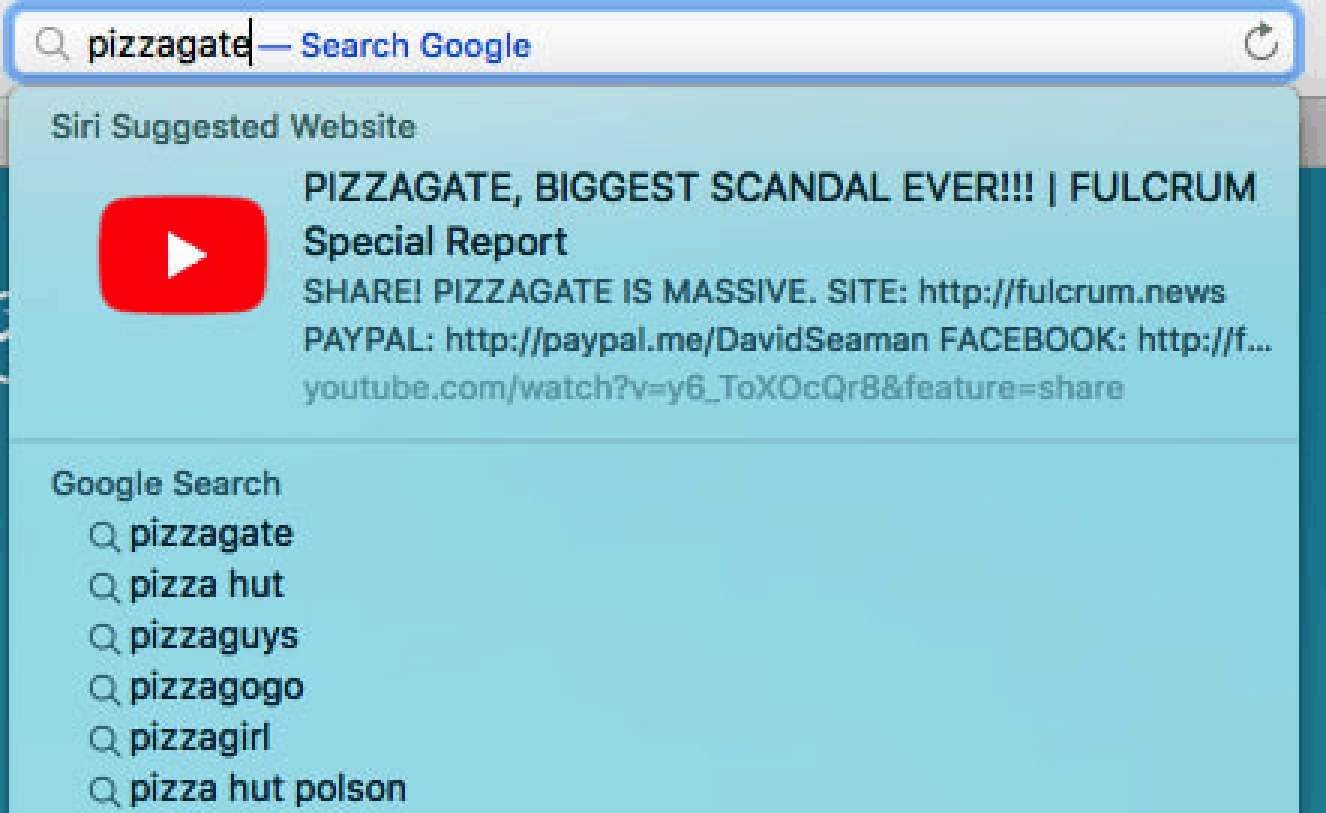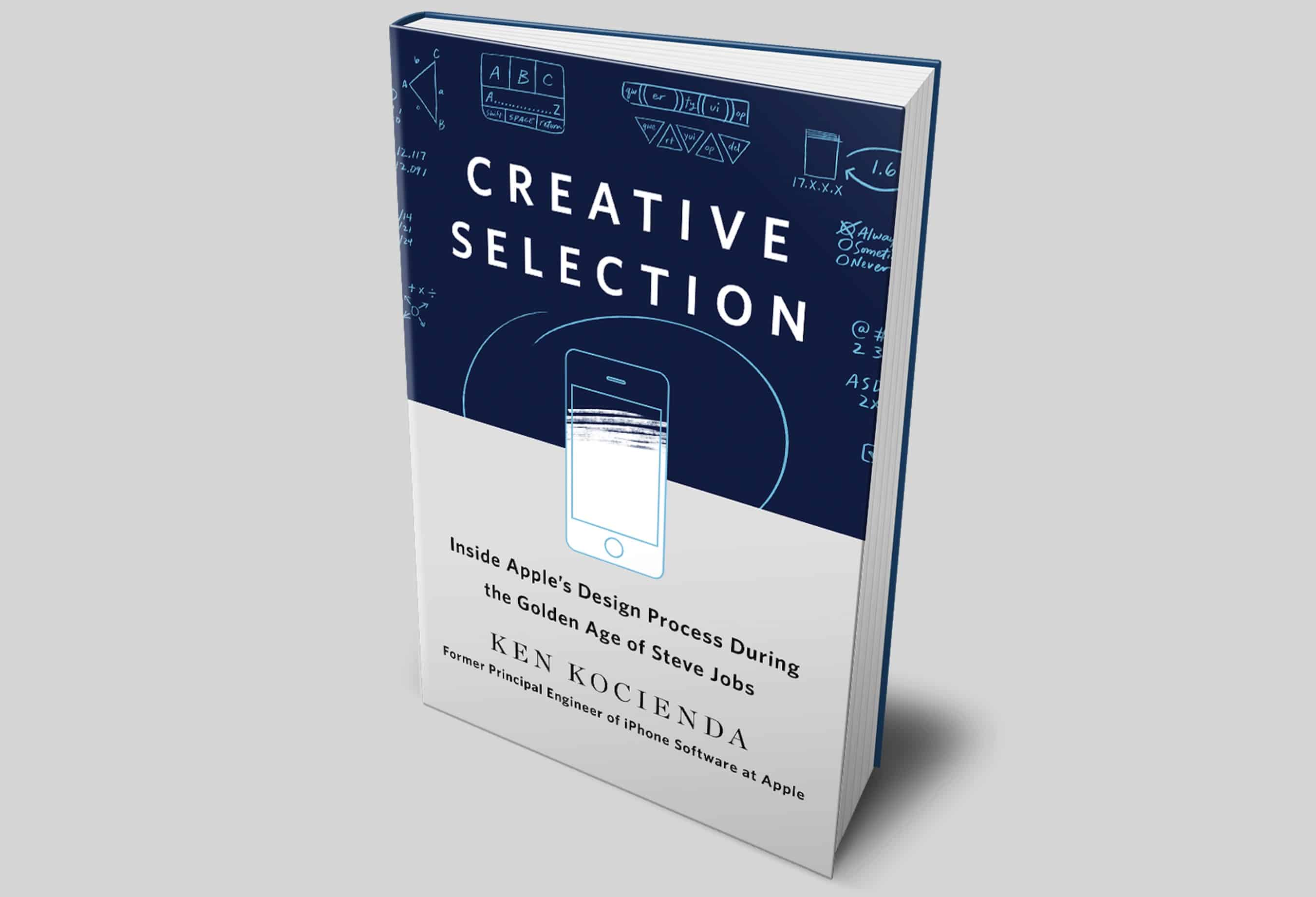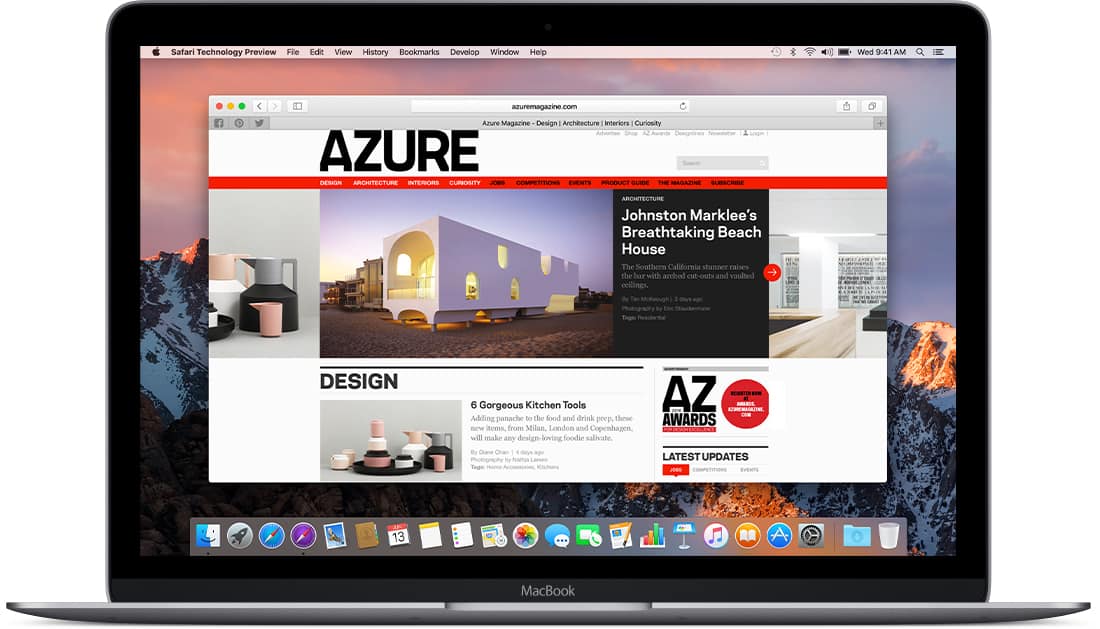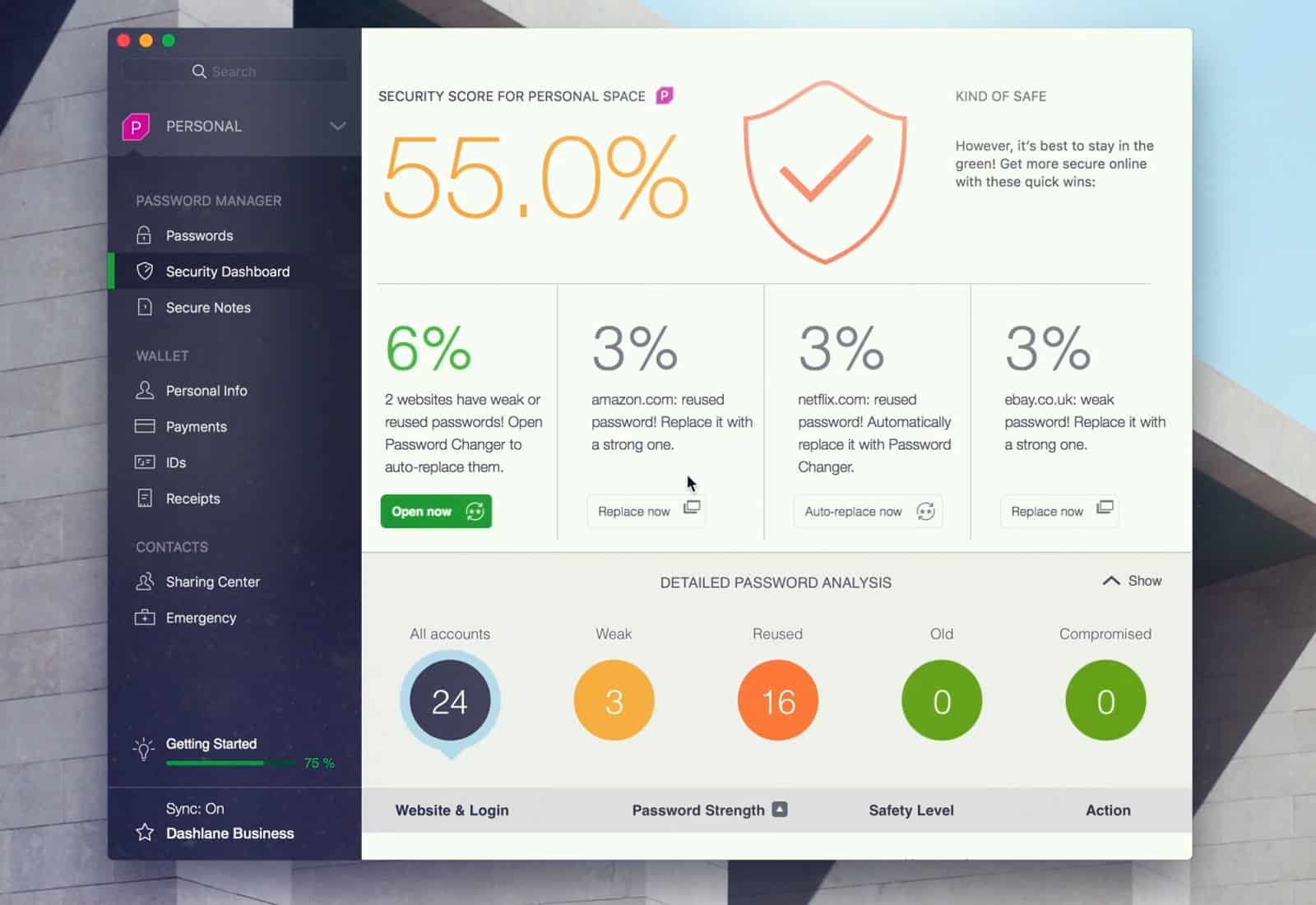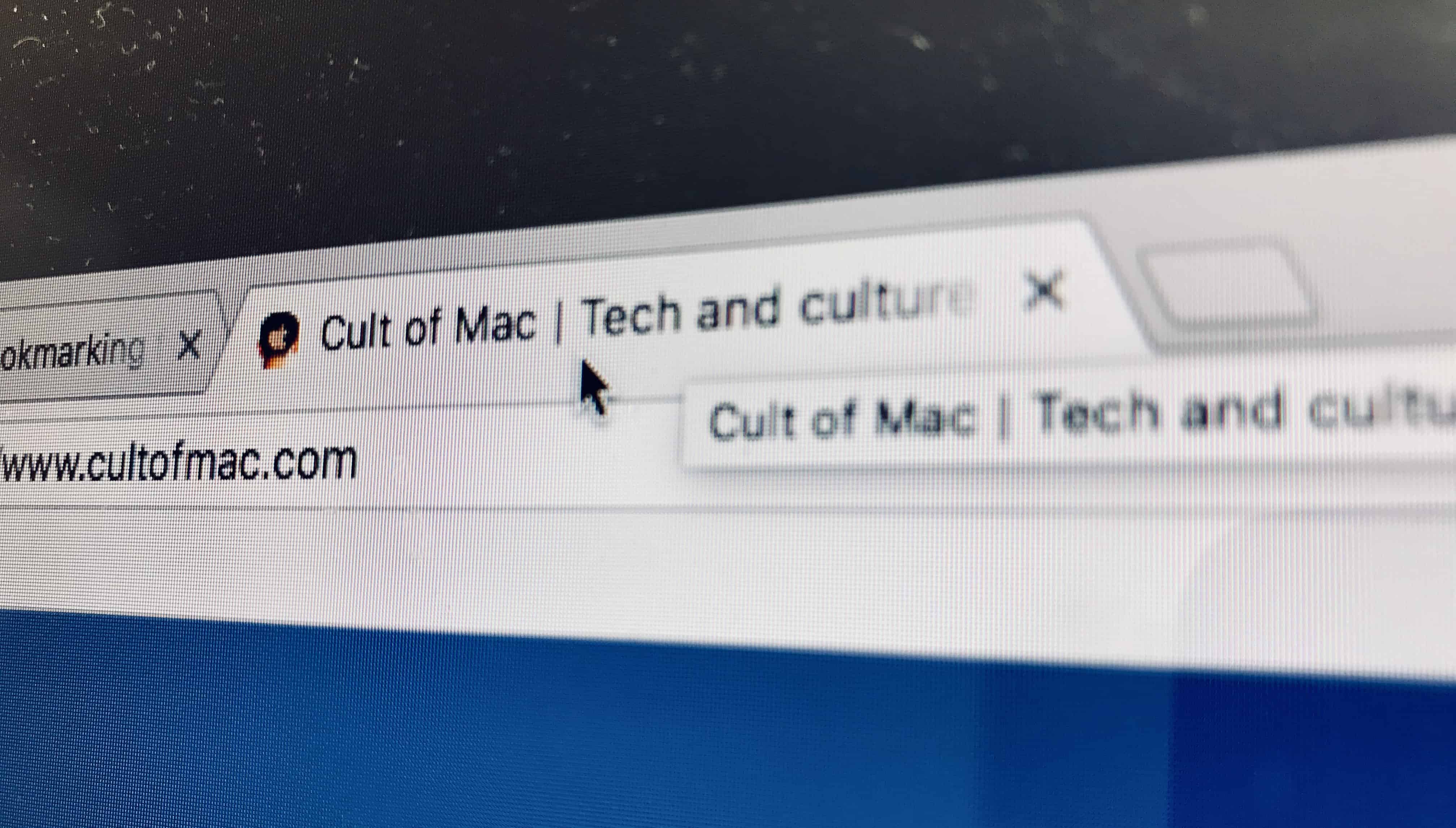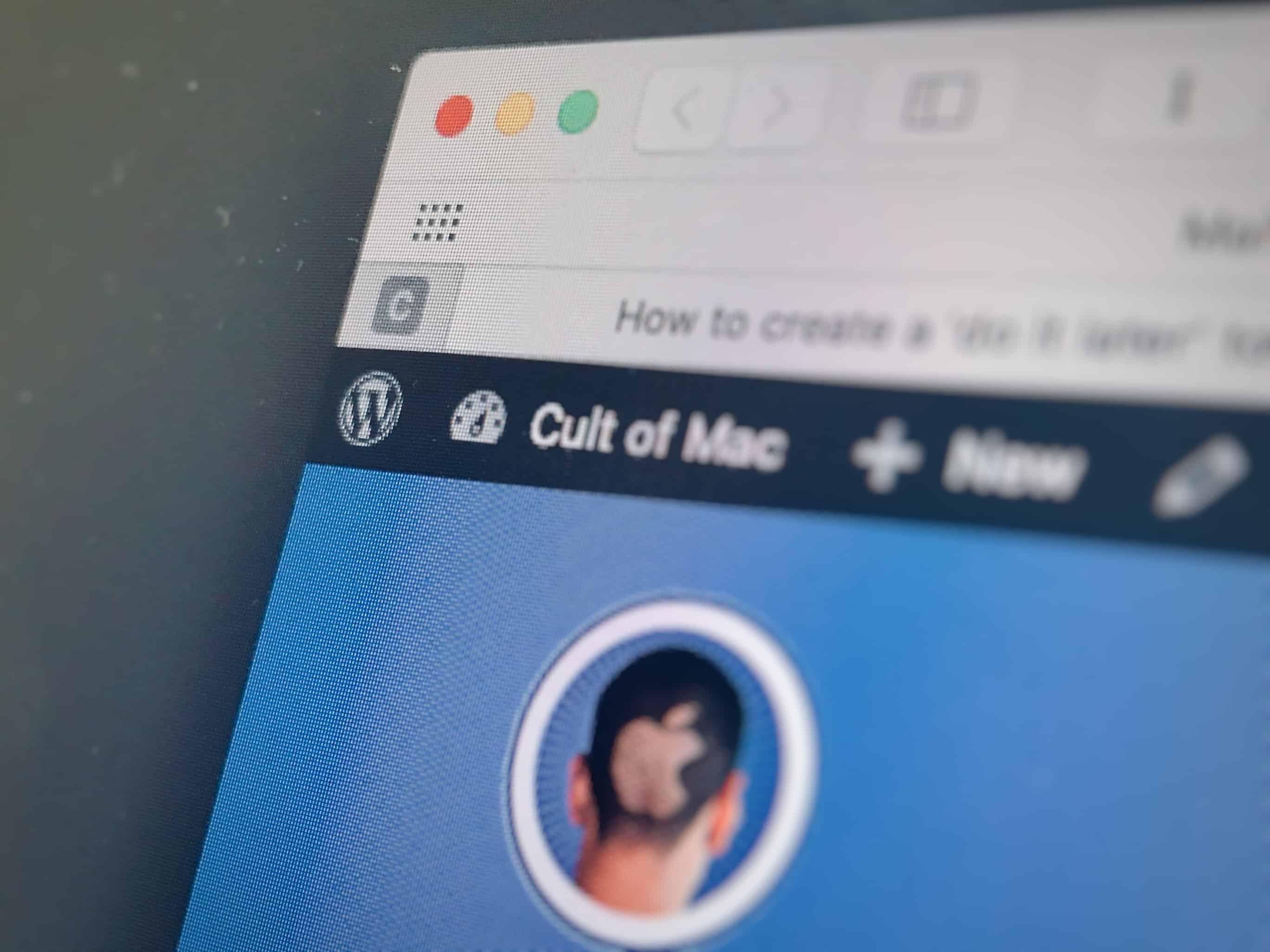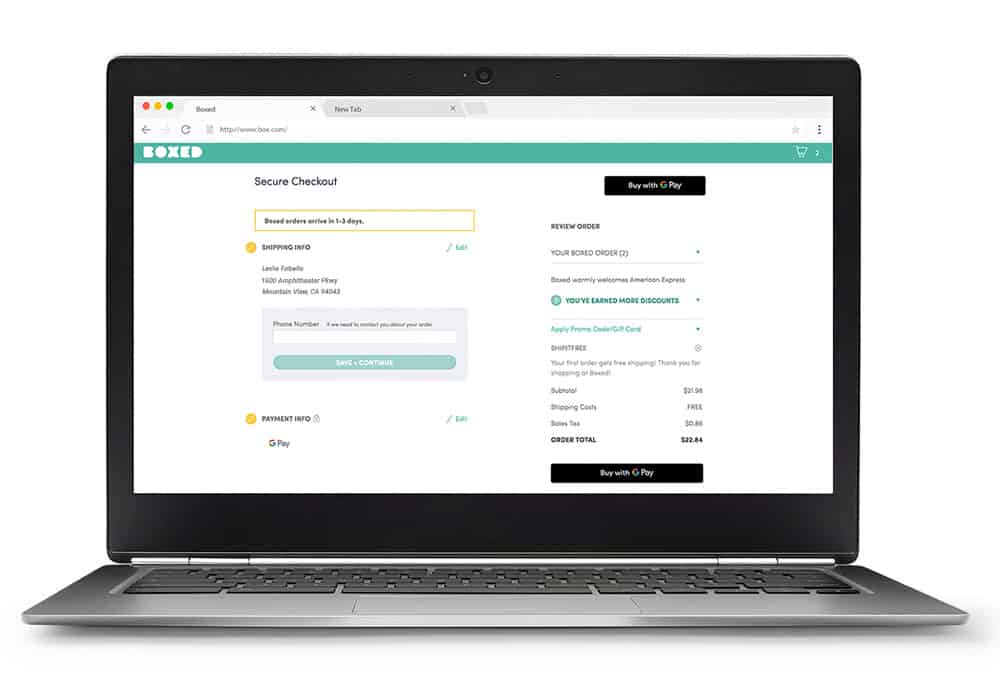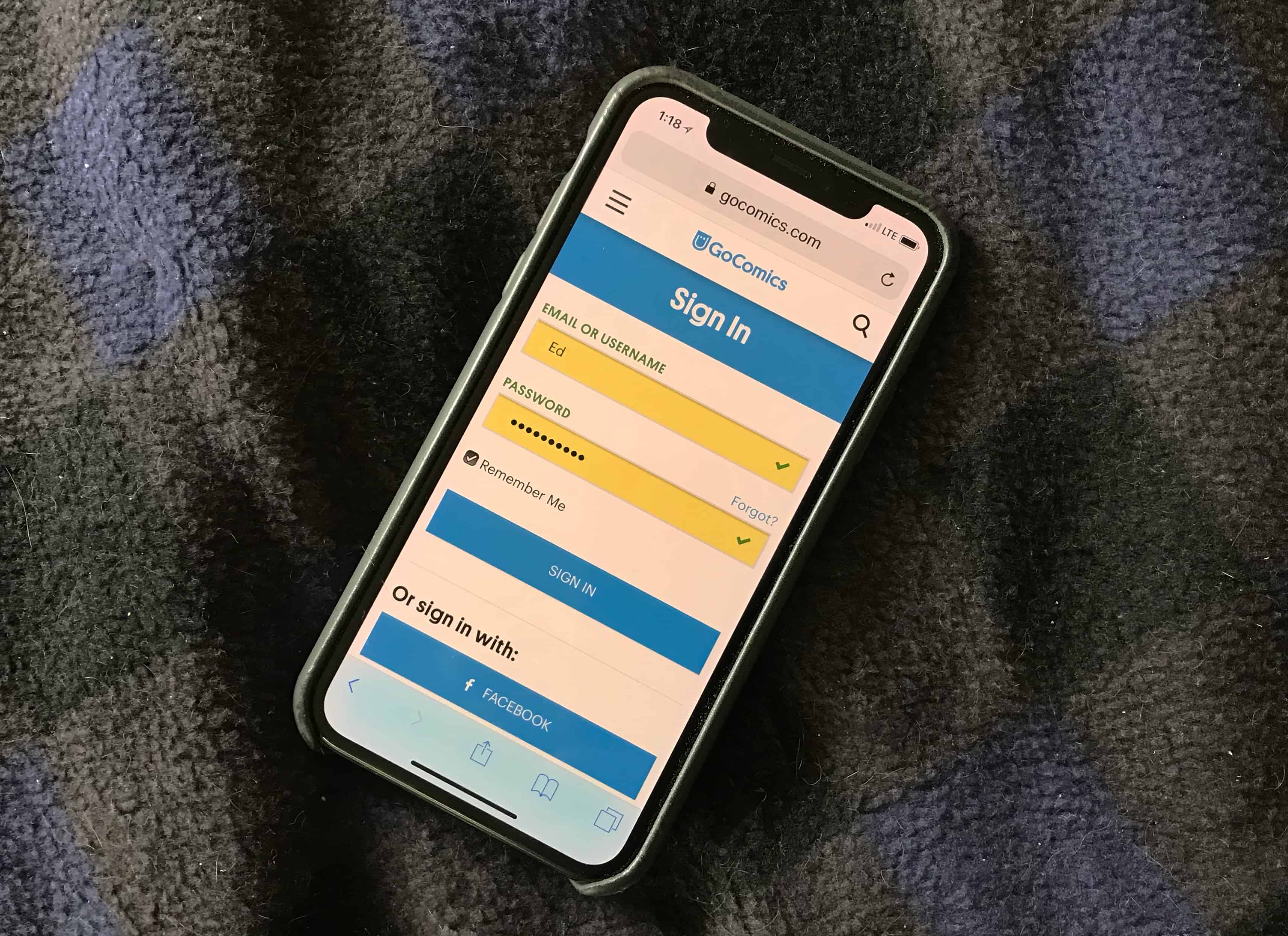Apple’s ‘More in the Making’ keynote is less than 24 hours away where the company is expected to unveil a slew of new iPads and Macs.
Unlike last month’s iPhone keynote at Apple Park, this week’s event will be hosted at the Brooklyn Academy of Music and it’s starting early at 10 a.m. ET. If you didn’t get an invite to the event, don’t worry, the entire thing will be live-streamed.
Here’s how to tune in on whatever device you’re using.