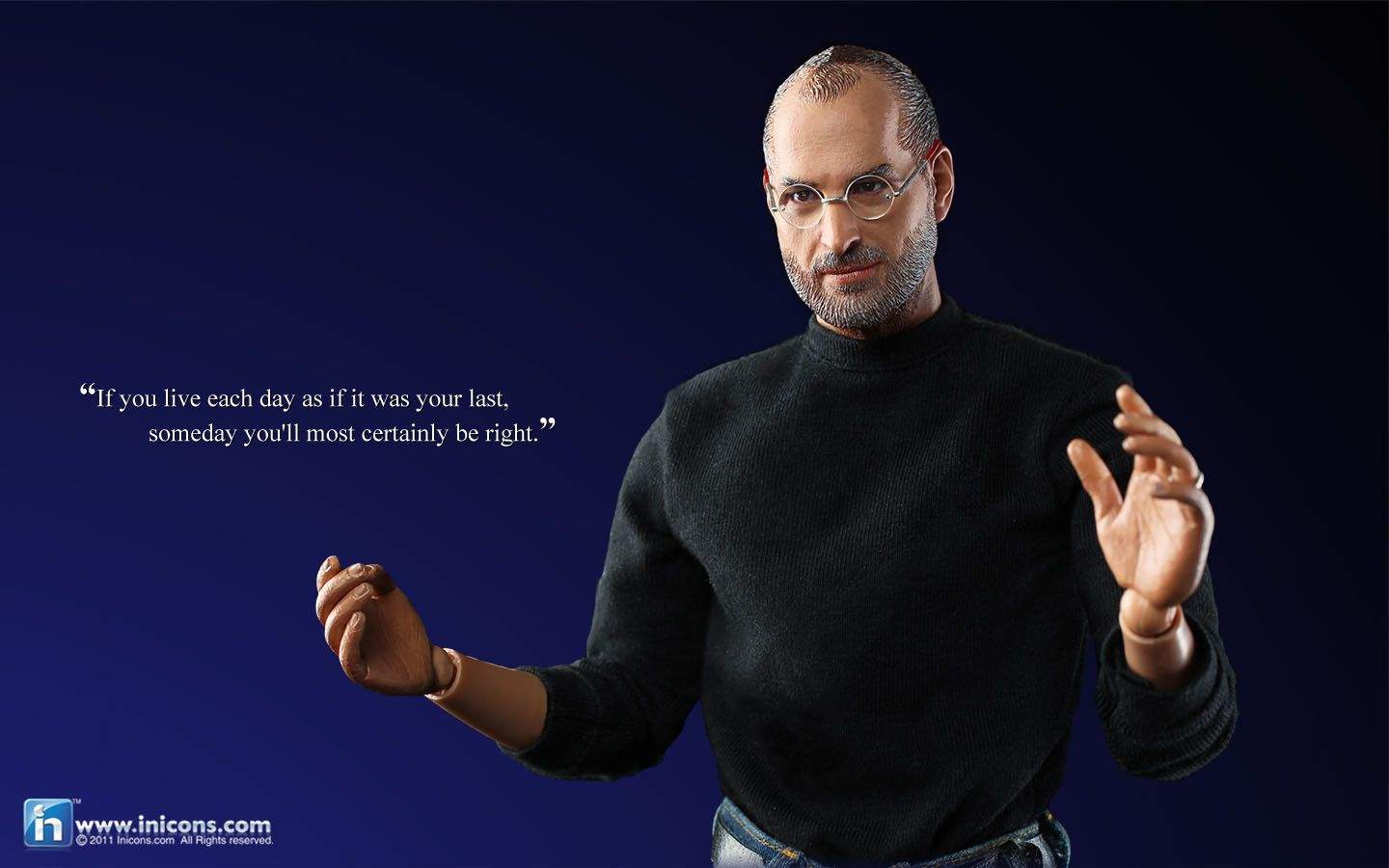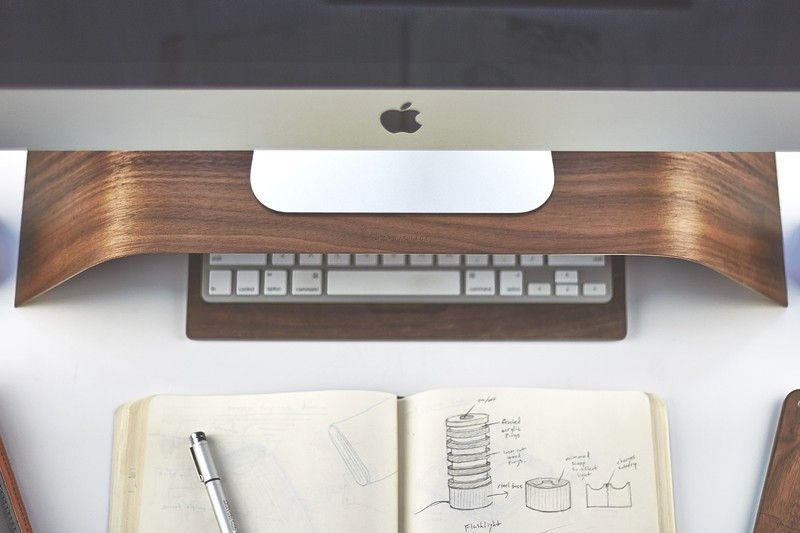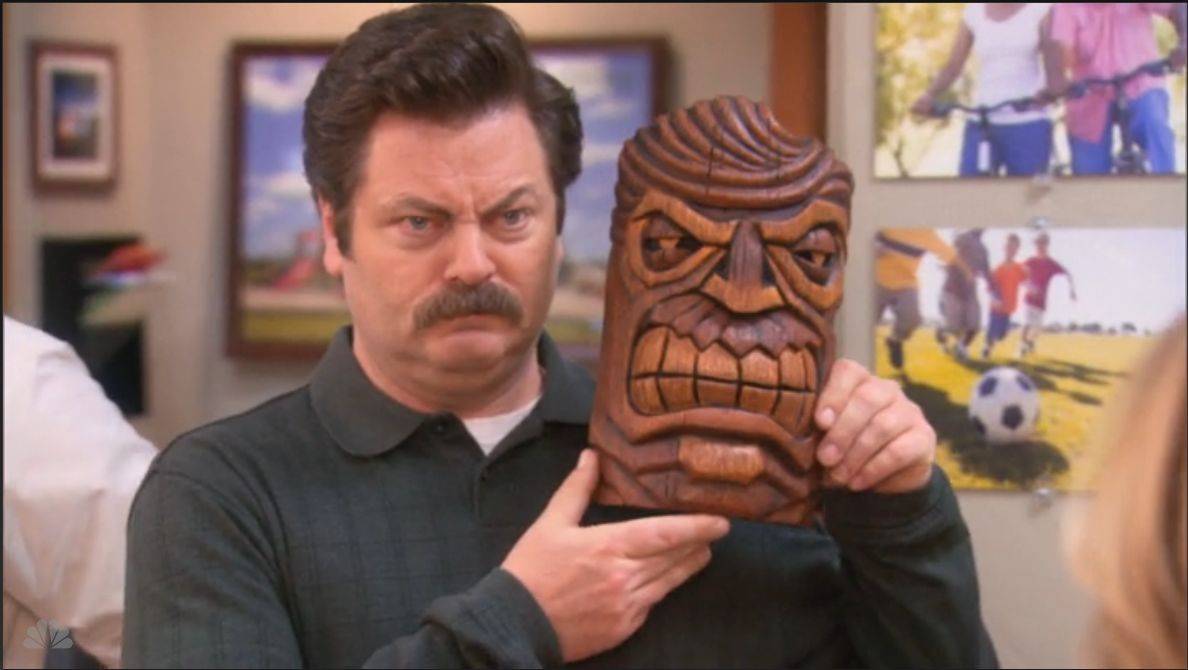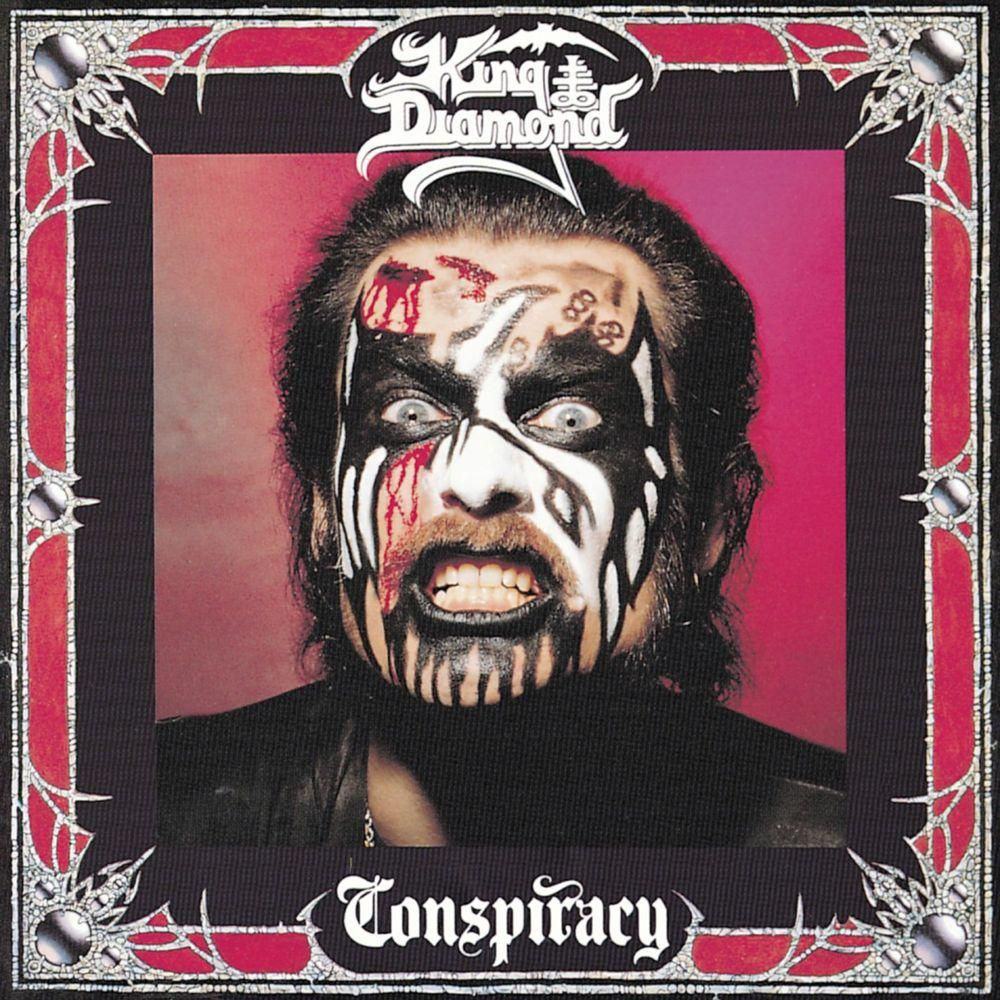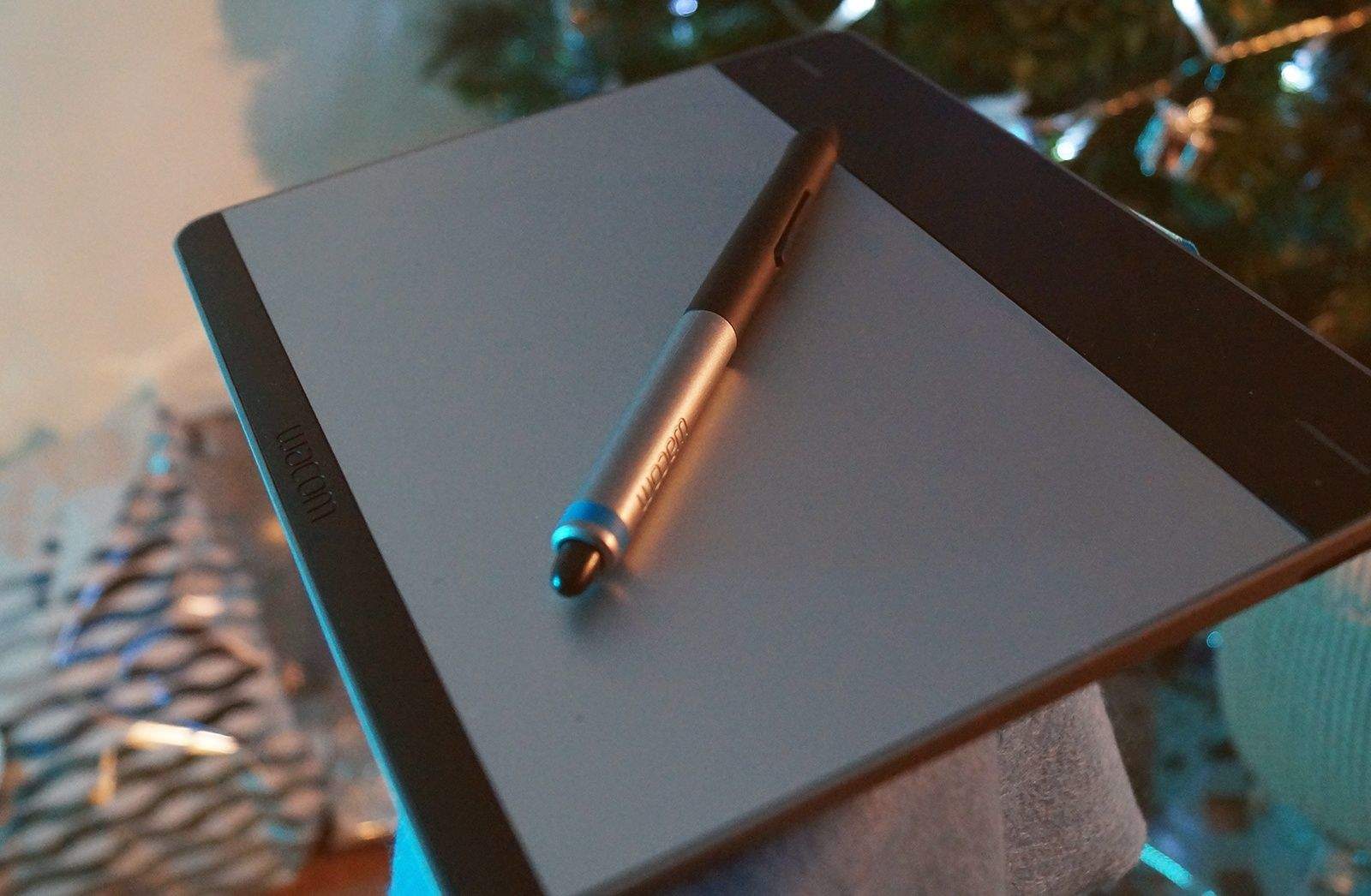Best List: Hot gear for the dead of winter

Trying to find air for your tires in San Francisco can be a nightmare. Half the pumps are broken at any given time and if you do locate one that works, you'll need to feed it a bunch of quarters if you're not buying gas. All of that makes keeping your tires properly inflated a royal pain in the butt — unless you have your own source of pressurized air.
If you don't own or need a regular air compressor, the PowerStation PSX-2 is a great way to keep your tires pumped up. It's not lightweight, but the 20-pound rechargeable tool is still totally portable and will get your rubber ready for the road far more quickly than the typical 12-volt gadgets you plug into your cigarette lighter.
Oh, and did I mention it will also jump-start your car or motorycle when your battery's dead? And provide an emergency worklight and 12-volt DC outlet to charge your gadgets in a pinch? Yeah, it's super-useful in situations that otherwise might stress you out.
Costco members might find a PSX-2 in the automotive aisle for about $75; otherwise, Amazon's got a newer model PowerStation PSX-3 for $129. Buy one now, before you need it, and you (and your thankful neighbors) will find yourself leaning on this automotive lifesaver repeatedly. — Lewis Wallace
Photo: Jim Merithew/Cult of Mac
Photo: