Tomorrow on Cult of Mac, we’re starting a new series: the Top 50 Mac Essentials.
Inspired by our ongoing 100 Tips series, we wanted to put together a list of the desktop applications that newcomers to OS X ought to know about.
Each app has been chosen because it’s great value for money, or the best in its class, or does something useful that no other application does, or is too good to miss, or some combination of all of the above.
We’re still fine-tuning our list of 50, and of course your opinions matter too.
If there’s a desktop application you think should be included – something you’d recommend in a heartbeat to a friend who was just making the switch to OS X – please let us know in the comments.
We’re NOT including software that comes pre-installed with a Mac. But anything else, whether it’s made by Apple or a third party, whether it’s a full-featured suite or a simple one-task Menu Bar widget, is fair game.
(And yes, I know there aren’t 50 icons in the illustration above. That’s just there to, um, illustrate; it’s not intended to be a preview.)
(To see the entire list of 50 Essential Mac Applications: click here.)
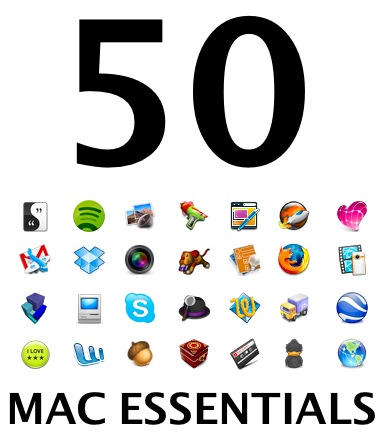


71 responses to “Introducing: Top 50 Mac Essentials”
Filemaker pro should be added. it is great for making databases. but as far as know, it is a bit pricey though.
Just having acquired a Mac(Lion) I can barely find ANY of the apps on your list in the Mac App Store.
Very frustrating! Why am I not finding many of them, because they haven’t been upgraded to Lion perhaps?
You should recommend Senuti….it’s reverse iTunes and it is useful to rescue things off of defunct iPods etc