Plug the AVerMedia Elite Go GC313Pro into a wall socket to charge your Mac or iPad, and then (surprise!) plug an HDMI monitor and USB accessories into it, too. It’s both a charger and a hub in one package, handy for any traveler. Plus, it can charge three devices at once — also great for travelers.
As a bonus feature, the gizmo is also a video capture card. But (spoiler alert) how useful this is for Apple users is questionable.
I tested the various functions of the 4-in-1 charging hub and came away impressed… mostly.
AVerMedia Elite Go GC313Pro review
I’m sure you have a great setup at your home or office, with everything you need to connect your MacBook or iPad to an external screen, keyboard, etc. while also keeping it charged up. When the time comes to hit the road, I really do not recommend you disconnect all the chargers and hubs so you can take them with you. It’s asking for trouble — realizing you left something critical in a hotel room after you return home is a nasty shock.
A good wall charger and a hub for accessories should stay in the luggage of anyone who travels regularly. The advantage of the AVerMedia Elite Go GC313Pro is that it’s both of these in one.
The AVerMedia Elite Go GC313Pro charges three devices at once, plus it’s an adapter to connect USB-C computers to 4K@60Hz HDMI monitors. As a bonus, it’s a video capture card.
- Wall charger and USB hub in one
- Supports 4K monitors at 60 Hz
- 2 USB-C and 1 USB-A port
- Up to 100W charging
- Video capture feature doesn’t support Apple devices
Table of contents:
- 4-in-1 USB charging hub
- Power and video in one accessory
- Video capture card… for some
- Bonus: International travel
- AVerMedia Elite Go GC313Pro final thoughts
- Pricing
4-in-1 USB charging hub
At first glance, this device looks like a typical wall charger: a boxy shape with fold-out power prongs on one side and a collection of ports on the other. That’s really not surprising… it is wall charger. And the foldable prongs save on space in your bag.
A closer look at the ports shows where AVerMedia Elite Go GC313Pro adds its twist. One of the four is an HDMI port that goes up to 4K@60Hz. Connect your notebook, tablet or phone to the charger hub, then plug an external display into this port and — shazam — you have a lot more screen space to work with.
There’s also the USB-C port needed to make the HDMI port function. This sends up to 100W of power to your computer, too.
Between these two is a classic USB-A port for connecting a keyboard and/or mouse. Or an SSD if you prefer. In addition, this offers 5W of power if you want to use it to recharge an Apple Watch or AirPods.
The final port is also USB-C. And it also puts out up to 100W. But note that if you use both USB-C ports, they each top out at 45W.
Closed up for travel, the Elite Go GC313Pro measures 2.5 inches x 2.3 inches by 1.3 inches. It weighs 8.6 ounces. That’s not pocket size, but the device fits easily in a laptop bag. And don’t forget it does the job of two accessories.
Power and video in one accessory

Photo: Ed Hardy/Cult of Mac
I tested the charger with a variety of devices. It sent 35 watts to my iPad Pro, the most the tablet can receive. And my iPhone 16 Plus got almost 30W, as expected. I tested it with an external battery, and it got 54 watts. But 100 watts is a really significant amount — enough that I don’t own a device capable of putting the charger to a full test.
As expected, when I plug in a second device into the other USB-C port, each gets a maximum of 42W.
An important point to not overlook is that the AVerMedia Elite Go GC313Pro doesn’t need to be plugged into a wall socket to be used as a hub. I connected my computer to a travel monitor and an SSD while nowhere near a power socket and everything performed just as expected.
That functionality starts with the HDMI port. I connected it to my 4K 60Hz monitor, and it performed flawlessly. The same goes for a 1080p travel monitor.
The USB-A port worked well with the keyboard and the mouse I connected. When I tested an SSD, moving a 1GB file onto the drive took about 30 seconds — not particularly fast, but quick enough to be useful on the road.
And the USB-A port actually provides more power than expected. Although AVerMedia says it tops out at 5 watts, it was sending my iPhone 16 Pro 8W. It also charged up my Apple Watch.
Video capture card… for some
Once you set up the AVerMedia Elite Go GC313Pro so it’s sending video from the first USB-C to an external HDMI monitor, the second USB-C port is also putting out video. In other words, it’s a video capture card that outputs in 1080p at 60Hz.
Unfortunately, I can’t get the feature to work with Apple devices. When I try, I get a notice that HDCP blocks the connection. That’s security protection, and my guess is Apple put it in place to block spyware. Bottom line: you’ll need to capture the video from other computers.
But if you’re not interested in video capture and just want a charging hub, choose the AVerMedia Core Go GC313 instead. It’s essentially the same accessory without video capture for $40 less.
Bonus: International travel
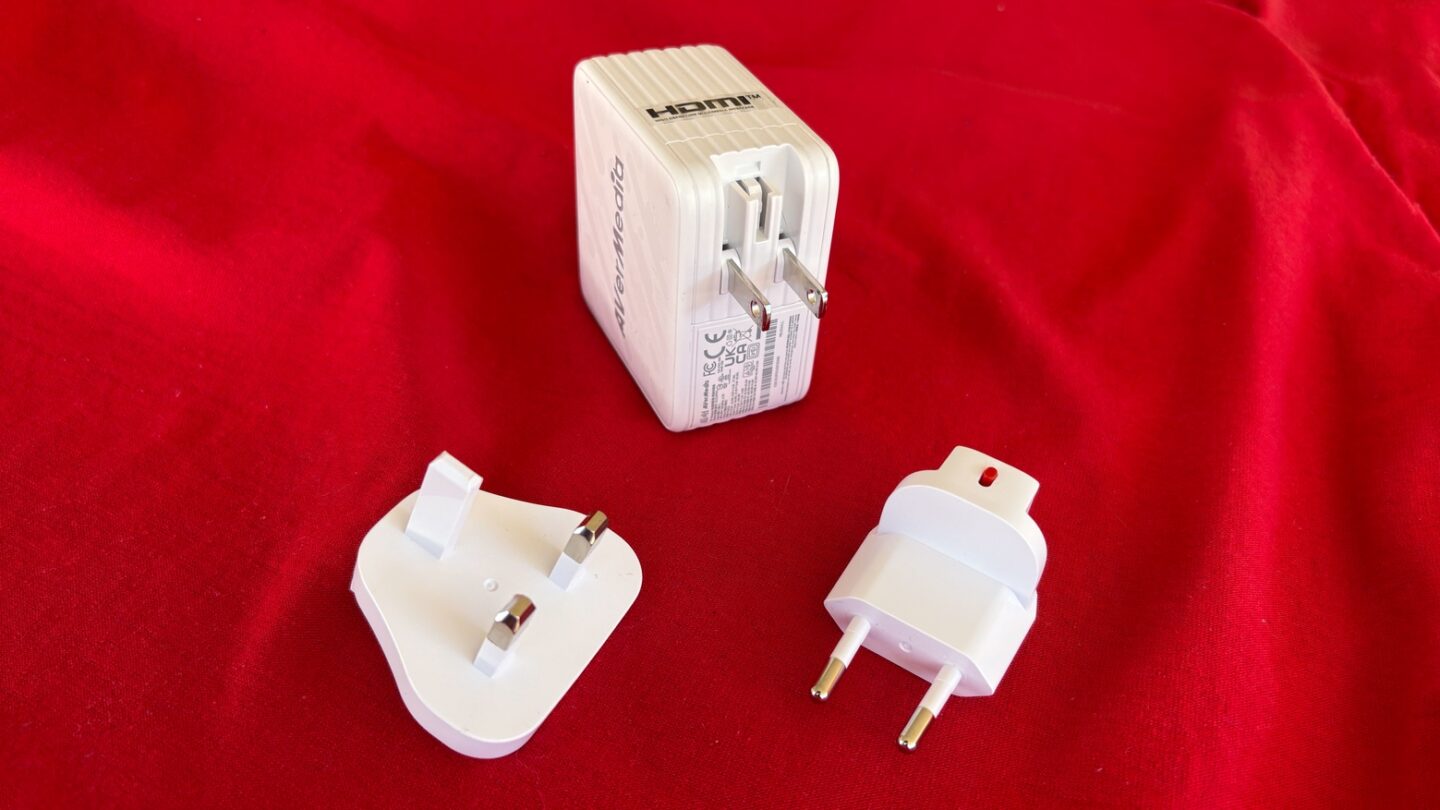
Photo: Ed Hardy/Cult of Mac
If your travel takes you outside of the United States, AVerMedia included two slide-on power adapters — one for the United Kingdom and the other for European Union countries.
I own a power adapter for plugs from around the globe. It let me test the adapters, which performed flawlessly.
And the wall charger can handle AC power from 100V to 240V at 50Hz/60Hz. That means it’s ready for electric grids around the world.
AVerMedia Elite Go GC313Pro final thoughts
Travelers need a wall charger and a hub to plug accessories into. The AVerMedia Elite Go is both, in a package smaller than Apple’s single-port USB-C charger.
★★★★☆
I can’t make it work as a video capture card for my Apple devices, so I can’t give it top marks.
Pricing
The AVerMedia Elite Go GC313Pro costs $129.99. It comes in black or white colorways.
Buy it from: Amazon
The AVerMedia Elite Go GC313Pro charges three devices at once, plus it’s an adapter to connect USB-C computers to 4K@60Hz HDMI monitors. As a bonus, it’s a video capture card.
- Wall charger and USB hub in one
- Supports 4K monitors at 60 Hz
- 2 USB-C and 1 USB-A port
- Up to 100W charging
- Video capture feature doesn’t support Apple devices
Alternatively, the AVerMedia Core Go GC313 costs $89.99. As I noted earlier, it’s essentially the same as the GC313Pro, including the HDMI port, except it can’t do video capture.
Buy it from: Amazon
AVerMedia Core provided Cult of Mac with the review unit for this article. See our reviews policy, and check out more in-depth reviews of Apple-related items.
![Save space with a wall charger that’s also a USB/HDMI hub [Review] AVerMedia Elite Go GC313Pro review](https://www.cultofmac.com/wp-content/uploads/2025/02/AVerMedia-Elite-Go-GC313Pro.jpg)


