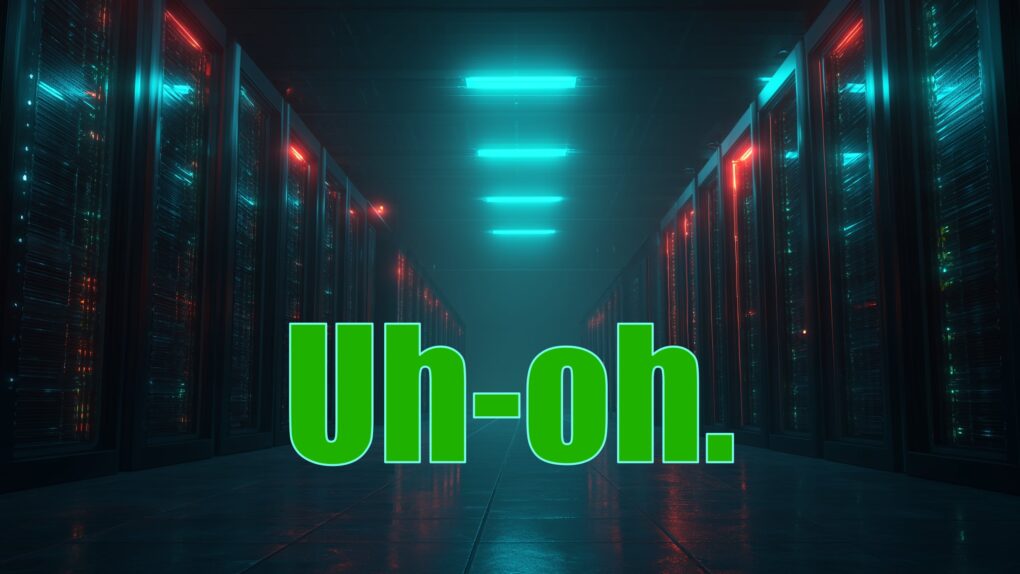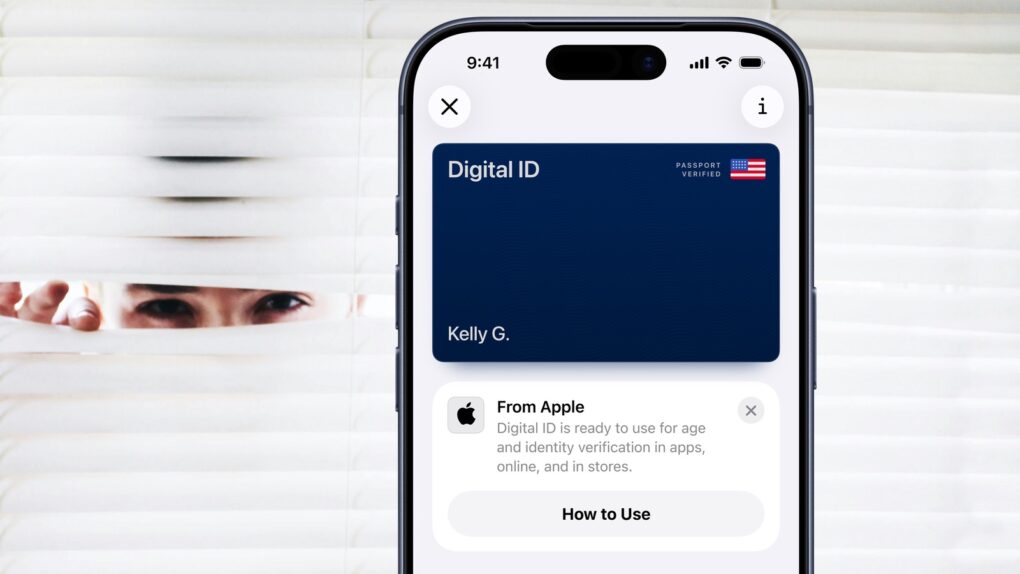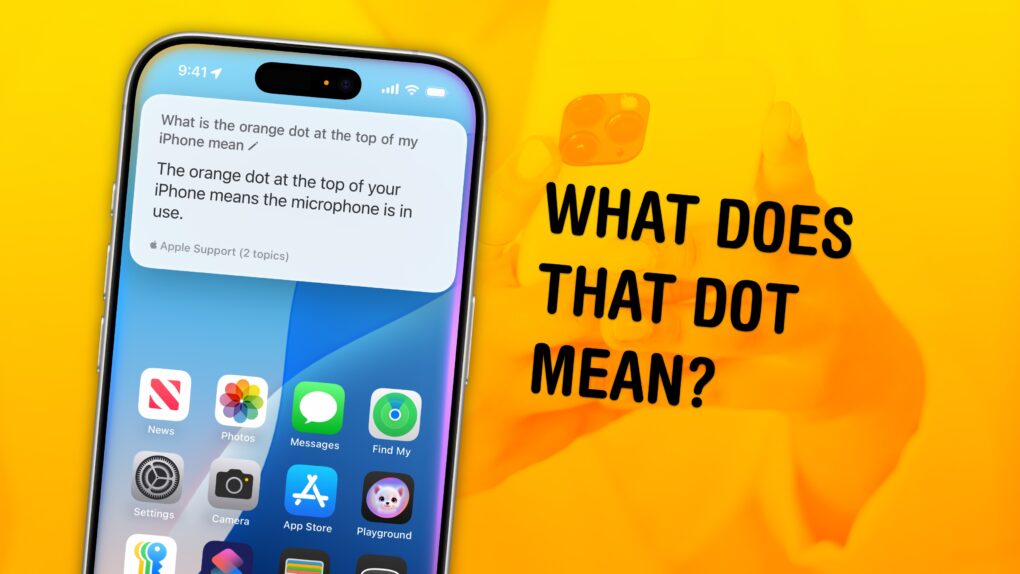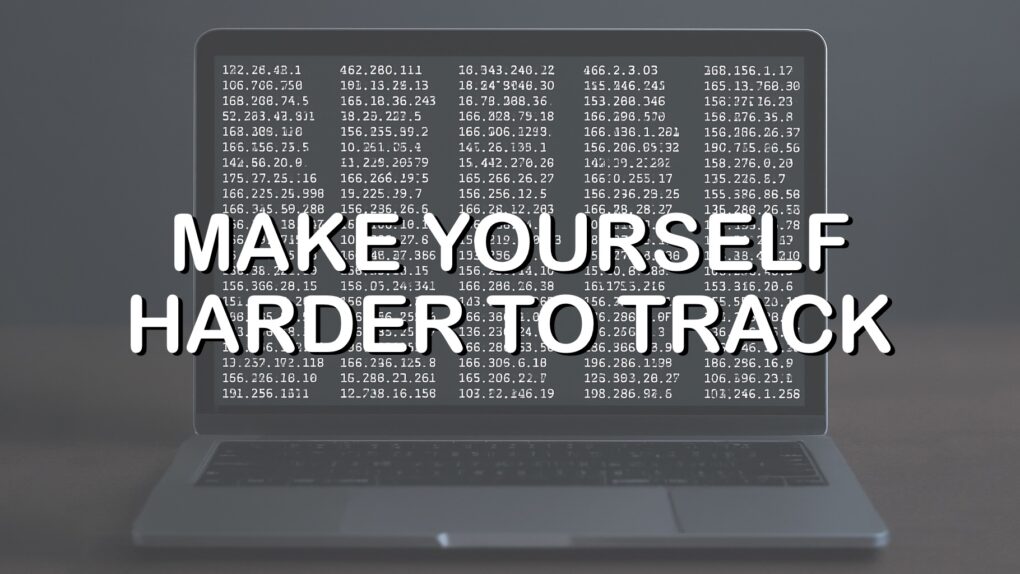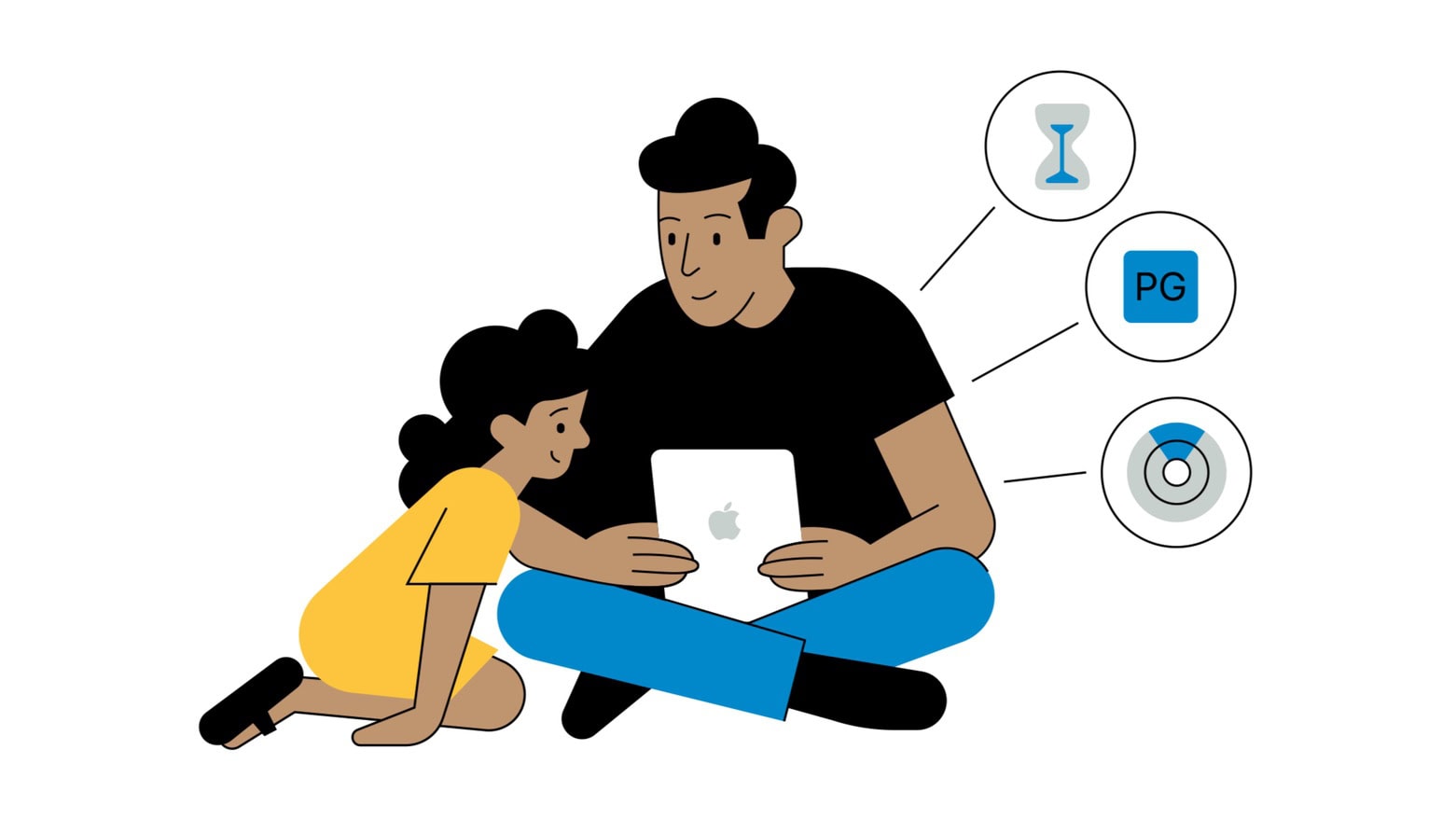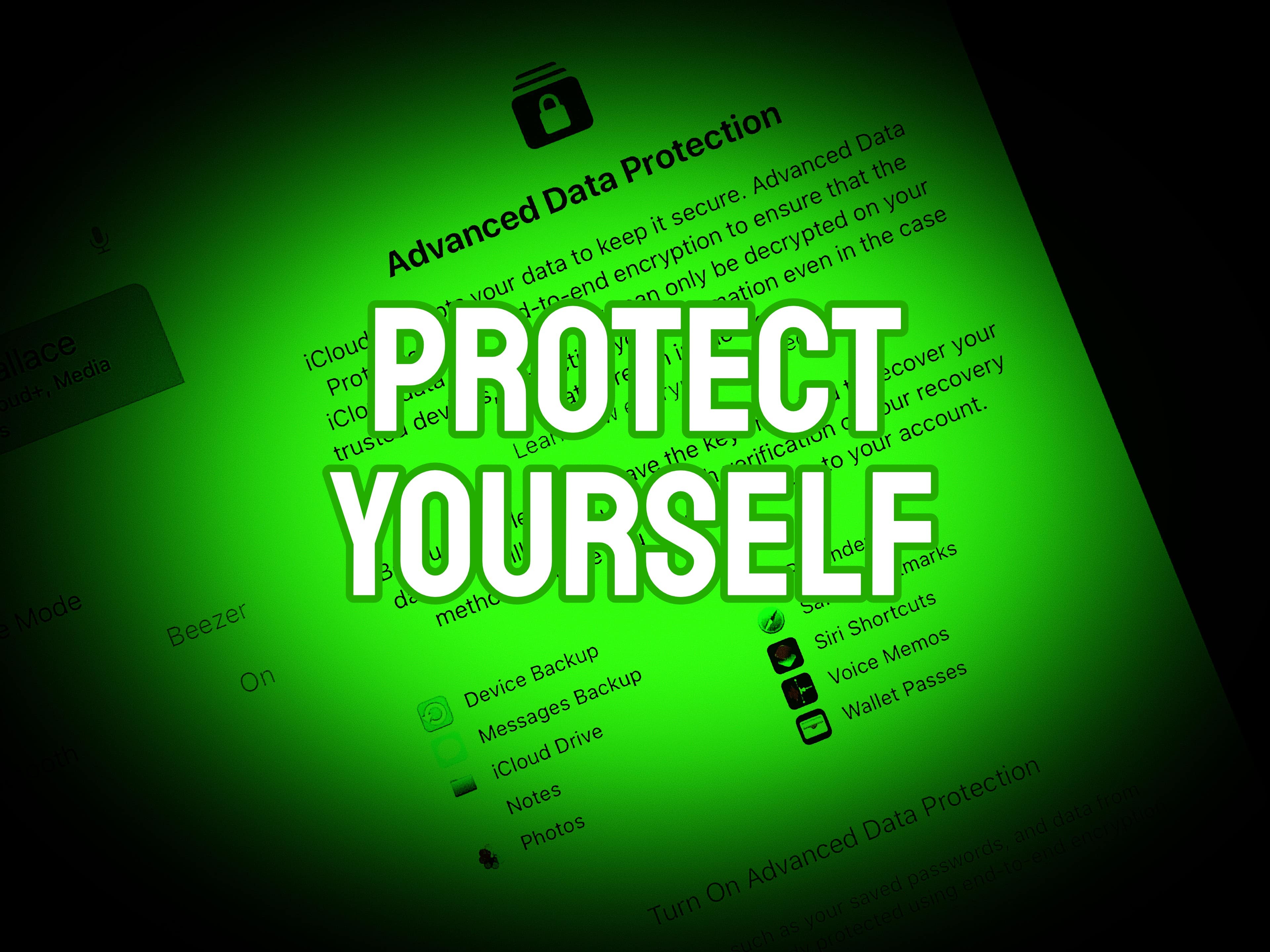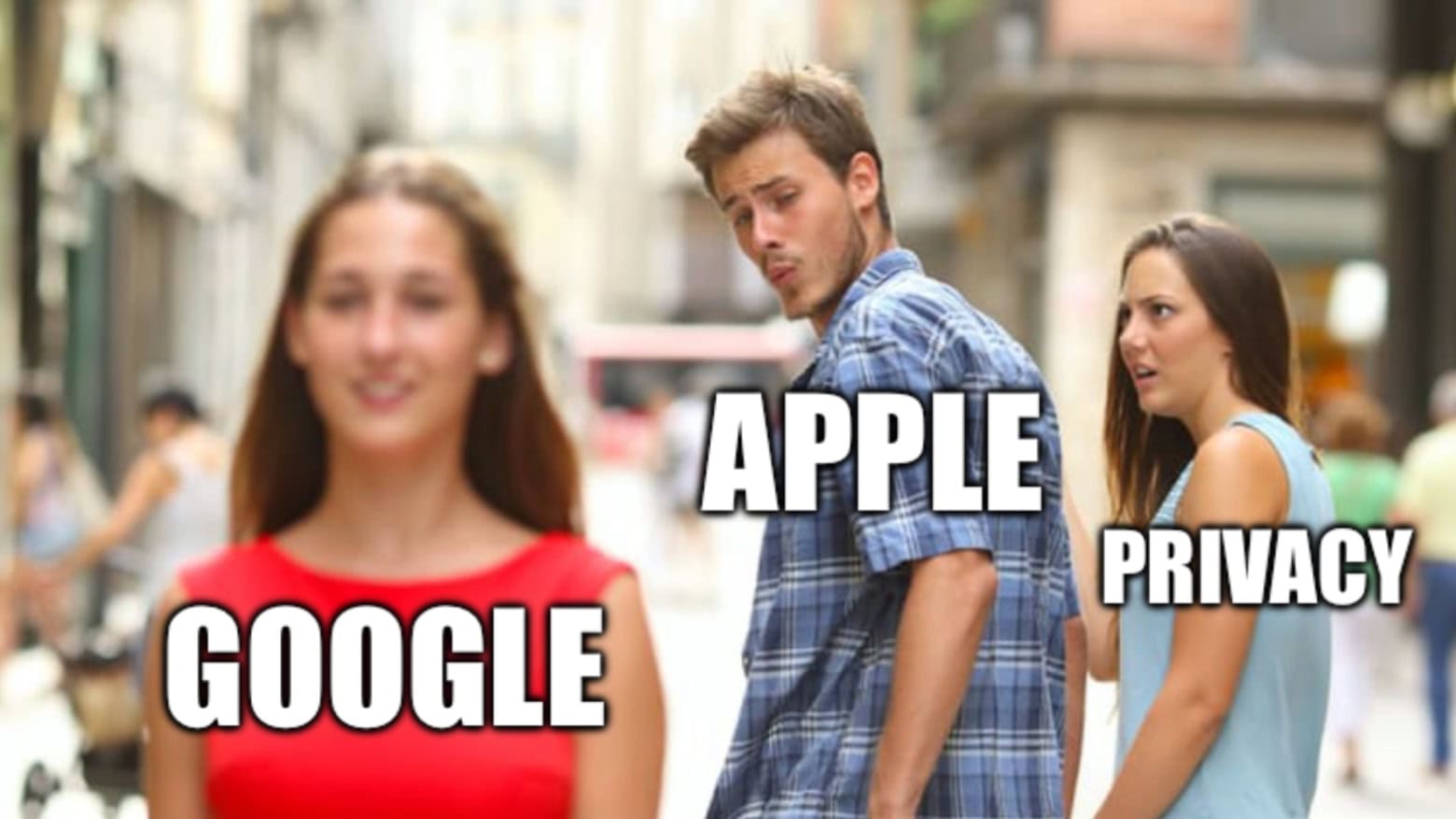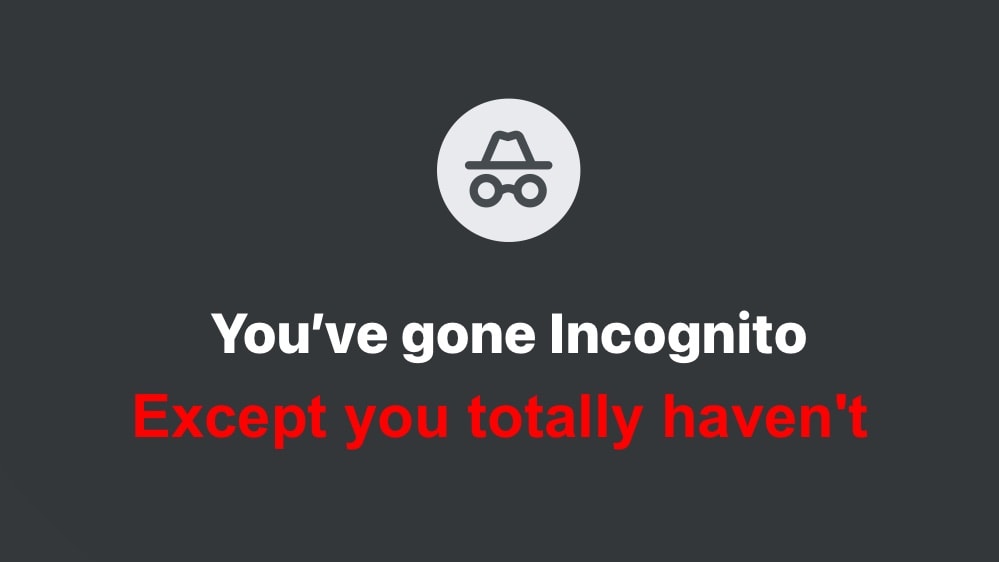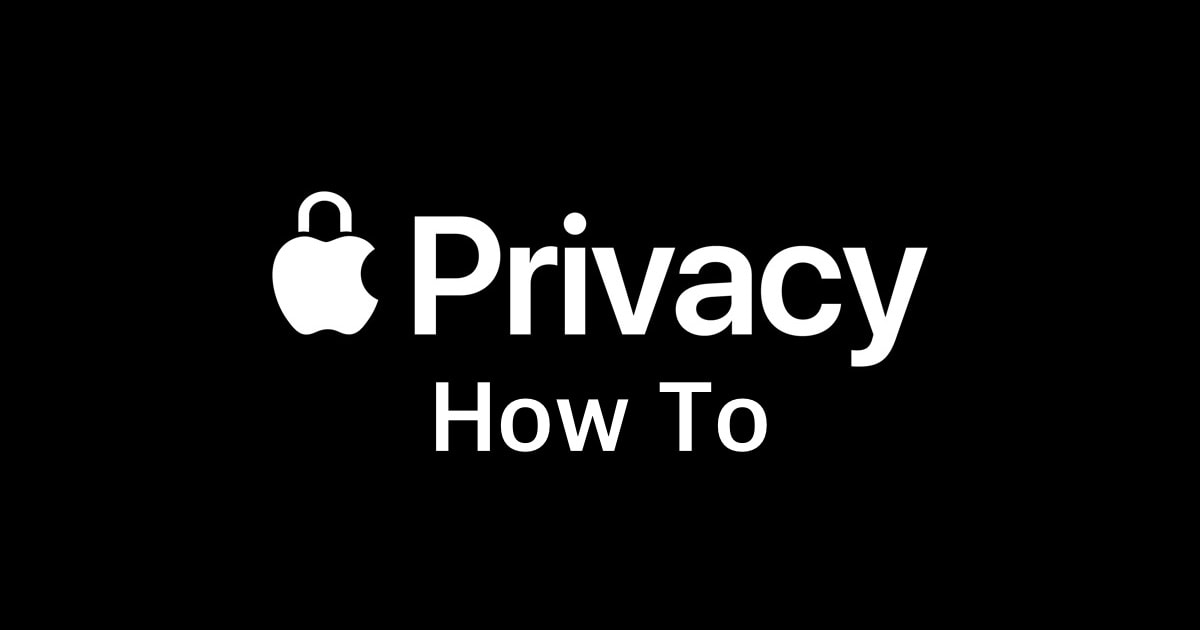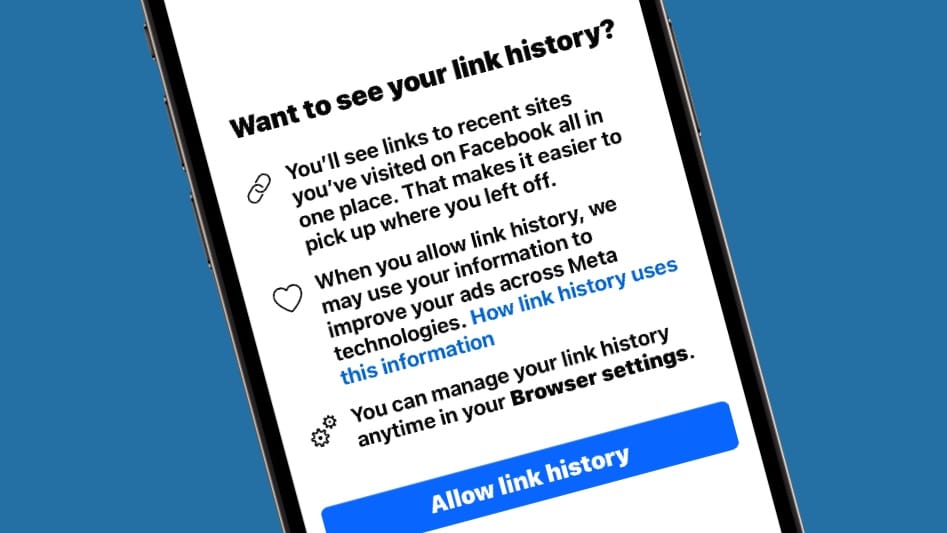When Apple entered the artificial intelligence race, the company faced a fundamental challenge: how to deliver powerful AI capabilities while maintaining its long-standing commitment to user privacy. The result is Apple Intelligence, a system designed around a simple but revolutionary premise — your personal data should work for you without leaving your control. Basically, that’s how privacy shapes Apple Intelligence features on “the edge,” meaning the furthest reaches of a computer network, where user devices dwell.
Apple Intelligence on the edge: How privacy shapes its AI features

Photo: Apple/Cult of Mac