If you ever lose access to your Apple Account or iPhone, you’ll be happy you set up a recovery contact in advance. Once you do, a trusted person can remotely unlock your iPhone for you if you can’t recall your password.
It only takes a few moments to set up — and could be a huge weight off your shoulders if you’re desperate, frustrated and just want to unlock your Apple account. Once you designate a recovery contact (and they accept), you can easily ask them for help.
Here’s how it works.





 April 15, 1981: Apple CEO
April 15, 1981: Apple CEO 



![This portable 4K touchscreen monitor is simply the best [Review] ★★★★★ Photo of Espresso 15 Pro touchscreen display for a review](https://cdn.cultofmac.com/wp-content/uploads/2025/04/espresso-15-Pro-review-1020x574.jpg)

![Old Thunderbolt displays keep up with new Studio Display [Setups] Thunderbolt Displays](https://cdn.cultofmac.com/wp-content/uploads/2025/04/Setups-Svesolid-Reddit-April-14-2025-1020x765.jpeg)

 April 14, 1986: The “low-cost” Macintosh 512Ke brings hardware upgrades — and a bit of confusion — to the low end of the Mac lineup.
April 14, 1986: The “low-cost” Macintosh 512Ke brings hardware upgrades — and a bit of confusion — to the low end of the Mac lineup.




 April 13, 2005: The tech world gets excited when a sketchy rumor suggests Apple is building a tablet computer.
April 13, 2005: The tech world gets excited when a sketchy rumor suggests Apple is building a tablet computer.
![The great iOS 19 squircles controversy [The CultCast] Image of iPhone with leaked iOS 19 Home Screen, along with](https://cdn.cultofmac.com/wp-content/uploads/2025/04/CultCast-694-iOS-19-leak-squircles-1020x574.jpg)
![Whew! Trump tariffs won’t hit iPhone, Mac and other electronics. [Updated] The iPhone is free from Trump tariffs](https://cdn.cultofmac.com/wp-content/uploads/2025/04/iPhone-trump-tariffs.jpg)
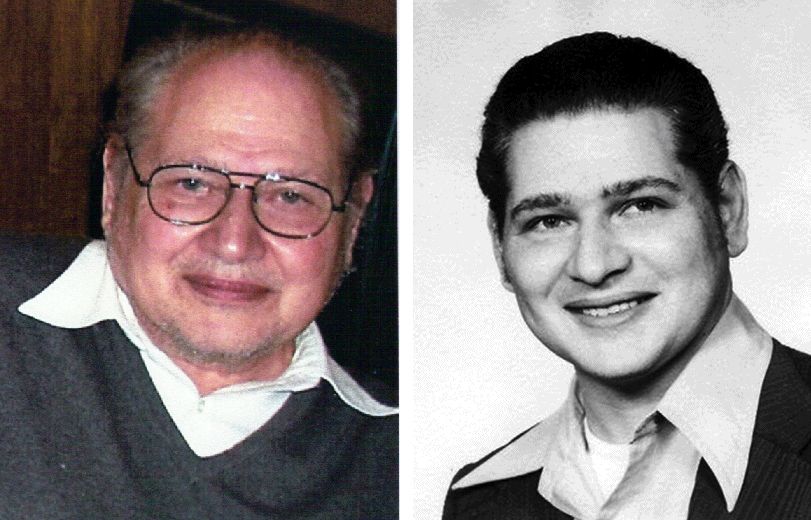
 April 12, 1976: Apple’s third co-founder, a former Atari colleague of Steve Wozniak’s named Ron Wayne, cashes in his Apple shares for just $800.
April 12, 1976: Apple’s third co-founder, a former Atari colleague of Steve Wozniak’s named Ron Wayne, cashes in his Apple shares for just $800.

![These wild gaming light bars look like antennas [Setups] Govee light bars](https://cdn.cultofmac.com/wp-content/uploads/2025/04/Setups-no_judgement98-Govee-April-11-2025-1020x897.jpeg)