The Mac pointer (also called the cursor) is black with a white outline by default, but you can change the pointer color if you want to make it more prominent. Plus, you can even change the Mac pointer size.
You might lose track of the small cursor if you have low vision — or just a really big monitor. Making the pointer larger can make it easier to see.
Changing the pointer color to, for instance, bright red can make it easier to see, too. You can choose any color, like light purple or green, to fit the aesthetic of your setup. (This is especially cool if you have a matching colorful iMac.)
Here’s how to change your Mac pointer size and color.


 December 19, 2007: Apple settles a lawsuit with reporter Nick Ciarelli, resulting in the shuttering of Think Secret, his masssively popular Apple rumors website. Writing under the screen name Nick de Plume, the Harvard University student broke a number of Apple stories on the site, raising Cupertino’s ire.
December 19, 2007: Apple settles a lawsuit with reporter Nick Ciarelli, resulting in the shuttering of Think Secret, his masssively popular Apple rumors website. Writing under the screen name Nick de Plume, the Harvard University student broke a number of Apple stories on the site, raising Cupertino’s ire.




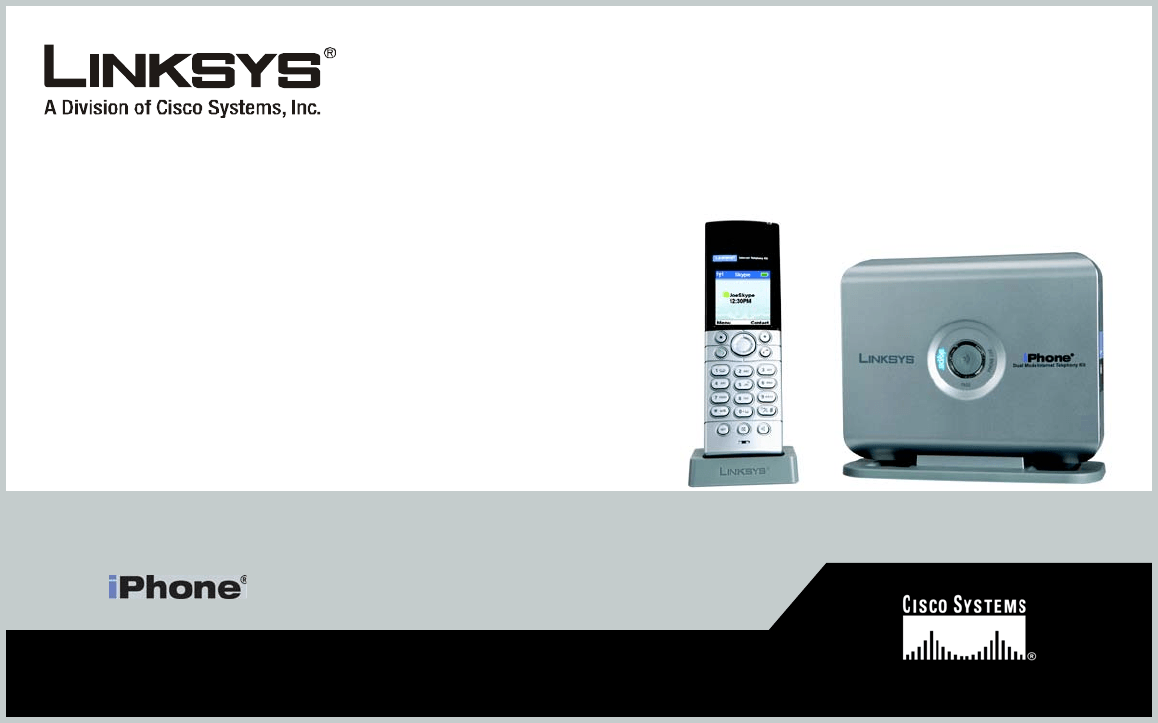
 December 18, 2006: Apple fans mourn the death of the iPhone before it even launches. Linksys begins selling a new handset called “iPhone,” Cupertino watchers must come to grips with the fact that Apple’s rumored smartphone probably won’t bear that name after all. How did this happen? Linksys’ parent company, Cisco Systems, owns the iPhone trademark.
December 18, 2006: Apple fans mourn the death of the iPhone before it even launches. Linksys begins selling a new handset called “iPhone,” Cupertino watchers must come to grips with the fact that Apple’s rumored smartphone probably won’t bear that name after all. How did this happen? Linksys’ parent company, Cisco Systems, owns the iPhone trademark.
![User goes for ergonomic comfort with Logitech MX Vertical mouse [Setups] Logitech MX Vertical Wireless Mouse handshake](https://cdn.cultofmac.com/wp-content/uploads/2024/12/Logitech-MX-Vertical-Wireless-Mouse-handshake.jpg)







 December 17, 2009: Apple finally triumphs over longtime rival Microsoft … on mobile operating systems market share. New data shows that iPhone OS surpasses Windows Mobile in the United States for the first time.
December 17, 2009: Apple finally triumphs over longtime rival Microsoft … on mobile operating systems market share. New data shows that iPhone OS surpasses Windows Mobile in the United States for the first time.



![Cool technology gifts [Last-minute gift guide] Photo of Christmas presents with the words](https://cdn.cultofmac.com/wp-content/uploads/2024/12/Cult-of-Mac-gift-guide-2024.jpg)


