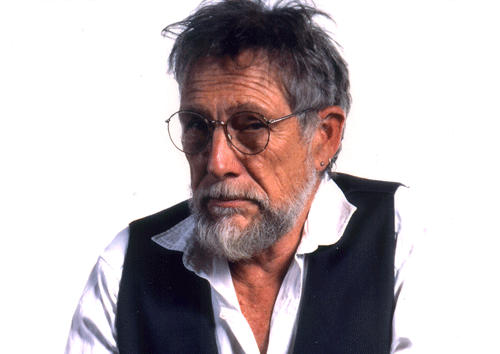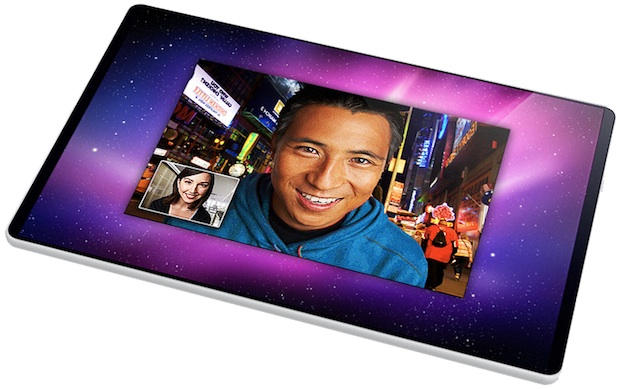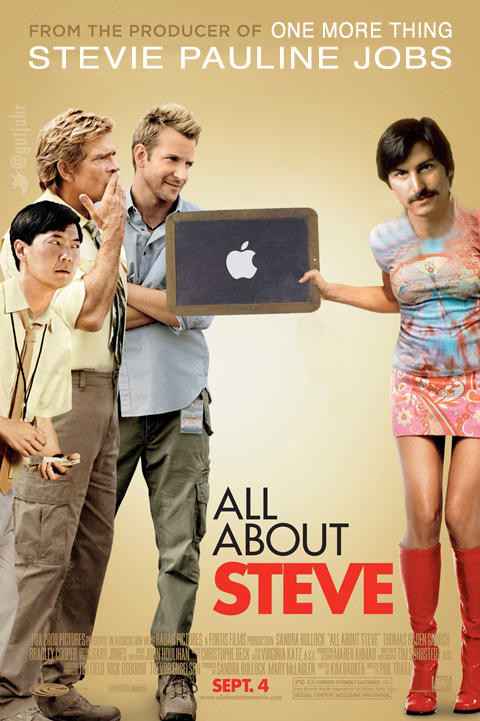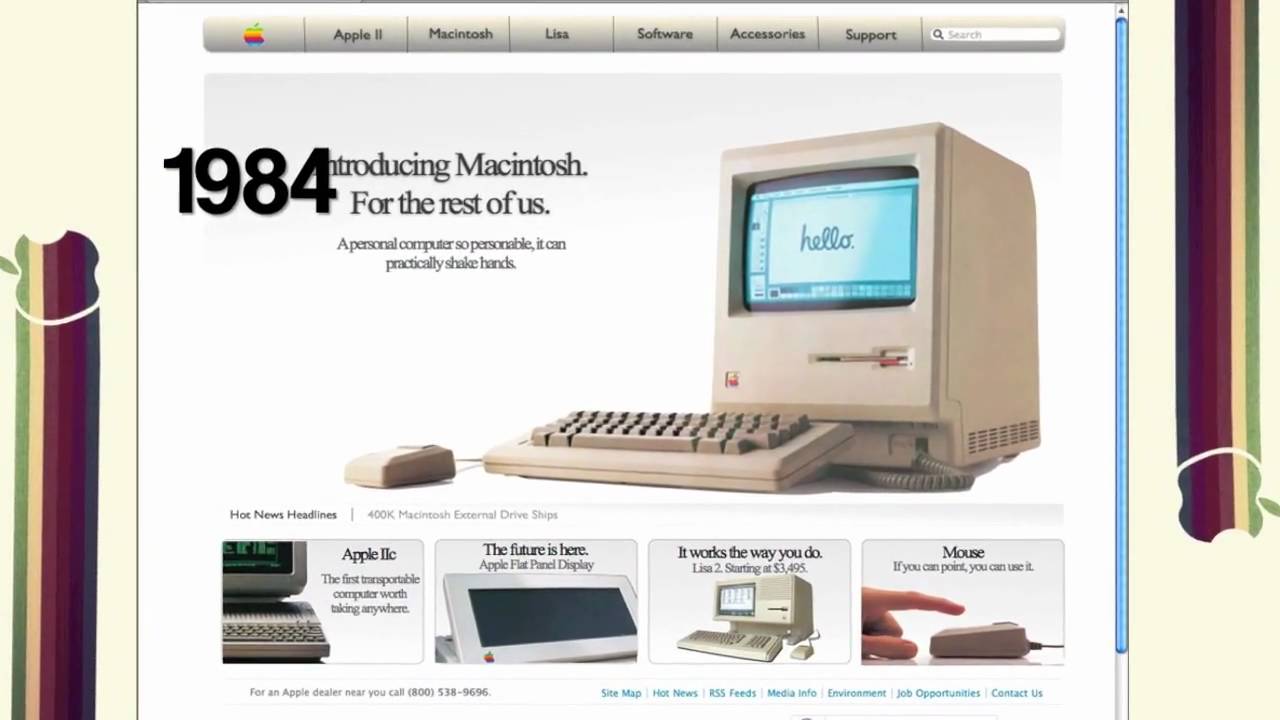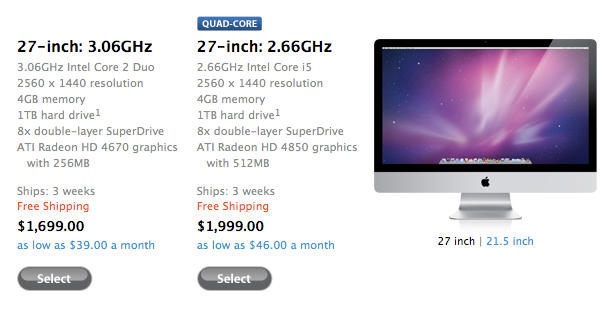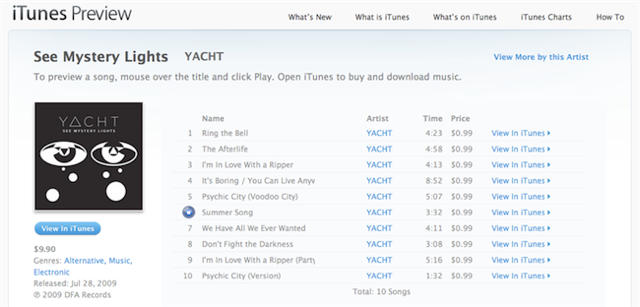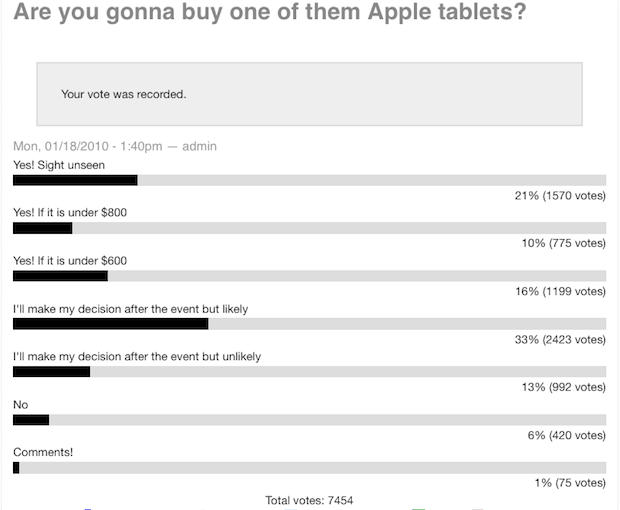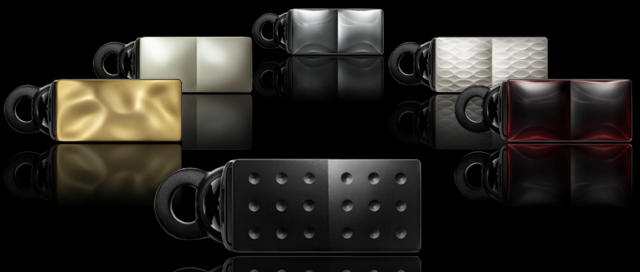We’re down to a week until Steve Jobs reveals the latest something or other from Apple at San Francisco’s Yerba Buena Arts Center. Most believe it to be some manner of tablet, of course (which the rounded corners in the above teaser image support), or a widget, gadget, or even a doodad.
With such a major whatsit being announced one week from today, speculation is running rampant. The Wall Street Journal periodical publication today revealed an exclusive, courtesy of an anonymous informant: Apple’s tablet will be amazing for reading books playing games reading magazines communicating with your family video-conferencing ALL OF THE ABOVE!
In a breathless run-down, writers Yukari Iwatani Kane and Ethan Smith essentially list off nerds’ every dream feature for the magical device, citing partnerships with the New York Times, EA, Conde Nast, TV channels, the launch of web-based iTunes and, AHEM, Microsoft’s Bing as clear evidence that the Cupertino Craftsmen will be transforming every industry they don’t already dominate.
And the weirdest thing about it? None of it seems implausible. Not one hyperbolic assertion. If Apple’s doing something beyond the iPhone, it should be the world’s most killer video-watching, game-playing, web-surfing, video-chatting, computer-displacing new platform ever conceived. It should actually be beyond what most of us can dream of. I’m just wondering how Steve’s going to introduce it. “Today, we have 17 new revolutionary products to introduce. But they’re all one product. It’s a washer, a dryer, a thimble, a salad, a painkiller, a television, a TV network, a shoelace, a hamster, a handkerchief, a fax machine, a zipper, a bicycle, a foie gras, a US Senator, a secret lover, and your grandmother’s meat loaf. We call it iPad.”
It’s going to be a wild one on Wednesday, folks. Keep those rumors flying.
Wall Street Journal Via Engadget