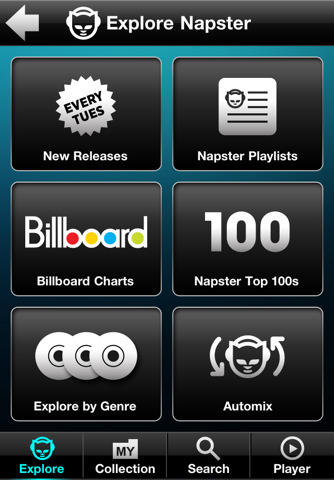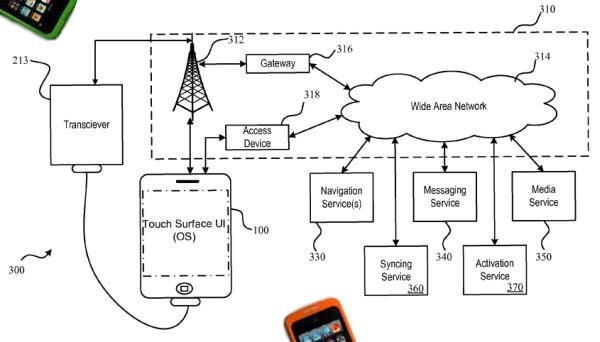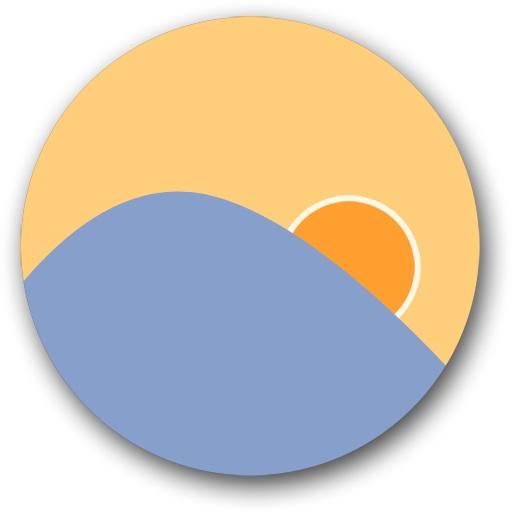Is your MacBook’s 250GB hard drive just not cutting it? SeaGate has just unveiled their newly updated FreeAgent GoFlex external hard drive, boasting two huge features that make it easy to recommend to on-the-go Mac owners with large media libraries, or those looking for a beefy and portable Time Machine repository.
First of all, there’s the size: the new FreeAgent GoFlex is the world first 1.5TB portable drive. Better, it’s entirely bus-powered, which means no power cable or dual-USB cable.
Even better, though, is that Seagate’s new drive comes standard with the company’s USB 3.0 adapter… a standard which no Macs support now, but definitely will sooner rather than later. In the meantime, the GoFlex is backwards compatible with both USB 2.0 and — if you snap on an adapter — even FireWire.
The SeaGate FreeAgent GoFlex comes formatted for Windows’ NTFS file system by default, but you can either reformat it with Disk Utility or avail yourself of the included NTFS driver for Mac. The price is quite reasonable too: it’s available now for just $229.99, which is $20 less than the MSRP.







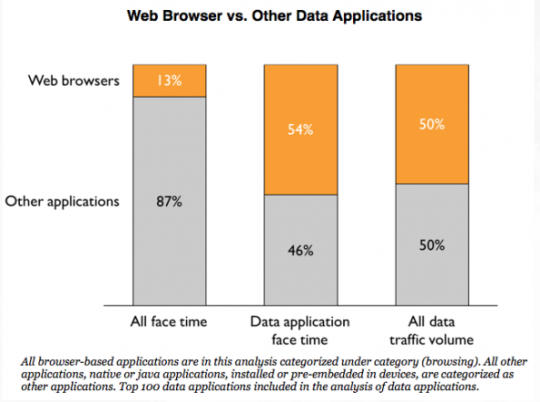

![IPhontography Exhibit to Debut at Apple Flagship Store in SF [Gallery] cult_logo_featured_image_missing_default1920x1080](https://www.cultofmac.com/wp-content/uploads/2022/04/cult_logo_featured_image_missing_default1920x1080.png)







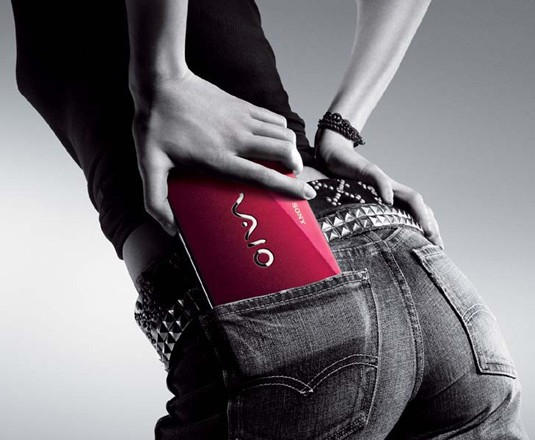


![How To Access The New iPod Nano’s Diagnostic Mode [How-To] nano6gdiag-1](https://www.cultofmac.com/wp-content/uploads/2010/09/nano6gdiag-1.jpg)