The iPad Mini is here, and it is lying naked and vulnerable on your desk/bed/lap/passenger seat. And that’s ok, because today is all about tweaking and configuring your settings, installing apps and seeing which of your pants have back pockets big enough to carry it (don’t sit down!)
But what of tomorrow? Soon you’ll start searching for cases, speakers, docks and other accessories for the latest tiny addition to your family, and that’s where we come in. Yes, you can use most of your iPad and iPhone accessories with the new Mini, but here are some add-ons which work particularly well with Apple’s littlest tablet.
![The Ultimate iPad Mini Accessories Buying Guide [Feature] The iPad Mini at the Apple Store in Passeig de Gracia, Barcelona. Photo Charlie Sorrel (CC BY-NC-SA 3.0)](https://www.cultofmac.com/wp-content/uploads/2012/11/mini.jpg)


![Do You Think It’s Best To Wait And Buy The 2nd Gen iPad Mini Instead [Poll] cult_logo_featured_image_missing_default1920x1080](https://www.cultofmac.com/wp-content/uploads/2022/04/cult_logo_featured_image_missing_default1920x1080.png)
![The iPad Mini: You Should Probably Wait Until The Second Generation [Review] ipadmini](https://www.cultofmac.com/wp-content/uploads/2012/11/ipadmini.jpg)
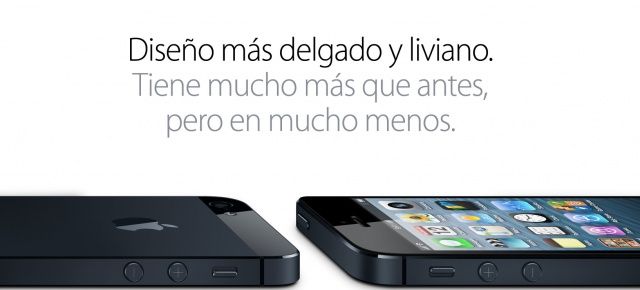

![If Apple Doesn’t Sell 3 Million iPad Minis This Weekend, It’s A Failure [Analyst] The iPad mini lines have been nowhere near as big as expected.](https://www.cultofmac.com/wp-content/uploads/2012/11/61ba6_121102050055-tokyo-apple-mini-story-top.jpg)
![IPad Mini Goes Up Against New iPad, Google Nexus 7 In Drop Test [Video] The iPad does not like being dropped on its face.](https://www.cultofmac.com/wp-content/uploads/2012/11/Screen-Shot-2012-11-02-at-14.49.12.jpg)

![Take Screenshots Of Single Windows Or Sheets With Command-Shift-4 [OS X Tips] Screen Screenshot](https://www.cultofmac.com/wp-content/uploads/2012/11/Screen-Screenshot.jpg)
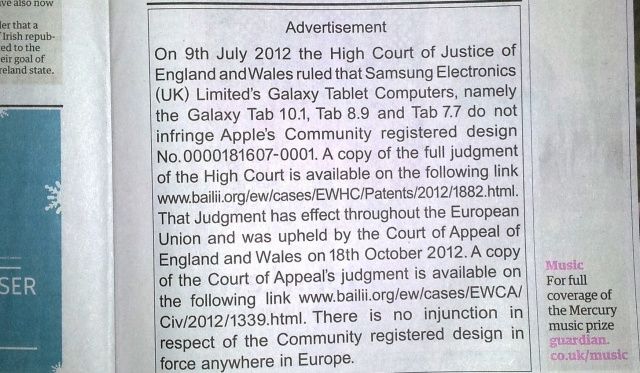

![Jimmy Kimmel Mocks ‘Suckers’ Who Are Buying The New iPad Mini [Video] Buying an iPad mini today? You're just another 'sucker', apparently.](https://www.cultofmac.com/wp-content/uploads/2012/11/Screen-Shot-2012-11-02-at-11.39.05.jpg)


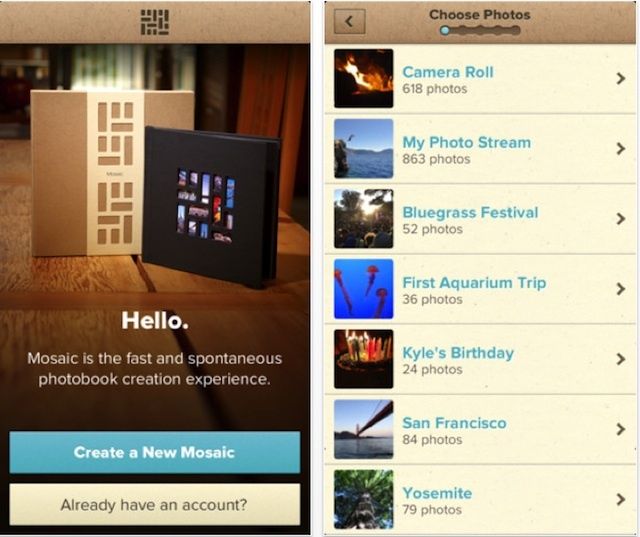

![The iStabilizer Monopod Grips Your iPhone Tight [Review] wpid-Photo-01112012-1449.jpg](https://www.cultofmac.com/wp-content/uploads/2012/11/wpid-Photo-01112012-1449.jpg)
![See The Whole Earth In The iOS 6 Maps App [iOS Tips] Maps Globe View](https://www.cultofmac.com/wp-content/uploads/2012/10/Maps-Globe-View.jpg)
![Which iPad Mini To Buy? [Buying Guide] Which iPad mini to pick?](https://www.cultofmac.com/wp-content/uploads/2012/10/Screen-Shot-2012-10-25-at-8.19.12-AM.jpg)

![Soundbeam Looks The Part, But Is It Really Any Use To Anyone? [Review] That's me saying](https://www.cultofmac.com/wp-content/uploads/2012/11/soundbeam1.jpg)
