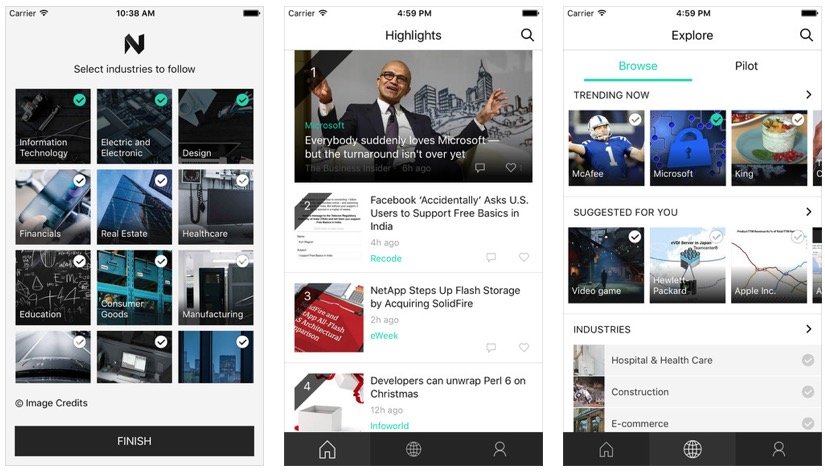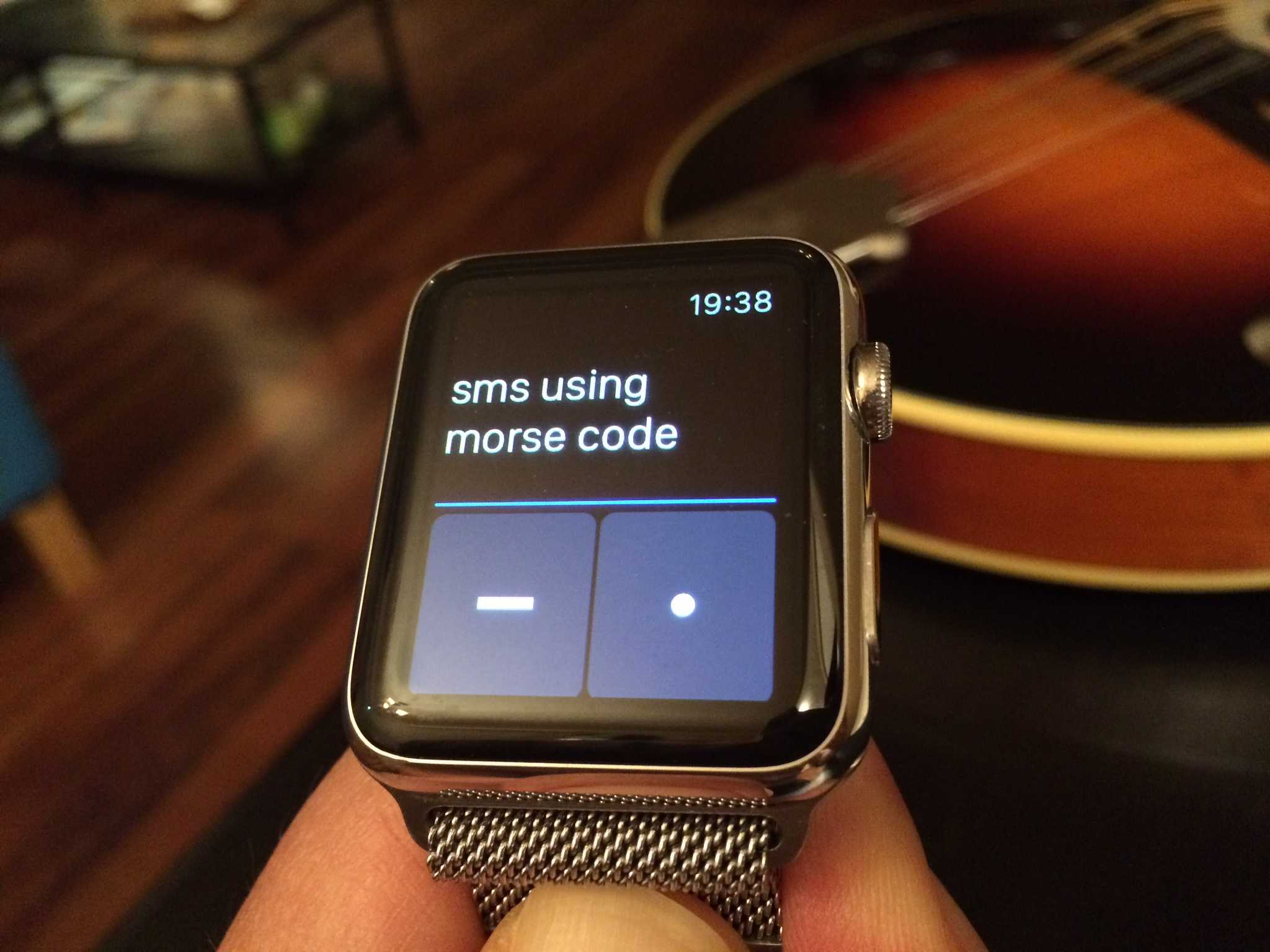I don’t like spending a lot of time inside weather apps. Instead, I’d rather just swipe down and view current and impending conditions within the Today view section of Notification Center.
I don’t like spending a lot of time inside weather apps. Instead, I’d rather just swipe down and view current and impending conditions within the Today view section of Notification Center.
That’s why, when looking at weather apps to try, one of my criteria is that whatever one I choose, it comes complete with widget support. Depending on what kind of weather data you need, these weather apps currently have the best weather widgets for iPhone.
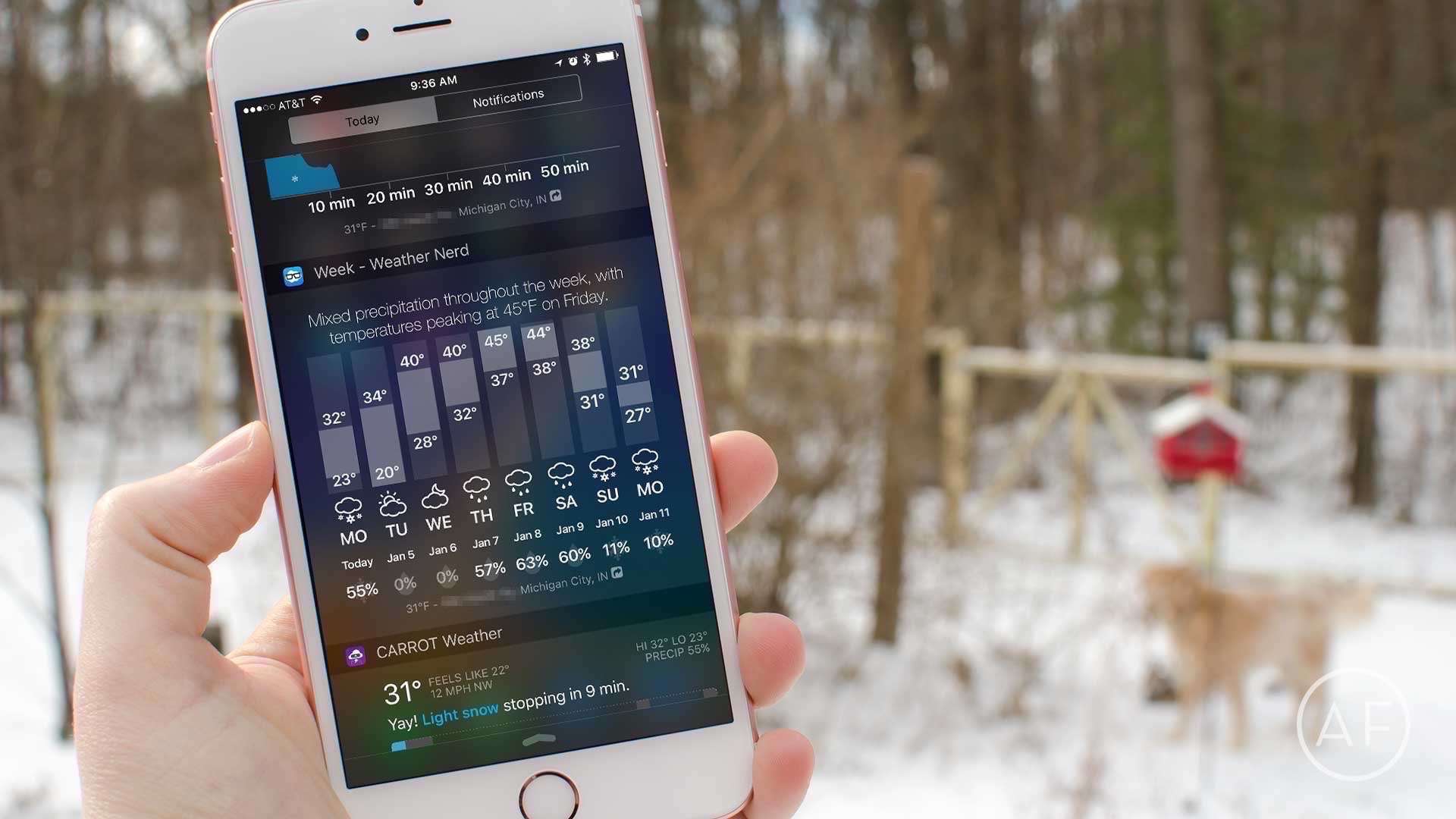







![Teach your old Mac a new set of tricks [Deals] Pay what you want to get 8 productiviy-boosting apps for your Mac.](https://www.cultofmac.com/wp-content/uploads/2016/01/Pay-What-You-Want-Mac-Utilities-Bundle.jpg)