We’ve written a lot about the Focos photo app here on Cult of Mac, because it’s like the Photoshop of focus. The universal iOS app lets you edit the focus of your Portrait mode photos in crazy depth (pun intended). But v2.0 just launched, and it’s hands-down amazing.
Focos 2 uses machine learning to calculate the depth of any photo, and then apply portrait-style blur to it. That means you can take portrait photos on the iPad and, wildest of all, you can apply a portrait background blur to photos you’ve saved from the internet.



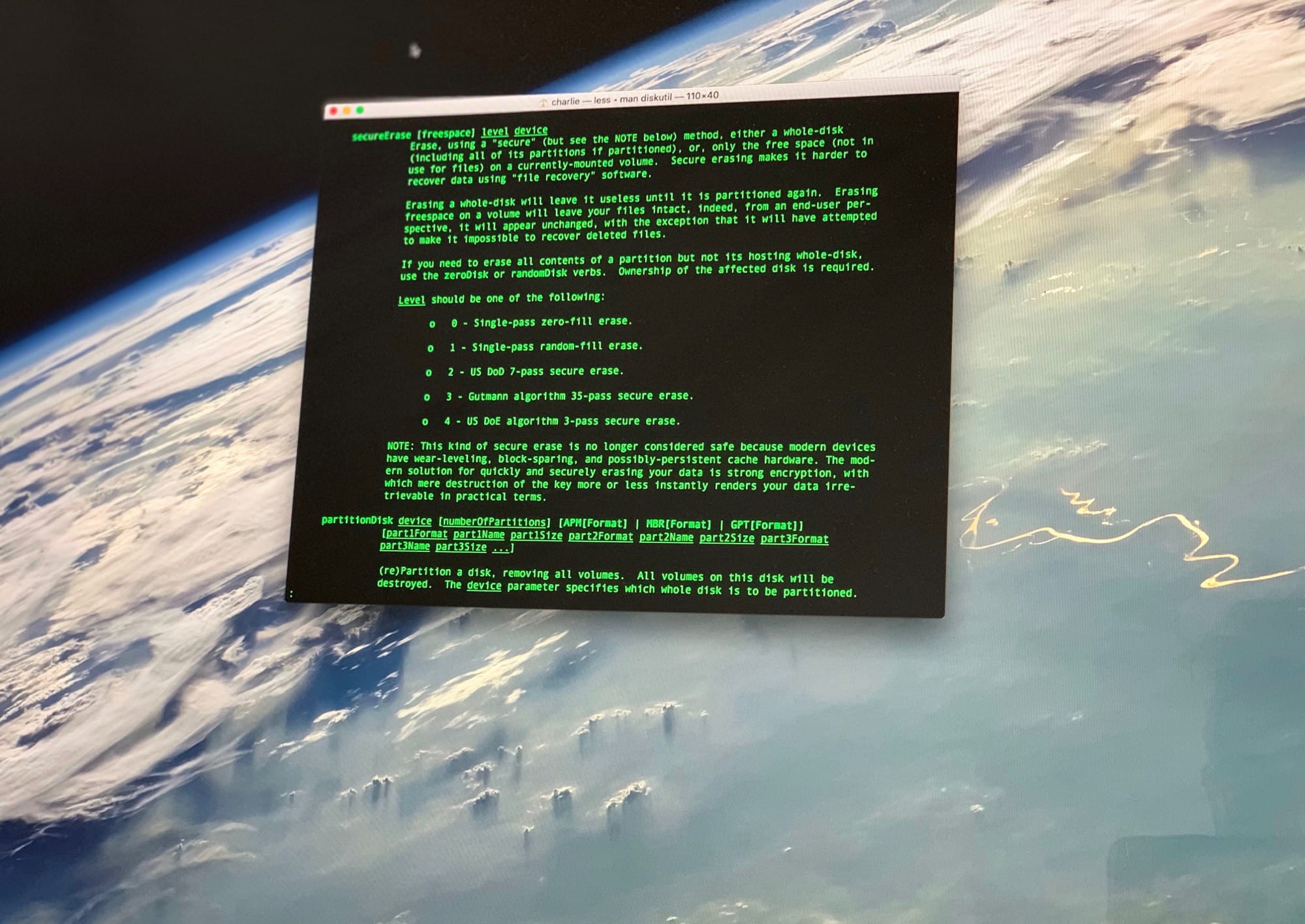
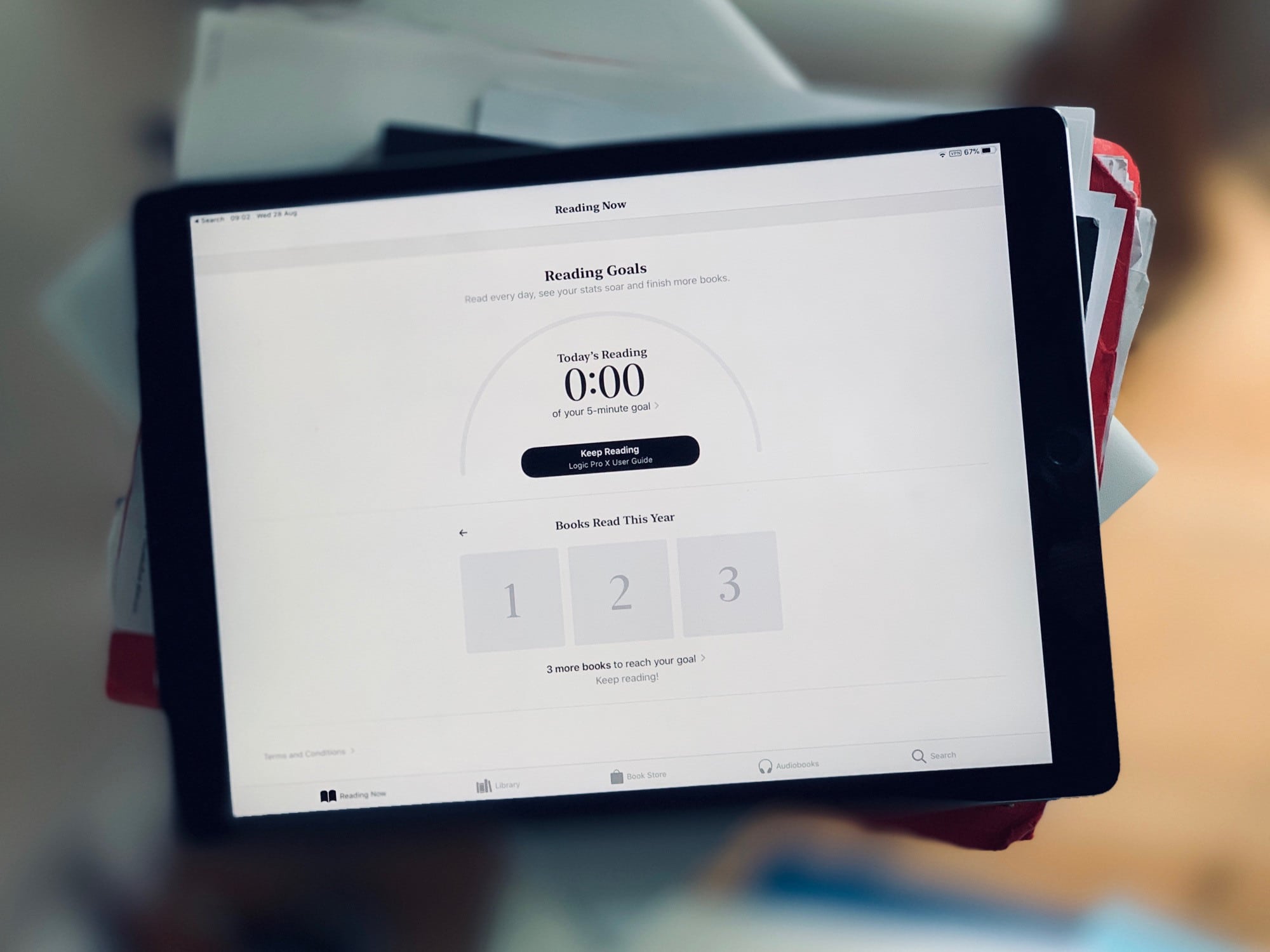

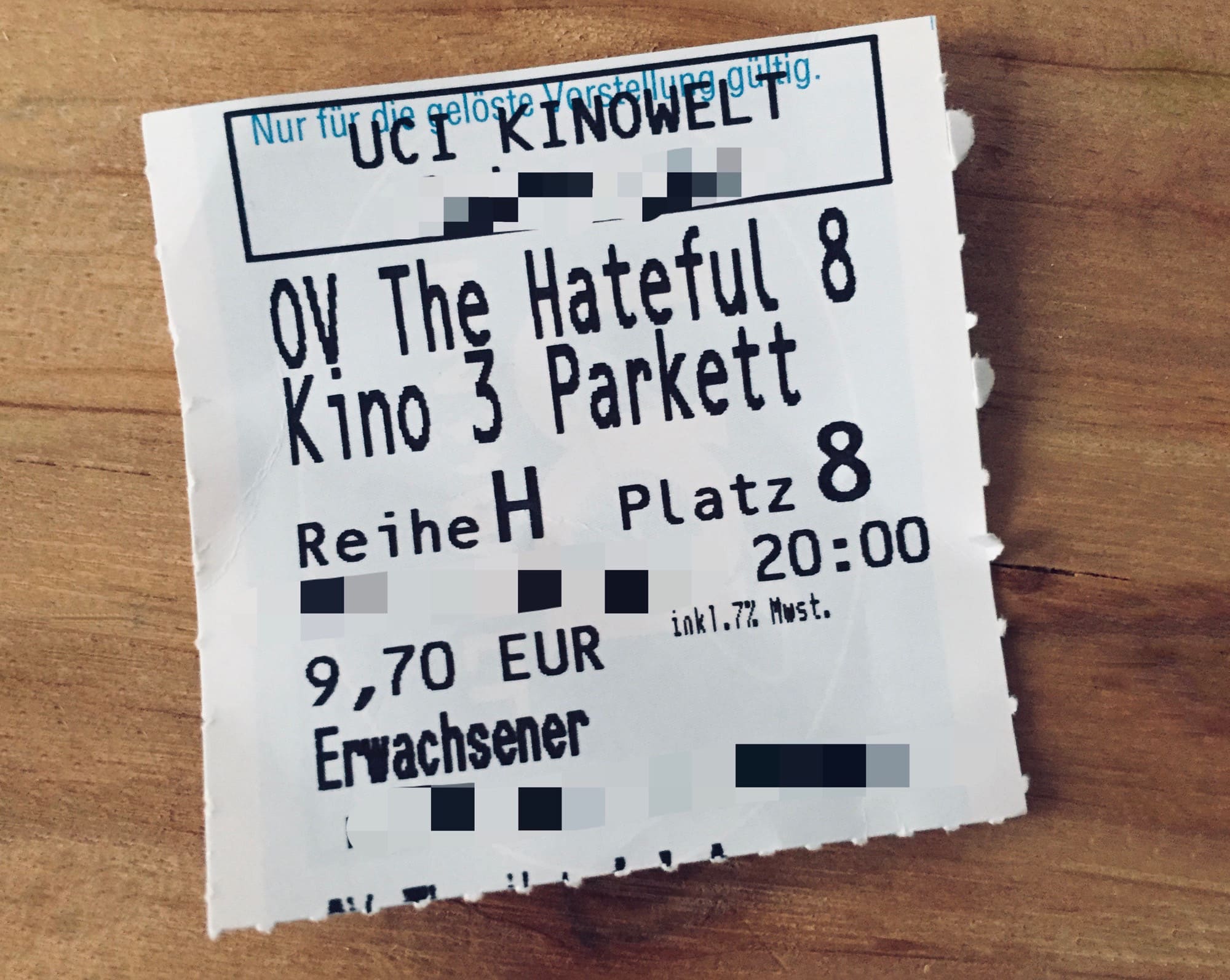



![IOS 13 makes the Reminders app a great task manager [Video] Reminders app on iOS 13 On iPhone X](https://www.cultofmac.com/wp-content/uploads/2019/08/4FE319E2-076E-45C0-A330-A1A3D388ED0D.jpeg)
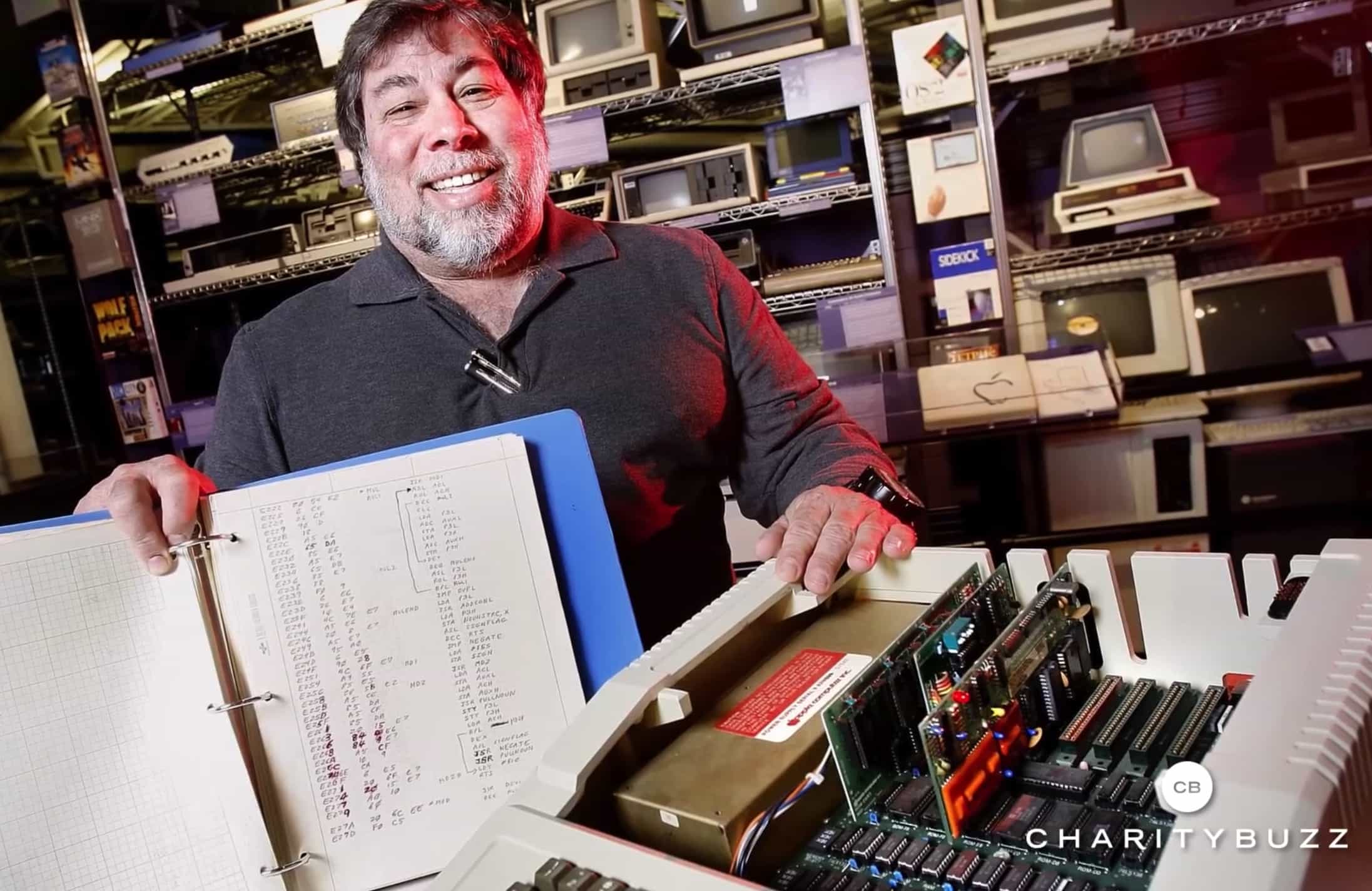
 August 25, 2016: An ultra-rare Apple-1 computer raises $815,000 in a charity auction, one of the highest prices ever paid for one of the machines. Bidding actually reaches $1.2 million in the auction’s final minutes. However, that bid gets pulled seconds before a winner is announced.
August 25, 2016: An ultra-rare Apple-1 computer raises $815,000 in a charity auction, one of the highest prices ever paid for one of the machines. Bidding actually reaches $1.2 million in the auction’s final minutes. However, that bid gets pulled seconds before a winner is announced.![Take wireless charging on the go with the Powerstation Hub [Review] Mophie Powerstation Hub review](https://www.cultofmac.com/wp-content/uploads/2019/08/21225157-2846-41BF-8831-BD4A0C078A6B.jpeg)



![This charging cable is so tough it’s wearing chainmail [Review] Fuse Chicken Shield review](https://www.cultofmac.com/wp-content/uploads/2019/08/744297AF-FFC6-4FCC-A82B-5572540C1A04.jpeg)


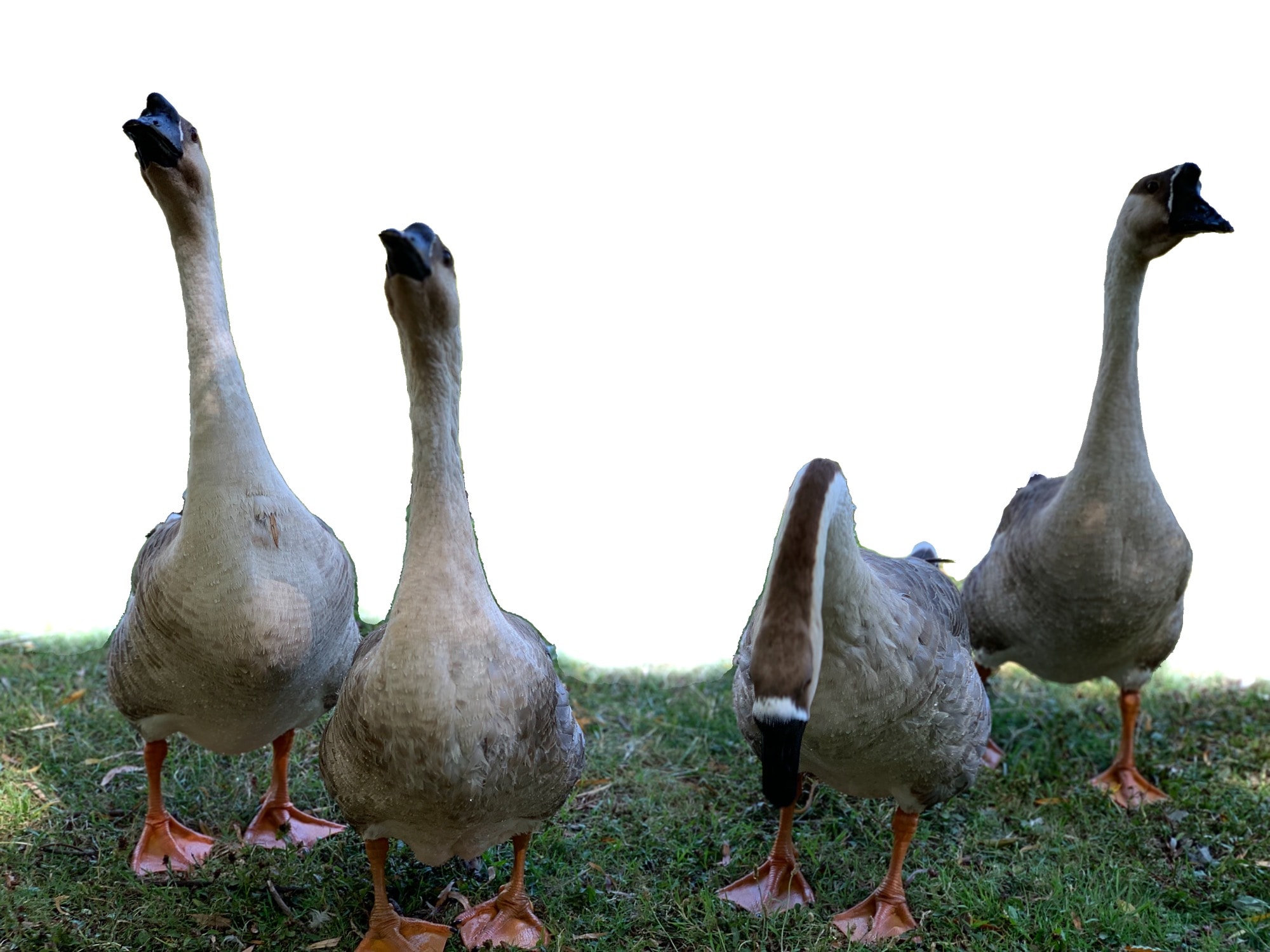
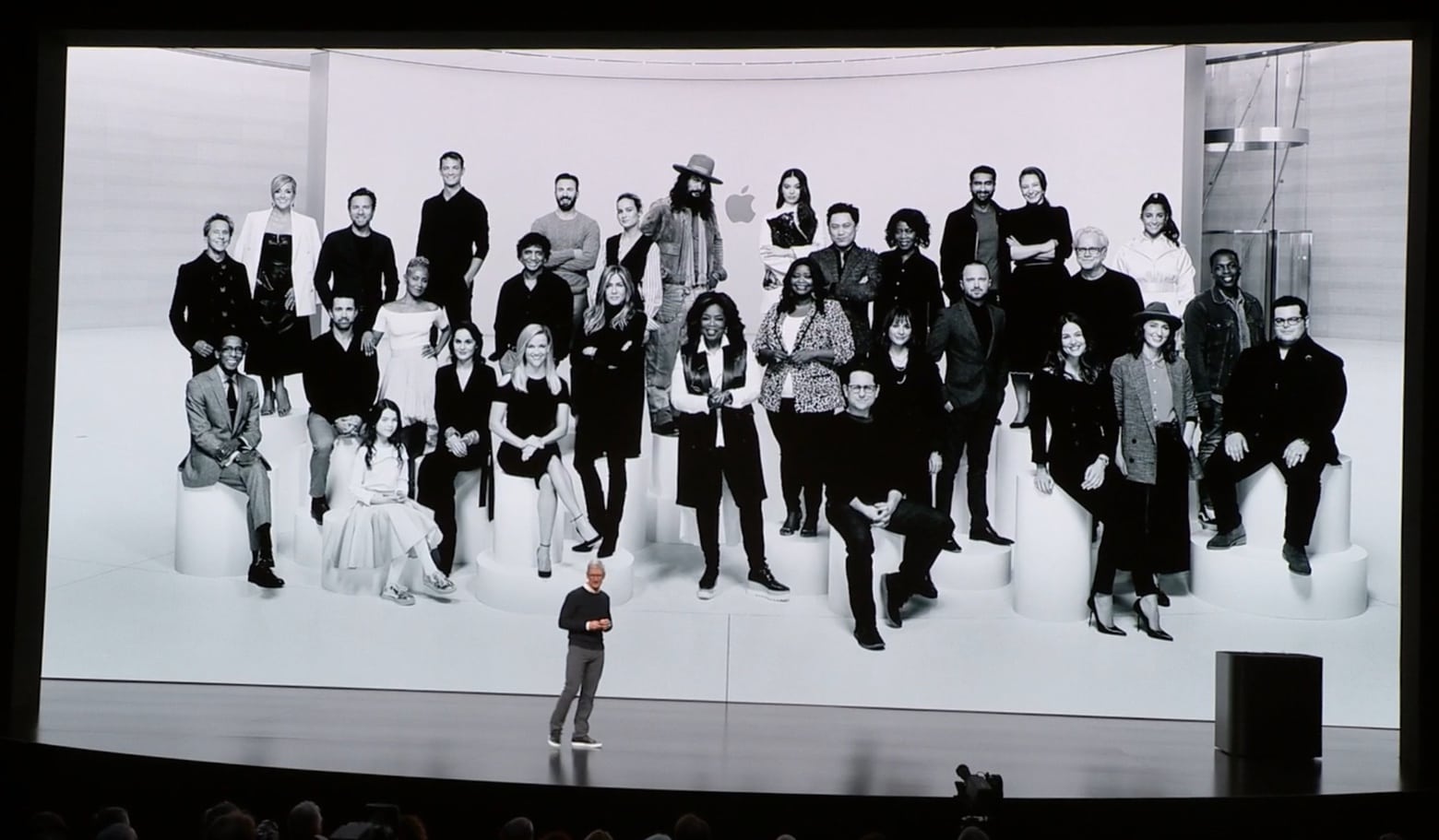


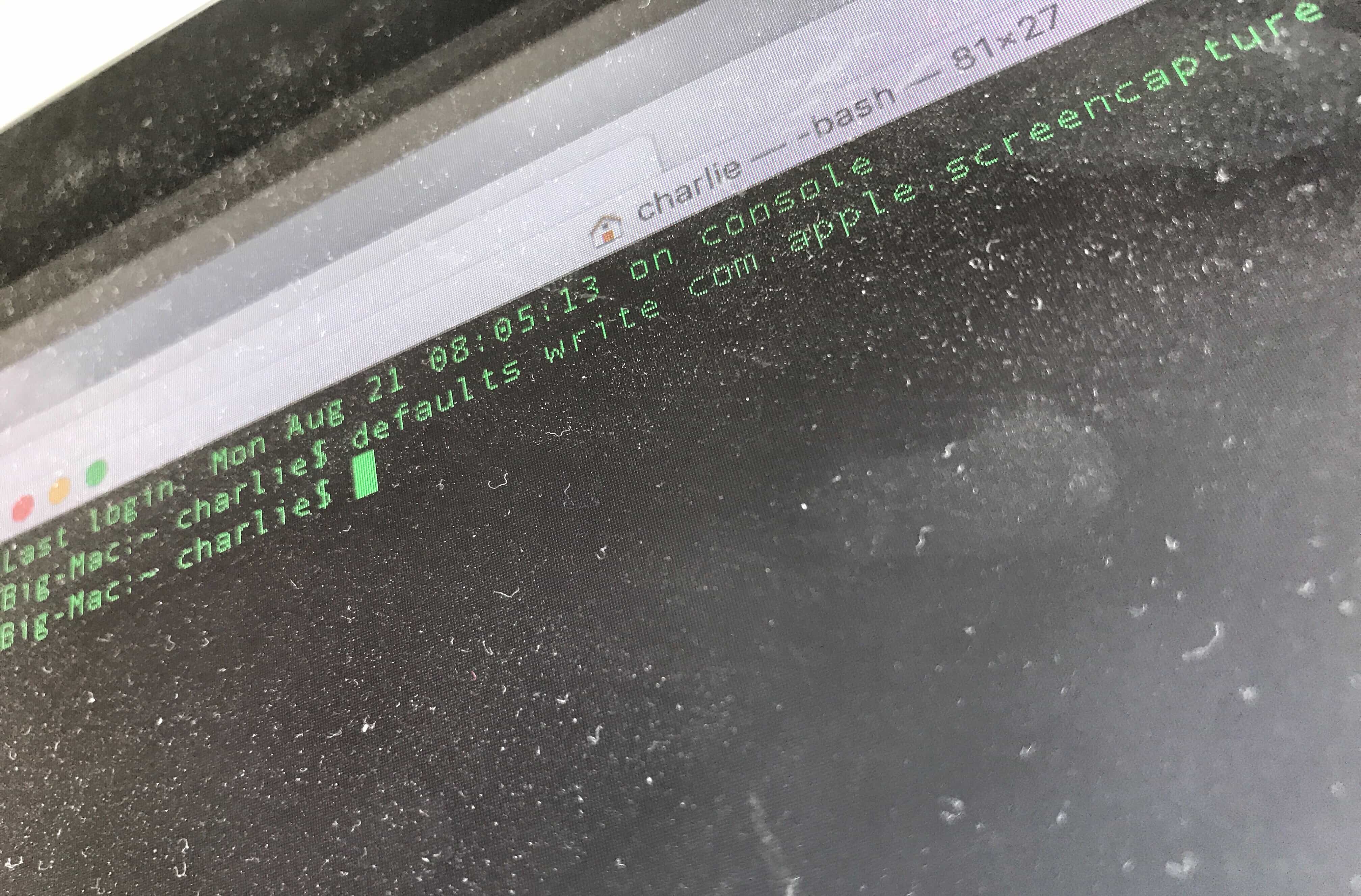

![Why sports apparel brands are giving up on fitness apps [Opinion] Whatever happened to Nike+?](https://www.cultofmac.com/wp-content/uploads/2017/02/nrc2.jpg)