A benchmark done on a Mac mini running Apple Silicon hints that these processors will live up to the promise that they’ll offer performance comparable to Intel chips.
The evidence is preliminary, but promising.

A benchmark done on a Mac mini running Apple Silicon hints that these processors will live up to the promise that they’ll offer performance comparable to Intel chips.
The evidence is preliminary, but promising.
![Samsung credit-card size SSD holds up to 2TB [Review] Samsung T7 review](https://www.cultofmac.com/wp-content/uploads/2020/06/9822DB9C-4E94-487E-8E85-2C4610C89F9F.jpeg)
The Samsung T7 holds an amazing amount of data considering its svelte design. This Solid State Drive isn’t much bigger than a business card but holds up to 2TB. And it can be passed around between multiple computers — it’s compatible with Mac and iPad Pro, as well a wide variety of other devices.
I loaded up this recently-released SSD with a variety of files and put it through some real-world testing. Here’s how it stood up.

 This week on The CultCast: We bring you a huge list of great iOS 14 features that Apple did not mention onstage during this week’s WWDC keynote, and there’s a lot here to love.
This week on The CultCast: We bring you a huge list of great iOS 14 features that Apple did not mention onstage during this week’s WWDC keynote, and there’s a lot here to love.
Plus: Why iOS 14’s new Home screen widgets aren’t as powerful as you might think. And get ready to log into websites with Face ID or Touch ID.
Today’s episode is supported by CleanMyMac X, an all-in-one utility that takes care of your Mac’s health: It’s a macOS cleaner, a performance monitor, a malware remover and, occasionally, a lifesaver. And until July 5th, you can go to macpaw.com/cultofmac to get CleanMyMac X with a 30% discount.
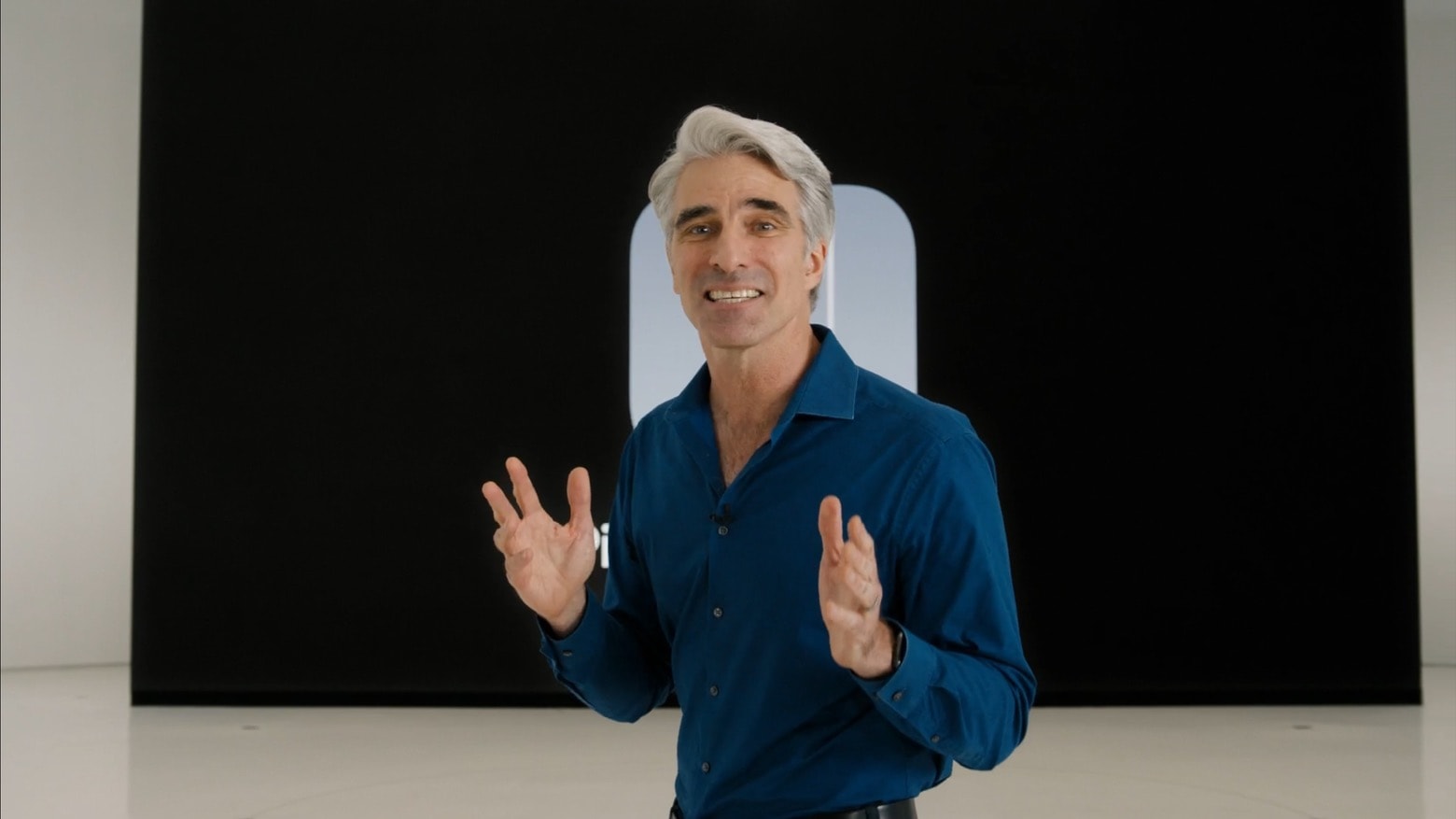
Apple software chief Craig Federighi just answered a question that’s puzzled people for years: Why doesn’t the iPad come with a calculator app?
In a video posted Friday, he also explained why the iPad lacks a weather app.

 Apple showcased some major changes and improvements for iOS 14 during its big WWDC 2020 keynote on Monday — and it was just the tip of the iceberg. There’s so much more that we didn’t get to see.
Apple showcased some major changes and improvements for iOS 14 during its big WWDC 2020 keynote on Monday — and it was just the tip of the iceberg. There’s so much more that we didn’t get to see.
We’re now discovering what some of those things are, thanks to the first beta release, which is already available to registered developers. Here are our picks for the best hidden features in iOS 14.
![Easily add speedy Ethernet to your Mac with this inexpensive adapter [Review] ★★★★★ Plugable USB-C to Ethernet Adapter review](https://www.cultofmac.com/wp-content/uploads/2020/06/359BFA07-F591-481D-BB83-A5FDC51B5FA9.jpeg) ★★★★★
★★★★★
Adding Ethernet to your MacBook or iPad Pro is as simple as attaching the Plugable USB-C to Ethernet Adapter. This cuts your dependence on WiFi, instead bringing the security, reliability and speed of a wired connection.
I tested this very affordable and portable accessory, and bring you the results in this hands-on review.

iOS and iPadOS 14 will make gaming on iPhone and iPad better than ever, with huge improvements to game controller support. Players can look forward to button remapping, motion controls and more.
And for the first time, you’ll be able to play games on iPad using a keyboard and mouse!

Apple has confirmed that Boot Camp, the tool that allows Mac users to boot into Windows, will not be available on upcoming machines powered by custom ARM chips. Users will need to rely on virtualization software instead.

 The next iPhone and iPad operating systems warn you when the microphone or camera is on, let you share your approximate location, and block apps from tracking you. And these are just some of the ways iOS 14 and the iPad equivalent protect user privacy. Apple is clearly working hard to live up to its promise that it regards privacy as a fundamental human right.
The next iPhone and iPad operating systems warn you when the microphone or camera is on, let you share your approximate location, and block apps from tracking you. And these are just some of the ways iOS 14 and the iPad equivalent protect user privacy. Apple is clearly working hard to live up to its promise that it regards privacy as a fundamental human right.

Apple updated AirPods Pro to firmware version 2D27 on Tuesday. Users of these truly wireless headphones have since had a chance to install it, but there’s no consensus about whether it makes active noise cancellation as good as it was when this product first launched.
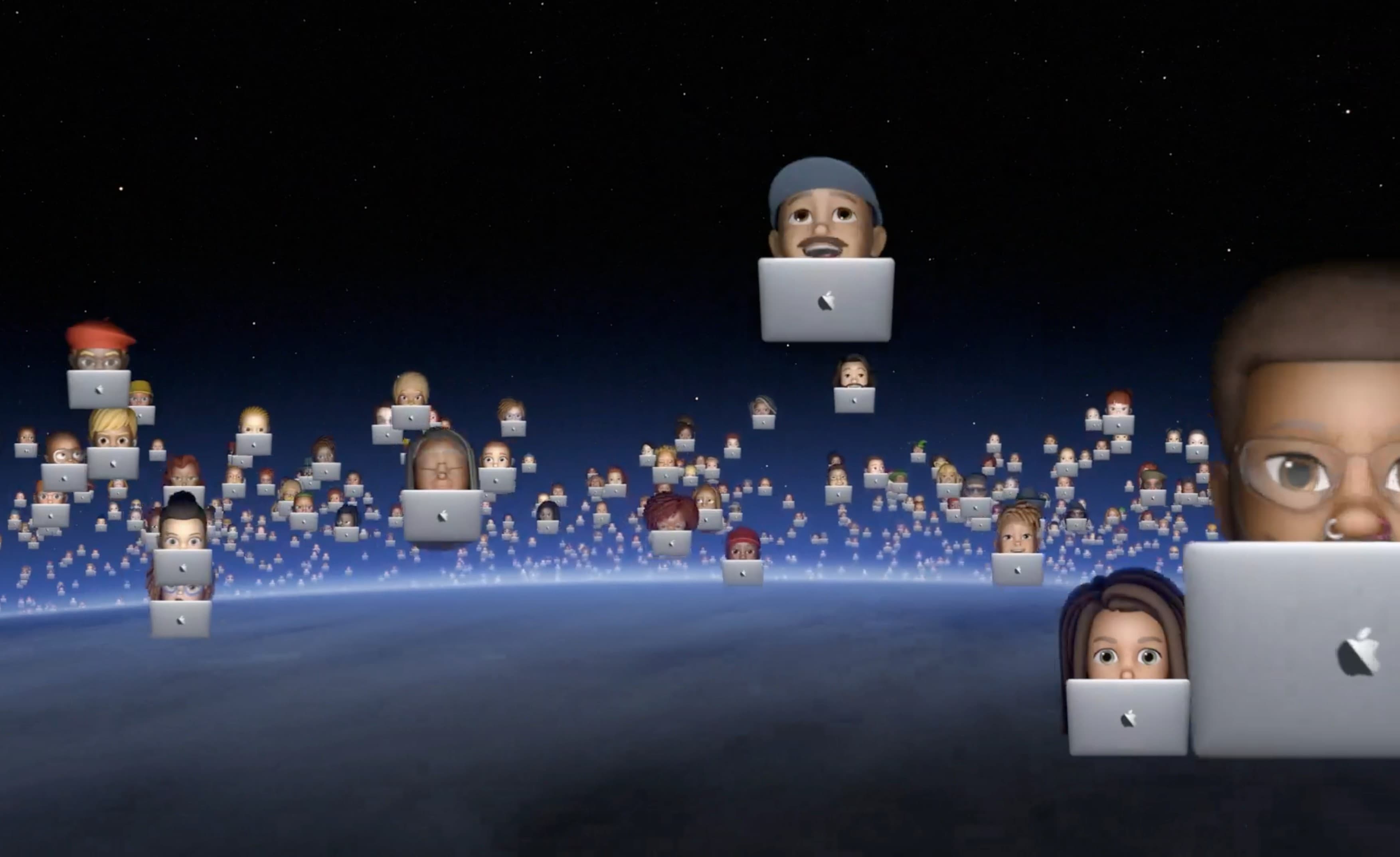
 Monday’s WWDC 2020 keynote was very polished and a little fast-paced for me. This year, the entire Worldwide Developers Conference is virtual due to COVID-19, and the presentations flowed seamlessly from presenter to presenter, leaving little time for someone drawing to catch a breath. I ended up with five pages of drawings in my notebook.
Monday’s WWDC 2020 keynote was very polished and a little fast-paced for me. This year, the entire Worldwide Developers Conference is virtual due to COVID-19, and the presentations flowed seamlessly from presenter to presenter, leaving little time for someone drawing to catch a breath. I ended up with five pages of drawings in my notebook.
I sketched out the important new features coming in iOS 14, iPadOS 14, macOS Big Sur, watchOS 7 and more. For a quick visual recap of the highlights of the WWDC 2020 keynote, check out my sketchnotes below.
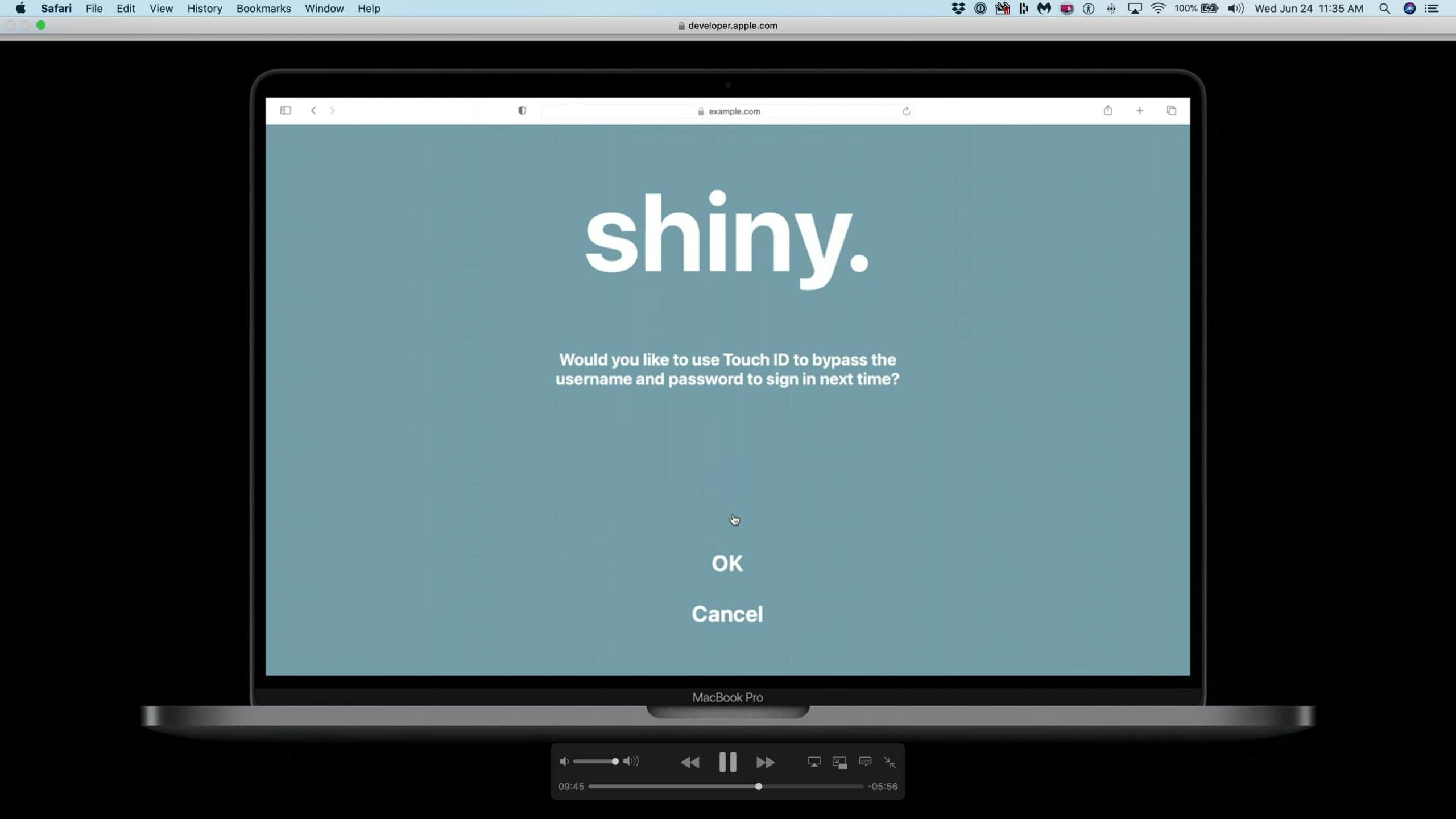
 Safari users soon will be able to securely log into websites using Face ID and Touch ID. The new feature, which Apple is rolling out in iOS 14, iPadOS 14 and macOS Big Sur, should take away one of the most irritating things about using the web — remembering, and then typing in, user names and complicated passwords.
Safari users soon will be able to securely log into websites using Face ID and Touch ID. The new feature, which Apple is rolling out in iOS 14, iPadOS 14 and macOS Big Sur, should take away one of the most irritating things about using the web — remembering, and then typing in, user names and complicated passwords.
On websites that support the feature, users can opt in to use Apple’s biometric ID systems, making that irritating login dance a thing of the past.

The Department of Justice is considering a possible antitrust probe of Apple, according to three sources who spoke with Politico, the publication notes in a report published Wednesday.
Like the European Union, which recently launched an antitrust investigation of Apple, the DoJ is reportedly focused on Apple’s control of the App Store. Multiple companies have complained that the App Store raises prices and reduces options for customers.

 For many iPhone users, the biggest and most exciting change in iOS 14 is the addition of Home screen widgets. It’s a feature we’ve been waiting years to get — and a feature Android has offered since the very beginning. But there’s something you should know before you start using them this fall.
For many iPhone users, the biggest and most exciting change in iOS 14 is the addition of Home screen widgets. It’s a feature we’ve been waiting years to get — and a feature Android has offered since the very beginning. But there’s something you should know before you start using them this fall.
iOS 14 Home screen widgets aren’t quite as powerful as you might think they are.

 Apple finally brought handwriting recognition to iPad. With Scribble built in iPadOS 14, it’s possible to enter text simply by drawing on the screen.
Apple finally brought handwriting recognition to iPad. With Scribble built in iPadOS 14, it’s possible to enter text simply by drawing on the screen.
My testing with the first version shows its an amazing feature. But one with room for improvement.

 Apple turned chicken sh*t into chicken salad with Monday’s WWDC 2020 keynote, and now I don’t want Cupertino to ever go back to doing live keynotes. Crude? Perhaps. Truthful? You bet.
Apple turned chicken sh*t into chicken salad with Monday’s WWDC 2020 keynote, and now I don’t want Cupertino to ever go back to doing live keynotes. Crude? Perhaps. Truthful? You bet.
Before the streaming event started, some of my Cult of Mac colleagues discussed how Apple would deal with its first virtual keynote. Some of us thought Apple would simply deliver the same Steve Jobs Theater experience, but with no audience present. (Heck, if Apple wanted to, it could have gone the route of U.K. televised football and added crowd noise.) Others thought Apple would, well, think different.
Apple chose this second option and, in the process, freshened up a formula that has remained the same for years. Here’s why it would be a step backward for Cupertino to consider going back to live keynotes.

 Apple revealed Monday what it has up its sleeve for Apple Watch when watcOS 7 debuts this fall. Thanks to rumors and leaked betas over the past few months, we already expected many of the Apple Watch features showcased during the WWDC 2020 keynote, like watch face sharing and sleep tracking.
Apple revealed Monday what it has up its sleeve for Apple Watch when watcOS 7 debuts this fall. Thanks to rumors and leaked betas over the past few months, we already expected many of the Apple Watch features showcased during the WWDC 2020 keynote, like watch face sharing and sleep tracking.
Still, Apple still unleashed some surprises, including a redesigned and renamed Activity app. There’s even an automatic handwashing-detection feature that could help people keep COVID-19 and other nasties at bay.

 The next Mac operating system, called macOS Big Sur, will bring the biggest design overhaul in nearly two decades, Apple said Monday. In addition to the massive visual upgrades, MacOS Big Sur will usher in huge changes to the Messages, Maps and the Safari web browser.
The next Mac operating system, called macOS Big Sur, will bring the biggest design overhaul in nearly two decades, Apple said Monday. In addition to the massive visual upgrades, MacOS Big Sur will usher in huge changes to the Messages, Maps and the Safari web browser.
Apple unveiled the massive changes coming to macOS on Monday during the company’s keynote kicking off this year’s online-only Worldwide Developers Conference.
“This year, we’re taking the macOS experience you love even further,” said Craig Federighi, Apple’s senior VP of software engineering, as he launched into a deep dive into changes coming soon to Mac.

 In a dramatic shift, Apple is giving up Intel chips. Instead, future Macs will run Apple silicon — processors engineered by Apple based on ARM designs.
In a dramatic shift, Apple is giving up Intel chips. Instead, future Macs will run Apple silicon — processors engineered by Apple based on ARM designs.
While Apple revealed a general timeline for the transition at its developers conference on Monday, and unveiled software developers will need to get their applications ready, the first ARM Macs are still months away.
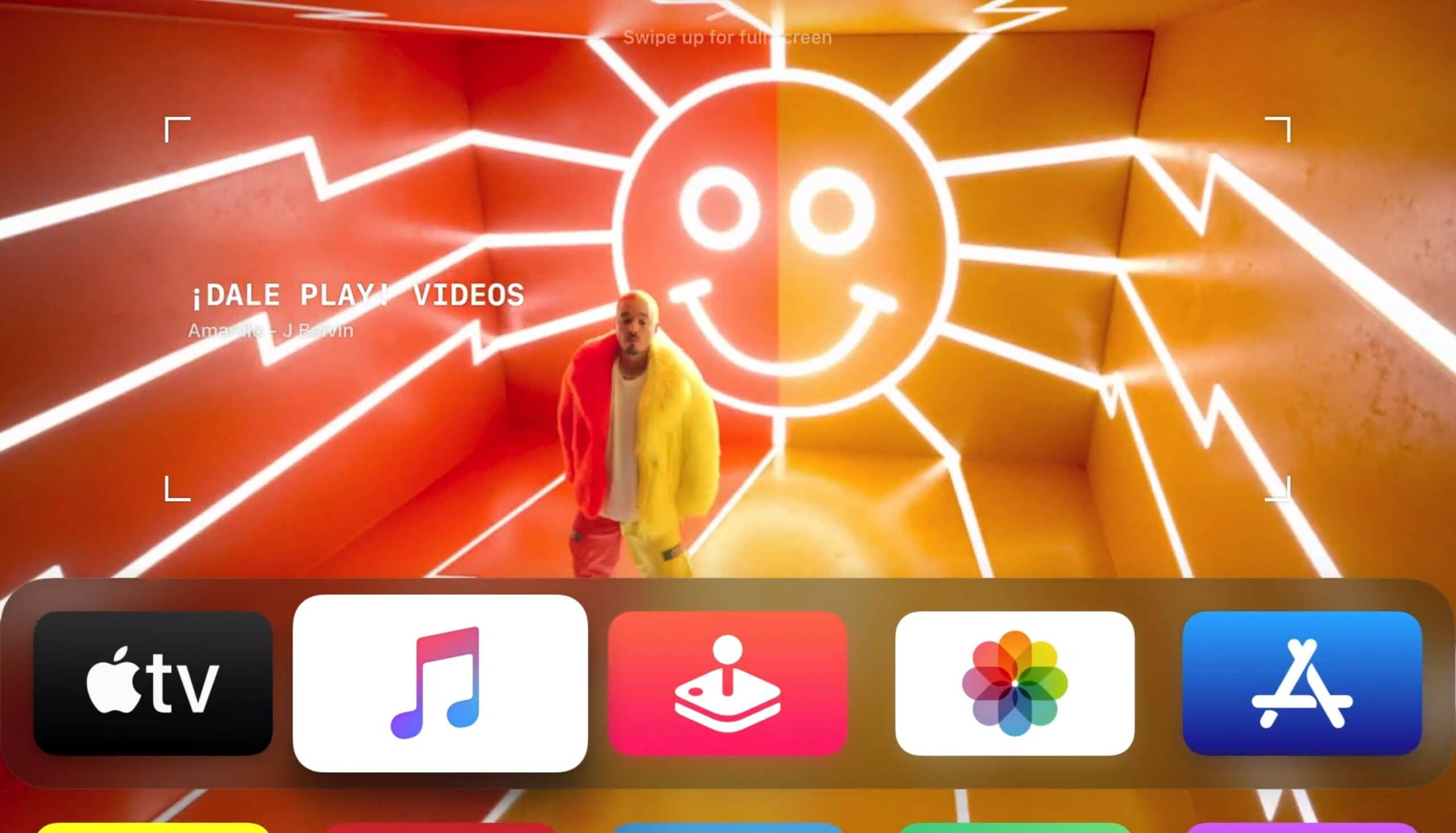
 Apple showed off improvements coming to Apple TV during the WWDC keynote Monday, as execs detailed changes coming in tvOS 14.
Apple showed off improvements coming to Apple TV during the WWDC keynote Monday, as execs detailed changes coming in tvOS 14.
The biggest tweak in the next-gen Apple TV operating system is platform-wide picture-in-picture. This means that users can continue playing Apple TV games or using fitness apps while also screening a movie, watching live sports or keeping tabs on the news.
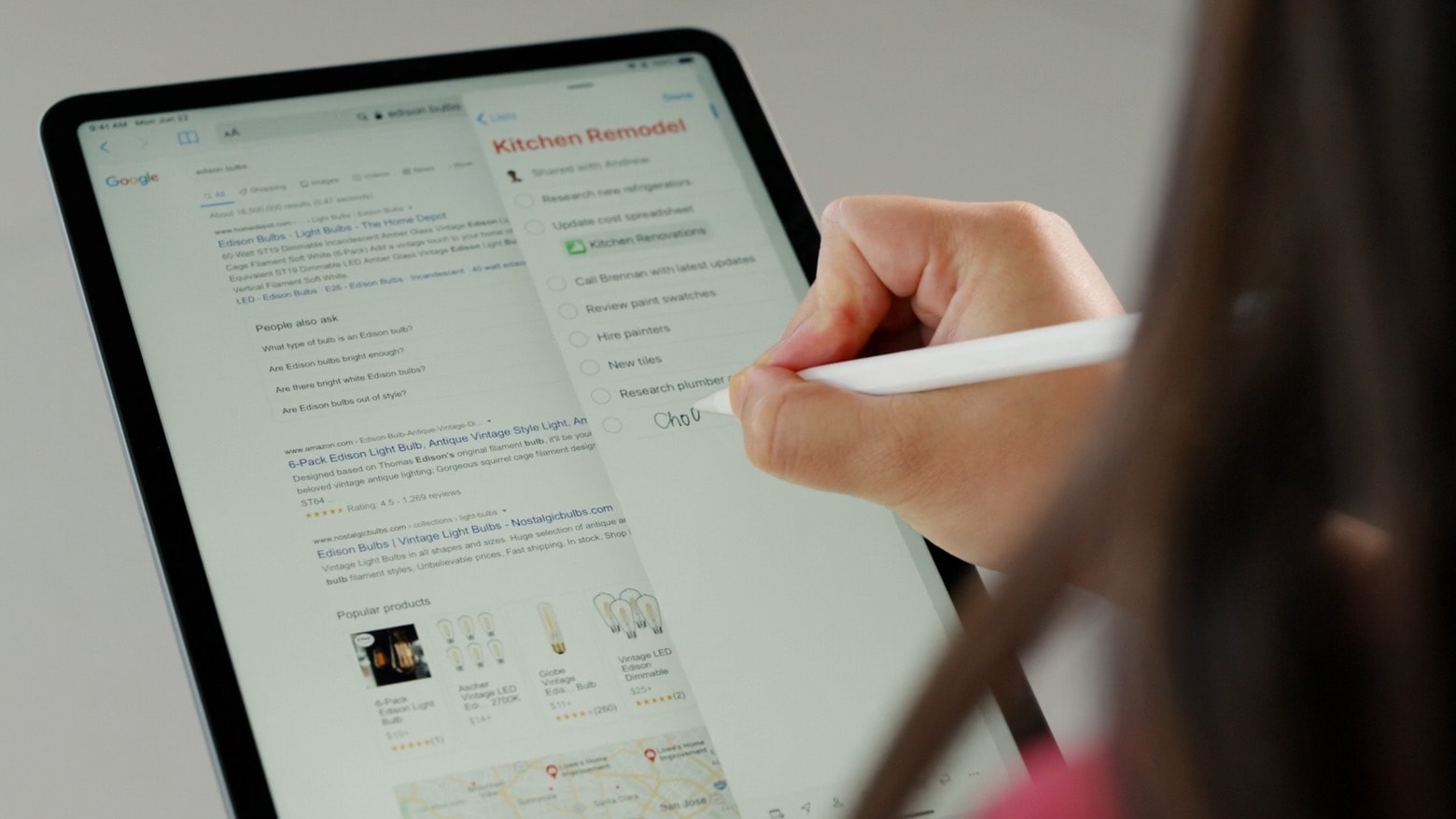
 iPad owners can use an Apple Pencil to write words into any text box thanks to iPadOS 14, which Apple announced Monday at its developers conference.
iPad owners can use an Apple Pencil to write words into any text box thanks to iPadOS 14, which Apple announced Monday at its developers conference.
And there are other enhancements coming as well, like home screen widgets, improvements to search, and some user interface tweaks.

 Apple just gave the world its very first glimpse at iOS 14 for iPhone. Available this fall, the massive update brings a plethora of new features, including long-awaited Home screen widgets, picture-in-picture support, a new App Library, and more.
Apple just gave the world its very first glimpse at iOS 14 for iPhone. Available this fall, the massive update brings a plethora of new features, including long-awaited Home screen widgets, picture-in-picture support, a new App Library, and more.
![Aukey’s handsome 4-in-1 USB-C hub also does wireless charging [Review] Aukey CB-C70 review](https://www.cultofmac.com/wp-content/uploads/2020/06/47532A03-8C71-42EF-93EA-9377AB18626F.jpeg)
The trouble with wireless phone chargers is that they take up valuable room on your desk even when they’re not being used. But the Aukey CB-C70 is also a multiport USB-C hub, so it packs plenty of functionality into a small package.
I thoroughly tested this accessory in my home office. Here’s how it stood up to daily use.
![Track changes so you don’t miss edits in shared Pages documents [Pro tip] Enable change tracking in Pages](https://www.cultofmac.com/wp-content/uploads/2020/06/Pages-pro-tip.jpg)
If you’re collaborating with a number of people on a shared Pages document, you might find it difficult to keep on top of what’s been edited. But not if you enabled Pages’ built-in change tracker. Find out how in this pro tip.
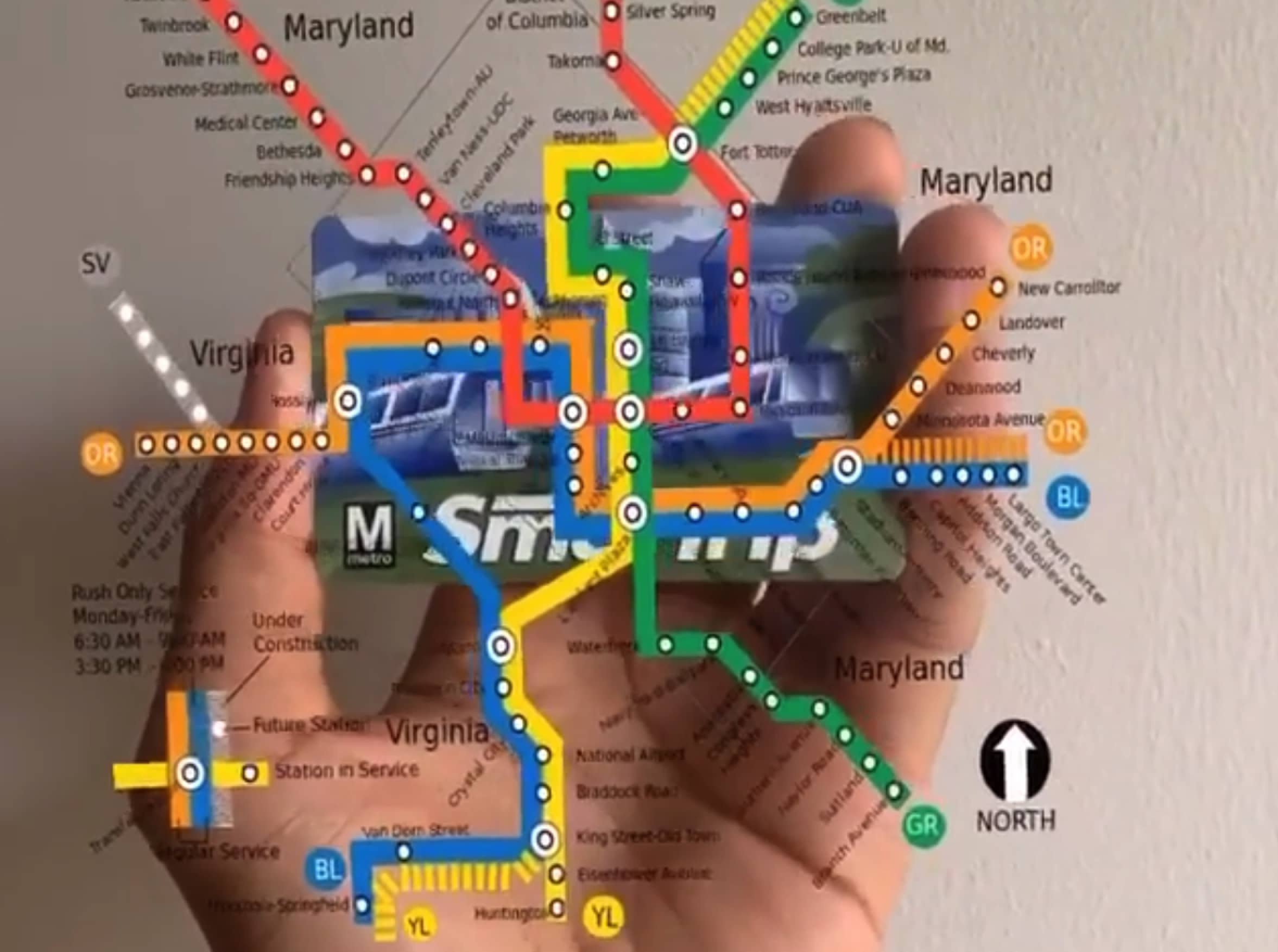
Imagine riding the subway when you realize you’re not quite sure of the changes you need to make on your journey. No problem! Simply whip out your smartphone, aim it at your travel pass, and watch a virtual map pop up in front of you.
Science fiction? Nope. It’s a proof-of-concept AR demo created by computer science student Gerald Nash. It gives a taste of the future, courtesy of a Snapchat filter, that will turn your Washington DC SmarTrip card into a trigger for a floating AR map of the area. Check out the video below.