Dickinson is back against all odds (odds don’t include viewer numbers), bringing another season of anachronistic anarchy to Apple TV+. Can showrunner Alena Smith keep this bauble from shattering long enough to get to the third season?
Dickinson returns for more modern debauchery [Apple TV+ review]
![Dickinson returns for more modern debauchery [Apple TV+ review] Hailee Steinfeld is back for more Dickinson](https://www.cultofmac.com/wp-content/uploads/2021/01/Dickinson_Photo_020303.jpg)
Photo: Apple TV+

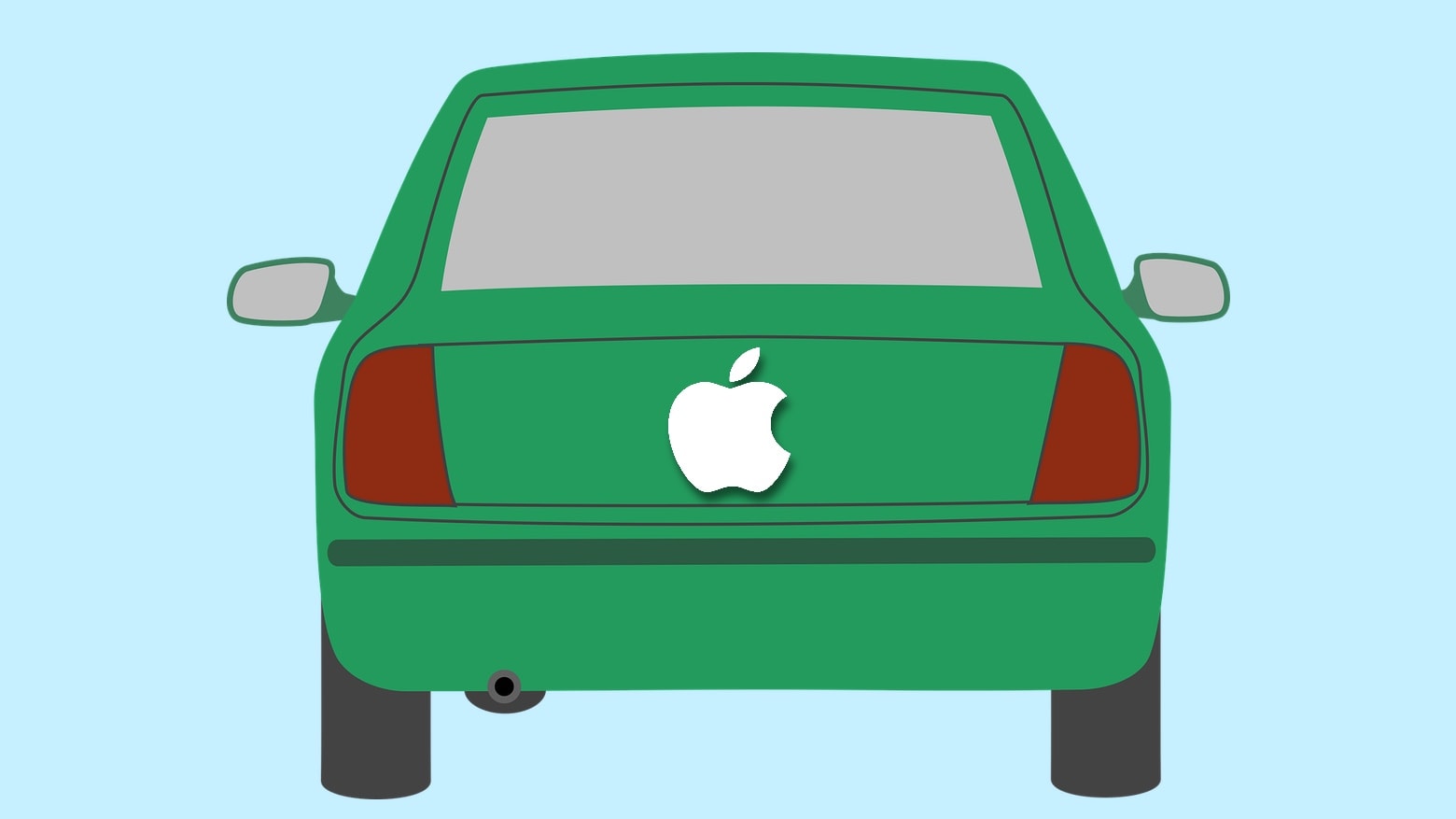

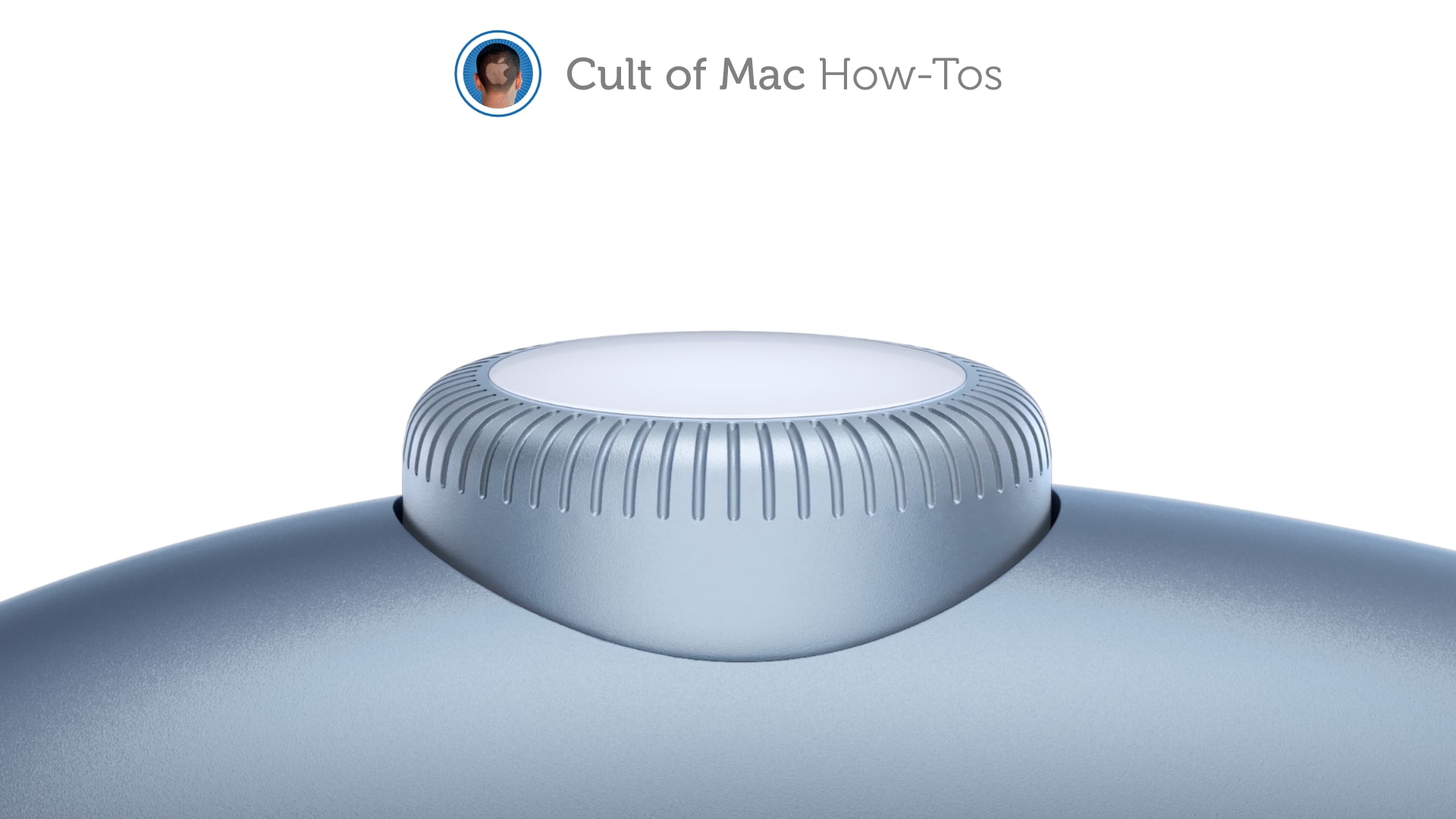








![Ugreen X-Kit cleverly combines MacBook stand with USB-C multiport hub [Review] Ugreen X-Kit review](https://www.cultofmac.com/wp-content/uploads/2020/12/B035333A-8ED8-4F48-9E08-EA34E93C0403.jpeg)


![Despite pandemic, 2020 was Apple’s best year ever [Year in Review] Apple products on a table](https://www.cultofmac.com/wp-content/uploads/2021/01/elena-mozhvilo-I9CwZchCIqA-unsplash.jpg)


![New features that absolutely should be in iPadOS 15 [Opinion] iPadOS 14 is good but iPadOS 15 just needs some new features to even better.](https://www.cultofmac.com/wp-content/uploads/2020/07/6C18DA91-602A-408E-AFA7-273AD292075E.jpeg)
![Innovative Apple Watch band lets runners monitor speed and heart rate at a glance [Review] EdgeGear Shift review: Seeing your Apple Watch while jogging is far easier with this Apple Watch band for runners.](https://www.cultofmac.com/wp-content/uploads/2020/04/0A7AA3C2-7196-4246-B60D-4AF76019987F.jpeg)
![How to change Apple Watch app layout to a handy list [Pro tip] Change Apple Watch app layout from honeycomb grid to list view.](https://www.cultofmac.com/wp-content/uploads/2020/12/daniel-canibano-JE3ASpuEld4-unsplash.jpg)




![This mobile charger quickly juices up MacBook and iPhone simultaneously [Review] Aukey Omnia Mix3 Charger review](https://www.cultofmac.com/wp-content/uploads/2020/12/1289E51E-5657-48CA-9A94-618307DC4919.jpeg)