The recently released HomePod mini got a raft of new features in a software update released Tuesday. The process of handing off songs from an iPhone to the smart speaker now comes with some visual, audio and haptic effects. And media controls automatically appear on the iPhone when it nears the diminutive HomePod.
HomePod mini music handoffs just got better

Photo: Ed Hardy/Cult of Mac

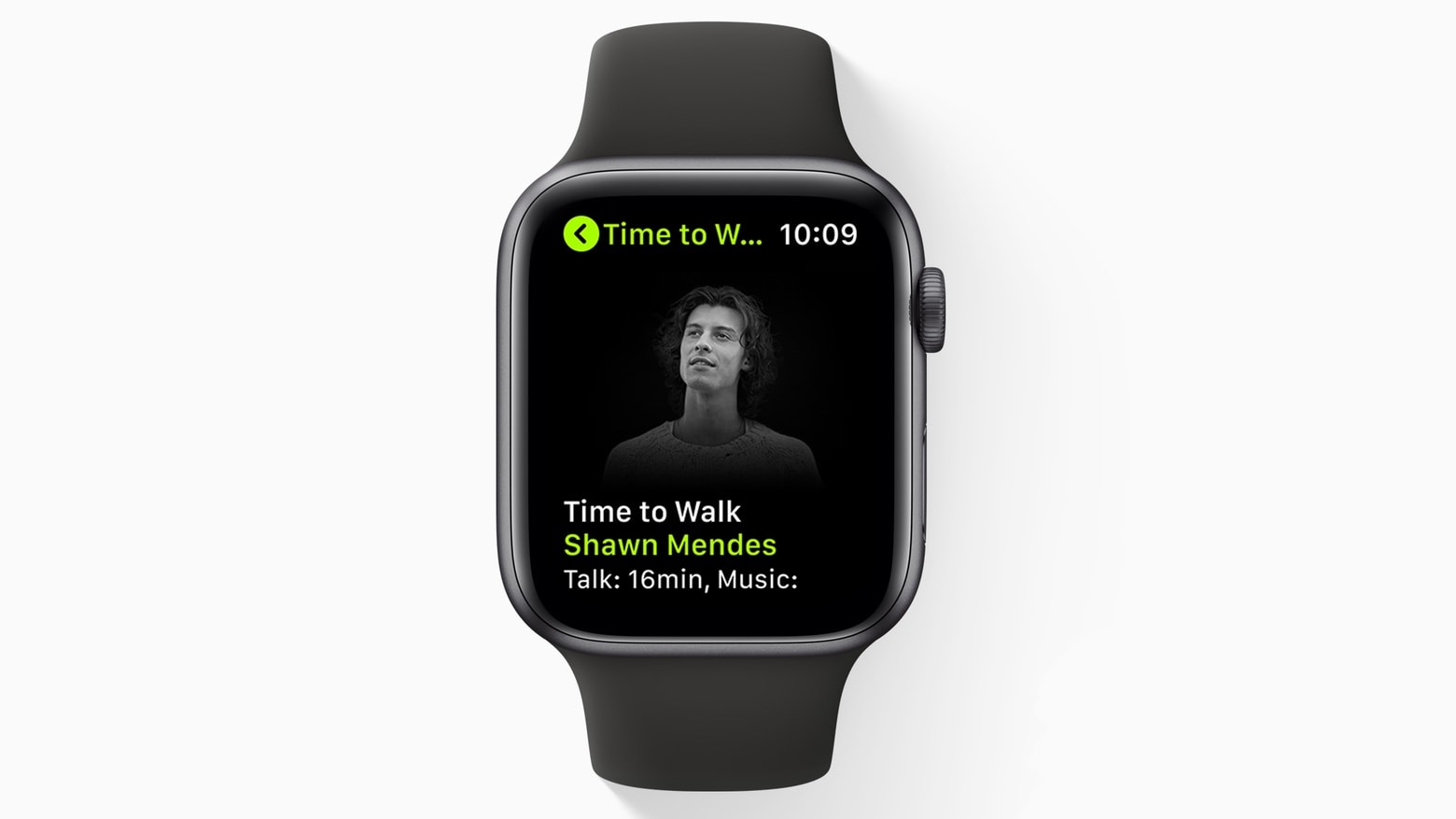



![Palmer is here for your tears. Better just hand them over. [Apple TV+ review] Justin Timberlake and Ryder Allen in Palmer](https://www.cultofmac.com/wp-content/uploads/2021/01/Palmer_Photo_0101.jpg)
![Handy Monochest keeps Apple Watch and spare bands safe and secure while traveling [Review] Monowear Monochest for Apple Watch](https://www.cultofmac.com/wp-content/uploads/2021/01/IMG_0527.jpeg)
![Dickinson weighs the real world and fantasy in enervating party episode [Apple TV+ review] Finn Jones & Hailee Steinfeld in Dickinson](https://www.cultofmac.com/wp-content/uploads/2021/01/Dickinson_Photo_020501.jpg)
![Losing Alice starts with a bang, then goes quiet [Apple TV+ review] Lihi Kornowski (left) plays an upstart screenwriter who tangles with a veteran filmmaker (Ayelet Zurer) in Losing Alice.](https://www.cultofmac.com/wp-content/uploads/2020/12/Apple_TV_Losing_Alice_key_art.jpg)


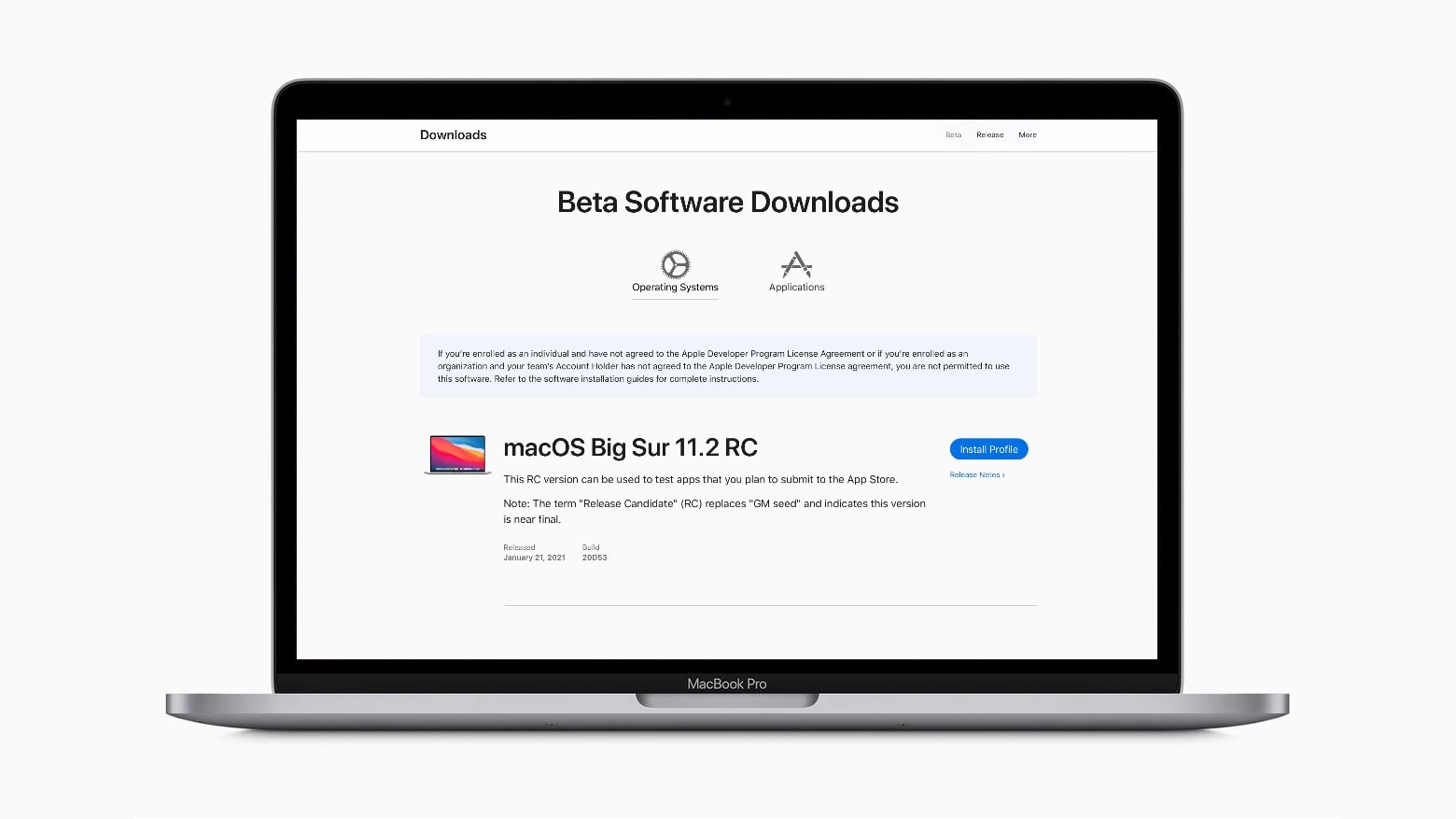

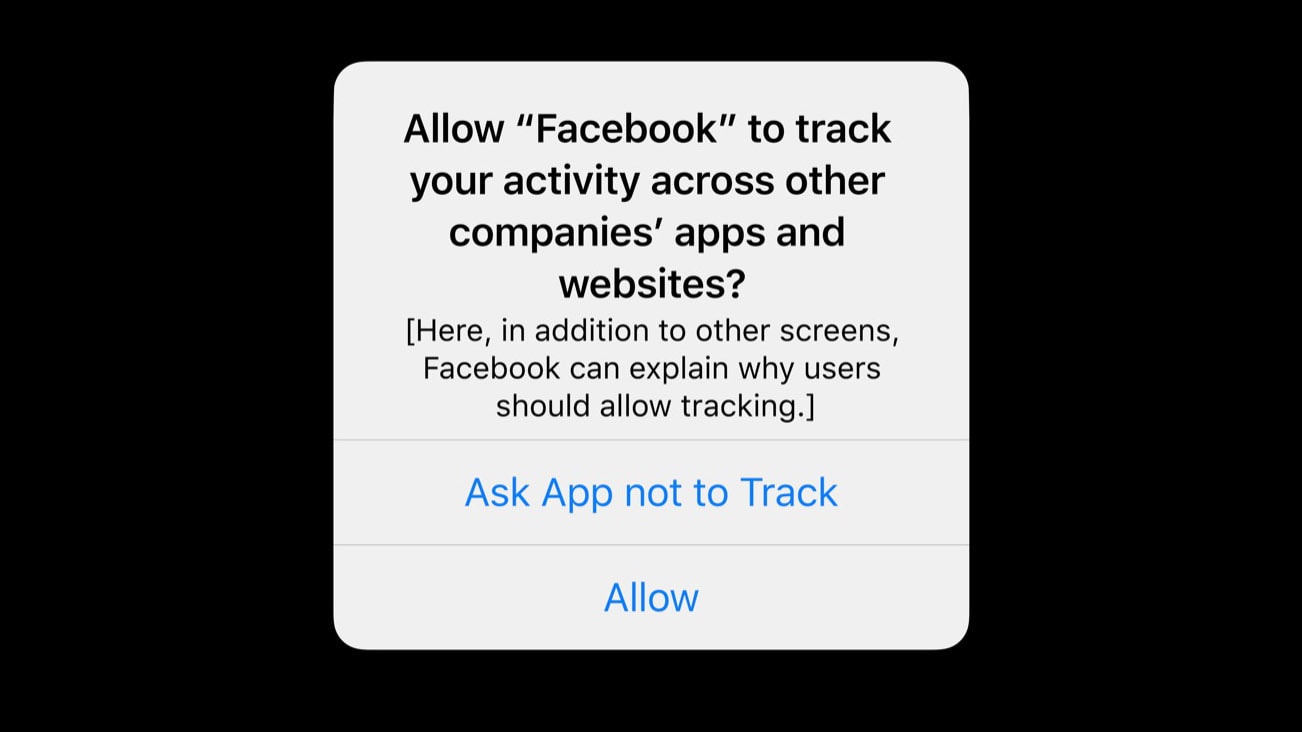


![Smart Satechi stand floats your iPad over your keyboard [Review] Satechi Aluminum Desktop Stand for iPad review](https://www.cultofmac.com/wp-content/uploads/2021/01/4D90038D-A0F3-4F0B-A96C-D589EF74A438.jpeg)
![Show full URLs in Safari’s address bar on macOS [Pro tip] Show full URLs in Safari's address bar](https://www.cultofmac.com/wp-content/uploads/2021/01/Safari-full-URLs-tip.jpg)



![Automatically save your Safari reading list for offline viewing [Pro tip] Automatically save your Safari reading list offline](https://www.cultofmac.com/wp-content/uploads/2021/01/Safari-reading-list-tip.jpg)


![Automatically fetch desktop websites in Safari on iOS [Pro tip] How to fetch desktop websites in Safari](https://www.cultofmac.com/wp-content/uploads/2021/01/Safari-desktop-sites-pro-tip.jpg)
![Everybody’s stuck, blocked and frustrated in Dickinson’s latest episode [Apple TV+ review] Anna Baryshnikov (left) and Hailee Steinfeld play two very different Dickinsons in Apple TV+ show](https://www.cultofmac.com/wp-content/uploads/2021/01/Dickinson_Photo_020302.jpg)