The invites are out and the rumors are in. Apple’s first event of 2016 is going down March 21, when the company will loop fans in on some shiny new products coming soon to Apple Stores.
Apple is expected to introduce a new 4-inch iPhone aimed at budget customers and people who want to be able to hold their smartphone with one hand, but a new 9.7-inch iPad that’s every bit as impressive as the iPad Pro could steal the show (along with some other new goodies).
Here’s what to expect from Apple’s big event.




![Nyne’s big, bulky speaker is a boombox for the Bluetooth age [Review] Nyne's new boombox is the biggest Bluetooth speaker we've ever seen. It's called -- what else? -- the Rock!](https://www.cultofmac.com/wp-content/uploads/2016/02/Nyne_Rock_Bluetooth_Boombox_1.jpg)


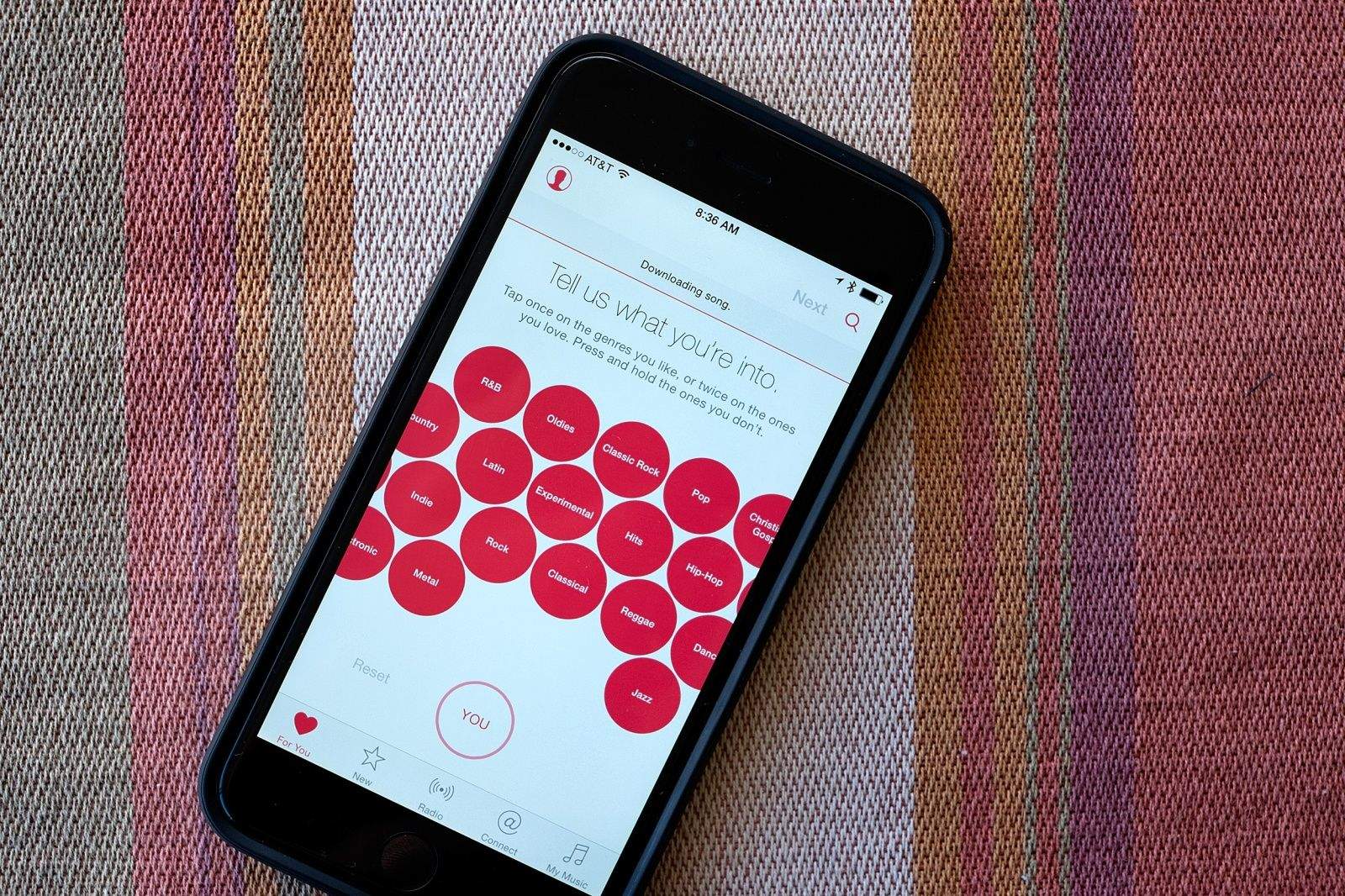


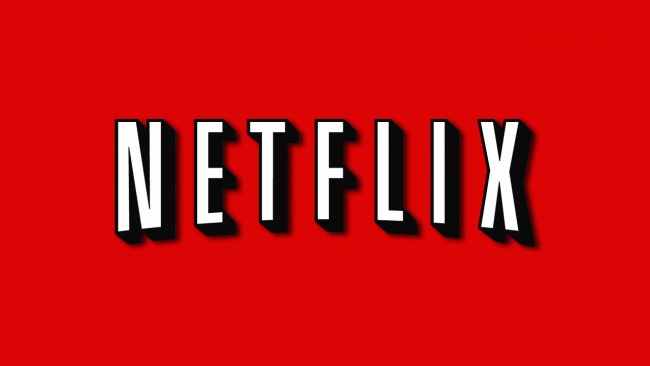
![Folding, full-size keyboard won’t hog bag space [Reviews] iClever trifold keyboard](https://www.cultofmac.com/wp-content/uploads/2016/03/iClever-trifold-keyboard-e1457560626738.jpeg)
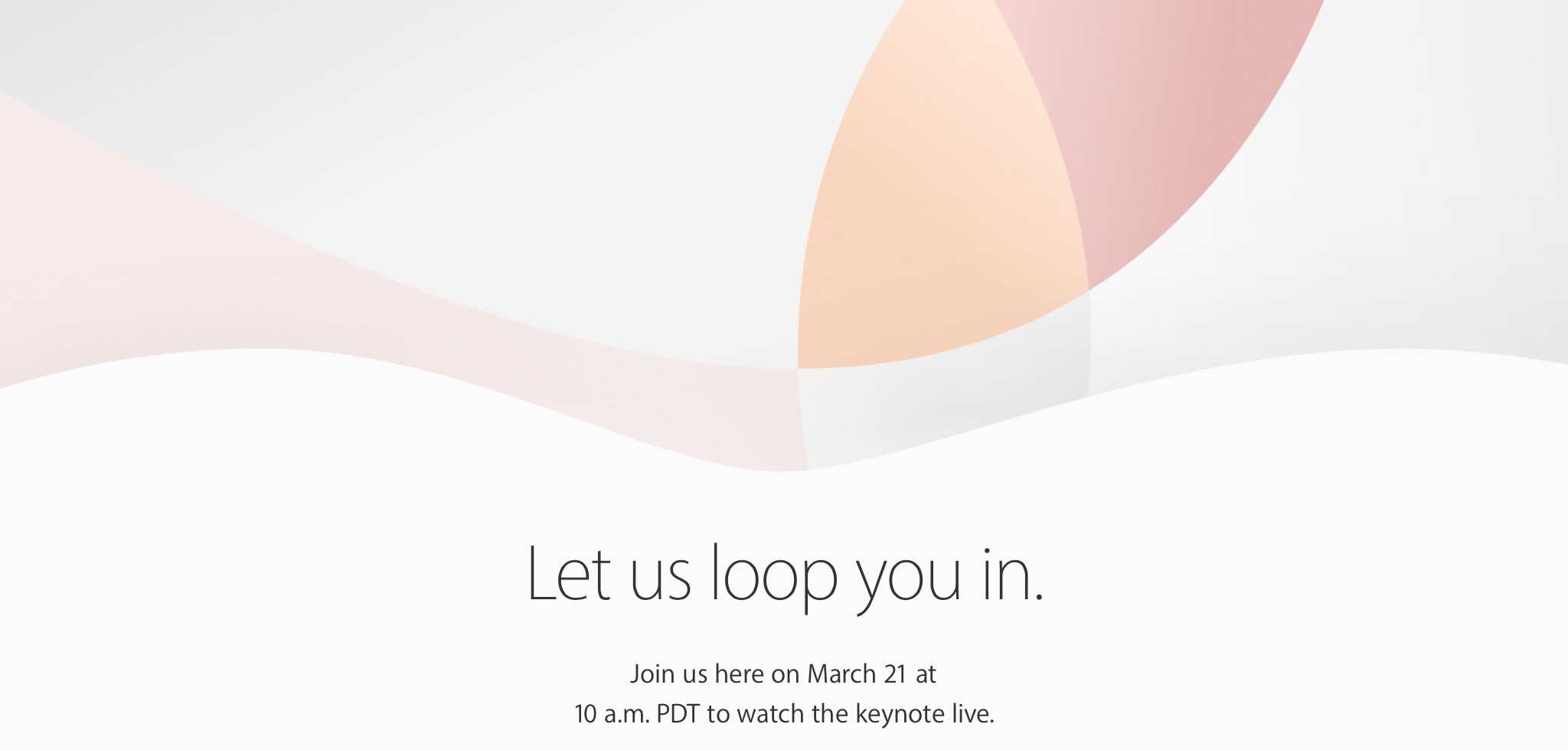

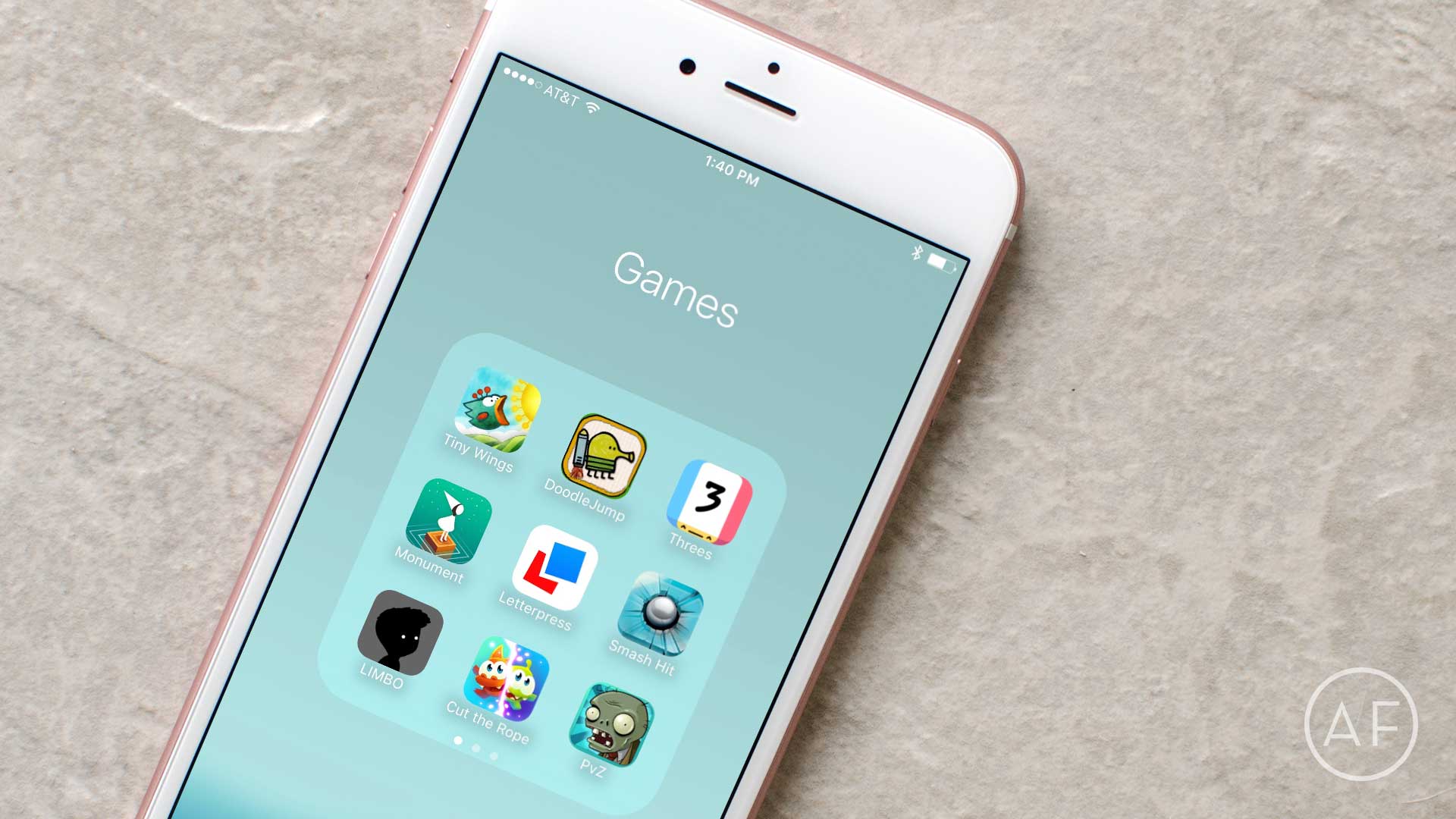


![Laptop or tablet? Brydge the gap with Bluetooth iPad keyboard case [Reviews] Brydge](https://www.cultofmac.com/wp-content/uploads/2016/03/Brydge.jpg)
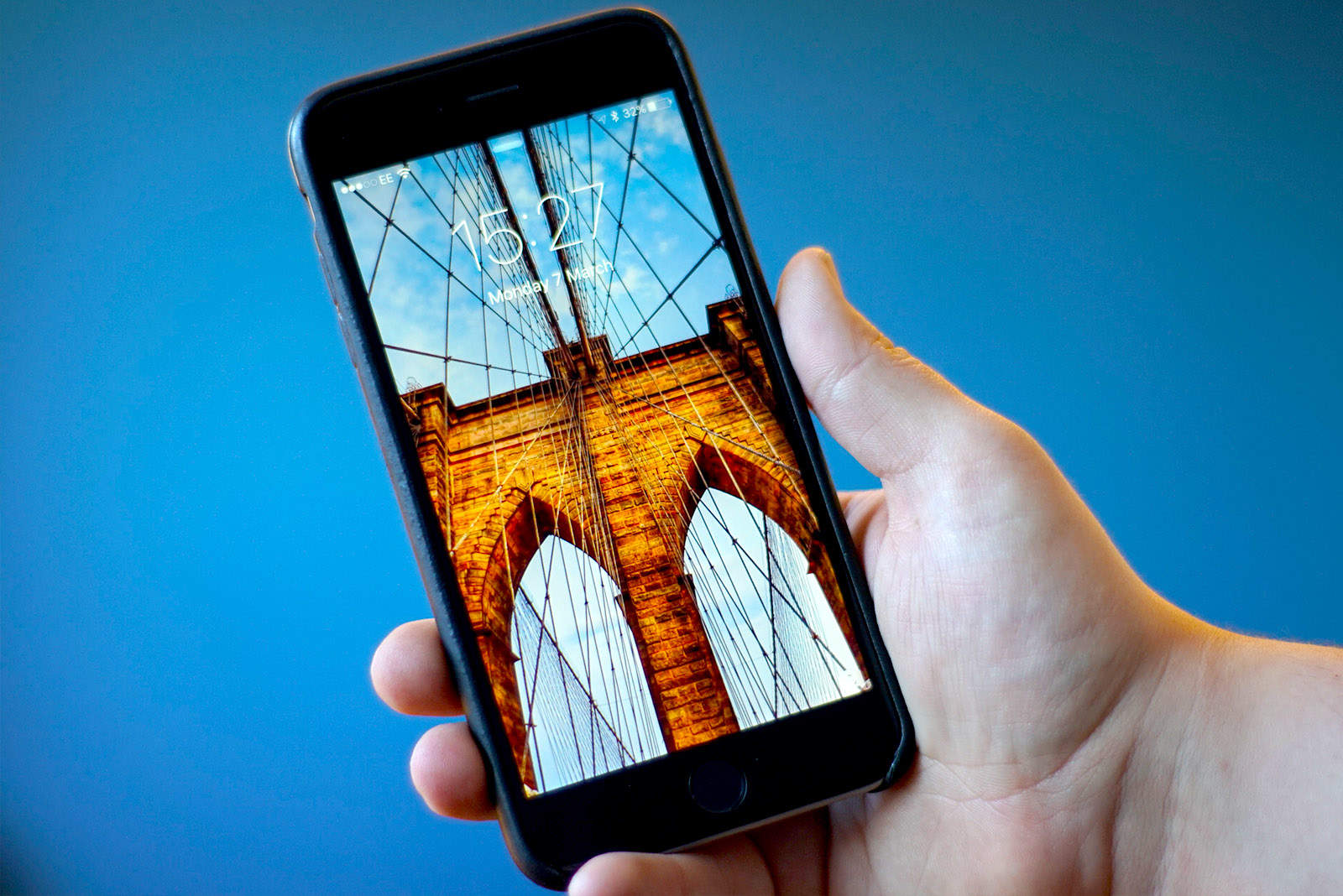





![Bluetooth LED makes iPhone camera even flashier [Reviews] iblazr-wireless-bluetooth-flash - 1 (2)](https://www.cultofmac.com/wp-content/uploads/2016/03/iblazr-wireless-bluetooth-flash-1-2.jpg)
