Steer clear of the latest Pokémon GO update for iPhone if you rely on the game’s “battery saver” mode. Developer Niantic has inexplicably removed the feature in its latest release for iOS, meaning your latest addiction now burns even more power than before.
Pokémon GO version 1.1.0 actually brought some nice new features and improvements to the game, including the ability to change your trainer avatar, adjusted battle damage calculation, refined gym animations, and a whole host of bug fixes.
But it’s not all good news. Although the release notes for iOS don’t mention it, the update also pulls the precious “battery saver” mode on iPhone, which many players used to extend the life of their devices during mammoth Pokémon GO sessions.
Battery saver mode automatically dimmed your device’s screen while you were walking with it held down by your side. This allowed you to walk around to hatch eggs or wait for Pokémon to appear without leaving your display at full brightness.
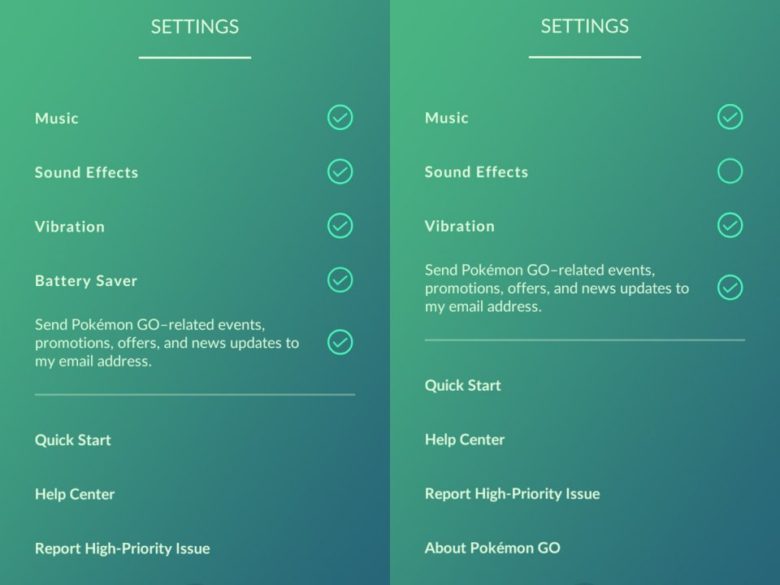
Screenshot: Business Insider
It’s unclear why Niantic removed the feature, but some players say enabling it could cause the app to crash. It’s possible, then, that the feature has simply been pulled until this problem is fixed, and it could return again in a future update.
Battery saver mode is still present in the Android version of the game following the latest update, so it certainly doesn’t look like Niantic has plans to scrap it entirely. In the meantime, you might want to avoid this release if you can do without the other changes for now.



11 responses to “Pokémon GO loses precious battery saver mode on iPhone”
Wish I would have known that before I installed… :(
So I guess you still need to have the app open and your iPhone unlocked while walking to hatch the eggs, right? Seeing as apps can access motion data (if you allow it) I don’t see why it can’t just read your step count and hatch eggs based on that. Having it open (and using GPS as far as I know) seems crazy and a quick way to kill a user’s battery.
It’s a pretty poorly designed app.
I played it for 15 minutes, then deleted it. Since I live in a town with limited bus service, I’d have to walk several hours up and down everyone’s street to find 10 Pokemons then walk back home afterwards, plus watch out for drivers who disobey the law.
I’m betting it’s a stability issue. I used the battery saver mode a few days ago on a long walk, and the app locked up every time the screen dimmer came on.
This was my experience as well. I’d get excited that the dimming feature appeared to be working properly. However, when a new Pokemon would appear, the screen would be unresponsive.
What the hell Niantic??
I use “Low Power Mode” in my iPhone Battery Settings. Turns off background app refresh and notifications for other apps. Works great when playing Pokemon Go!
I use “Battery Extender GO” this is the best battery saver for pokemon go and youtube. you can use this mobil app
Battery saver did not actually save much power on iOS. It can’t turn down the backlight because that is not under app control. On Android phones with AMOLED displays, blanking to a dim screen saves a considerable amount of power.
What it did do was lock the game controls while the phone was in your pocket, which would have been useful if it didn’t cause constant freezing.
The “battery saver” feature did not save battery on iPhones. Apps *cannot* dim the brightness due to restrictions by apple… On android, I have heared that it doesn’t dim the brightness either, so that this mode only makes sense on OLED displays. That’s why the feature was removed. This is really, really bad research by the writer!!