Could iPad 3 cases already be shipping to Best Buy? Sure, and probably are. Does that mean third-party case manufacturers know what to expect? Don’t count on it, but if so, the iPad 3 case above — a variation on the existing Targus Versavu 360 case for iPad 2 — is the first one you’ll be able to buy.
This Is The iPad 3 Case Best Buy Is Secretly Stockpiling By The Thousands




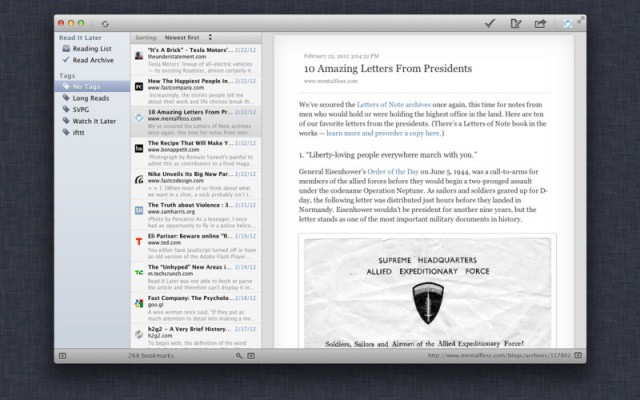
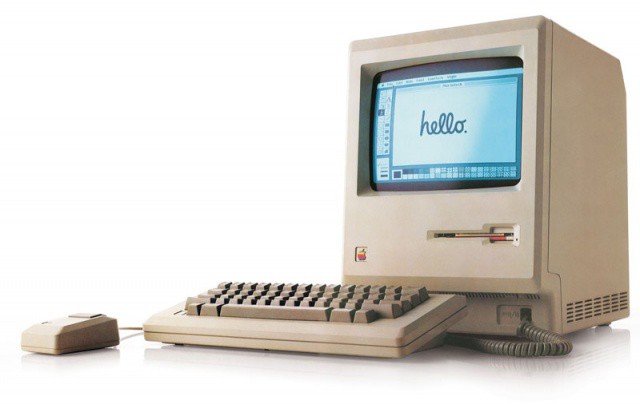

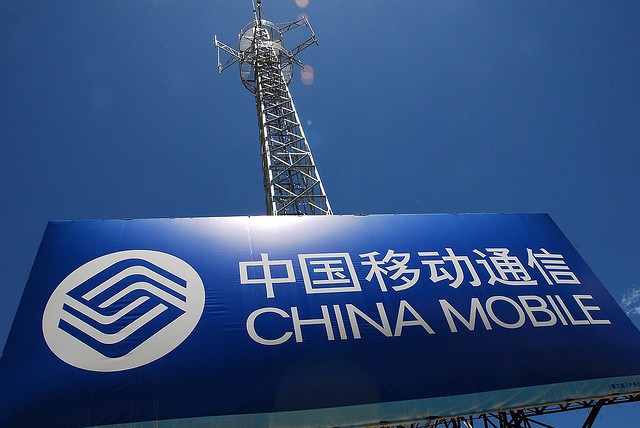
![Plugication Tweak Automatically Resumes Your Music When You Plug In Your Headphones [Jailbreak] Plugication-iPhone](https://www.cultofmac.com/wp-content/uploads/2012/03/IMG_1007.jpg)
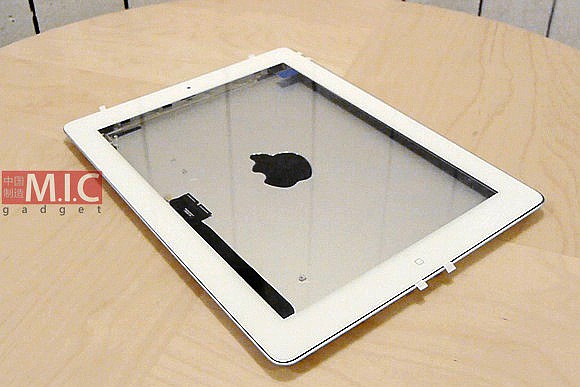


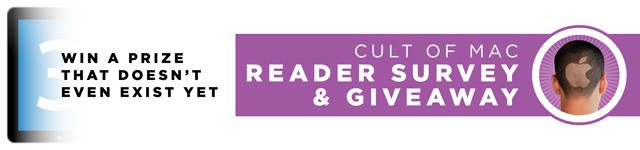
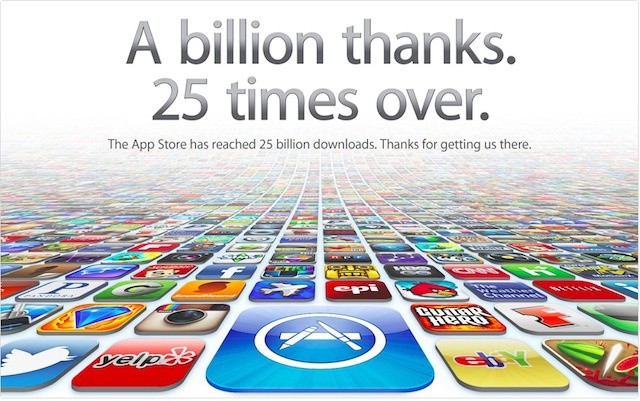

![IPad 3 Pricing To Remain Same As iPad 2, No New Storage Sizes [Report] ipad2110322125540](https://www.cultofmac.com/wp-content/uploads/2012/03/ipad2110322125540.jpg)


![On Location For Apple’s iPad 3 Event Prep At Yerba Buena In San Francisco [Gallery] the Apple logo centered around a colorful background](https://www.cultofmac.com/wp-content/uploads/2012/03/Screen-Shot-2012-03-02-at-3.47.51-PM.jpg)

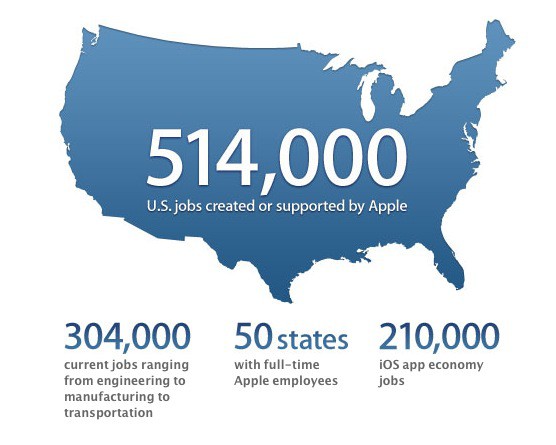
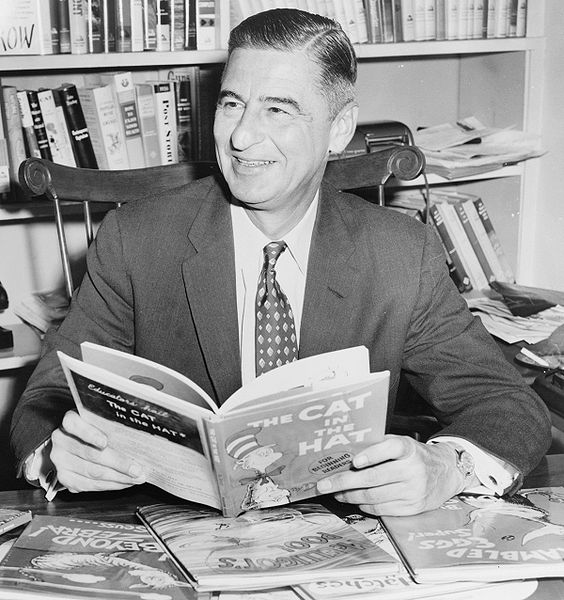


![Inside Apple’s Gorgeous New Amsterdam Retail Store [Gallery] 120301-06-apple-store-amsterdam](https://www.cultofmac.com/wp-content/uploads/2012/03/120301-06-apple-store-amsterdam.jpg)
