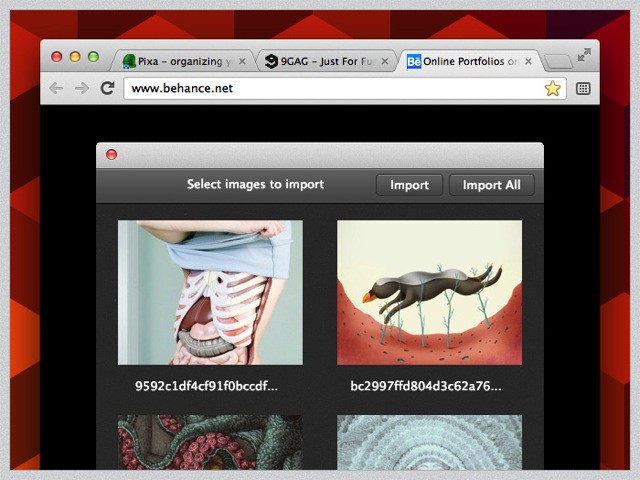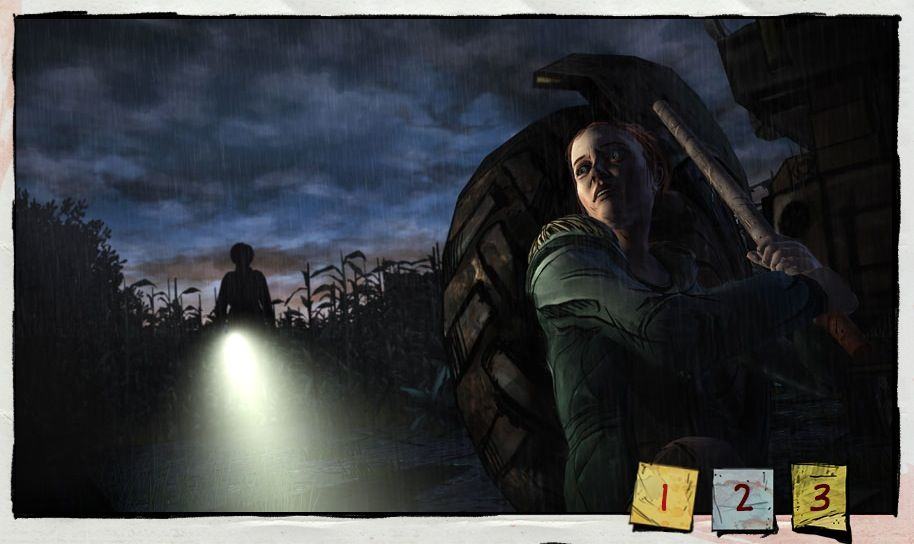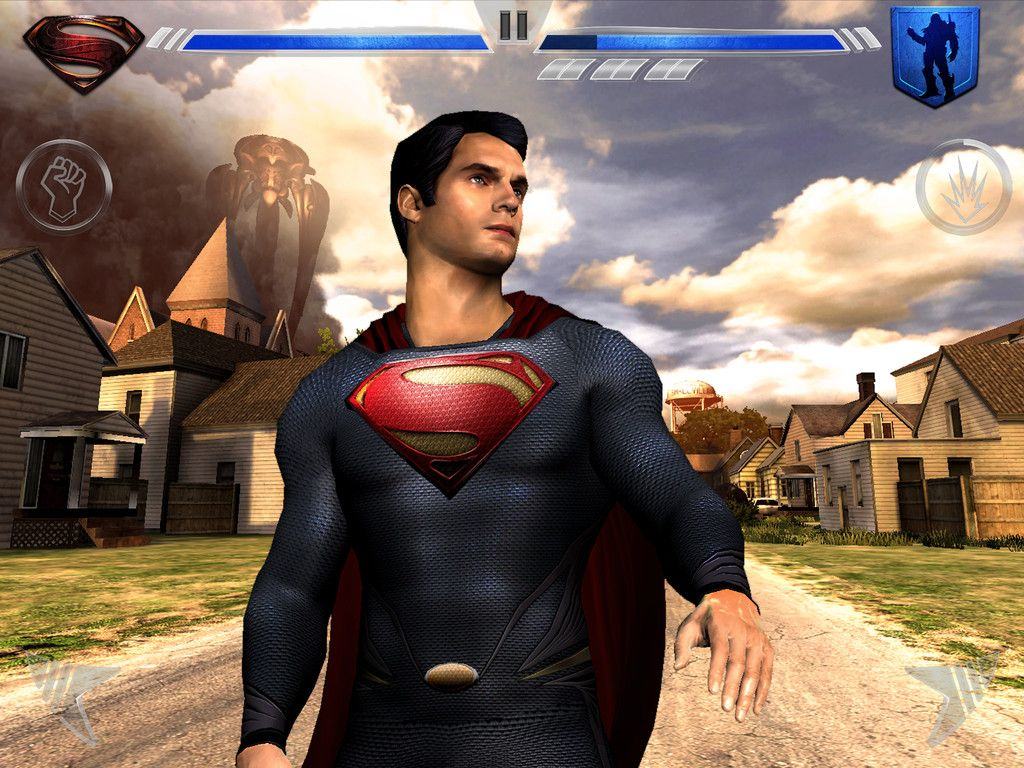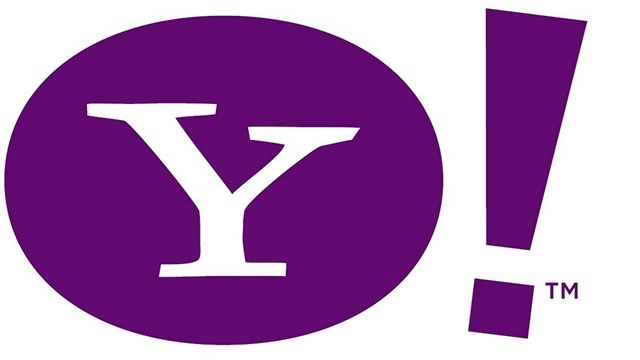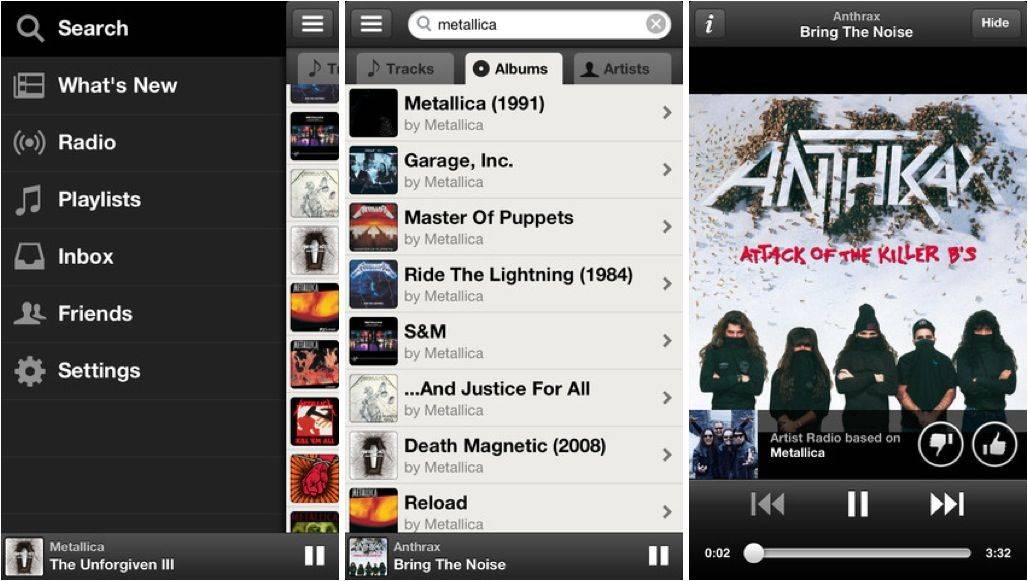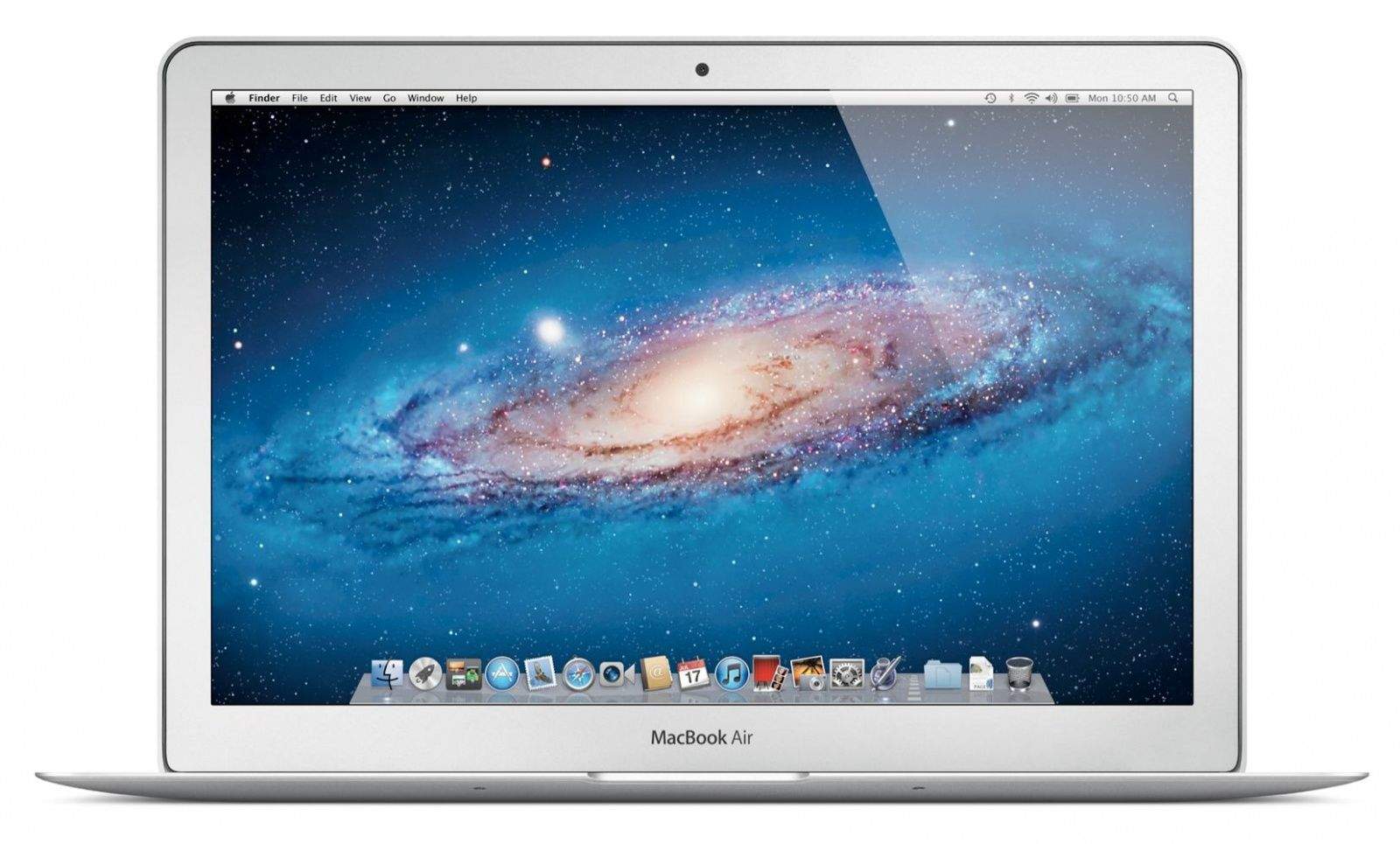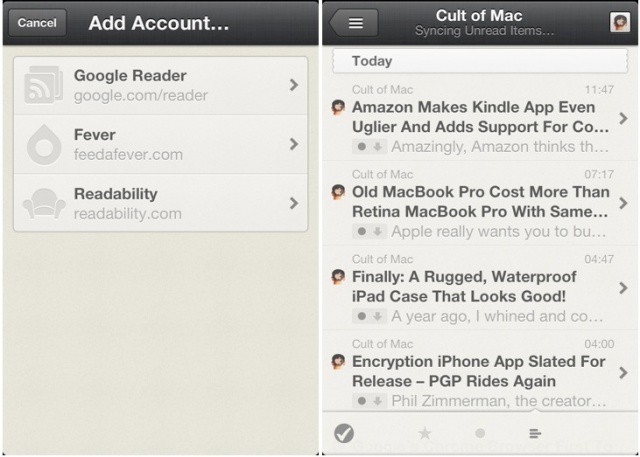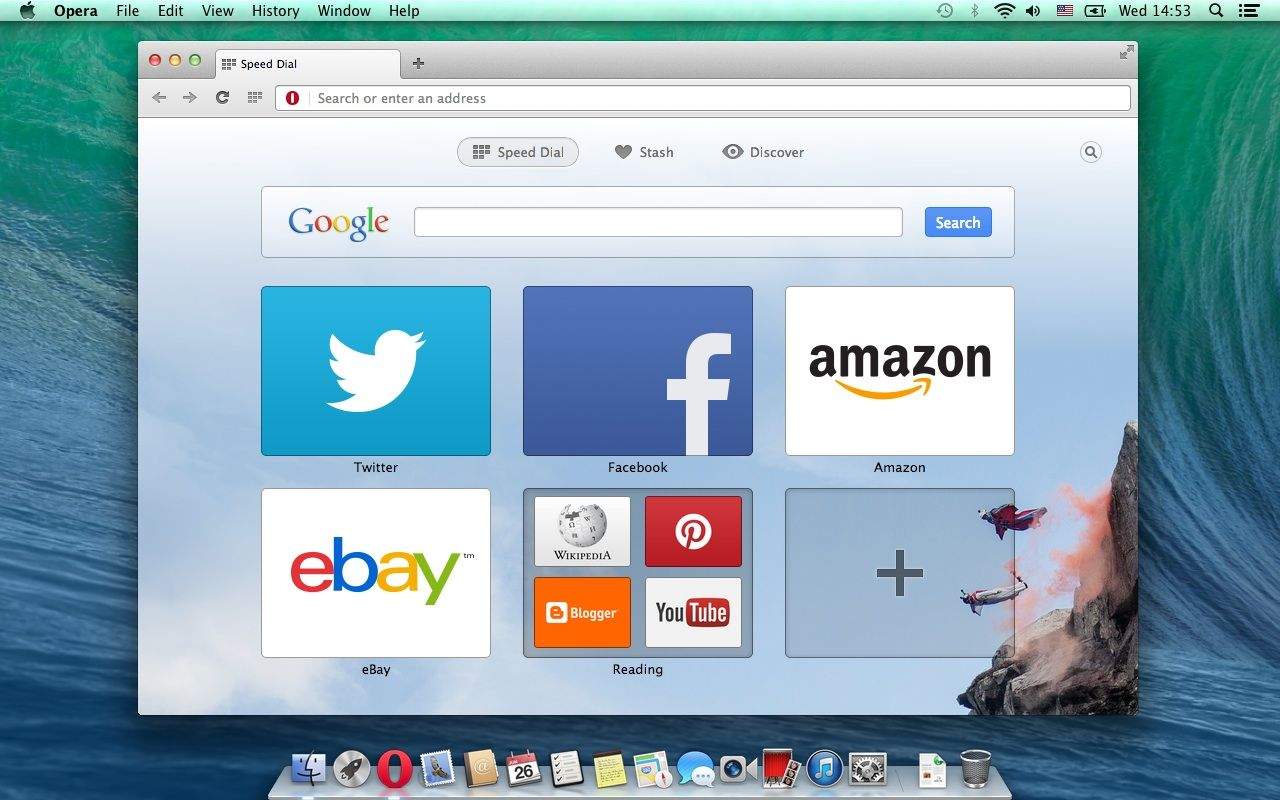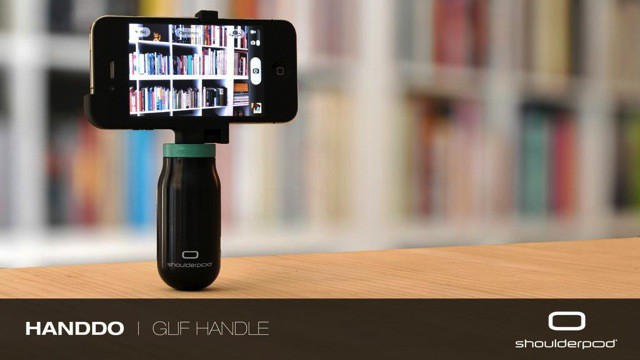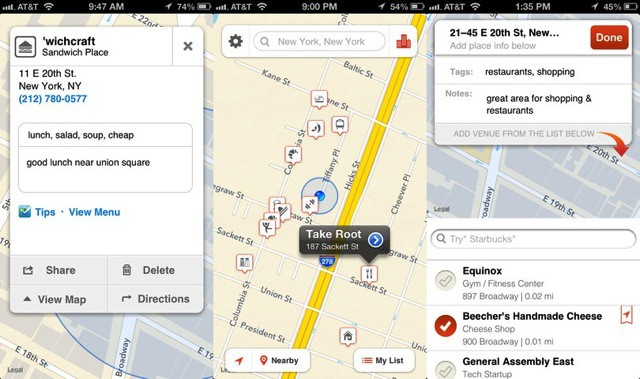Limbo is one of the best games on Mac. A haunting, monochrome adventure in which you guide the glowing-eyed silhouette of a nameless boy on the “edge of hell” looking for his sister, it’s a classic of game design… and now it’s available on iOS. You can grab it now on the App Store.
Haunting Monochrome Puzzler Limbo Hits The App Store – Get It Now!


![There Are Beautiful Force Fields Pulsing From Your Mac, iPhone & iPad [Video] Screen Shot 2013-07-03 at 9.18.52 AM](https://www.cultofmac.com/wp-content/uploads/2013/07/Screen-Shot-2013-07-03-at-9.18.52-AM1.jpg)