There are really only two good options for following this year’s Tour de France on your iPad or iPhone, and neither of them have had their performance enhanced by drugs (we think).
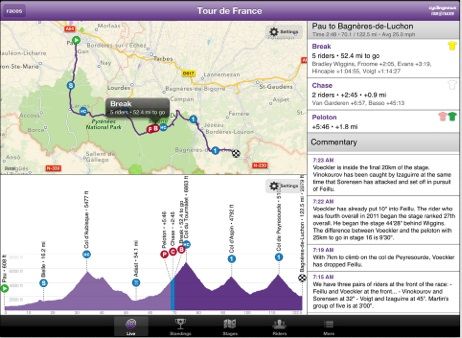
There are really only two good options for following this year’s Tour de France on your iPad or iPhone, and neither of them have had their performance enhanced by drugs (we think).
![These Leaked Pictures Of The Budget iPhone Are As Colorful As A Pack Of Skittles [Image] iPhone-Couleurs-Plastique-01](https://www.cultofmac.com/wp-content/uploads/2013/06/iPhone-Couleurs-Plastique-01.jpg)
It’s looking very likely that the so-called “budget” iPhone will be announced in September. In reality, it will be less budget than mid-range, costing about $350 before contract subsidations. Even so, that should be enough for carriers to sell for $0 with a two-year contract, strengthening Apple’s presence in the market.
We’ve heard before that the budget iPhone would come in an iPod-style assortment of colors, and now new pictures purport to show exactly what the rear shell of the budget iPhone will look like.

I’ve been exploring for months what the ultimate mobile setup would be — my laptop, tablet, phone and other mobile devices — and now I’m starting to put it together.
There’s no way around it: The Apple, Android and Windows fanboys are all going to hate my conclusions and barbeque my decisions.
Why? Because you’re expected to take sides, for some reason. You’re supposed to be an Apple fanboy and get all your stuff from Apple. Or you’re supposed to be an Apple hater, and denounce everything that the company does.
Objectivity and reason get buried under the vitriol.
I’m not out to help Apple or Google. I’m out to help myself, and get the best mobile experience I possibly can.
My conclusion is that as of right now, no one company can provide the best overall mobile experience by itself anymore — not even Apple. And neither can Google, Samsung or any other company.
So let’s start with the opinions, conclusions and decisions that are going to make the haters hate.

Look, I’m not gonna lie to you—we get weird on this week’s CultCast. But before the wheels fall off completely, we do work in some great Apple news stories and topics such as: why iPhone 5S could have two flashes; how the iOS game controller could change everything; new Thunderbolt displays on the way; the guy who sold the iPhone 4 prototype recounts the tale; iOS 7 gets shinier in beta 2; and Tim Cook gets a back massage with Erfon after brunch. Plus, if you’re wondering how to scan on iPhone 15, there’s a powerful tool that makes scanning documents seamless. Check out this guide on the best iPhone scanning app to learn more.
Have a few laughs and get caught up on this week’s best Apple stories! Stream or download new and past episodes of The CultCast now on your Mac or iDevice by subscribing on iTunes, or hit play below and let the audio adventure begin.
Show notes up next.
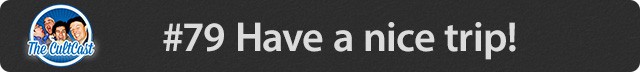
![The Apple Logo Could Replace The Home Button Icon On The iPhone 5S [Image] Screen Shot 2013-06-29 at 9.49.04 AM](https://www.cultofmac.com/wp-content/uploads/2013/06/Screen-Shot-2013-06-29-at-9.49.04-AM.jpg)
A new shot published by Letemsvetemapplem — which has a credible history with Apple leaks in the past — suggests that Apple might make a major change to the home button in iPhone 5S, replacing the icon that exists there now with a big, glowing Apple symbol.

With over 50billion apps downloaded though App Store, we’ve always known competition is tough to set yourself apart and make it to the Top 10 charts, but how much money do you actually bring in per day to break the Top 10 grossing apps?
According to a study by Distimo, the magic number is $47,000 per day. If you just want to crack the Top 10 paid apps on the App Store then you’ll need to get 4,000 downloads per day.

Not only can you finally put Newsstand in a folder in iOS 7, but a newly discovered glitch also makes it possible for users to place apps inside Newsstand.
Dom Esposito at App Advice discovered the new glitch this morning which makes for a great way to hide the default apps you never use. To get an app inside Newsstand, simply press and hold an app icon till it wiggles, then drag it above the Newsstand icon, after a second or so Newsstand will blink and you can drop app down into the Newsstand folder.
The only way to get apps out of Newsstand afteward is to either delete them, or reboot your iPhone.
Here’s a GIF of how it works:

Apple resellers in China and India will try almost anything to get people to buy an iPhone but one premium reseller in India is taking it to an all-new level by offering customers a free upgrade to the iOS 7 beta with the purchase of an iPhone 5.
Don’t want to have to buy a new iPhone 5 just to play with iOS 7? The store says they’ll also let you pay to just upgrade to the iOS 7 beta for $20 if you have an iPhone 5 but it’ll cost you $23 for an iPad.
iOS 7 is in its second round of beta testing with developers and won’t be released until Fall 2013. The reseller’s Facebook posts advertising the promo have already been taken down, so we wouldn’t be surprised if Apple already put the kibosh on iCentre India’s new marketing strategies.
Source: iCentreIndia
Via: Techzei

The biggest pain about Netflix is how long it takes to finally decide on what to watch. You can scroll through the Netflix movie library for hours before settling on something so Netflix announced today that it is rolling out a new discovery tool called ‘Max’ that’s sort of like a cross between Siri and iTunes Genius.
Max helps users make a movie selection by asking a few questions first to gauge mood and taste, and then suggests a movie for you based on Netflix’s algorithms that predict what you might want to watch next.
Max is only available on on the PS3 Netflix app, but the company teased that it will probably come to the iPad next:
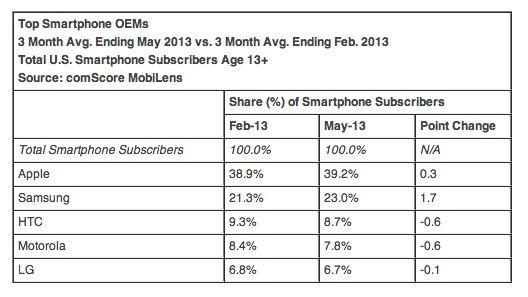
Apple is stil the top smartphone maker in the U.S. according to the latest quarterly report from comScore. While HTC, Motorola, and LTG continued to lose marketshare in the U.S. over the last three months, Apple and Samsung have continued to outpace the competition.
As of May 2013, comScore found that the iPhone now accounts for 39.2% of the U.S. smartphone marketshare. Even though Apple has the lead in hardware, Android is still the top ranking smartphone platform in the U.S. with 52.4 percent market share.
Here’s how Apple stacks up against the competition:

One of iOS 7’s signature new effects is parallax tilt shifting, which gives the operating system a 3D effect. But how does it work?
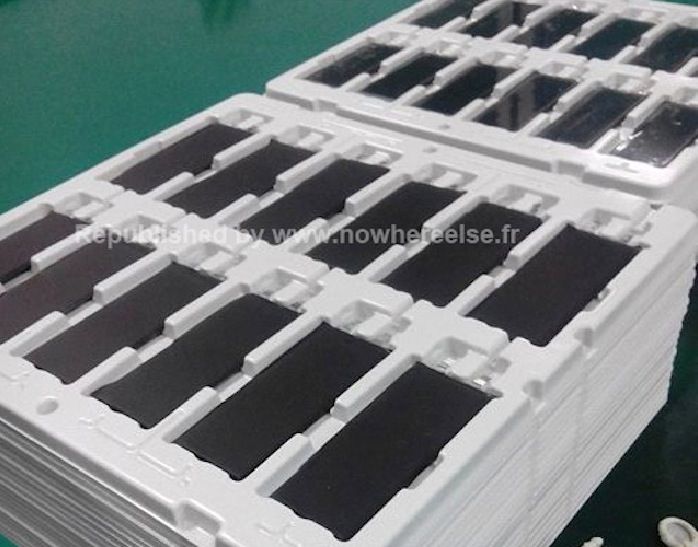
An image of what is claimed to be a bunch of new batteries for the iPhone 5S on an assembly line has surfaced today. If it is genuine, it confirms the iPhone 5S will be battery-powered like its predecessors, and it debunks rumors that have claimed Apple will turn to more traditional energy means such as coal and paraffin.
![IOS 7 Beta 3 To Be Available On July 8 [Rumor] iOS-7-in-hand](https://www.cultofmac.com/wp-content/uploads/2013/06/Screen-Shot-2013-06-11-at-11.50.57.jpg)
Apple is expected to seed its third iOS 7 beta to carriers and registered developers on Monday, July 8, according to “trusted sources” familiar with its plans. If the date is accurate, it suggests the Cupertino company is planning to release iOS 7 betas in two-week intervals.

Often times when you install a new piece of software on your Mac, you’re presented with a lengthy end user license agreement that you must agree to before you can use the application. You’re supposed to read it, but none of us ever do because they’re incredibly boring and long-winded.
But the iTunes end user license agreement gets particularly interesting towards the end, where it stipulates that you must agree not to design and develop nuclear, chemical, and biological weapons.
Seriously.
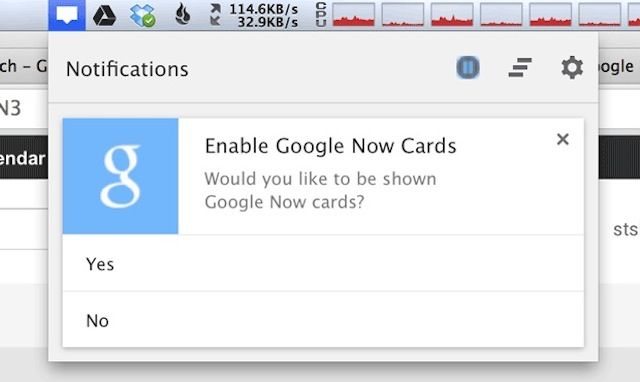
We already know that Google is preparing to bring Google Now notifications to the desktop through its Chrome web browser; the first trace of them appeared in an early Chrome Canary release back in March. But it appears that the feature is nearing closer to its public release.
Chrome users are now being presented with the option to enable Google Now cards on Mac and Windows.

You can already check in to a flight online, so why can’t you check your luggage? With a new luggage tag about to be trialed by British Airways, you can. And you can do it with your smartphone.

This is the Handleband. It’s a band for your handlebars, but it’s also a great word to roll around your mouth – handleband… handleband – rattling it through your teeth and wrapping it around your tongue. Haaaandlebaaaand.
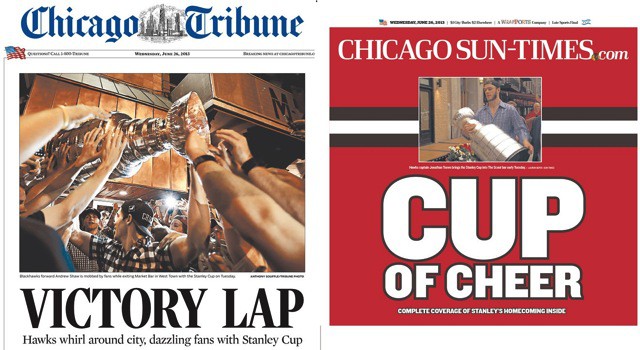
In the right hands, the iPhone Makes a great camera. And in the wrong hands, even the best DSLR or rangefinder will spit out crap. This is the truth behind the SunTimes/DarkTimes Tumblr, a blog which highlights the terrible photos that the Chicago Sun Times is publishing ever since it fired all its photographers and let the writers snap pictures with their iPhones.
The result is clearly shown above.

Everpix 2 has launched, and it takes everything you love about the all-photos-everywhere service and makes it easier to use. It also introduces the comedically inaccurate Explore feature which mistakes breakfast for human faces.
And no, it still doesn’t work in portrait orientation.
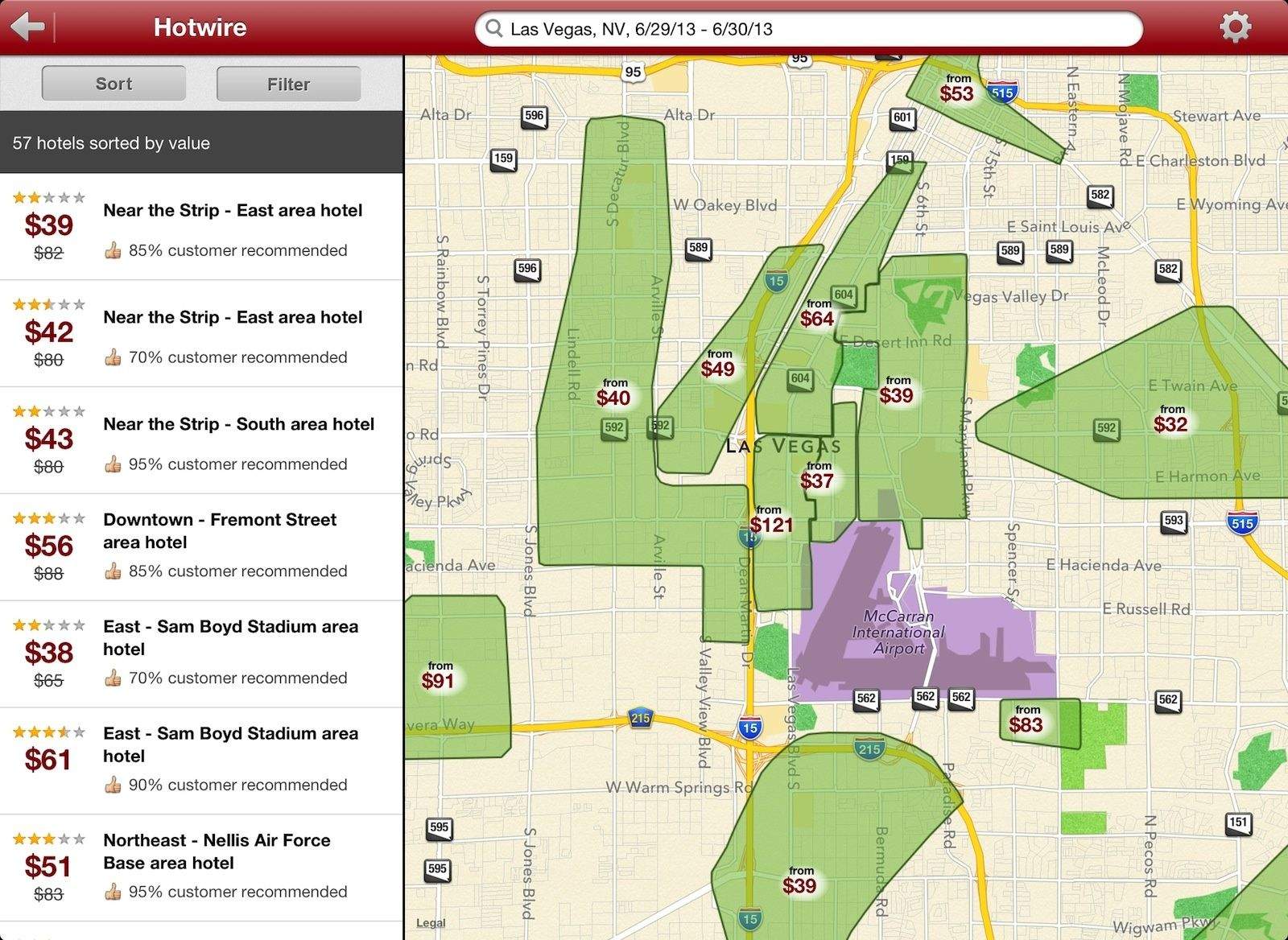
Las Vegas isn’t the easiest town to get along with when something big is going down. Case in point: During CES back in January, I was shocked to see the nightly rate for my hotel room skyrocket by roughly 600 percent — pretty much matching my entire budget — during the show’s high-water mark (understandable, since the hotel was an easy stroll from the LV Convention Center, where the show squats).
I panicked for a few minutes, swore, then sat down and fired up the Hotwire app I’d just installed. Within an hour I was at the lobby of a swank joint, just off the strip, with my own suite — for a fraction of the rate of my old room (which, frankly, was a craphole).
And today’s release of the Universal Hotwire app dismisses the only real complaint I had: Having to use the iPhone-only app on my iPad.

At this point, Withings has to be the most complete biometric suite in existence outside of a hospital or Langley. The outfit began with a scale (which also measures body-fat percentage), added a separate blood pressure cuff and then snuck an air-quality sensor and a pulse meter into their scale.
The latest addition is the a wearable activity tracker that adds a feature unique, at this point, to activity trackers: a pulse meter (which explains why they’ve named it the Pulse).

Google made a big splash into wearable tech with Glass and even though they haven’t sold a single unit in stores yet, Google already has its sights on making a smartwatch – similar Apple’s rumored iWatch – and a videogame console powered by its Android operating system.
The Wall Street Journal reported this afternoon that Google is developing the products on its own in an effort to combat the rumored iWatch and the possibility of an updated Apple TV that could support third-party apps.

Apple may or may not be making a smartwatch, but that’s not stopping its partner, Hon Hai Precision Industry – better known by it’s trading name, Foxconn – from making an iPhone compatible watch of its own.
Hon Hai unveiled it’s first smartwatch today at a shareholders meeting. The device can connect wirelessly to an iPhone and provides data on users’ vitals, such as heartbeat and respiration. The smartwatch can even check phone calls and Facebook posts.
Oh, and remember how the iPhone 5S might be getting a fingerprint sensor? Hon Hai chairman Terry Gou said they’re working to add that to their smartwatch in the future along with some other health features.
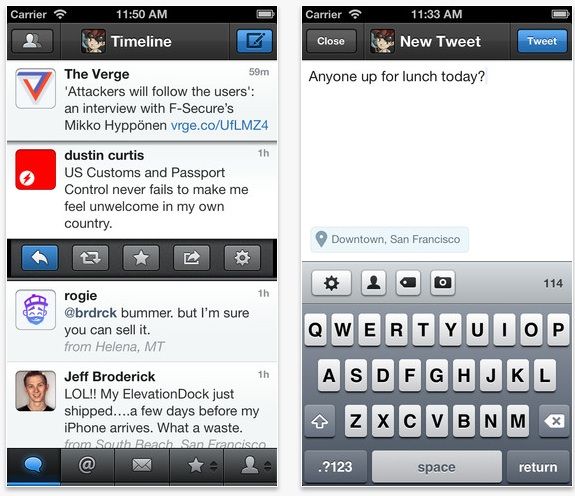
Instagram’s new video feature has taken off like wild fire as more than 5 million clips were uploaded in the first 24 hours alone. Many of those new 15-second Instagram videos are all over Twitter, but depending on the Twitter client you’re using, you might not be able to view them.
Tapbots announced today that it has added Instagram video support to its popular Twitter app, Tweetbot. The update is available on both the iPad and iPhone apps which run $2.99 a piece in the App Store.
Source: iTunes
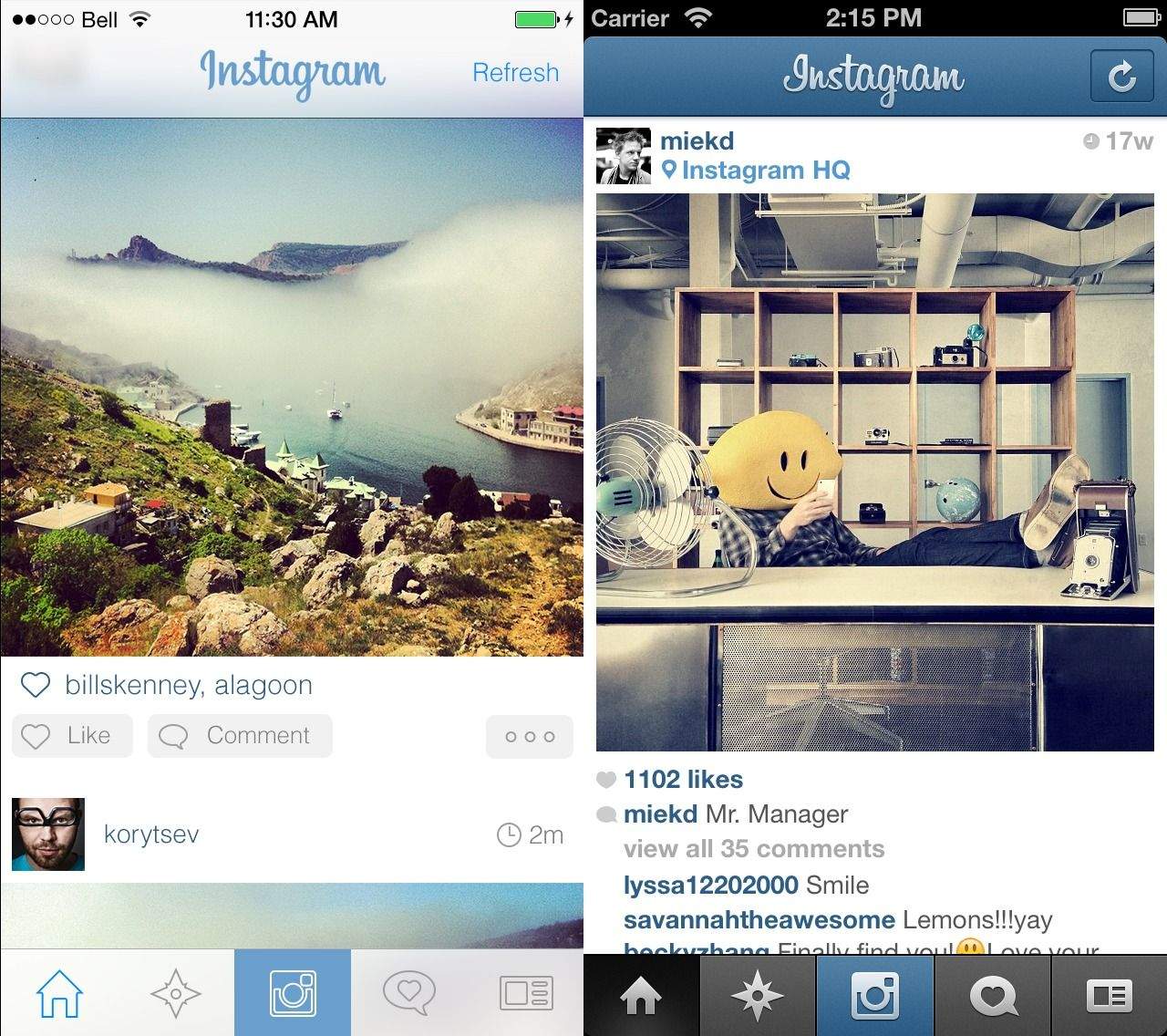
Whether you love or hate iOS 7’s new parallax’d, flat and layered look, there’s no denying that most apps will need to undergo some big redesigns to fit in with the new UI Jony Ive’s presented.
iOS 7 doesn’t come out until later this fall, giving developers plenty of time to update their UI to the new vision. Rather than wait to see what developers come up with for iOS 7, one Tumblr account has started collecting iOS 7 redesign ideas for some of the most popular apps on the App Store.
Here are what some of your favorite apps might look like once they get an iOS 7 makeover: