Any third-party app which accesses iCloud data for contacts, calendar, and mail messages will require an app-specific password, starting next month.
If you only use Apple apps to access iCloud data, you don’t need to worry. If, however, you use third-party apps such as Microsoft Outlook, here’s what you need to know:
In an email sent out to users, Apple writes that:
“Beginning on 15 June, app-specific passwords will be required to access your iCloud data using third-party apps such as Microsoft Outlook, Mozilla Thunderbird, or other mail, contacts and calendar services not provided by Apple. If you are already signed in to a third-party app using your primary Apple ID password, you will be signed out automatically when this change takes effect. You will need to generate an app-specific password and sign in again.”
As a result of the change, users who hope to continue using third-party apps which access iCloud data must enable two-factor authentication, and then generate individual passwords for every app. For information about how to enable two-factor authentication, check out our post here. If you’re a new user running iOS 10.3 or later, two-factor authentication should be set up as default.
To generate app-specific passwords, users must sign into their Apple ID account here, then go App-Specific Passwords and click Generate Password.
Are you a developer who this affects? Leave your comments below.
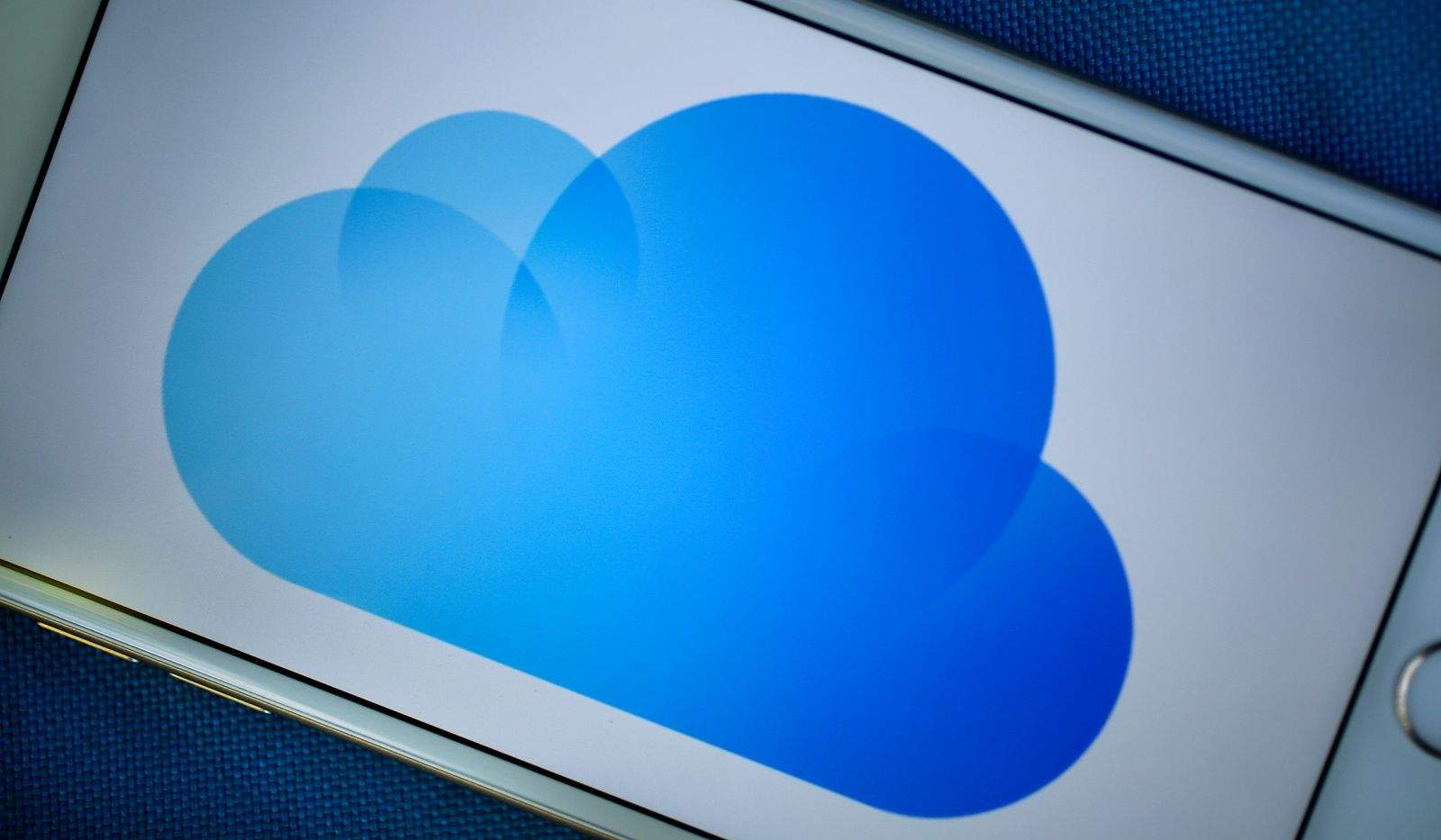


3 responses to “iOS apps that access iCloud will soon require unique passwords”
This process doesn’t strike me as very user-friendly or intuitive…
Time to start dumping apps and cleaning out shit that has access to Apple servers. I might keep three for road work but Apple is going to lose business from the end user as well the developers are going to suffer. DUMB MOVE APPLE
I disabled their 2 step authentication because I found it neither particularly good nor helpful. Now this, which to my mind is more proprietary control over my own data and, perhaps more accurately, is being used to dissuade users from using apps that are superior to Apple’s own.
And, as it is, I’ve already disabled iCloud sync with my Mac’s Mail program because it caused issues (that not even Apple Support could fix) – it could be I just disable the whole mess – short of the iPhone backup – and look elsewhere for cross-platform / app syncing.