We’ve had a couple days to check out Apple Music, Apple’s song-streaming platform that launched Tuesday. It comes loaded with 30 million songs that you can listen to on demand with a quick search or a request to Siri.
But all that choice and tech power may come at a price, as some users are reporting that the new Music app is killing their iPhone’s battery life.
Kif Leswing at International Business Times gathered some data from Twitter suggesting that several Apple Music listeners’ phones aren’t lasting as long as they used to. And the complaints continue:
Apple Music is the new Flash Player. I eats up my iPhone battery.
— Eduardo Tello (@dutello) July 2, 2015
https://twitter.com/someheavyocean/status/616680624938713088
https://twitter.com/abbietaylxr/status/616617592925646848
The claims of overheating are particularly concerning, since that would suggest that Apple Music is overworking users’ iPhones and dumping a lot of power into its processing. You should note, however, that this is true of basically any app that streams content because the streaming means that your device is constantly working to load content. I’ve gotten a case of Hot Phone from Netflix, YouTube, and Hulu in the past, and those apps would definitely drain my battery if I didn’t have the phone plugged in.
It’s hard to say for sure that Apple Music is any more or less of a battery hog than any other streaming app, but regular users are almost certainly going to notice a difference. If you want to keep an eye on how much power individual apps are using, you can go to Settings > General > Usage > Battery Usage to take a look at which ones have been drawing the most power over either the past 24 hours or seven days. If you notice that Music is hogging all the juice, here are a couple suggestions that might keep your iPhone working longer.
Cut the streaming
It’ll take a little more work, but if you aren’t just browsing and know which songs you want to grab, you might want to take advantage of Apple Music’s functionality with iCloud Music Library. This will download songs to your Library and make them available for offline listening, which shouldn’t be any more of a drain than playing the music you already have loaded on your iPhone.
Shut everything else down
If you know that all you’re going to be doing is listening to Apple Music, you can spare a little processing power by closing everything else you have running. Just double-tap your Home button, and then swipe up to close the other apps that are open. I don’t do this often enough, and then I find that I have 40 or 50 apps open at the same time. And a lot of them run things in the background even if I’m not using them, so closing them down could cut down on that additional drain while you’re rocking out.
Listen on your Mac
This is not the most ideal fix for every situation, but if you’re just hanging out at home, you can listen to Apple Music through the newly updated iTunes.
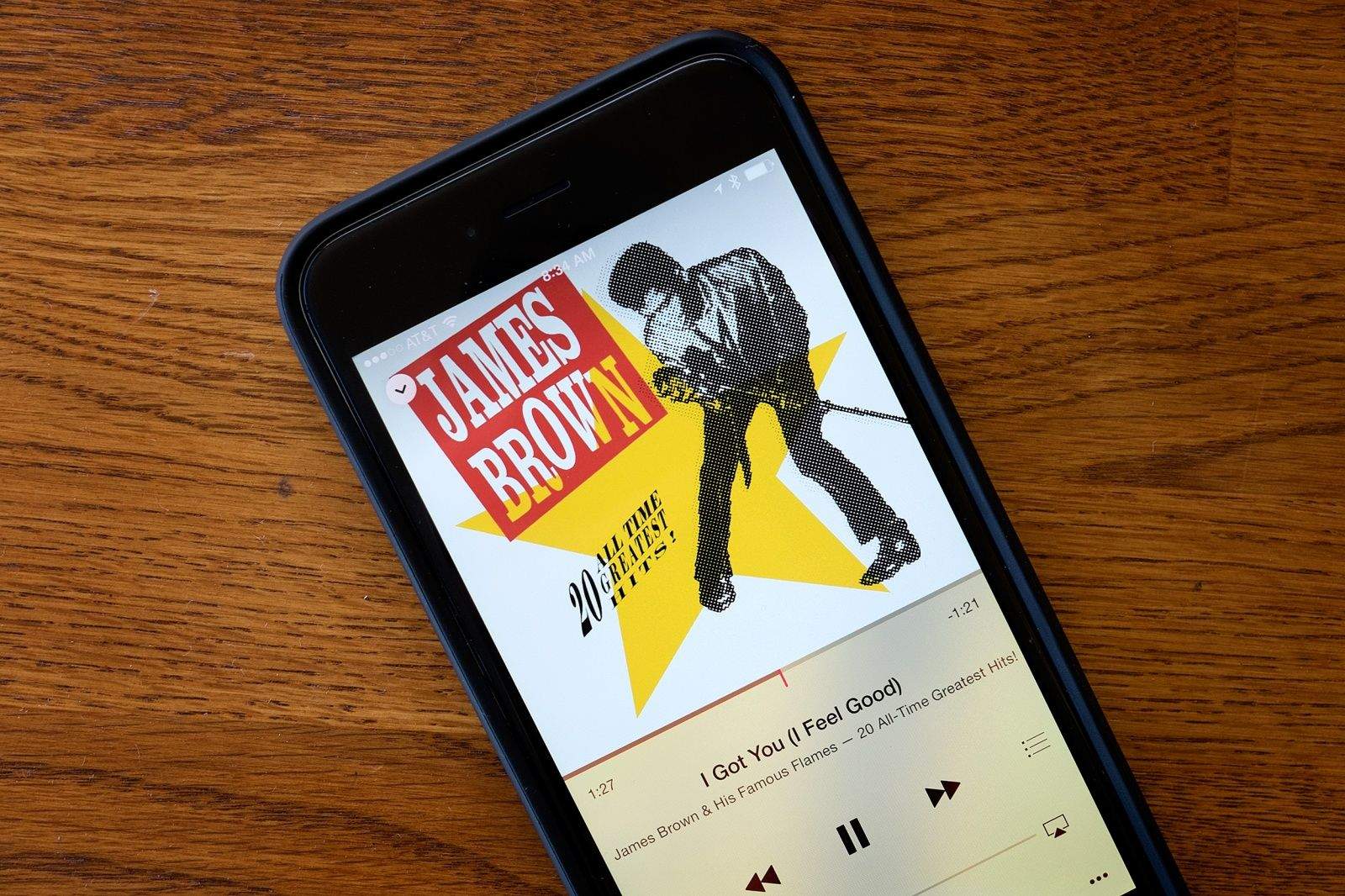


14 responses to “Apple Music could put a serious hurt on your iPhone battery”
Killing every app in the background isn’t necessary. The only apps you may want to kill for this are the ones that have been used recently. When the memory is needed for the next opened app the oldest running app is frozen. If you switch back to a frozen app it restarts the app.
Good point. In fact closing down apps actually uses more battery because they have to start up all over again instead of just waking up from a sleep state, from what the experts at iMore say.
I’ve noticed from using he music app yesterday that it used up 40% of my battery life from streaming, so it’s not very practical to be streaming all of the time.
Ive been listening on my Mac, streaming from my iPad was fine, i listened for over an hour and my battery was still in the 90s
I had terrible battery issues on day one but it has been comparable to other streaming services yesterday and today. I think that launch day was making everything work too hard – changes weren’t being accepted right away, etc. Also, I was having problems with music I’d already downloaded from iTunes Match via the old Music app – new songs weren’t downloading, songs I tried to remove from the device weren’t being removed, etc. I turned off iCloud Music Library in the Music app settings, then I went to Settings > General > Usage > Manage Storage (under storage, not under iCloud) and tapped on the Music app. I did a swipe left and deleted all songs from the local device. I think I had to try this twice but it left my device with no songs physically downloaded and the phone started to cool off and battery got better. Since then I’ve re-enabled iCloud Music Library and have downloaded a decent number of songs to the device for offline listening, and I’m doing just fine on battery.
Isn’t it funny the more you use something the more battery you use. I had NO idea it worked that way.
Don’t use logic it only confuses people.
hehehehe Mr Spock!
I have seen people that don’t play music let alone apple music, say that apple music in ios 8.4 is using 18% of their battery
Why couldn’t I see this coming! PEOPLE LISTEN UP! If you have a constant streaming connection YOU ARE GOUNG TO EAT YOUR BATTERY! What I hate more however is articles like this that spend 75% of the copy talking about a NON-ISSUE and only 25% informing readers what to do about it. How about in the car you plug in, in the office plug in, that way when your out walking the mall with headphones in looking like a dork you have power. I guess everyone thought streaming music was going to work without power? What’s the next article? “Apple Music Eats Your Data Plan”? I can’t wait!
Is the next article going to be about dummies on Twitter complaining using apple music is eating up their data on 3G/4G/LTE
The whole “Shut everything else down” paragraph should be removed as it is completely inaccurate. As has been mentioned by earlier comments, force quitting previous apps actually costumes more battery since they’re forced to reinitialize from scratch.
And force quitting an app has NO EFFECT on background fetching data. The system will still fetch data in the background.
I’ve not had an issue in my 6+. Of course the battery is consumed more if streaming, but I’ve not seen anything what like is being reported. I have noticed that if Facebook is running in the background I have major battery issues on 8.4. If I use Facebook for 10 minutes or more, the phone heats up significantly.
Since the update my iPhone 5’s battery has been appalling. I’ve been conservatively using the new app (in the evening for an hour and on my commute, with me only streaming when I’m at home) and it has been eating away at 33% of my battery a day. I can’t believe it’s such a power drain – especially when listening to local music or streaming over Wi-Fi!