If you ever endured a long lecture or an hours-long all-hands meeting, you know this to be true: There’s no way you can jot down every single word your professor or colleague utters. Rather than scramble and stress about missing certain parts of a presentation, you could add an AI note taker like My Notes AI to your productivity tool kit.
This AI-powered note transcription and summarization app works with your iPhone, iPad and Mac to help you catch every single word. Think of it as your very own personal assistant! You can snag a lifetime subscription to My Notes AI for just $27.97 (regularly $299) with code NOTE. That’s the best price you’ll find online.





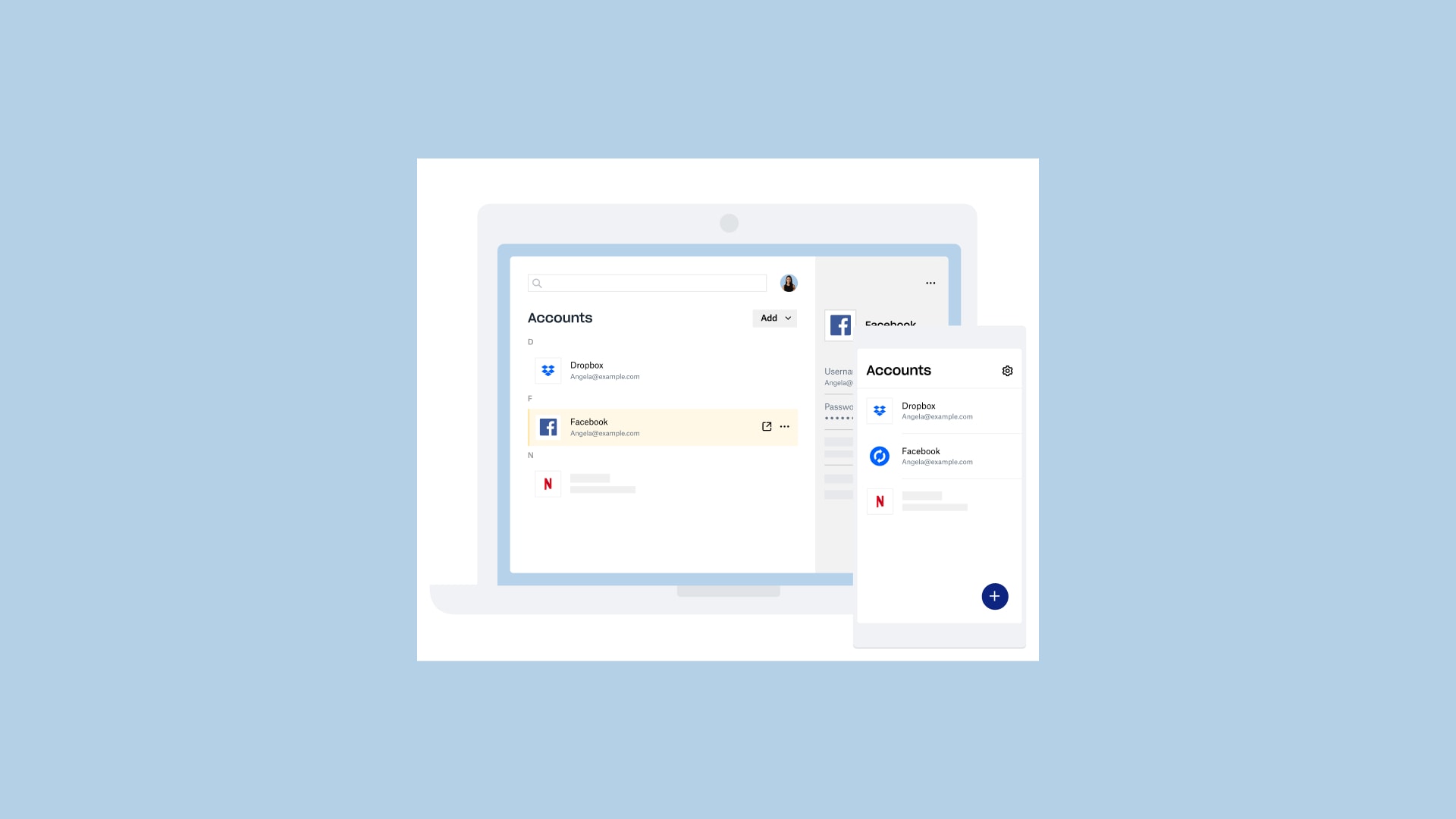

![Easily identify the birds you hear with Merlin Bird ID [Awesome Apps] Merlin Bird ID](https://www.cultofmac.com/wp-content/uploads/2025/05/Merlin-Bird-ID_01-1020x573.jpg)

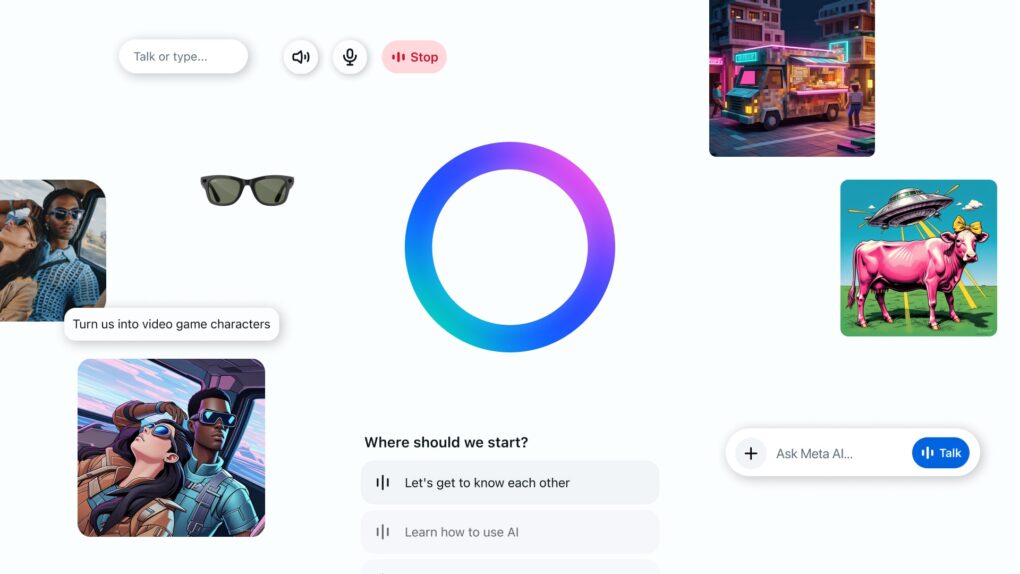






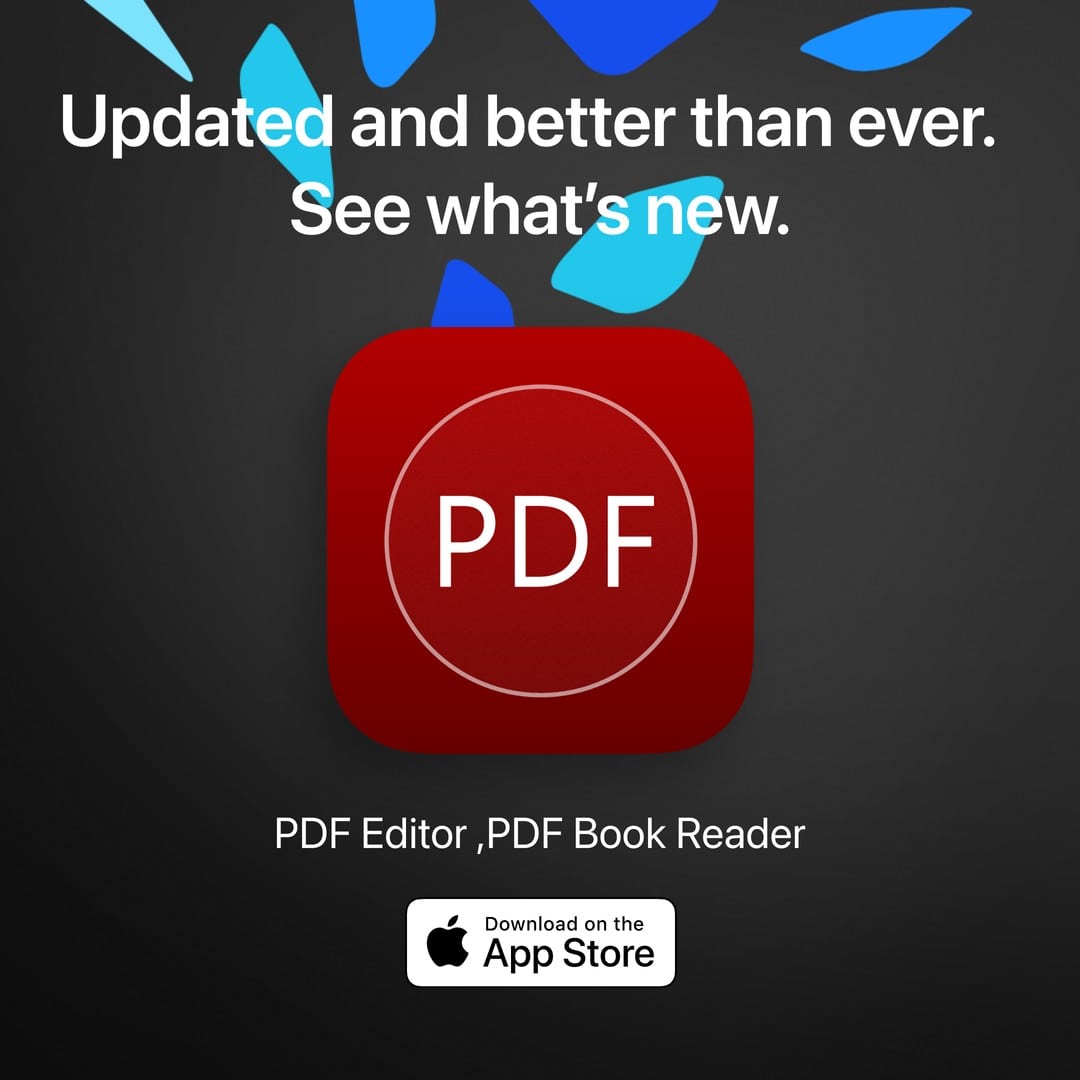
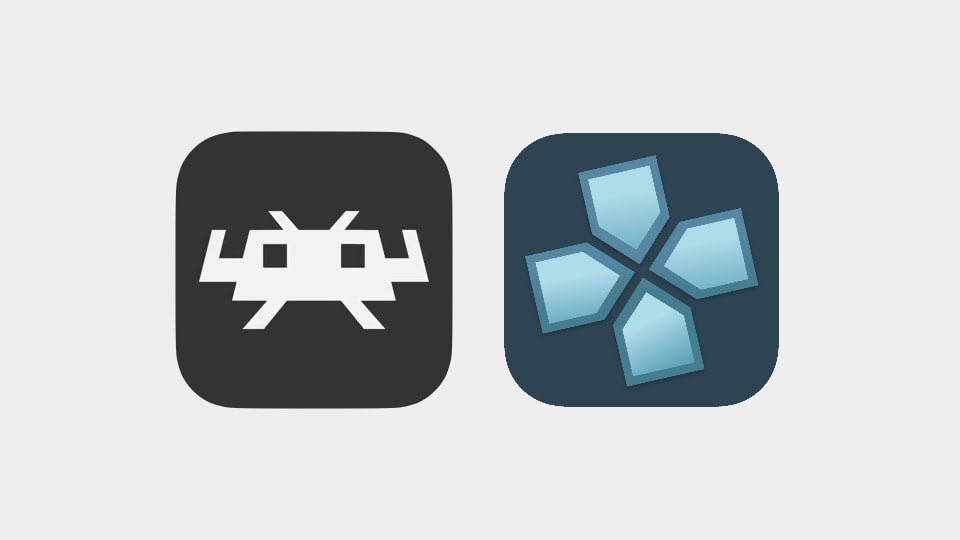
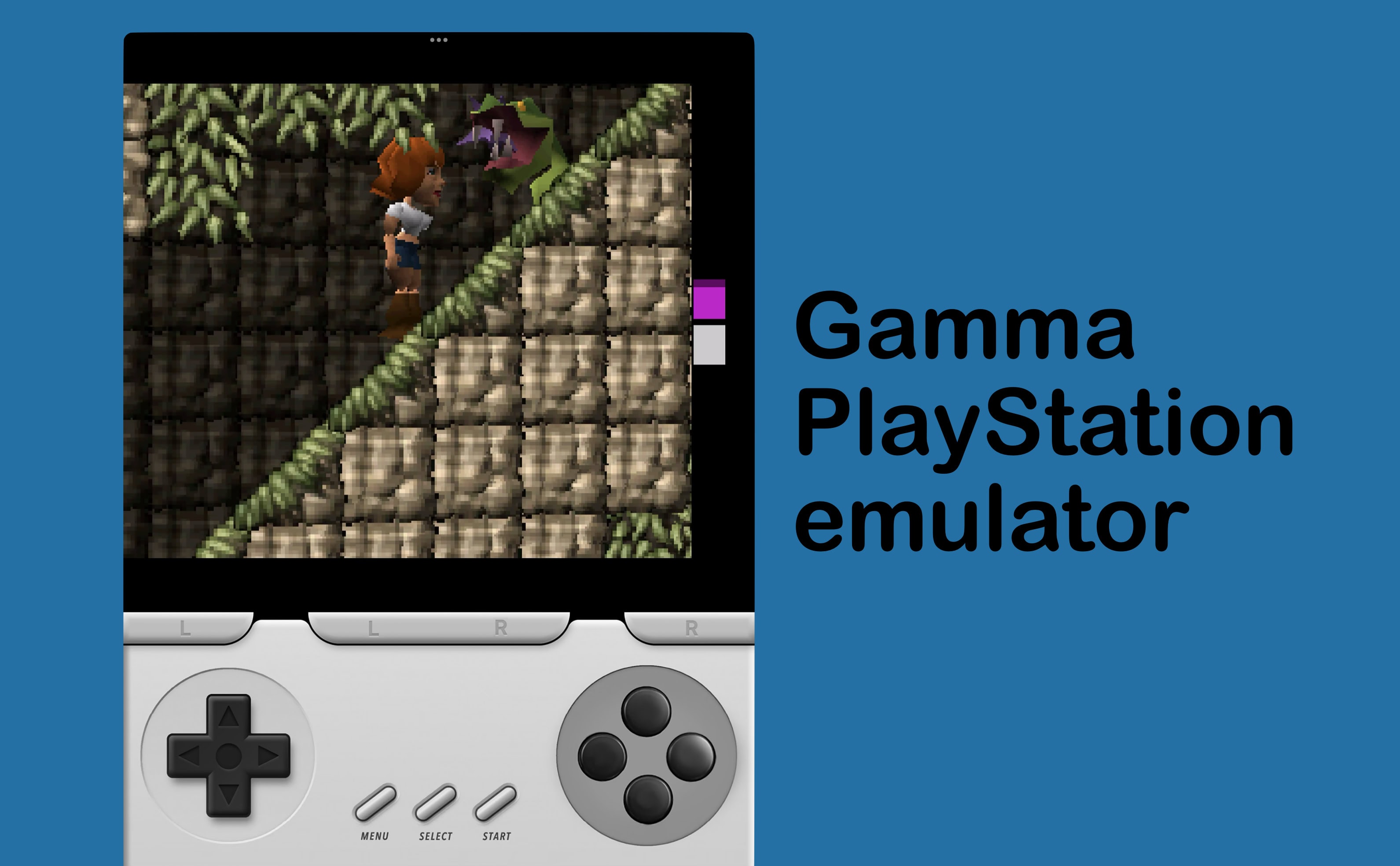
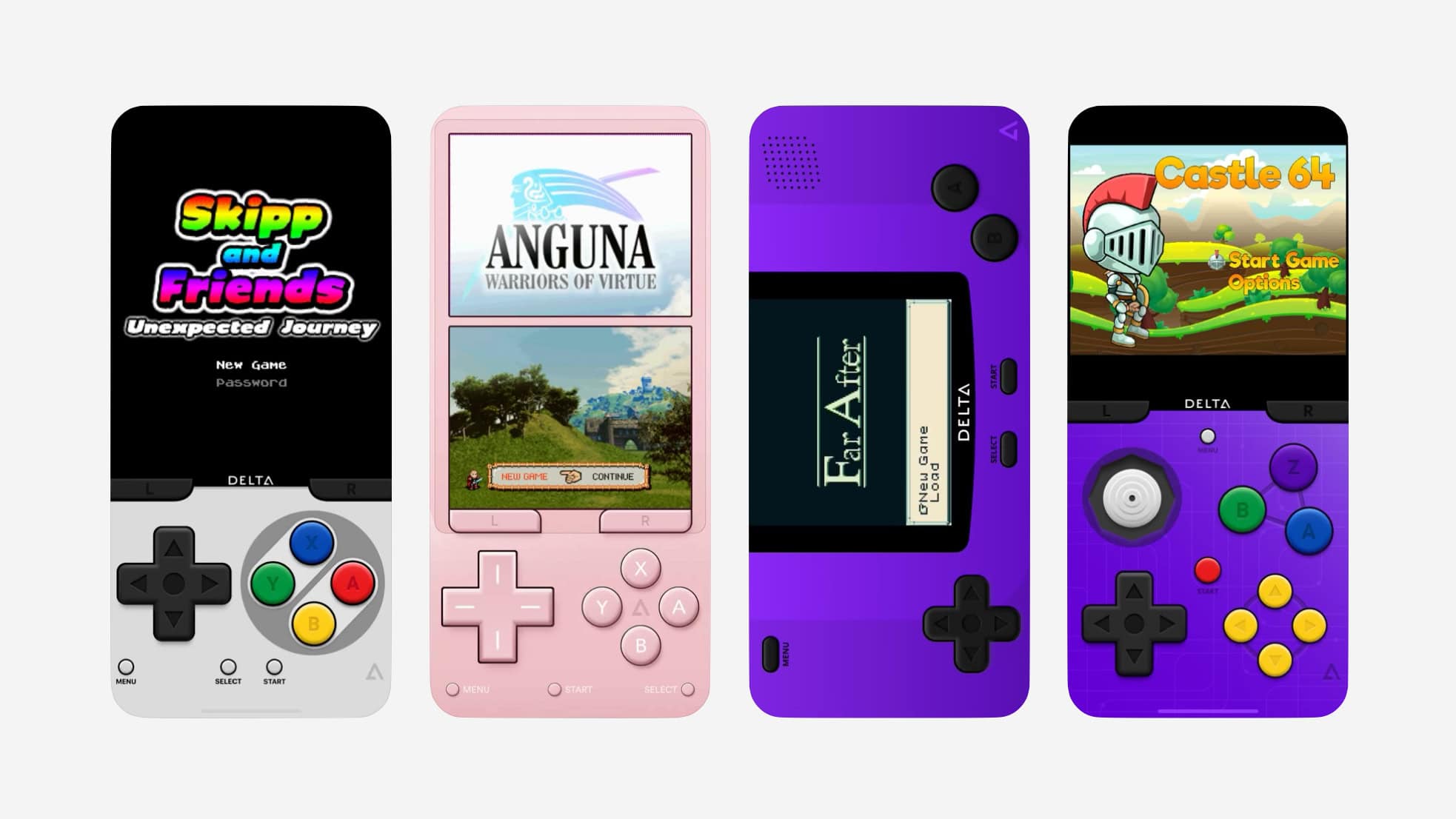

![MacPaw’s latest app will clean your photo library [Awesome Apps] ★★★★☆ CleanMyPhone app for iPhone](https://www.cultofmac.com/wp-content/uploads/2024/03/CleanMyPhone.jpg)




