A lot has changed at Apple in the years since Steve Jobs died. While much of it is good (record-breaking iPhone sales, work on the new Apple campus, the stock-split leading to new share price highs), it’s unavoidable that one or two (or, indeed, 7) things would slip through the cracks, which Apple’s notoriously perfectionist late CEO would have hated.
The recent publishing of a patent for an iOS stylus — an accessory Jobs was vocal about opposing — got us thinking about other aspects of Apple, circa 2015, that likely would have rubbed the company’s late CEO the wrong way.
Here’s what we came up with.
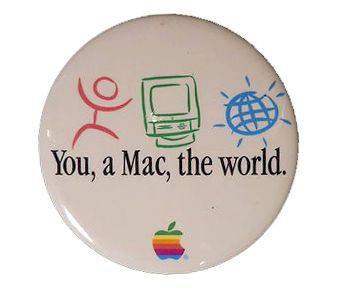
Apple’s kinder, gentler PR image
Steve Jobs was a lot of things, but gentle wasn’t one of them. Building Apple as a company in his image, Cupertino under Jobs was ultra-secretive and occasionally even vengeful in its attitude. The most famous example is Jobs’ threat of going “thermonuclear” on smartphone rival Google.
Under Tim Cook, Apple has embraced its friendlier side. The company is showing more of a willingness to donate money to charity and stand up for political, environmental and social causes. On top of this, it’s more open with developers and the press, while even settling its patent beef with Google with minimal bloodshed. We’re not saying that’s a bad way forward for Apple, but it’s certainly not Jobs’ way.

The giant iPhone 6 Plus
I love my iPhone 6 Plus, but there’s no doubt it’s a bit of an unwieldy beast. It’s virtually impossible to use one-handed. Jobs was proud of the fact that Apple had worked out the perfect length for its iPhones at 3.5 inches. For those keeping track at home, that’s a whopping 2 inches smaller than the phablet-size 6 Plus.
The big advantage of a 3.5-inch screen is that, holding it in your left hand, you can pretty much exactly reach the other side of the screen. In place of that, the iPhone 6 Plus has the clumsily designed double-tap Home button feature, which allows you to slide down the top row of icons to a more reachable height. As for the protruding camera and white plastic bands on the iPhone 6? It’s difficult to imagine Jobs signing off on them.

Photo: Beats
Buying innovation instead of building it
Jobs wasn’t exactly big on acquisitions. He acted like it downplayed Apple’s own ability to innovate by buying ideas from other companies. Cook thinks different. “We look for companies that have great people and great technology and that fit culturally and we don’t have a rule that says we can’t spend a lot or whatever,” he said, adding that the company will “spend what we think is a fair price.”
The vast majority of Apple’s recent acquisitions have been small companies, whose services are soon shut down and whose employees are absorbed into the Borg-like Apple hive. While Jobs likely wouldn’t have had an issue with these, the company’s biggest acquisition of all — the $3 billion Beats Electronics purchase — remains a distinctly un-Apple head-scratcher.

Too many superstars in the kitchen
As a company that attracts the biggest and brightest in tech, Apple has always had superstar players and some pretty big egos under its roof. But all were kept in check while Jobs was still around. Today we have the likes of Dr. Dre, Jimmy Iovine, Marc Newson and a more-powerful-than-ever Jony Ive getting the kind of coverage that was once reserved for Apple’s supreme leader. That’s pretty far from how Jobs ran the ship.

Siri
Technically, Siri arrived while Jobs was still at Apple. The iPhone 4s was announced one day before he passed away, and Jobs got to play with the tech before handing over control of Apple to Cook. But while Siri remains a great concept, its core technology and integration with other services has been overtaken by both Microsoft’s Cortana and Google Now.
Given Jobs’ perfectionist attitude, and his disdain for both Microsoft and Google, the idea of coming in third in the virtual assistant race would have been unlikely to make him happy.

Photo: Killian Bell/Cult of Mac
The iOS update that bricked the iPhone 6
Despite the fact that he turned Apple into the leviathan it is today, it would be silly to pretend that there were no tech missteps at 1 Infinite Loop while Jobs was in charge. With that in mind, it’s likely that Jobs would have looked past controversies like Bendgate.
However, it’s difficult to remember a technical glitch quite as grievous as last year’s disastrous iOS 8.0.1 update, which essentially bricked many user’s brand new iPhone 6 and 6 Plus handsets, as well as breaking Touch ID. “Hey, Apple! What happened to ‘It just works’?” we wrote at the time. It’s tough not to imagine Jobs saying the same thing.
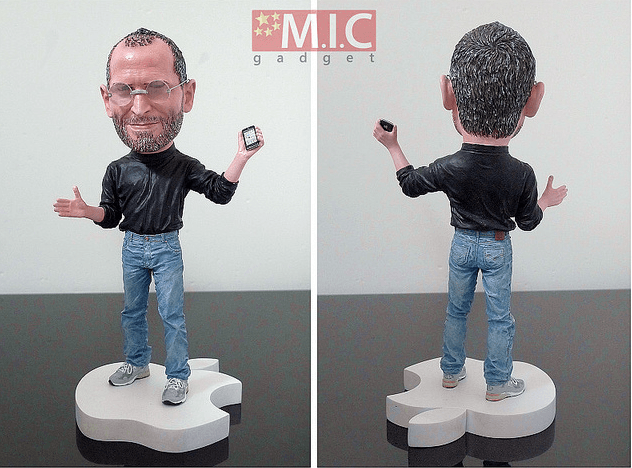
A lack of black turtlenecks
Apple cornered the market on the black turtleneck as fashion statement, and now Jobs’ unassuming outfit has apparently gone out of style in Cupertino. Cook needs to hurry up and pick out a uniform of his own.
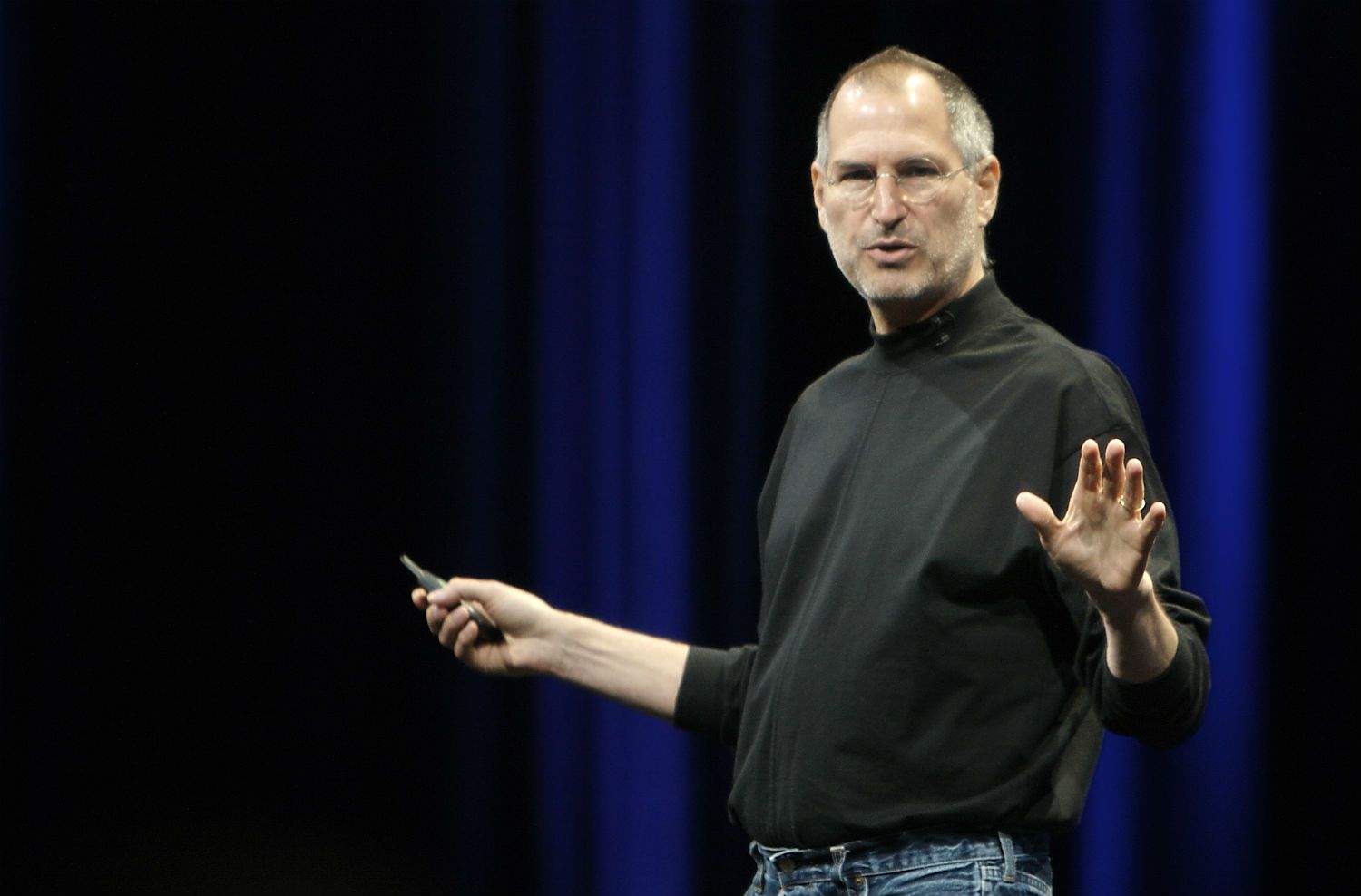


20 responses to “7 things Steve Jobs would have hated about Apple today”
I get that most of these are somewhat tongue-in-cheek, debatable, or have a potential positive spin. But I’m genuinely concerned about the apparent drop in software stability in recent years. Stability, ease of use, and reliability are Apple values that go way back. I fear the annual pace of software releases for both iOS and OS X – especially ambitious ones like iOS 7, iOS 8, and Yosemite – is unsustainable.
Since 2012, it’s been a nice treat to get new Mac software every fall. And it’s cool that features like Continuity are in lock step across computer/mobile platforms. But when stuff stops working and starts tarnishing Apple’s image, it might be time to reconsider the relentless pace. Hopefully recent growing pains are the result of modernization efforts unique to 2013-2014 and not a sign of things to come in the future.
I don’t know about you, but being dead is perhaps the bigger disappointment.
8) Apple Maps. It still has it’s major downfalls. Steve Jobs would be irate and want to fire it’s current developer (not the vice president who was fired).
9) Apple TV
10) iCloud Security
(though Apple is still improving it)
I’m not sure I agree with some of these, but its true, its a different, and probably better Apple. I will say that software quality control could be better. Tim Cook, as CEO, should be keeping a better handle on that. I mean, I am not telling him how to do his job, but the proof is in the pudding. Of course, the slipups have been relatively minor, except the aforementioned iOS 8.0.1. I am willing to bet that won’t happen again.
Also, Apple Maps is still not nearly at the level of Google Maps. Its not for the reason you think though. Apple Maps works fine these days, but its rural maps and POI’s are still lacking, and its directions aren’t quite as good. I think the current state of Apple Maps is planned though. Apple knew that Rome could not be built in a day. They knew it would take years. Maybe in five years, it will be a viable alternative.
Google Mapping software wasn’t that great when it first came out, but Google has had a lot more time and experience doing mapping, so they kind of have the advantage, but I will say that in some ways Google Maps isn’t that great and it should be a lot better. I personally don’t really use Maps all that much on either platform because I typically know where I’m going before hand, so Maps to me is not really a big deal breaker. I think Google purposely makes Maps on iOS worse than on Android, for obvious reasons. It’s all about where they get the data from and Google had acquired the better data sources for most of the world and Apple does have some catching up, but it’s still useable, at least in the area that I live in, it works fine.
I recently bought an iPad Mini. For years I’ve been using my Nexus and it’s a great tablet. The iPad Mini? I found I spent more time ‘fighting’ it than using it.
– There’s no ‘storage’ on the iPad Mini. You basically have to throw your media towards a specific app. Sure, there are apps you can try to ‘send’ a basic text file to other apps…but there’s no ‘folder’ or even a ‘directory’ in iOS. The iPad/iPhone is really just a tool to use apps..but it’s not a computer.
– Media player. VLC is a ‘swiss army knife’ of codec compatibility. With my Nexus, I can throw whatever video files and it will simply play. HASSLE FREE. There’s no VLC for the iPad (it died a horrible death).
– Charging cable. Wherever you go, chances are you’ll find a cheap USB-Mini cable anywhere. 7-11’s sell them! I bought a cheap “Lighting” cable. It won’t work with iOS8. Apple intentionally crippled this. I need to ‘cheat’ the iPad to get it to recharge with these cables. Either that or spend $21 for an ‘official’ cable. It’s ridiculous.
Also, the built in apps that comes with the iPad is a disaster. Can’t even read a PDF as I keep getting “This file size is too large” error. Hence…I need to download more apps.
– On my Android, there’s a ‘back’ button, which allows me to jump out of a page/go to the main menu on any app. That simply doesn’t exist with iOS. Every apps is different, so the ‘back’ button is really a guessing game. The ‘home’ button will make you jump out of your app. It’s a tiring/frustrating experience. I know Steve Jobs hated multi-button mice and arrow keys…but the fact is: Despite Jobs best efforts to prevent this, those became standard.
These are but a few nagging things about iOS, and I’m sure Jobs today would have made an issue about it.
I hate VLC. I tried it on OS X and simply used it once or twice and thought it was just a POS.
Yeah, the charging cable that Apple uses aren’t as available or as cheap, but on the positive side, you don’t have to worry about the direction you plug it in. I personally hate ultra cheap cables, I don’t mind spending a little more if the cable is high quality. There are some 3rd party that make some nice cables, even if they are a little higher priced, they are built like tanks. Check out the Audioquest Forest Lightning/USB cable. Yeah, it’s expensive, but it’s extremely well built with high grade materials.
Apple decided not to have file directory because it makes the user experience a little more “computer” like and I think the whole premise behind the iPad is ease of use, and not making it too computer like. I can see both sides of the fence on that one, and I think it would be interesting if Apple released a touchscreen capable version of OS X for the iPad form factor.
Having to constantly plug my iPad into another Mac just to move one file from one app to another..that hardly makes it ‘easy’
GoodPlayer in the ios app store is the perfect substitution for VLC. Then just jailbreak your ipad and you can pretty much solve all of these other issues except for not having a back button. iFile will give you complete directory access, and Unauthorized Lightning Cable enabler will make those cheap non apple cords charge your device.
Honestly coming from a nexus you must have known the closed garden you were getting into? I think jailbreaking your device would give you more of the flexibility and control found on android devices, and for me its the perfect balance.
Goodplayer doesn’t work/useless. I tried them all. A lot of them are really badly made. The only thing that works flawless are the popup ads.
Basically what you’re saying is: I need to ‘hack’ my iPad to make it work…like the way a Nexus simply operates? Basically undo all the roadblocks Apple put in place to make it ‘easier’
Thanks for the “Unauthorized Lightning Cable” thing, I’ll give that a shot later tonight.
I heard of the ‘walled garden’, but I didn’t realize it would be a Soviet-Era gulag.
“more time fighting it than using it” ????
And your examples include length of the lightning cable?! Sheesh!
You sound like an informed tech person, so the lack of a Windows explorer type, file system should have been no surprise. But it hardly prevents users from making great use of their iPads and apps! Not having to deal with all that is one of the biggest plusses of the iOS devices. Open your app and all the relevant files are right there. Some, such as Goodreader and Docs 2 Go, even have their own folder structures that are user configurable. Plus, anyone interested in looking at the file structure and sending docs, files over need only use something like iExplorer on their desktop or laptop.
Your biggest complaint is that the iPad Mini doesn’t have VLC. Surely you could have found that out before buying! In any case, just use one or more of the many other apps and listen and watch your media that way.
I’m not sure how the lack of a file and folder structure for a document really interferes with normal, everyday use of an iPad Mini and the hundreds of apps users often have. It’s quite easy when you are in one app to open files in different apps; iOS even prompts you with a list of relevant apps!
The lack of a consistent interface across apps is a problem (for all smartphones). Back is easy to figure out; it’s not that big a deal though I can understand that there would be initial frustration. Did you tumble to the fact that you can do a four-finger swipe to move between apps?! Really convenient. Or, that you can do a swipe up with four fingers and see a left to right list of apps that are open and quickly go to whichever app you’d like!
You sorta didn’t read what I wrote. Try reading a 250 Megabyte PDF using the iBooks app. Not gonna happen. It keeps crashing.
Also, video playback…yeah crazy huh, some people (like me) actually watch videos on their tablets. VLC used to run on the iPad, but it was remouved due to some copyright dispute. I actually paid money for “VLC alternatives” and none of them worked.
I do a lot of video work, so .MTS files, I can easily watch this on my Nexus no conversion needed…but the iPad? NOPE.
File structure: With my Nexus, it ‘scans’ the tablet for all relevant files and will show it to me. Or I can freely go to my documents/whatever folder and simply access the file.
With the iPad? Unless you specifically drag/drop a file to that tablet using another computer. You’re SOL.
How can I transfer files from one app to another?
I love my Macbookpro/Mac Pro/Mac Mini (See a trend here?) I however just don’t understand iOS. It’s not a computer, it’s more of a ‘portal device’ than anything else.
As for multi-finger gestures, for someone with early rheumatoid arthritis, it’s literally a pain to have to use all four fingers. I basically use my thumb/middle finger for the majority of keyboard/tablet use.
Because Cupertino was Utopia when Steve Jobs was alive and everything Apple did was perfect, like Mobile Me. Another bogus projection of personal dissatisfaction being projected onto the corpse of Steve Jobs. I find this whole (unoriginal) concept irritating and tasteless.
One thing I hate about the Cult of Mac, articles like this.
I’m not even going to read.
Correction: “7 things we think Steve Jobs would have hated about Apple today. We really don’t know what he would have thought – we’re just pulling this shit out of our ass – but here they are.”
What about the decreasing quality of all the devices that Apple produces? Jiggly buttons, display problems, loose home button?
“7 things Steve Jobs would have hated about Apple today”
Oh man, give it up! Steve died more than three years ago. Must you keep measuring Apple by what Steve would or would not have wanted?
Steve Jobs was and is still one of my heroes. But Apple is different, users needs and wants are different, and the world is different. Things change, nothing stays the same. It’s not possible to know what Steve would have wanted or not wanted, liked or not liked, done or not done with Apple. It might have been a useful, clickable bit of interest a month or two after Jobs’ death, but it’s long since pointless, and, I dare say, a lazy man’s way of creating news.