Owners of late-model iPhones (starting with iPhone 8) can stash all their old Lightning cables in a desk drawer and start charging their phone more easily with a wireless charger. Instead of sticking a wire into your phone and attaching it to a power adapter, you just place the phone on a small charger pad — or on a stand-up charging pad — and you’re good to go.
Now that Apple officially killed off its AirPower charging mat, it’s time to take the plunge and get yourself a third-party wireless charger. And if you’ve got one of those newfangled AirPods wireless charging cases, a charging pad is even more essential to your setup.
Here are our recommendations for best wireless chargers.



![Gamevice controller for iPhone falls flat where it really counts [Review] Fortnite with iPhone XS in Gamevice controller](https://www.cultofmac.com/wp-content/uploads/2019/02/7BBFC9A8-6027-4AD5-9A55-8197A4982FD0.jpeg)
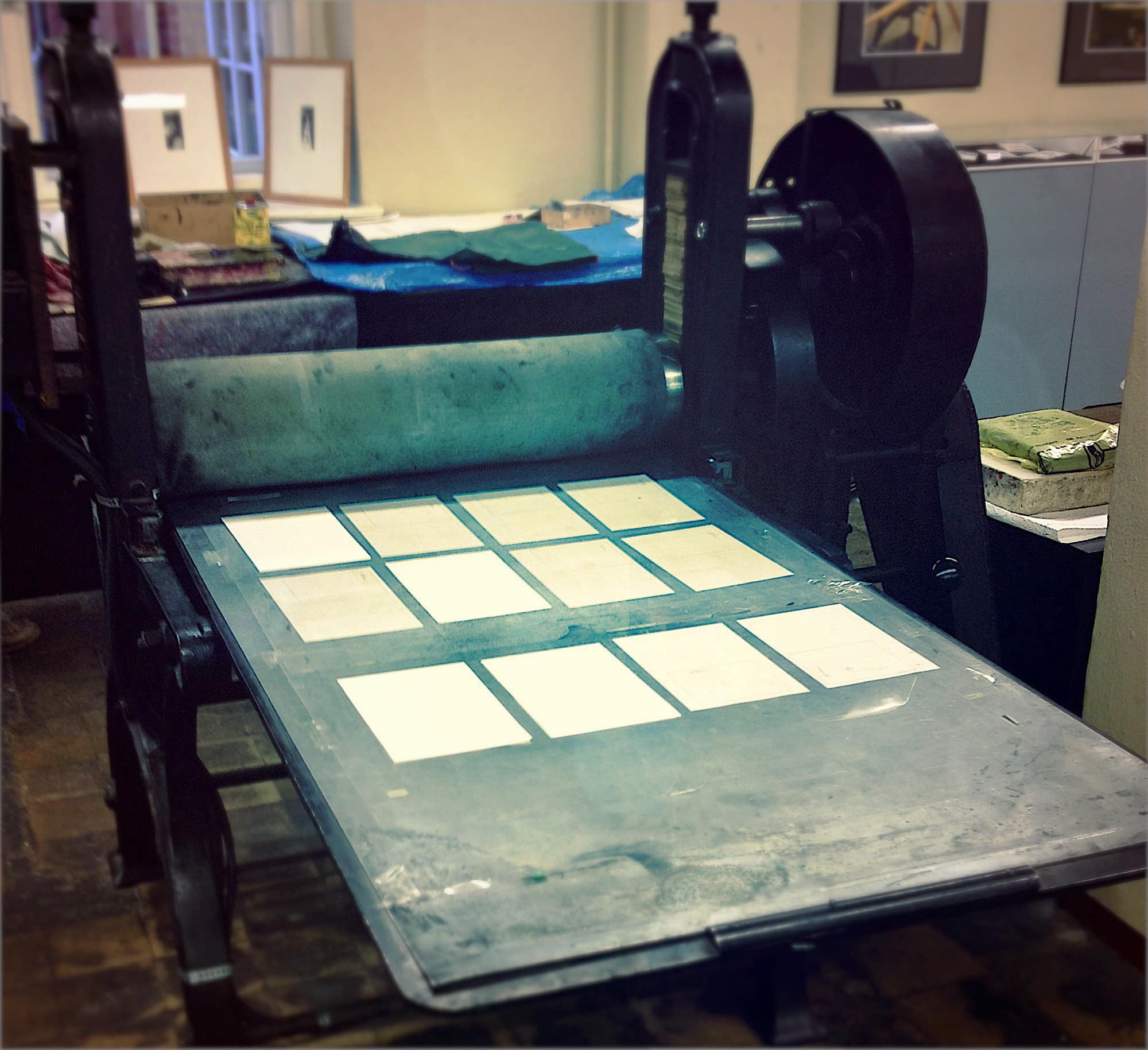
![Luxurious leather case gives iPad Pro with Apple keyboard the protection they need [Review] Picaso Lab iPad Pro with Apple Keyboard sleeve review](https://www.cultofmac.com/wp-content/uploads/2019/02/0F98E02E-C804-4FBA-B966-9CB78D48ED64.jpeg)
![Hyperspektiv app glitches up your photos and videos [Review] Imagine this moving, and you might start to get seasick.](https://www.cultofmac.com/wp-content/uploads/2019/02/d4320bfe693244fcb18b8bcedc53d81e.e57ec2e1c81d4210a7542cb60572532d.jpeg)


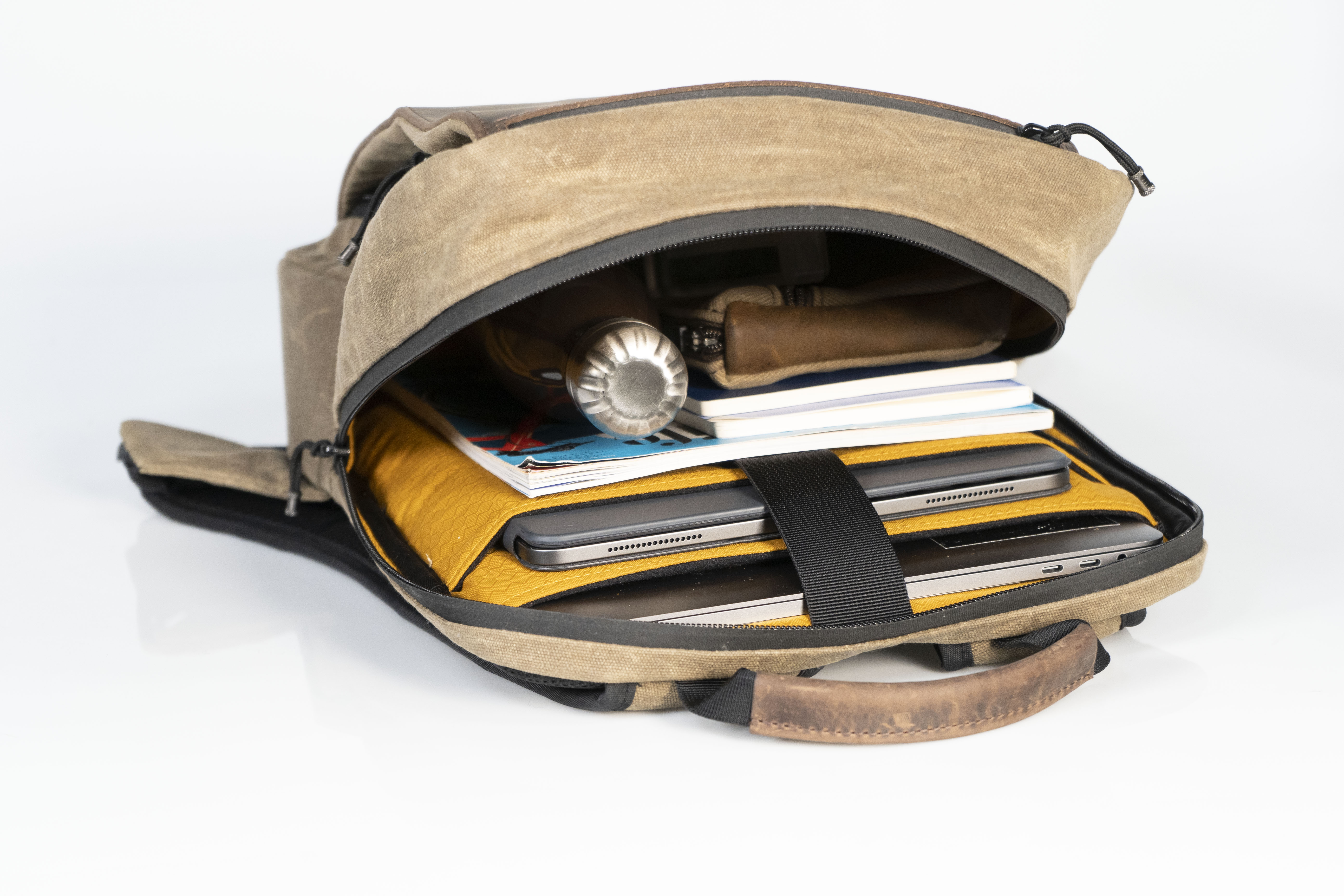
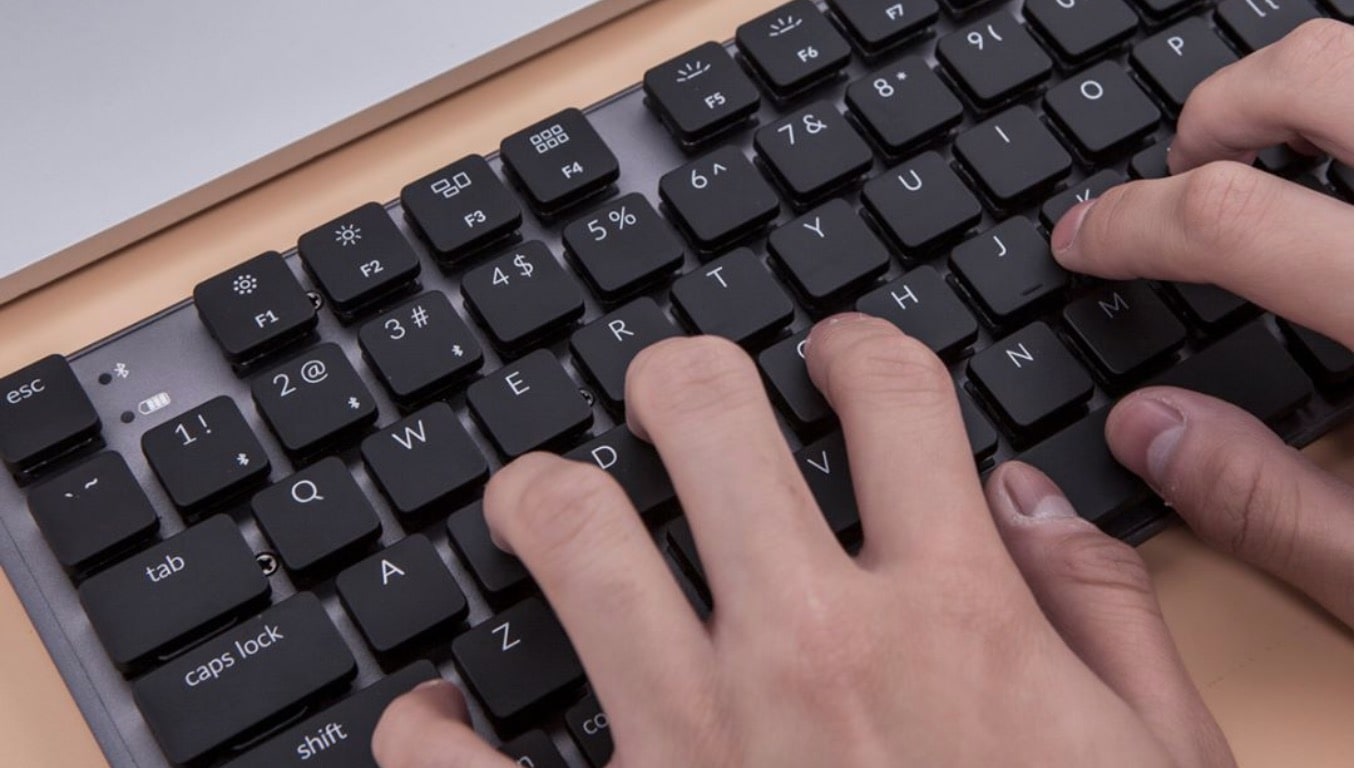
![Pursuing a fitness resolution? Nab a sports band for your Apple Watch [Watch Store] shift](https://www.cultofmac.com/wp-content/uploads/2018/06/shift-3.jpg)
![Scoshe’s iPad Pro charger is better than Apple’s [Review] Scoshe now makes an iPad Pro charger with two USB-C ports.](https://www.cultofmac.com/wp-content/uploads/2018/12/79E58768-2247-4B1D-90DC-8F8A591C2687.jpeg)
![Best gifts for Mac fans [Gift Guide 2018] Mac gift guide 2018](https://www.cultofmac.com/wp-content/uploads/2018/11/Mac-gift-guide-2018-1.jpg)

![Tiny adapter makes your iPad into a MacBook’s second screen [Review] Luna Display easily converts an iPad into a second screen for your MacBook Pro.](https://www.cultofmac.com/wp-content/uploads/2018/11/8B41EE37-BF2C-4939-A16C-C8FB783D5E10.jpeg)


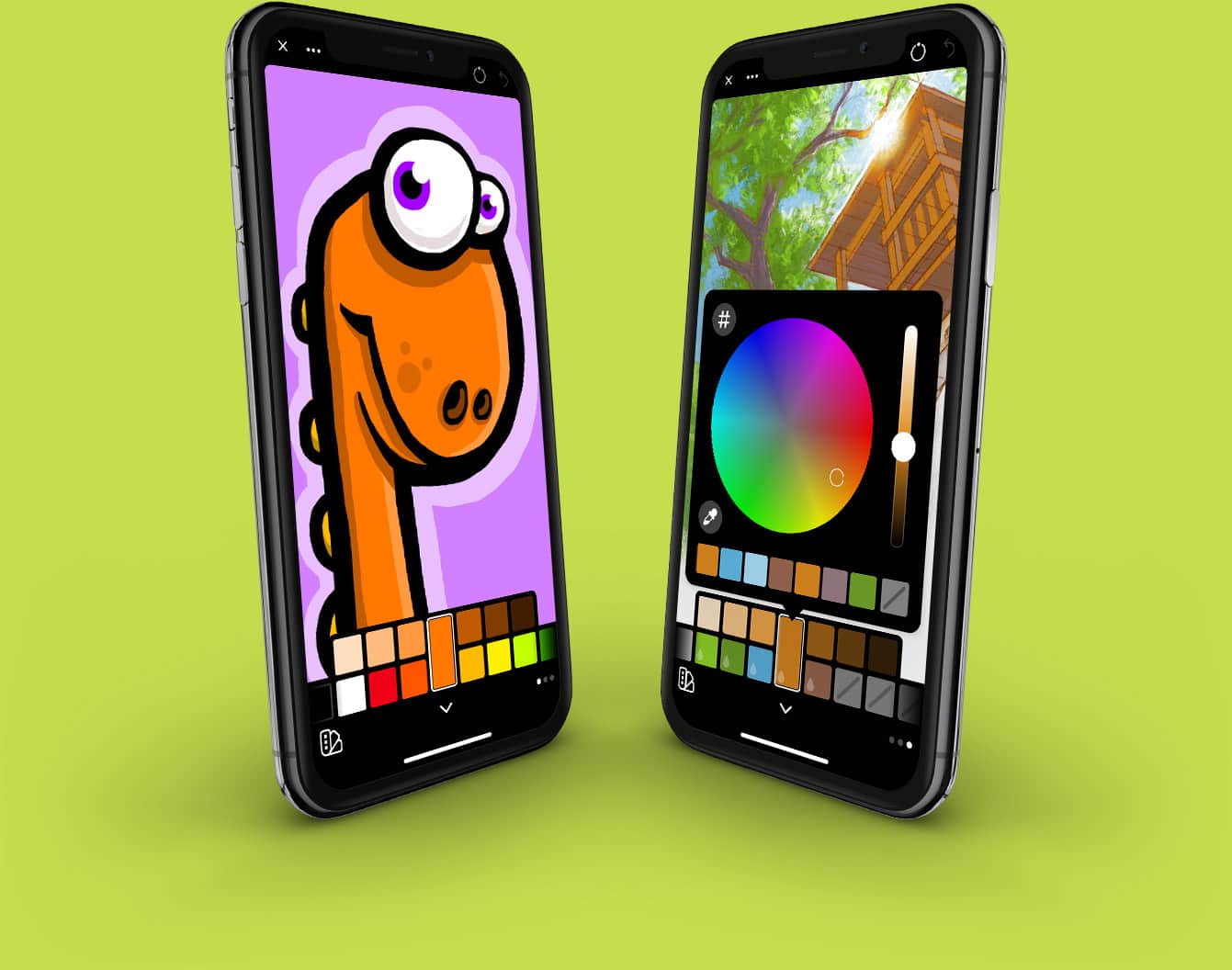



![Learn to build awesome iOS 12 apps [Deals] iOS 12 Apps](https://www.cultofmac.com/wp-content/uploads/2018/09/iOS-12-Apps.jpg)

![New book shows how Apple makes great software [Review] Ken Kocienda's book Creative Selection is an insider's account of how Apple makes great software.](https://www.cultofmac.com/wp-content/uploads/2018/08/Creative_Selection_book_5.jpg)
![Get a MacBook Air for as little as $399 [Deals] rerun MacBook Air](https://www.cultofmac.com/wp-content/uploads/2018/08/Refurbished_MacBook_Airs_1.jpg)
![Build and host a website with this economic Squarespace alternative [Deals] Build, host, and optimize your website for a fraction of the cost of Squarespace.](https://www.cultofmac.com/wp-content/uploads/2018/08/obior.jpg)